Changing XP Boot Screens
-
bizzle
- https://www.artistsworkshop.eu/meble-kuchenne-na-wymiar-warszawa-gdzie-zamowic/
- Has thanked: 0
- Been thanked: 0
I am about to do it, but the screen i downloaded.. http://www.themexp.org/view_info.php?id=49
its file name is "ntoskrnl_original.exe"
but the file that needs to be overwrote is "ntoskrnl.exe"
should i just rename it to the actual ORIGINAL one?
its file name is "ntoskrnl_original.exe"
but the file that needs to be overwrote is "ntoskrnl.exe"
should i just rename it to the actual ORIGINAL one?
-
EverStoned
- Psychotic DCEmu

- Posts: 602
- Joined: Sat Nov 30, 2002 8:34 am
- Has thanked: 0
- Been thanked: 0
- Contact:
- pavelbure
- DCEmu User with No Life

- Posts: 3498
- Joined: Sun Nov 04, 2001 6:50 pm
- Location: PA
- Has thanked: 0
- Been thanked: 0
- Contact:
i used to change mine, but for some reason one day it stopped using it. i got a invalid bootcfg error, or something like that. windows still loaded it just didnt show any boot screen. i had a cool mr. burns boot screen.
How many more people do the Radical Islamic Subhuman Cockroaches have to kill before people realize they need to be taken out ?
FFXI Server: Gilgamesh
FFXIV Server: Figaro
Liberals click here !!!!
FFXI Server: Gilgamesh
FFXIV Server: Figaro
Liberals click here !!!!
-
EverStoned
- Psychotic DCEmu

- Posts: 602
- Joined: Sat Nov 30, 2002 8:34 am
- Has thanked: 0
- Been thanked: 0
- Contact:
-
Firthy2002
- DCEmu Super Poster

- Posts: 1288
- Joined: Sun Jul 14, 2002 7:26 pm
- Location: Here
- Has thanked: 0
- Been thanked: 0
- Contact:
-
BlackAura
- DC Developer

- Posts: 9951
- Joined: Sun Dec 30, 2001 9:02 am
- Has thanked: 0
- Been thanked: 1 time
Think of what file you're overwriting here: ntoskrnl.exe
That's "NT Operating System Kernel" as far as I can make out. Official description of the file is "NT Kernel & System". Basically, it's the part that makes XP work.
It's not a good idea to play around with that unless you know what you're doing, because it could blow up your PC. You're essentially replacing part of the OS itself, and if you use SP1 and replace that component with an older version, you're asking for trouble.
That said, if you're careful, it should work fine.
pavelbure - That's caused by the file BOOT.INI in C:\ being corrupted or missing. It just uses default settings, which will work in most circumstances, but it'll show that warning message instead of the boot screen.
That's "NT Operating System Kernel" as far as I can make out. Official description of the file is "NT Kernel & System". Basically, it's the part that makes XP work.
It's not a good idea to play around with that unless you know what you're doing, because it could blow up your PC. You're essentially replacing part of the OS itself, and if you use SP1 and replace that component with an older version, you're asking for trouble.
That said, if you're careful, it should work fine.
pavelbure - That's caused by the file BOOT.INI in C:\ being corrupted or missing. It just uses default settings, which will work in most circumstances, but it'll show that warning message instead of the boot screen.
- Calavera
- DCEmu Classic User
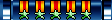
- Posts: 4225
- Joined: Sat Aug 03, 2002 3:51 pm
- Location: Calacera County
- Has thanked: 0
- Been thanked: 2 times
EverStoned wrote:Feckin' hell! I was gonna change it...now I'm not so sure...Xylene wrote:to whoever else that wants to try it, be very careful. i just did it, file must have been corrupt. fux0red stuff up, sat at boot upscreen, then just kept restarting. had to format.
lol, i just formatted on friday too.
Same here

- pavelbure
- DCEmu User with No Life

- Posts: 3498
- Joined: Sun Nov 04, 2001 6:50 pm
- Location: PA
- Has thanked: 0
- Been thanked: 0
- Contact:
thats what i was getting. i forgot the correct name. thanks.BlackAura wrote:pavelbure - That's caused by the file BOOT.INI in C:\ being corrupted or missing. It just uses default settings, which will work in most circumstances, but it'll show that warning message instead of the boot screen.
How many more people do the Radical Islamic Subhuman Cockroaches have to kill before people realize they need to be taken out ?
FFXI Server: Gilgamesh
FFXIV Server: Figaro
Liberals click here !!!!
FFXI Server: Gilgamesh
FFXIV Server: Figaro
Liberals click here !!!!
- butters
- Classic Games Lover

- Posts: 5088
- Joined: Fri Feb 08, 2002 6:50 pm
- Location: Lubbock, Texas, United States, Sol 3, Milky Way Galaxy
- Has thanked: 0
- Been thanked: 0
Roofus wrote: If you back the file up first before you fu[i][/i]ck with it, you should be fine. The worst you'll have to do is copy it back through the recovery console.
Nice way to bypass the word filter Roofus
BTW, I had to quote it that way because I turned off BBCode in this post to show how he did it.
Nice way to bypass the word filter Roofus
BTW, I had to quote it that way because I turned off BBCode in this post to show how he did it.
yeah i could have done that, becuase its a dos prompt. thats how i ended up formatting, threw there, i did back it up. but really i couldnt remember the exact folder i backed it up too.Roofus wrote:If you back the file up first before you fuck with it, you should be fine. The worst you'll have to do is copy it back through the recovery console.
-
BlackAura
- DC Developer

- Posts: 9951
- Joined: Sun Dec 30, 2001 9:02 am
- Has thanked: 0
- Been thanked: 1 time
pavelbure - Here's how to fix it.
Create a new file in C:\ called BOOT.INI.
Drop this in BOOT.INI:
Next, start a command prompt, and type this:That should fix it.
Create a new file in C:\ called BOOT.INI.
Drop this in BOOT.INI:
Code: Select all
[boot loader]
timeout=30
default=multi(0)disk(0)rdisk(0)partition(1)\WINDOWS
[operating systems]
multi(0)disk(0)rdisk(0)partition(1)\WINDOWS="Windows XP" /fastdetectCode: Select all
attrib c:\boot.ini -a +s +h





