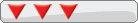Video Conversion Help
- Specially Cork
- Moderator

- Posts: 11632
- https://www.artistsworkshop.eu/meble-kuchenne-na-wymiar-warszawa-gdzie-zamowic/
- Joined: Fri Apr 05, 2002 10:01 am
- Has thanked: 1 time
- Been thanked: 8 times
Video Conversion Help
I have a large selection of HD anime videos I want to convert for playback on my iPad. The problem is, whenever I search for solutions to this I end up with endless companies trying to sell me their great shareware products, or freeware that doesn't seem to do the job properly. I just want something simple that:
1) Lets me import all my videos and queue them up in one go, without having to choose settings for each one
2) Lets me quickly choose video settings, or has a built-in iPad mode
3) Does it very quickly (I want speedy encodes rather than amazingly high quality vids)
4) Is free
5) Works on Windows 7
Also on the subject of speed...I think half the problem is I don't really understand all the video conversion options. I just want something fast - hopefully shorter than the actual video itself.
Thanks for any help.
1) Lets me import all my videos and queue them up in one go, without having to choose settings for each one
2) Lets me quickly choose video settings, or has a built-in iPad mode
3) Does it very quickly (I want speedy encodes rather than amazingly high quality vids)
4) Is free
5) Works on Windows 7
Also on the subject of speed...I think half the problem is I don't really understand all the video conversion options. I just want something fast - hopefully shorter than the actual video itself.
Thanks for any help.

- not just souLLy now
- DCEmu Respected

- Posts: 4070
- Joined: Sun Jun 13, 2004 5:53 pm
- Location: UK
- Has thanked: 2 times
- Been thanked: 3 times
Re: Video Conversion Help
I use Handbrake, it's got profiles for a bunch of different devices. Just queue up a bunch of episodes and go to bed.
- Zealous zerotype
- zerotype
- Posts: 3701
- Joined: Wed Aug 13, 2003 7:11 pm
- Location: Nashville,TN
- Has thanked: 0
- Been thanked: 0
Re: Video Conversion Help
Handbreak like mentioned. OR jailbreak and use XBMC. You don't have to convert them then and you still have all the options of XBMC which are wonderful. My first two post in forever and both are about XBMC. LETS MAKE IT THREE.
SCO=SCUM=M$=SCO it keeps repeating 
i'm a randite
DYTDMFBSB?
There must have been some mistake
I'm not the one who should be saved
My divinity has been denied
Mary and me were both fucked by God
i'm a randite
DYTDMFBSB?
There must have been some mistake
I'm not the one who should be saved
My divinity has been denied
Mary and me were both fucked by God
- Specially Cork
- Moderator

- Posts: 11632
- Joined: Fri Apr 05, 2002 10:01 am
- Has thanked: 1 time
- Been thanked: 8 times
Re: Video Conversion Help
XBMC iOS can't play .mkv with subtitles, which is 90% of my anime and 90% of what I watch.Zealous zerotype wrote:Handbreak like mentioned. OR jailbreak and use XBMC. You don't have to convert them then and you still have all the options of XBMC which are wonderful. My first two post in forever and both are about XBMC. LETS MAKE IT THREE.
I just convert now using Handbrake. Unfortunately it's not really the solution I was looking for, because it's an overnight encoding job.

- Juan
- DCEmu Commie

- Posts: 3398
- Joined: Sun Jun 15, 2003 11:47 pm
- Location: Montevideo
- Has thanked: 39 times
- Been thanked: 3 times
Re: Video Conversion Help
Try adding preset=ultrafast to the x264 advanced options under the H.264 tab of the iPad profile.
More on the presets and other options at http://mewiki.project357.com/index.php? ... 4_Settings
More on the presets and other options at http://mewiki.project357.com/index.php? ... 4_Settings
- Zealous zerotype
- zerotype
- Posts: 3701
- Joined: Wed Aug 13, 2003 7:11 pm
- Location: Nashville,TN
- Has thanked: 0
- Been thanked: 0
Re: Video Conversion Help
Damn, I didn't know xbmc on iOS couldn't play .mkv with subtitles. That is really disappinting I'm in the midst of jailbreaking an ipad right now too...
hey I found this
http://forum.xbmc.org/showpost.php?p=72 ... stcount=27
you won't get any cool stuff, but you will get subtitles at least.
hey I found this
http://forum.xbmc.org/showpost.php?p=72 ... stcount=27
you won't get any cool stuff, but you will get subtitles at least.
SCO=SCUM=M$=SCO it keeps repeating 
i'm a randite
DYTDMFBSB?
There must have been some mistake
I'm not the one who should be saved
My divinity has been denied
Mary and me were both fucked by God
i'm a randite
DYTDMFBSB?
There must have been some mistake
I'm not the one who should be saved
My divinity has been denied
Mary and me were both fucked by God
- not just souLLy now
- DCEmu Respected

- Posts: 4070
- Joined: Sun Jun 13, 2004 5:53 pm
- Location: UK
- Has thanked: 2 times
- Been thanked: 3 times
Re: Video Conversion Help
Christ what an arseholeBarten wrote:There are many tools ,just search it !
- Specially Cork
- Moderator

- Posts: 11632
- Joined: Fri Apr 05, 2002 10:01 am
- Has thanked: 1 time
- Been thanked: 8 times
Re: Video Conversion Help
Thanks but I don't know how to search. Please make a tutorial.Barten wrote:There are many tools ,just search it !