USB knobs? AKA Fiddler's Pre-WWII iTunes Radio Jukebox
- Quzar
- Dream Coder

- Posts: 7499
- https://www.artistsworkshop.eu/meble-kuchenne-na-wymiar-warszawa-gdzie-zamowic/
- Joined: Wed Jul 31, 2002 12:14 am
- Location: Miami, FL
- Has thanked: 4 times
- Been thanked: 10 times
- Contact:
Re: USB knobs? AKA Fiddler's Pre-WWII iTunes Radio Jukebox
why can't you mount the knobs and simply have the screen sit an inch back from the opening? It might look awkward, but eh? You could also have the screen angle away to make room for the knobs below. Unless you're gonna be trying to put whatever device the knobs go to directly attached to them, I don't see what the problem is.
Also, as to the speaker issue, I would take a cue from my rockola rocket and simply have conveniently placed jacks for external speakers. You can have the two speakers inside giving a barely stereo, then have external speakers mounted ... wherever you want.
Also, as to the speaker issue, I would take a cue from my rockola rocket and simply have conveniently placed jacks for external speakers. You can have the two speakers inside giving a barely stereo, then have external speakers mounted ... wherever you want.
"When you post fewer lines of text than your signature, consider not posting at all." - A Wise Man
- Zealous zerotype
- zerotype
- Posts: 3701
- Joined: Wed Aug 13, 2003 7:11 pm
- Location: Nashville,TN
- Has thanked: 0
- Been thanked: 0
Re: USB knobs? AKA Fiddler's Pre-WWII iTunes Radio Jukebox
Some food for though what about turning a screen that is a bit bigger sideways and trying to wedge that between the two knobs? I dunno the dimensions you are working with internally, but figured I'd put it out there. You might also see if people sell the psone screens premodded or find somebody to (I know APE is pretty good at that stuff and would probally do it for you).
SCO=SCUM=M$=SCO it keeps repeating 
i'm a randite
DYTDMFBSB?
There must have been some mistake
I'm not the one who should be saved
My divinity has been denied
Mary and me were both fucked by God
i'm a randite
DYTDMFBSB?
There must have been some mistake
I'm not the one who should be saved
My divinity has been denied
Mary and me were both fucked by God
- DaMadFiddler
- Team Screamcast

- Posts: 7953
- Joined: Fri Feb 06, 2004 7:17 am
- Location: San Francisco, CA
- Has thanked: 0
- Been thanked: 0
- Contact:
Re: USB knobs? AKA Fiddler's Pre-WWII iTunes Radio Jukebox
I briefly played with the idea of jamming a full 7.1 A/V home theater receiver in there (Sony and Denon use digital knobs for both their volume control and their input selection), wiring up speakers in the speaker cabinet as stereo "Zone 2" speakers, and leaving the remaining 5.1 output available for external hookups, so the unit would basically be a complete home theater unit... no rack required, just add TV.Quzar wrote:Also, as to the speaker issue, I would take a cue from my rockola rocket and simply have conveniently placed jacks for external speakers. You can have the two speakers inside giving a barely stereo, then have external speakers mounted ... wherever you want.
However, that's rather... extravagant. It pushes the budget way beyond what I had planned for this project, plus the idea of hacking up a new $300-$500 receiver is a little off-putting... and beyond that, this thing is eventually going to end up in a study or a lounge, not the main room, so it probably won't ever need (or be wanted) to pull home theater duty.
Our current place only has a living room, bathroom, kitchen, bedroom, and garage... but we have a theme going with our decor. The living room is primarily mission style, the kitchen and bathroom are modern stainless steel, the bedroom is cabin-y pine, and the dining area (currently a corner of the living room) is depression-era maple. Everything else (work benches, audio gear, pool table, study desk & shelves) currently lives in the garage, but when we move to a bigger space, the theme will scale with the radio and desk+shelves to have an art deco study/workroom. The radio will be the music in there.
-
Jeeba Jabba
- Jeeba Jabba
- Posts: 9106
- Joined: Tue Oct 16, 2001 7:00 am
- Location: New Orleans, Louisiana
- Has thanked: 0
- Been thanked: 0
- Contact:
Re: USB knobs? AKA Fiddler's Pre-WWII iTunes Radio Jukebox
DaMadFiddler wrote:I suppose this should be moved to the hardware mods forum.
Nah. I'll keep it in here. More fun that way.
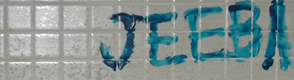
"He who cannot draw on 3,000 years is living hand-to-mouth." -Goethe
- Quzar
- Dream Coder

- Posts: 7499
- Joined: Wed Jul 31, 2002 12:14 am
- Location: Miami, FL
- Has thanked: 4 times
- Been thanked: 10 times
- Contact:
Re: USB knobs? AKA Fiddler's Pre-WWII iTunes Radio Jukebox
I have at least 5 spare audio receivers/amps ranging in ages from late 60s to early 90s that are all just stereo. Every single one of them has hookups for 2 sets of speakers. All I meant was like... mounting speakers on the wall flanking the thing or whatnot (to get a more stereo sound).DaMadFiddler wrote:I briefly played with the idea of jamming a full 7.1 A/V home theater receiver in there (Sony and Denon use digital knobs for both their volume control and their input selection), wiring up speakers in the speaker cabinet as stereo "Zone 2" speakers, and leaving the remaining 5.1 output available for external hookups, so the unit would basically be a complete home theater unit... no rack required, just add TV.Quzar wrote:Also, as to the speaker issue, I would take a cue from my rockola rocket and simply have conveniently placed jacks for external speakers. You can have the two speakers inside giving a barely stereo, then have external speakers mounted ... wherever you want.
However, that's rather... extravagant. It pushes the budget way beyond what I had planned for this project, plus the idea of hacking up a new $300-$500 receiver is a little off-putting... and beyond that, this thing is eventually going to end up in a study or a lounge, not the main room, so it probably won't ever need (or be wanted) to pull home theater duty.
Our current place only has a living room, bathroom, kitchen, bedroom, and garage... but we have a theme going with our decor. The living room is primarily mission style, the kitchen and bathroom are modern stainless steel, the bedroom is cabin-y pine, and the dining area (currently a corner of the living room) is depression-era maple. Everything else (work benches, audio gear, pool table, study desk & shelves) currently lives in the garage, but when we move to a bigger space, the theme will scale with the radio and desk+shelves to have an art deco study/workroom. The radio will be the music in there.
"When you post fewer lines of text than your signature, consider not posting at all." - A Wise Man
- DaMadFiddler
- Team Screamcast

- Posts: 7953
- Joined: Fri Feb 06, 2004 7:17 am
- Location: San Francisco, CA
- Has thanked: 0
- Been thanked: 0
- Contact:
Re: USB knobs? AKA Fiddler's Pre-WWII iTunes Radio Jukebox
I know. Just saying, that's an idea I played with briefly 
- MulletMan13
- DCEmu Ex-Mod

- Posts: 2830
- Joined: Wed Oct 17, 2001 7:44 pm
- Location: Los Angeles, CA
- Has thanked: 0
- Been thanked: 0
- Contact:
Re: USB knobs? AKA Fiddler's Pre-WWII iTunes Radio Jukebox
Any updates on this? Still trying to source a screen and knobs?
- Quzar
- Dream Coder

- Posts: 7499
- Joined: Wed Jul 31, 2002 12:14 am
- Location: Miami, FL
- Has thanked: 4 times
- Been thanked: 10 times
- Contact:
Re: USB knobs? AKA Fiddler's Pre-WWII iTunes Radio Jukebox
Oh, I had an idea for you the other day for sourcing a screen. Not sure how easily moddable to vga they would be, but there are a lot of random screens made for cars that would be just about right.
"When you post fewer lines of text than your signature, consider not posting at all." - A Wise Man
- DaMadFiddler
- Team Screamcast

- Posts: 7953
- Joined: Fri Feb 06, 2004 7:17 am
- Location: San Francisco, CA
- Has thanked: 0
- Been thanked: 0
- Contact:
Re: USB knobs? AKA Fiddler's Pre-WWII iTunes Radio Jukebox
Still working on this. I only need one knob, so I think I'm just going to cave to convenience and order the PowerMate. The other knobs will be from the amplifier, for volume etc. I'm poking around for a cheap old stereo receiver with knob controls, and if I can't find one for $25 or less, I'll probably order a Pyle PCA2:MulletMan13 wrote:Any updates on this? Still trying to source a screen and knobs?

It's just a very basic amplifier with a set of RCA connectors and right and left speaker outputs, and costs about $30-$35.
I've been researching those extensively... problem is, once you factor in a DVI > composite adapter, those are almost the same price as a mini VGA monitor... and most of the ones meant as TVs or made for cars only have a vertical resolution of 234 lines.Quzar wrote:Oh, I had an idea for you the other day for sourcing a screen. Not sure how easily moddable to vga they would be, but there are a lot of random screens made for cars that would be just about right.
- DaMadFiddler
- Team Screamcast

- Posts: 7953
- Joined: Fri Feb 06, 2004 7:17 am
- Location: San Francisco, CA
- Has thanked: 0
- Been thanked: 0
- Contact:
Re: USB knobs? AKA Fiddler's Pre-WWII iTunes Radio Jukebox
Another thought occurs. At the thrift store, I can get an old portable TV (with black and white CRT) for $5-$10, and they don't really have much use any more since the US has switched over to digital broadcast. With this, I could either use an RF modulator to get video from the Mac, or (preferably, but more work-intensively) use a composite-out adapter with the Mac and try to wire that into the TV.
The Apple ][ I had as a kid had instructions in the manual for rewiring an old TV as a monitor, but I don't know if it would be as simple with newer (and especially portable) models.
This idea really appeals to me, since (1) the black and white picture is perfectly sufficient for menu navigation and lends itself well to the "vintage" motif, and (2) it's finding a new life for something that quite literally has no useful purpose any more. I think this may be the route I take for a display... and borrowing a suggestion from Quzar, I may experiment with semitransparent materials in the screen opening to give it more of a "projected" look.
The Apple ][ I had as a kid had instructions in the manual for rewiring an old TV as a monitor, but I don't know if it would be as simple with newer (and especially portable) models.
This idea really appeals to me, since (1) the black and white picture is perfectly sufficient for menu navigation and lends itself well to the "vintage" motif, and (2) it's finding a new life for something that quite literally has no useful purpose any more. I think this may be the route I take for a display... and borrowing a suggestion from Quzar, I may experiment with semitransparent materials in the screen opening to give it more of a "projected" look.
- MulletMan13
- DCEmu Ex-Mod

- Posts: 2830
- Joined: Wed Oct 17, 2001 7:44 pm
- Location: Los Angeles, CA
- Has thanked: 0
- Been thanked: 0
- Contact:
Re: USB knobs? AKA Fiddler's Pre-WWII iTunes Radio Jukebox
Sounds excellent! Really don't need too high of a resolution if you're just running FrontRow. Might want to check out some of the other MediaCenter type programs. CenterStage used to be pretty good...
- DaMadFiddler
- Team Screamcast

- Posts: 7953
- Joined: Fri Feb 06, 2004 7:17 am
- Location: San Francisco, CA
- Has thanked: 0
- Been thanked: 0
- Contact:
Re: USB knobs? AKA Fiddler's Pre-WWII iTunes Radio Jukebox
All right; *almost* all the parts are here!
I am still waiting for the Griffin PowerMate to come in the mail (as this will be the primary means of operating the unit). I am also still waiting for a VGA > composite adapter from Monoprice. They should both be here in a week or so.
For the screen: I bought a cheap portable DVD player from Sears. It was a Sylvania dual-screen unit that was on clearance; it has one "master" unit with the DVD drive, and one "slave" unit which is just a second screen with a Video In jack. I'm using the slave unit as the radio screen... and, bonus, I now have a crappy DVD player for when we go on road trips
For the sound: I found a used set of Logitech Z-2300s for $60 on Craigslist. They're supposed to be just about the best 2.1 computer speakers available for music, and I'm already familiar with their tonal output since I already use a Z-5500 set (which uses similar drivers and internal components, though a much more advanced head unit) in my home theater setup.
Four things remain:
1. mount the screen to the case. Should not be too hard. I'm going to take the plastic faceplate off the dummy unit described above, and just stick it in with some strong double-sided insulation tape. If the tape doesn't prove strong enough, I'll either use wood glue or take some scrap wood and build an internal mounting structure for it (I'd like to avoid having to do this, if possible).
2. mount the speakers to the case. This is a little more time-consuming, since I have to disassemble their housing, and reattach the drivers and circuitry to the plywood insert that screws into the speaker grille area. I also have to cut holes for the additional drivers, since the original radio just had one big speaker and I'll have a woofer (which should more or less fit the original speaker's template) and two mid/tweeter hybrids.
3. cut a slot for the disc drive. This will be a roughly 5.5" x 0.25" slot in the front panel, right through the lower middle knob hole. There should be just enough room for it without interfering with the two side knobs. I already measured, and though it's a tight fit, the Mac Mini and the pots should fit into everything just about perfectly. I'll start by drilling the two ends of the slot, and using a jigsaw to cut out the slot between them... then sanding it all down to prevent rough edges or splinters from scratching up discs. It would be nice to make a thin copper lining for the slot to match the faceplate around the screen, but I don't have any experience with metalworking, so for the time being it's just going to be cutting a slot in the wood.
4. mount the knobs. This is probably the trickiest, as I have to de-solder two pots (volume and bass) from the Z-2300 controller, and reconnect them via long wires so I can mount the pots in the radio case. I am also replacing the knobs with ones that will look better on the radio, since silver plastic doesn't exactly match the vintage aesthetic. I also have to disassemble the PowerMate when it gets here, and mount it as well. It will be in the larger hole right under the dial, where the tuning knob used to be.
Once those for things are completed, all that will remain is to plug everything in. I'm hard-wiring both the speakers and the screen on, and I'm just going to plug all of them into a power strip inside. I may figure out something fancier to do with the power later on, but for now this should cut it.
The computer has already been linked to our iTunes libraries (thank you iTunes 9 and HomeShare!), OSX is set to auto-load Front Row upon startup, and I've customized the sound and graphics in Front Row to better suit the aesthetic.
I'm hoping to have everything finished in the next couple of weeks here, so I can start enjoying it and move on to a new project.
I am still waiting for the Griffin PowerMate to come in the mail (as this will be the primary means of operating the unit). I am also still waiting for a VGA > composite adapter from Monoprice. They should both be here in a week or so.
For the screen: I bought a cheap portable DVD player from Sears. It was a Sylvania dual-screen unit that was on clearance; it has one "master" unit with the DVD drive, and one "slave" unit which is just a second screen with a Video In jack. I'm using the slave unit as the radio screen... and, bonus, I now have a crappy DVD player for when we go on road trips
For the sound: I found a used set of Logitech Z-2300s for $60 on Craigslist. They're supposed to be just about the best 2.1 computer speakers available for music, and I'm already familiar with their tonal output since I already use a Z-5500 set (which uses similar drivers and internal components, though a much more advanced head unit) in my home theater setup.
Four things remain:
1. mount the screen to the case. Should not be too hard. I'm going to take the plastic faceplate off the dummy unit described above, and just stick it in with some strong double-sided insulation tape. If the tape doesn't prove strong enough, I'll either use wood glue or take some scrap wood and build an internal mounting structure for it (I'd like to avoid having to do this, if possible).
2. mount the speakers to the case. This is a little more time-consuming, since I have to disassemble their housing, and reattach the drivers and circuitry to the plywood insert that screws into the speaker grille area. I also have to cut holes for the additional drivers, since the original radio just had one big speaker and I'll have a woofer (which should more or less fit the original speaker's template) and two mid/tweeter hybrids.
3. cut a slot for the disc drive. This will be a roughly 5.5" x 0.25" slot in the front panel, right through the lower middle knob hole. There should be just enough room for it without interfering with the two side knobs. I already measured, and though it's a tight fit, the Mac Mini and the pots should fit into everything just about perfectly. I'll start by drilling the two ends of the slot, and using a jigsaw to cut out the slot between them... then sanding it all down to prevent rough edges or splinters from scratching up discs. It would be nice to make a thin copper lining for the slot to match the faceplate around the screen, but I don't have any experience with metalworking, so for the time being it's just going to be cutting a slot in the wood.
4. mount the knobs. This is probably the trickiest, as I have to de-solder two pots (volume and bass) from the Z-2300 controller, and reconnect them via long wires so I can mount the pots in the radio case. I am also replacing the knobs with ones that will look better on the radio, since silver plastic doesn't exactly match the vintage aesthetic. I also have to disassemble the PowerMate when it gets here, and mount it as well. It will be in the larger hole right under the dial, where the tuning knob used to be.
Once those for things are completed, all that will remain is to plug everything in. I'm hard-wiring both the speakers and the screen on, and I'm just going to plug all of them into a power strip inside. I may figure out something fancier to do with the power later on, but for now this should cut it.
The computer has already been linked to our iTunes libraries (thank you iTunes 9 and HomeShare!), OSX is set to auto-load Front Row upon startup, and I've customized the sound and graphics in Front Row to better suit the aesthetic.
I'm hoping to have everything finished in the next couple of weeks here, so I can start enjoying it and move on to a new project.
- DaMadFiddler
- Team Screamcast

- Posts: 7953
- Joined: Fri Feb 06, 2004 7:17 am
- Location: San Francisco, CA
- Has thanked: 0
- Been thanked: 0
- Contact:
Re: USB knobs? AKA Fiddler's Pre-WWII iTunes Radio Jukebox
Latest update:
I finally have everything I need, in terms of both tools and parts. (The final pieces of the puzzle were a jigsaw and a DVI-I > composite adapter).
I have disassembled the dummy unit from the portable DVD system, and it is mounted in the case:

However, I have yet to finish disassembling the rest of the hardware.

I have the housing for both the subwoofer and the satellites all cut up, as well as the housing for the head unit (with the volume and tone knobs). The final step will be removing the casing completely, and mounting these components inside. Before I start doing that, I did a dry run of the hardware:

Tomorrow I am going to mount the speakers inside, and cut the slot in the front of the case for the CD drive. The final step (which I may not get to until later in the week) will be removing the knobs from their circuit boards and reattaching them via wires, and mounting them to the front of the case.
I finally have everything I need, in terms of both tools and parts. (The final pieces of the puzzle were a jigsaw and a DVI-I > composite adapter).
I have disassembled the dummy unit from the portable DVD system, and it is mounted in the case:

However, I have yet to finish disassembling the rest of the hardware.

I have the housing for both the subwoofer and the satellites all cut up, as well as the housing for the head unit (with the volume and tone knobs). The final step will be removing the casing completely, and mounting these components inside. Before I start doing that, I did a dry run of the hardware:

Tomorrow I am going to mount the speakers inside, and cut the slot in the front of the case for the CD drive. The final step (which I may not get to until later in the week) will be removing the knobs from their circuit boards and reattaching them via wires, and mounting them to the front of the case.
- MulletMan13
- DCEmu Ex-Mod

- Posts: 2830
- Joined: Wed Oct 17, 2001 7:44 pm
- Location: Los Angeles, CA
- Has thanked: 0
- Been thanked: 0
- Contact:
Re: USB knobs? AKA Fiddler's Pre-WWII iTunes Radio Jukebox
OMGZ UR GONNA BE ON WEBSITEZ THAT LINK TO THIS THREAD AND BRING IN NEW TRAFFIC N MORE USERS YAY!1
But seriously, this looks amazing. The screen seems to work quite well, and the speakers should also work pretty well. This looks frickin amazing... wouldn't be surprised if you could sell this online for quite a profit.... new business plan eh?
But seriously, this looks amazing. The screen seems to work quite well, and the speakers should also work pretty well. This looks frickin amazing... wouldn't be surprised if you could sell this online for quite a profit.... new business plan eh?
- Zealous zerotype
- zerotype
- Posts: 3701
- Joined: Wed Aug 13, 2003 7:11 pm
- Location: Nashville,TN
- Has thanked: 0
- Been thanked: 0
Re: USB knobs? AKA Fiddler's Pre-WWII iTunes Radio Jukebox
lookin very nice 
SCO=SCUM=M$=SCO it keeps repeating 
i'm a randite
DYTDMFBSB?
There must have been some mistake
I'm not the one who should be saved
My divinity has been denied
Mary and me were both fucked by God
i'm a randite
DYTDMFBSB?
There must have been some mistake
I'm not the one who should be saved
My divinity has been denied
Mary and me were both fucked by God
- DaMadFiddler
- Team Screamcast

- Posts: 7953
- Joined: Fri Feb 06, 2004 7:17 am
- Location: San Francisco, CA
- Has thanked: 0
- Been thanked: 0
- Contact:
Re: USB knobs? AKA Fiddler's Pre-WWII iTunes Radio Jukebox
The speakers and the USB control knob have been mounted!

The subwoofer was an absolute bear to disassemble; it was designed in such a way that you cannot remove the woofer without completely destroying the housing. Here you can see the hardware mounted:

The duct tape is to hold the circuit board for the screen in place temporarily while I finish the mounting bracket. Also, I still need to take some ties and clean up the loose wires lying around.
I still need to get a soldering iron so I can finish mounting and reconnecting the knobs, and I still need to cut the disc slot. (I've been putting this off, because I'm nervous about wrecking the veneer).
Should be done by next weekend. I'll try to put together a demonstration video once the radio is complete.

The subwoofer was an absolute bear to disassemble; it was designed in such a way that you cannot remove the woofer without completely destroying the housing. Here you can see the hardware mounted:

The duct tape is to hold the circuit board for the screen in place temporarily while I finish the mounting bracket. Also, I still need to take some ties and clean up the loose wires lying around.
I still need to get a soldering iron so I can finish mounting and reconnecting the knobs, and I still need to cut the disc slot. (I've been putting this off, because I'm nervous about wrecking the veneer).
Should be done by next weekend. I'll try to put together a demonstration video once the radio is complete.
- Zealous zerotype
- zerotype
- Posts: 3701
- Joined: Wed Aug 13, 2003 7:11 pm
- Location: Nashville,TN
- Has thanked: 0
- Been thanked: 0
Re: USB knobs? AKA Fiddler's Pre-WWII iTunes Radio Jukebox
Awesome, does the sub/speakers being out of their boxes distort the sound in anyway? I also can't wait to see a video of it running.
SCO=SCUM=M$=SCO it keeps repeating 
i'm a randite
DYTDMFBSB?
There must have been some mistake
I'm not the one who should be saved
My divinity has been denied
Mary and me were both fucked by God
i'm a randite
DYTDMFBSB?
There must have been some mistake
I'm not the one who should be saved
My divinity has been denied
Mary and me were both fucked by God
- DaMadFiddler
- Team Screamcast

- Posts: 7953
- Joined: Fri Feb 06, 2004 7:17 am
- Location: San Francisco, CA
- Has thanked: 0
- Been thanked: 0
- Contact:
Re: USB knobs? AKA Fiddler's Pre-WWII iTunes Radio Jukebox
Well, the sub not being in its little enclosed box makes the bass not quite as loud; you need to turn the bass knob on the head unit up a little more.Zealous zerotype wrote:Awesome, does the sub/speakers being out of their boxes distort the sound in anyway? I also can't wait to see a video of it running.
But since all three woofers are essentially using the whole radio case as a sounding box, there's sort of a larger/warmer sound to it, which I believe is a combination of the larger/more open sounding box and the fact that all three speakers are in the same box, letting their sound blend some.
Those have been my observations so far. It's certainly not a bad thing; the overall sound is a little more balanced and natural now. To be honest, the difference isn't too huge, and if I weren't a musician I might not have even noticed it. But that's what I've observed in my hardware tests.
- DaMadFiddler
- Team Screamcast

- Posts: 7953
- Joined: Fri Feb 06, 2004 7:17 am
- Location: San Francisco, CA
- Has thanked: 0
- Been thanked: 0
- Contact:
Re: USB knobs? AKA Fiddler's Pre-WWII iTunes Radio Jukebox
Almost done! The slot for the disc drive has been cut into the front panel, and the volume and tone pots have been disconnected from the control unit, and are mounted in front of the radio case. Wooden knobs have been stained, coated, and attached. All that remains is to re-solder everything back together.
I would also like to make a copper or brass surround for the disc slot, but so far have had no luck finding the material. I've tried ProBuild, Home Depot, and even the local art supplies store. I'd need roughly a 2" x 7" sheet of thin, pliable metal (either copper or brass).
I would also like to make a copper or brass surround for the disc slot, but so far have had no luck finding the material. I've tried ProBuild, Home Depot, and even the local art supplies store. I'd need roughly a 2" x 7" sheet of thin, pliable metal (either copper or brass).
- arrowhead
- DCEmu Super Fan

- Posts: 2601
- Joined: Sat May 11, 2002 5:21 pm
- Has thanked: 0
- Been thanked: 0
Re: USB knobs? AKA Fiddler's Pre-WWII iTunes Radio Jukebox
Awesome. No pics until completely done?
As for the copper, my best suggestion would be a local yellow pages, and look under "hobby" stores. There used to be an old school hobby shop in my downtown that had things like thin sheets of brass, a shitload of different balsa woods, model cars, trains, boats, planes. Look into that.
As for the copper, my best suggestion would be a local yellow pages, and look under "hobby" stores. There used to be an old school hobby shop in my downtown that had things like thin sheets of brass, a shitload of different balsa woods, model cars, trains, boats, planes. Look into that.
Shut that cunts mouth before I come over there and fuck start her head

