rom help
-
Carnage
- DCEmu Newbie

- Posts: 4
- https://www.artistsworkshop.eu/meble-kuchenne-na-wymiar-warszawa-gdzie-zamowic/
- Joined: Mon Jul 10, 2006 4:38 pm
- Has thanked: 0
- Been thanked: 0
rom help
I don't know what to do with sega genesis roms. Do I burn them on a seperate cd or what? will they have sound? if so how do I do this? I am a complete noob to this emulation thing. I already burned a genesis emulator for the dreamcast, now what?
- curt_grymala
- Theme Inducer
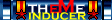
- Posts: 4274
- Joined: Fri May 30, 2003 12:14 pm
- Location: Wherever I'm Needed
- Has thanked: 0
- Been thanked: 0
- Contact:
Do you really think 30 minutes is enough time to wait for a response?
What emulator did you burn? What version of that emulator did you use? What did you use to create the disc image?
You can burn roms onto the same disc as your emulator. You cannot add roms to a disc that you've already burned.
What emulator did you burn? What version of that emulator did you use? What did you use to create the disc image?
You can burn roms onto the same disc as your emulator. You cannot add roms to a disc that you've already burned.
DCHelp - A Newbie's Best Friend
DC Evolution - Disc Images
DreamZone Forums
I Refuse To Help Anyone That Says They've Tried Everything.
DC Evolution - Disc Images
DreamZone Forums
I Refuse To Help Anyone That Says They've Tried Everything.
I burned a DCGenerator emulator to a CD-R. Im using version 0.34b and I used disk juggler to create the disk image.curt_grymala wrote:Do you really think 30 minutes is enough time to wait for a response?
What emulator did you burn? What version of that emulator did you use? What did you use to create the disc image?
You can burn roms onto the same disc as your emulator. You cannot add roms to a disc that you've already burned.
by the way, I have roms on my comp but they are .bin files, am I able to burn them on a cd? and how?
-
bentodd
- DCEmu Crazy Poster

- Posts: 36
- Joined: Tue Mar 21, 2006 5:49 am
- Location: Vermont
- Has thanked: 0
- Been thanked: 0
Do this.
First you don't want dcgenerator.
Go here and download the free trial of alcohol 120%. It is much better then discjuggler. The first time I tried to burn a dc disc I went through a 50 pack using didcjuggler.
http://www.alcohol-soft.com/
Then make sure you have regular cd-r's you do not want cd-rw.
Install Alcohol 120%.
next goto :
http://consolevision.com/members/sbiffy/
click on the files tab. Then download the file Sbindv4.exe
Then install it. You may want to restart your computer after you install it. I am not sure if you need to or not.
Now go back to:
http://consolevision.com/members/sbiffy/
click the files tab. Then click EMUS. scroll down until you find the file Genplus3_bO.sbi
Download it.
Now go to the floder where you installed sbi inducer on you c: drive. Take the file you just downloaded and put it in the folder you just downloaded and put it in the "SBI" folder. Double click the "SB" logo. You should see the file in a list window. click on it then click the box below that looks like a bar code. Then minimize the window. Go in to the folder called "INDUCER" Click into the "GENISIS" folder. Paste your roms here. Once you have done that pull up the window again and in the far left bottom corner choose sbi2boot. click on the discjuggler snake. It will take a few minutes but it will make a CDI image called inducer.
Open Alcohol 120%, choose image burning wizard. For the source you want to browse. Choose the "INDUCER" CDI image. Choose TAO as the burning method. Put the burn speed at 4x. Never burn above 4x for DC games.
Give that a try. follow the instructions carefully. If it still does not work post again.
By the way check the bottom of your dreamcast. If it was made after dec 2000 it may not boot cd-rs.
Go here and download the free trial of alcohol 120%. It is much better then discjuggler. The first time I tried to burn a dc disc I went through a 50 pack using didcjuggler.
http://www.alcohol-soft.com/
Then make sure you have regular cd-r's you do not want cd-rw.
Install Alcohol 120%.
next goto :
http://consolevision.com/members/sbiffy/
click on the files tab. Then download the file Sbindv4.exe
Then install it. You may want to restart your computer after you install it. I am not sure if you need to or not.
Now go back to:
http://consolevision.com/members/sbiffy/
click the files tab. Then click EMUS. scroll down until you find the file Genplus3_bO.sbi
Download it.
Now go to the floder where you installed sbi inducer on you c: drive. Take the file you just downloaded and put it in the folder you just downloaded and put it in the "SBI" folder. Double click the "SB" logo. You should see the file in a list window. click on it then click the box below that looks like a bar code. Then minimize the window. Go in to the folder called "INDUCER" Click into the "GENISIS" folder. Paste your roms here. Once you have done that pull up the window again and in the far left bottom corner choose sbi2boot. click on the discjuggler snake. It will take a few minutes but it will make a CDI image called inducer.
Open Alcohol 120%, choose image burning wizard. For the source you want to browse. Choose the "INDUCER" CDI image. Choose TAO as the burning method. Put the burn speed at 4x. Never burn above 4x for DC games.
Give that a try. follow the instructions carefully. If it still does not work post again.
By the way check the bottom of your dreamcast. If it was made after dec 2000 it may not boot cd-rs.
Re: Do this.
so do you want me to put the genplus_bO folder into the Sbinducr folder then drag it into the sbi folder? do i need to unzip the genplus_bO folder?bentodd wrote:
Now go to the floder where you installed sbi inducer on you c: drive. Take the file you just downloaded and put it in the folder you just downloaded and put it in the "SBI" folder.
Well, thats what i did, but i did not unzip the folder. when i open the sb logo thing, there is no files in the list.
by the way, I burned the cd, but when I load it up on the dc, a picture of a white dreamcast pops up with a decal of that bannana man sprite and on top of that picture is 3 white boxes, wheres the games?
-
OneThirty8
- Damn Dirty Ape

- Posts: 5031
- Joined: Thu Nov 07, 2002 11:11 pm
- Location: Saugerties, NY
- Has thanked: 0
- Been thanked: 0
I'm not sure if it is Internet Explorer or Windows that likes to add a .zip extension to sbi files, but it sounds like that may have happened. Rename the file to genplus_bO.sbi. You may need to change the setting in Windows that says "hide extensions for known filetypes" in order to see the full filename. You do not want to unzip genplus_bO.zip.
- Darksaviour69
- Mental DCEmu

- Posts: 382
- Joined: Thu Jul 01, 2004 6:58 pm
- Location: Ireland
- Has thanked: 0
- Been thanked: 0
- Contact:
a great tutorial by Christuserloeser
How to create and/or burn a Dreamcast disc in 5 minutes
http://www.dcemu.co.uk/vbulletin/showthread.php?t=21626
How to create and/or burn a Dreamcast disc in 5 minutes
http://www.dcemu.co.uk/vbulletin/showthread.php?t=21626

