I'm very strongly considering building a DC-PC link and using my PC as a DC server. However, before I set about buying parts to build the voltage inducer and trying to dig out my old dial-up modem for the PC, I have a few questions --
1) How easy should this be for someone with only a basic working knowledge of networking? The directions I found (dreamcast.onlineconsoles.com) don't look too difficult, but I'm not sure I'd be able to troubleshoot myself out of any problems.
2) Anyolne know of any good guides for setting up ICS on an XP Home machine?
3) It's been close to 5 years since I've had my DC online. Does the PlanetWeb browser support blind dial? I can't remember.
4) I understand that I would be using my PC as a server for my DC -- I assume both would be sharing the broadband connection (a la a router, or perhaps more accurately, a hub), correct? Would it also be possible to access content on my PC's HDD via the DC (such as mp3s, txt files -- I know I wouldn't be able to watch/listen to any media that the DC cannot natively support), or would I essentially have to set up some sort of file server that I could access through the DC?
Basically, I'm just looking for some internet access downstairs in my living room, that way if I just want to browse, I don't have to run upstairs to my office. But, I'm also trying to think of some basic sorts of things I might want to accomplish with my DC.
One further question -- I don't have a DC mouse. I read somewhere that the DC controller connection is essentially a funny-shaped USB (much like the XBox connection), but I was also thinking I read somewhere it was more like a PS/2. Are either of these true enough to the point where I could just take a dead controller a build an adapter, or is it a proprietary connection, where it would be simpler to just use the analog stick and/or keyboard hotkeys. (I can't remember -- does PlanetWeb allow you to create hotkeys?)
DC-PC link (internet with no BBA)
-
ryan_n_waggoner
- DCEmu Junior

- Posts: 38
- https://www.artistsworkshop.eu/meble-kuchenne-na-wymiar-warszawa-gdzie-zamowic/
- Joined: Wed Nov 06, 2002 12:37 pm
- Location: muncietown, IN
- Has thanked: 0
- Been thanked: 0
- Contact:
- emptythought
- DC Developer

- Posts: 2015
- Joined: Wed Jan 30, 2002 9:14 am
- Location: UNITED STATES NRN
- Has thanked: 0
- Been thanked: 0
- Contact:
When I first tried this, I had no knowledge of networking much at all. It's basically a matter of if you can follow directions, patients and a little of good reflexes.1) How easy should this be for someone with only a basic working knowledge of networking? The directions I found (dreamcast.onlineconsoles.com) don't look too difficult, but I'm not sure I'd be able to troubleshoot myself out of any problems.
Just curious, are you planning to "figure out" setting up the server on XP? There isn't anyone that really knows how to connect their Dreamcasts up to XP, so you would be on your own for the most part. I remember spending about a complete week with DreamcastTM trying and trying and still came up dry with not really and results from it. I also hear that XP Home does not have all the required networking tools for this (not sure if that's right), and rather XP Pro does. I'm not real sure.2) Anyolne know of any good guides for setting up ICS on an XP Home machine?
2.6 and 3.0 does. I'm not sure about the earlier versions.3) It's been close to 5 years since I've had my DC online. Does the PlanetWeb browser support blind dial? I can't remember.
Currently, there's no way to do that (at least with the PC<->DC server). If you have a coder's cable, then you can grab VMUTool by speud. You can browse your PC's folders, files, etc... you could also open pictures, text files and music (I believe OGG and MP3) with VMUTool. Again, only if you have a coder's cable. I think I remember reading speud was kicking ideas around saying he was gonna try manipulating the use of the PC<->DC server, but that may have been a long time ago.4) I understand that I would be using my PC as a server for my DC -- I assume both would be sharing the broadband connection (a la a router, or perhaps more accurately, a hub), correct? Would it also be possible to access content on my PC's HDD via the DC (such as mp3s, txt files -- I know I wouldn't be able to watch/listen to any media that the DC cannot natively support), or would I essentially have to set up some sort of file server that I could access through the DC?
I've never heard of that before but I believe that's incorrect. You can buy PS/2 adaptors at Lik-Sang if you really wanted to use a PC mouse, but I would recommend just buying a Dreamcast mouse instead (unless you find a super cheap deal on the PS/2 adaptor).One further question -- I don't have a DC mouse. I read somewhere that the DC controller connection is essentially a funny-shaped USB (much like the XBox connection), but I was also thinking I read somewhere it was more like a PS/2. Are either of these true enough to the point where I could just take a dead controller a build an adapter, or is it a proprietary connection, where it would be simpler to just use the analog stick and/or keyboard hotkeys. (I can't remember -- does PlanetWeb allow you to create hotkeys?)
I never really had a problem with using the joystick as a mouse.
-
ryan_n_waggoner
- DCEmu Junior

- Posts: 38
- Joined: Wed Nov 06, 2002 12:37 pm
- Location: muncietown, IN
- Has thanked: 0
- Been thanked: 0
- Contact:
Wow -- no, I really wasn't going into this because I wanted to "figure it out"...I only have one computer, and it came with XP Home. I suppose I could track down a copy of 98SE, install, and dual-boot, but that doesn't really help much -- i mean, instead of going upstairs to get on the internet, I'm going upstairs to reboot to select a different OS so I can go back down stairs and get on the internet, right? If I set it up for dual-boot (maybe I'm risking getting this moved to 'off-topic' now), is there any way that I could access aspects of 98 from within XP? Say, install, set up the ICS, and switch back to XP? Or am I better off looking for a cheap 98 box that I could network to my XP box, and hook my DC up to the 98?Just curious, are you planning to "figure out" setting up the server on XP? There isn't anyone that really knows how to connect their Dreamcasts up to XP, so you would be on your own for the most part. I remember spending about a complete week with DreamcastTM trying and trying and still came up dry with not really and results from it. I also hear that XP Home does not have all the required networking tools for this (not sure if that's right), and rather XP Pro does. I'm not real sure.
- Skynet
- DCEmu T-800
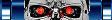
- Posts: 8595
- Joined: Thu Nov 08, 2001 6:27 pm
- Location: Adelaide, Australia
- Has thanked: 0
- Been thanked: 0
- Contact:
I'm still wondering if using something like VMWare will allow access to the PCs modem and allow you to run it this way. Rather than dual booting, have 98/98SE running on VMWare (or something like that) and that OS would be controlling the DC<->PC setup. This way you can do it all from inside of XP without the need to dual boot, partition your hdd, etc. This way you can just set 1GB, for example, aside for use with VMWare and have 98 installed into that 1GB. Would be a hell of a lot easier doing it this way than dual booting, etc.
Live gamertag: SKYNET211
Steam gamertag: SkynetT800
Steam gamertag: SkynetT800
-
ryan_n_waggoner
- DCEmu Junior

- Posts: 38
- Joined: Wed Nov 06, 2002 12:37 pm
- Location: muncietown, IN
- Has thanked: 0
- Been thanked: 0
- Contact:
- LordNikon
- DCEmu Freak

- Posts: 66
- Joined: Thu Mar 20, 2003 9:02 am
- Location: Chicago, IL
- Has thanked: 0
- Been thanked: 0
- Contact:
For now you are better off using a spare PC with Windows 98. The guide at OnlineConsoles is a revamp of the consolevision guide, with a lot of extra information and fixes. The consolevision guide was really only designed to work with PSO, with the specific hardware that the original guide writer had. The guide at onlineconsoles written by DreamcastTM and myself, should work for you if you follow it to the letter. The only problems you might run into are when building the line voltage simulator.
Remember to try connecting FIRST with the web browser, then try games.
Like fackue said, one of the keys is to be patient as you are working on this.
Remember to try connecting FIRST with the web browser, then try games.
Like fackue said, one of the keys is to be patient as you are working on this.
http://www.onlineconsoles.com - online console gaming communities for the Dreamcast, Gamecube, and Playstation 2
