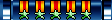abydos wrote:This may not help, but have you tried using cdrecord 2.x? More drives are supported I think. I've used that version in the past without any issues. These were with Apple stock drives. Not sure about 3rd party. I'd send you a pre-compiled binary, but that machine has long died.
In that thread I used an iMac with a stock cd-rw drive, this time i'm using a g4 b&w with a pc standard DVD-RW drive. I still get the same error with -xa1.
As per the info in toast, it is a iso file size of 2048 + (12 byte subheader) = 2056.
This is the output I get with -xa2, they are defined -xa1 & -xa2. I actually does not burn the disc at all,with either the first or second session. ./cdrecord: Undefined error: 0. write_g1: scsi sendcmd: no error .... is the main error that is generated.
Code: Select all
./cdrecord dev=IODVDServices -multi -xa2 ~/Desktop/ind1.iso
Cdrecord 1.11a39 (powerpc-apple-macosx6.4) Copyright (C) 1995-2002 J��rg Schilling
scsidev: 'IODVDServices'
devname: 'IODVDServices'
scsibus: -2 target: -2 lun: -2
Using libscg version 'schily-0.7'
./cdrecord: Warning: using inofficial libscg transport code version (csapuntz-scsi-mac-iokit.c-1.4 '@(#)scsi-mac-iokit.c 1.4 02/10/19 Copyright 1997,2001 J. Schilling').
Device type : Removable CD-ROM
Version : 0
Response Format: 2
Capabilities :
Vendor_info : '_NEC '
Identifikation : 'DVD_RW ND-2500A '
Revision : '1.0A'
Device seems to be: Generic mmc2 DVD-R/DVD-RW.
./cdrecord: This version of cdrecord does not include DVD-R/DVD-RW support code.
./cdrecord: If you need DVD-R/DVD-RW support, ask the Author for cdrecord-ProDVD.
Using generic SCSI-3/mmc CD-R driver (mmc_cdr).
Driver flags : MMC-3 SWABAUDIO BURNFREE
Supported modes: TAO PACKET SAO SAO/R96R RAW/R96R
Starting to write CD/DVD at speed 32 in dummy TAO mode for multi session.
Last chance to quit, starting dummy write 0 seconds. Operation starts.
Turning BURN-Free off
./cdrecord: Undefined error: 0. write_g1: scsi sendcmd: no error
CDB: 2A 00 00 00 00 0F 00 00 0F 00
status: 0x2 (CHECK CONDITION)
Sense Bytes: 70 00 06 00 00 00 00 0A 00 00 00 00 29 00 00 00 00 00
Sense Key: 0x6 Unit Attention, Segment 0
Sense Code: 0x29 Qual 0x00 (power on, reset, or bus device reset occurred) Fru 0x0
Sense flags: Blk 0 (not valid)
resid: 30840
cmd finished after 0.001s timeout 40s
write track data: error after 30840 bytes
Sense Bytes: 70 00 00 00 00 00 00 0A 00 00 00 00 00 00 00 80 25 8B
./cdrecord: Undefined error: 0. flush cache: scsi sendcmd: no error
CDB: 35 00 00 00 00 00 00 00 00 00
status: 0x2 (CHECK CONDITION)
Sense Bytes: 70 00 02 00 00 00 00 0A 00 00 00 00 04 01 00 80 25 8B
Sense Key: 0x2 Not Ready, Segment 0
Sense Code: 0x04 Qual 0x01 (logical unit is in process of becoming ready) Fru 0x0
Sense flags: Blk 0 (not valid) operation 14% done
cmd finished after 0.001s timeout 120s
Trouble flushing the cache
./cdrecord: Undefined error: 0. close track/session: scsi sendcmd: no error
CDB: 5B 00 02 00 00 00 00 00 00 00
status: 0x2 (CHECK CONDITION)
Sense Bytes: 70 00 02 00 00 00 00 0A 00 00 00 00 04 01 00 80 25 8B
Sense Key: 0x2 Not Ready, Segment 0
Sense Code: 0x04 Qual 0x01 (logical unit is in process of becoming ready) Fru 0x0
Sense flags: Blk 0 (not valid) operation 14% done
cmd finished after 0.000s timeout 480s
cmd finished after 0.000s timeout 480s
And it will have Trouble flushing the cache @/after the 2nd session.
Could It be from the mkisofs creation not being perfect? Toast recognizes the iso created from the below commands as a XA track just fine..
Code: Select all
mkisofs -C 0,11700 -V INDUCER -l -d -o ~/temp.iso Inducer
( cat Ip.bin ; dd if=temp.iso bs=2048 skip=16 ) > temp2.iso
isofix temp2.iso 11700 /mac