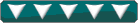X-Boxen
- DaMadFiddler
- Team Screamcast

- Posts: 7953
- https://www.artistsworkshop.eu/meble-kuchenne-na-wymiar-warszawa-gdzie-zamowic/
- Joined: Fri Feb 06, 2004 7:17 am
- Location: San Francisco, CA
- Has thanked: 0
- Been thanked: 0
- Contact:
X-Boxen
I know I'm kinda late to the party here.
But recently, I have been presented with the opportunity to obtain an Xbox fairly cheaply, and I'd like to mod it as a media center.
My friend Robert is looking to get rid of his Xbox, because he wants to save up for a Wii. He was going to just trade it into Gamestop for credit, but I told him I would take it off his hands to turn into a media box. It gets me a cheap Xbox, and it gets him a better price than he would have gotten at the store. All in all, I'm getting an Xbox with 2 controllers, a DVD remote kit, and 20 games for $120. He originally offered it to me for $100, but I felt bad taking it for that little.
So anyway, as of this week, I will have this Xbox which I would like to turn into a media and emulation box. I've been getting some advice from Roofus as to how exactly to go about it. I was going to pay him to mod it for me, since he's local and I wouldn't have to ship it, but it's a 1.6 and he doesn't work on those.
However, I have heard that there are some solderless mods (and solderless adapters for regular modchips) that work on 1.6. I don't know a whole lot about this, though, so I'd appreciate any suggestions as to what is the best way to go about hard modding a 1.6-revision Xbox, without solder. I'm going to drop a 400GB hard drive in there, and I'd like to set it up with XBMC and some emulators.
A few questions:
- What is the best (solderless, or solderless-adapter compatible) modchip for a 1.6? Roofus suggested a Spiderchip, and I've also heard about Xecutor chips that come with a solderless adapter. What's the best / easiest to install?
- How do I go about the actual modification? Are there software changes I have to make before installing the modchip / swapping out the hard drive?
- Do I need any PC tools? My computer is running Mac OSX (and ONLY OSX), and I'm not proficient with a *nix prompt. Is this a problem at all?
- What is the best dashboard replacement? The whole point of doing this rather than building a cheap HTPC is because--once it's all set up--I want it all to be a really smooth, polished experience.
- Are there any cheap, good wireless controllers?
- Is this product worth the price / difficult to install? It seems like it would be nice, since I want it as a media box primarily, and it would be nice not to have to turn the TV on every time I wanted to get some music going...but I don't know how fully the functionality for this has been integrated into any software. (Also, it apparently only works with Xecutor chips).
- How difficult is it to install programs? I'd like to get everything set up in one fell swoop, and then not have to tinker with it any more...but I'm still hoping it won't be too terribly complicated.
But recently, I have been presented with the opportunity to obtain an Xbox fairly cheaply, and I'd like to mod it as a media center.
My friend Robert is looking to get rid of his Xbox, because he wants to save up for a Wii. He was going to just trade it into Gamestop for credit, but I told him I would take it off his hands to turn into a media box. It gets me a cheap Xbox, and it gets him a better price than he would have gotten at the store. All in all, I'm getting an Xbox with 2 controllers, a DVD remote kit, and 20 games for $120. He originally offered it to me for $100, but I felt bad taking it for that little.
So anyway, as of this week, I will have this Xbox which I would like to turn into a media and emulation box. I've been getting some advice from Roofus as to how exactly to go about it. I was going to pay him to mod it for me, since he's local and I wouldn't have to ship it, but it's a 1.6 and he doesn't work on those.
However, I have heard that there are some solderless mods (and solderless adapters for regular modchips) that work on 1.6. I don't know a whole lot about this, though, so I'd appreciate any suggestions as to what is the best way to go about hard modding a 1.6-revision Xbox, without solder. I'm going to drop a 400GB hard drive in there, and I'd like to set it up with XBMC and some emulators.
A few questions:
- What is the best (solderless, or solderless-adapter compatible) modchip for a 1.6? Roofus suggested a Spiderchip, and I've also heard about Xecutor chips that come with a solderless adapter. What's the best / easiest to install?
- How do I go about the actual modification? Are there software changes I have to make before installing the modchip / swapping out the hard drive?
- Do I need any PC tools? My computer is running Mac OSX (and ONLY OSX), and I'm not proficient with a *nix prompt. Is this a problem at all?
- What is the best dashboard replacement? The whole point of doing this rather than building a cheap HTPC is because--once it's all set up--I want it all to be a really smooth, polished experience.
- Are there any cheap, good wireless controllers?
- Is this product worth the price / difficult to install? It seems like it would be nice, since I want it as a media box primarily, and it would be nice not to have to turn the TV on every time I wanted to get some music going...but I don't know how fully the functionality for this has been integrated into any software. (Also, it apparently only works with Xecutor chips).
- How difficult is it to install programs? I'd like to get everything set up in one fell swoop, and then not have to tinker with it any more...but I'm still hoping it won't be too terribly complicated.
- az_bont
- Administrator

- Posts: 13567
- Joined: Sat Mar 09, 2002 8:35 am
- Location: Swansea, Wales
- Has thanked: 0
- Been thanked: 0
- Contact:
Re: X-Boxen
I purchased my Xbox pre-chipped, but I did install the exploit on a friend's Xbox (quite an old model), so I'll have a stab at answering a couple of your questions.
There's also a program called dvd2xbox which lets you transfer stuff directly via the Xbox's drive, but I've never bothered with it.
I use the Xbox Media Center as my dashboard, mainly because that's all it's used for these days. However, you can still launch applications and games from it, just as you would with EvoX or any of the others, and it looks nicer than any of the dashboard replacements I've seen.DaMadFiddler wrote:- What is the best dashboard replacement? The whole point of doing this rather than building a cheap HTPC is because--once it's all set up--I want it all to be a really smooth, polished experience.
Everything can be done via FTP. You log onto your Xbox, and you'll see each of the hard drive partitions listed as folders. You just drag folders onto it and you're away.DaMadFiddler wrote:- How difficult is it to install programs? I'd like to get everything set up in one fell swoop, and then not have to tinker with it any more...but I'm still hoping it won't be too terribly complicated.
There's also a program called dvd2xbox which lets you transfer stuff directly via the Xbox's drive, but I've never bothered with it.
Sick of sub-par Dreamcast web browsers that fail to impress? Visit Psilocybin Dreams!
- DaMadFiddler
- Team Screamcast

- Posts: 7953
- Joined: Fri Feb 06, 2004 7:17 am
- Location: San Francisco, CA
- Has thanked: 0
- Been thanked: 0
- Contact:
I want it as a media center, which means I want to put a ginormous hard drive in there to hold all my media. Soft mods are out.Nico0020 wrote:Though it does not answer your question, i'd go with a softmod as it takes about 10 mins and is so simple anyone can do it. Though you do have to have an action replay and one of 3 games.
- Caboose
- Lieutenant; Jeeba SS
- Posts: 2867
- Joined: Tue Sep 07, 2004 4:56 pm
- Location: Canada
- Has thanked: 0
- Been thanked: 0
You can easily upgrade the hard drive even with a softmod. Krayzies ndure is piss easy to use, and takes literally 20 seconds to do the mod. After that you get FTP access and backup everything useful from the original Xbox HD (like eeprom, gamesaves, exploit files so you don't have to copy them again). After that you use a program called XBOX Hard Drive Maker (XBOXHDM) to create an .iso of you hard drive. You take out all hard drives from your PC, put in the one you are going to put in your xbox, pop in the disc you made with the hard drive files on it, XBOXHDM does all the work. Put the drive in your xbox after it's finished and run the autoinstaller again.DaMadFiddler wrote:I want it as a media center, which means I want to put a ginormous hard drive in there to hold all my media. Soft mods are out.Nico0020 wrote:Though it does not answer your question, i'd go with a softmod as it takes about 10 mins and is so simple anyone can do it. Though you do have to have an action replay and one of 3 games.
Soft mods are in.
- DaMadFiddler
- Team Screamcast

- Posts: 7953
- Joined: Fri Feb 06, 2004 7:17 am
- Location: San Francisco, CA
- Has thanked: 0
- Been thanked: 0
- Contact:
-
ace
- Forum ace

- Posts: 6297
- Joined: Thu Dec 20, 2001 7:07 pm
- Location: Canada.
- Has thanked: 0
- Been thanked: 0
Well, you could always go bootcamp  .
.
I've softmodded mine, so I can't help you in the chip department, but if you want a clean, functional, and polished dashboard, you should check out XBMC.
As for wireless controllers, this one is probably the best Xbox one, though it may be more difficult to find now, as it seems to be discontinued. It's easily the best controller I've ever owned.
I've softmodded mine, so I can't help you in the chip department, but if you want a clean, functional, and polished dashboard, you should check out XBMC.
As for wireless controllers, this one is probably the best Xbox one, though it may be more difficult to find now, as it seems to be discontinued. It's easily the best controller I've ever owned.
- DaMadFiddler
- Team Screamcast

- Posts: 7953
- Joined: Fri Feb 06, 2004 7:17 am
- Location: San Francisco, CA
- Has thanked: 0
- Been thanked: 0
- Contact:
- melancholy
- DCEmu's Ace Attorney

- Posts: 10969
- Joined: Mon Nov 26, 2001 12:34 am
- Location: Indiana
- Has thanked: 0
- Been thanked: 1 time
-
Egotistical EvilN
- DCEmu User with No Life

- Posts: 3516
- Joined: Sun Nov 04, 2001 12:34 am
- Location: Birmingham, Al
- Has thanked: 0
- Been thanked: 0
- Contact:
You got a nice deal. Unfortunately, with your lack of a windows PC, I'm not sure how to help you. Flat out refusing to use windows is a little bit stupid, when it's only a temporary install. I'd suggest going to xbox-scene, and start reading.
However,I do know that once you have it softmodded, you can use a certain disc (not sure of the name at the moment). You boot the disc, swap out the hard drive, then it sets up your hard drive and installs the uxe mod on it at the same time.
However,I do know that once you have it softmodded, you can use a certain disc (not sure of the name at the moment). You boot the disc, swap out the hard drive, then it sets up your hard drive and installs the uxe mod on it at the same time.
1.6's require an LPC rebuild, which just means you lay down this PCB, solder it's points to the PCB and it brings the 1.6 into spec with the rest of the xboxs for an easy chip install.
Solder is the best way to go easy. Exploits are meh. If for any reason they do mess up you'll wish you hadn't gone that route.
Solder is the best way to go easy. Exploits are meh. If for any reason they do mess up you'll wish you hadn't gone that route.

A few fries short of a happy meal.
- pixel
- Soul Sold for DCEmu

- Posts: 4991
- Joined: Mon Jun 24, 2002 10:52 am
- Has thanked: 2 times
- Been thanked: 3 times
I've done the Krayzie's mod and XBOXHDM on my mac. All these losers are n00bs. PM, email, IM or call me if you want to go over it sometime.DaMadFiddler wrote:One problem with that, Caboose. My "PC" is a MacBook Pro. I haven't owned a Windows machine in nine months, and I haven't owned a desktop PC in over two years.
- MulletMan13
- DCEmu Ex-Mod

- Posts: 2830
- Joined: Wed Oct 17, 2001 7:44 pm
- Location: Los Angeles, CA
- Has thanked: 0
- Been thanked: 0
- Contact:
- pixel
- Soul Sold for DCEmu

- Posts: 4991
- Joined: Mon Jun 24, 2002 10:52 am
- Has thanked: 2 times
- Been thanked: 3 times
All you have to do is upload XBMC to the root of C: and replace evoxdash.xbe in with default.xbe (XBMC). Then it should boot directly to XBMC.MulletMan13 wrote:I'd like to put XBMC as my dash, but I've really fallen out of touch with how to do anything on the Xbox... plus I have all the menus set up the way I want with Evox...
damn.
-
abydos1000
- DCEmu Super Poster

- Posts: 1237
- Joined: Tue May 25, 2004 3:09 pm
- Location: Here
- Has thanked: 0
- Been thanked: 0
He has a laptop though. I assume he will at least need a firewire or USB enclosure.pixel wrote:I've done the Krayzie's mod and XBOXHDM on my mac. All these losers are n00bs. PM, email, IM or call me if you want to go over it sometime.DaMadFiddler wrote:One problem with that, Caboose. My "PC" is a MacBook Pro. I haven't owned a Windows machine in nine months, and I haven't owned a desktop PC in over two years.
- az_bont
- Administrator

- Posts: 13567
- Joined: Sat Mar 09, 2002 8:35 am
- Location: Swansea, Wales
- Has thanked: 0
- Been thanked: 0
- Contact:
That causes all sorts of problems with the latest versions of XBMC, at least with my modchip.pixel wrote:All you have to do is upload XBMC to the root of C: and replace evoxdash.xbe in with default.xbe (XBMC). Then it should boot directly to XBMC.MulletMan13 wrote:I'd like to put XBMC as my dash, but I've really fallen out of touch with how to do anything on the Xbox... plus I have all the menus set up the way I want with Evox...
damn.
There should be another small program included with the XBMC release, just an XBE and a configuration file, which can be used to launch XBMC instead. You edit the config file to point to where XBMC really is, and use that small XBE as your "C:\evoxdash.xbe".
The advantage of this approach is that you can install XBMC to the larger E: drive, so that you won't run out of room if you've got a lot of skins or scripts or whatever.
Sick of sub-par Dreamcast web browsers that fail to impress? Visit Psilocybin Dreams!
Get an old copy of Mechassault and uninstall the mod, then install a new and better one.Thomas wrote:I'd really like to drop a large (250 or 320gig) HDD in my box, but I was the not the one who softmodded so I would have no idea what to do.
You got a pretty good deal for $120 as well.
I think my friend has my game laying around, if you paid shipping I'd send it to you.
- pixel
- Soul Sold for DCEmu

- Posts: 4991
- Joined: Mon Jun 24, 2002 10:52 am
- Has thanked: 2 times
- Been thanked: 3 times
You can do exactly what you want. In one of the config files, you can choose a different XBMC folder AFAIK.az_bont wrote:That causes all sorts of problems with the latest versions of XBMC, at least with my modchip.pixel wrote:All you have to do is upload XBMC to the root of C: and replace evoxdash.xbe in with default.xbe (XBMC). Then it should boot directly to XBMC.MulletMan13 wrote:I'd like to put XBMC as my dash, but I've really fallen out of touch with how to do anything on the Xbox... plus I have all the menus set up the way I want with Evox...
damn.
There should be another small program included with the XBMC release, just an XBE and a configuration file, which can be used to launch XBMC instead. You edit the config file to point to where XBMC really is, and use that small XBE as your "C:\evoxdash.xbe".
The advantage of this approach is that you can install XBMC to the larger E: drive, so that you won't run out of room if you've got a lot of skins or scripts or whatever.
-
sixteen-bit
- Hardware Freak
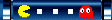
- Posts: 3246
- Joined: Sat Dec 29, 2001 3:45 pm
- Has thanked: 0
- Been thanked: 0
If you're softmodding and have a phantom C: (most decent softmods do) then your dash (XBMC, EvoX, whatever) resides in E:\dashboard\ anyway.pixel wrote:You can do exactly what you want. In one of the config files, you can choose a different XBMC folder AFAIK.az_bont wrote:The advantage of this approach is that you can install XBMC to the larger E: drive, so that you won't run out of room if you've got a lot of skins or scripts or whatever.