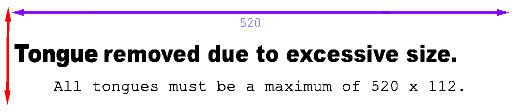monk wrote:Ok, let me try to explain my position a little better, DCmad (and any others)...
I read all the articles and forums I could find so far. I saw your list of what a file structure should look like.
Thing is we all talk about
Neo4All/AES while you are talking about
Neo4All/CD - those are two different emus

The 1st one is an AES/MVS emu, the second one a CD emu:
Dreamcast-Scene Article wrote:General Information
This open source emulator is based on
Neo4All/CD and uses MMU for loading large MVS/AES games. The MMU technique enables the emulator...
I made an SBI for Neo4All/CD a while ago - you can download it here:
http://www.dcevolution.net/dsdevelopmen ... CE.sbi.zip (Just cut the ".zip" from the file's name)
It tells you exactly which BIOS you need:
Google for a file called NEOCD.BIN
Size: 512 KByte
Put the SBI in /SBInducr/SBI/, click on 'SBI2Boot' in SBInudcer v4 and then put the BIOS in the root folder = /SBInducr/Inducer/.
Switch back to the SBInducer menu and click on the DJ (or Nero or CDRecord) icon to create the disc.
Boot up your DC with the disc inserted, then put your NeoGeoCD game into your DC's GD-ROM drive and enjoy

The SBI has been tested so it should work.
[...]I can get any rom to work under almost any Windows based emulator, but burning for DC is a tricky thing. If it were so easy, why would you need all these fancy programs to create the specific disc structures and all for you? If someone could just help me out, I'd be terribly grateful, would return the favour however I could.
Get BootDreams for your future DC discs, best app ever:
http://www.consolevision.com/members/fackue/
Just point BootDreams to some folder, it does everything else for you.
Insane homebrew collector.