BMP or TIFF?
-
compacho
- DCEmu Cool Poster
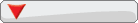
- Posts: 1160
- https://www.artistsworkshop.eu/meble-kuchenne-na-wymiar-warszawa-gdzie-zamowic/
- Joined: Tue Jul 02, 2002 3:25 pm
- Location: TX
- Has thanked: 0
- Been thanked: 0
BMP or TIFF?
Here's the deal. Every time I make an image, I save it as a Bitmap. My friend tells me that if I want a really high quality, I should save it as a Tiff. What do ya think. BMP or Tiff for high quality? Is there something better?
-
NeonGenesis
- Respected Artist

- Posts: 1015
- Joined: Sat Apr 27, 2002 3:46 pm
- Has thanked: 0
- Been thanked: 0
- Contact:
-
NeonGenesis
- Respected Artist

- Posts: 1015
- Joined: Sat Apr 27, 2002 3:46 pm
- Has thanked: 0
- Been thanked: 0
- Contact:
Well, for archival purposes, leave it as a Photoshop PSD, which will leave all the layers intact. BMP and TIFF are absolutely huge, as there's little or no compression in most cases (A BMP is exactly what it says. A bitmap), but either should work just fine for storing the graphic on your hard drive. As far as high quality distribution, though, look into the PNG format, or Portable Network Graphics format. It's compression is not quite as high as JPEG, so the files are a bit larger, but I have never noticed even the slightest reduction in quality compared to BMP. No artifacts, nothing, and the format is widely supported and can be opened in things such as Internet Explorer. For a comparison of BMP to PNG, you can check out the wallpaper submission I made a while back, which I distributed in both formats. Ignore my commenting, the PNG looks identical to the BMP as far as I can tell, and is more than a meg and a half smaller than the unzipped BMP, if I remember correctly:
http://www.freewebz.com/neongenesis/index.htm
If you want any further comparisons between the formats, let me know, and I will create a couple images with some more contrasts and colors so you can see for yourself. Basically, though, for distribution, PNG is your best option as far as quality, especially in relation to filesize.
http://www.freewebz.com/neongenesis/index.htm
If you want any further comparisons between the formats, let me know, and I will create a couple images with some more contrasts and colors so you can see for yourself. Basically, though, for distribution, PNG is your best option as far as quality, especially in relation to filesize.

-
NeonGenesis
- Respected Artist

- Posts: 1015
- Joined: Sat Apr 27, 2002 3:46 pm
- Has thanked: 0
- Been thanked: 0
- Contact:
Well, don't be too quick to say that. PNGs make excellent downloads, but when posting images into websites, say as sigs or backgrounds, you're still going to have to consider going with JPEG or GIF, mainly because PNGs will still be a bit large. Look into Jasc's Paint Shop Pro 7 demo over at http://www.jasc.com if you don't already have it. IMO, it does a bit better job as far as JPEG compression is concerned compared to Photoshop, and it has a nice little JPEG wizard that lets you preview the filesize and some of the image so you can see quality before you save it. But, yeah, for image downloads, PNG is undoubtedly your best choice under most circumstances.

-
Lupin[lvl]
- Gentleman Thief

- Posts: 853
- Joined: Sat Feb 02, 2002 8:51 pm
- Location: Ireland
- Has thanked: 0
- Been thanked: 0
- Contact:
-
BlackxKnight
- Insane DCEmu

- Posts: 115
- Joined: Mon Jul 22, 2002 3:11 pm
- Location: MA, USA
- Has thanked: 0
- Been thanked: 0
- Contact:
if you add a custom pallette made specificly to the image gif works great and the files size is great but i think it maxes out at 256 dif colors but personally i never use nething higher than that and if the palette is full and it had to reduce quality i cant tell but im sure some ppl can but gif is my format of choice (i love transparencies)
*note: i cant spell for poop so bear with me*
*note: i cant spell for poop so bear with me*
-
NeonGenesis
- Respected Artist

- Posts: 1015
- Joined: Sat Apr 27, 2002 3:46 pm
- Has thanked: 0
- Been thanked: 0
- Contact:
GIF works fine for low color images, but once you get up there in colors the decrease in quality becomes more and more obvious. High color images and photographs especially benefit from PNG because it allows 16.7 million colors, does not add artifacts like JPEG, and compresses significantly smaller than a standard BMP.




