My friend loaned me a nice subwoofer and along with an adapter that takes it right to a lineout/headphone jack. However, my computer doesn't seem to allow me to have both headphone and line out jacks working at the same time. It's the software though, not hardware. I'm using Realtek HD Audio Manager, I have the speakers plugged into lineout and the subwoofer into headphones (just temporary), and when I first plug it in the headphone jack, a prompt comes up asking if it's microphone, line in, headphone, etc. that's been plugged in. During this time, I have both line out and headphone jack putting out audio at the same time, but the second I click OK on headphones, it mutes line out entirely until I unplug it. Same goes for vice versa.
I know it's not hardware since during the time the prompt is showing, I'm getting full audio with subwoofer and all. I'm not seeing an option to tell it to have both playing. Hell, I even have a subwoofer jack on my onboard audio and for some reason it doesn't work, the headphone jack is the only jack that's working with the subwoofer.
I figured I'd ask here since I know there's quite a few audio gurus here. I know buying a splitter would solve this problem, but I figured I'd fiddle around with this myself before trying any of that, since I'm sure with enough configuring it would be possible without one.
PC Speaker Setup
-
Luriden
- Soul Sold for DCEmu

- Posts: 5955
- https://www.artistsworkshop.eu/meble-kuchenne-na-wymiar-warszawa-gdzie-zamowic/
- Joined: Mon Oct 28, 2002 8:42 pm
- Has thanked: 0
- Been thanked: 0
- hearld500
- DCEmu Ultra Fan
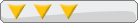
- Posts: 3061
- Joined: Mon Apr 21, 2003 8:33 pm
- Location: In a van, down by the river.
- Has thanked: 0
- Been thanked: 0
Re: PC Speaker Setup
I've go the same onboard audio on my machine and the utility they give you is horrible. If I'm not mistaken I found out the company went bankrupt a while back...
I could never manage to get anything figured out....if the sub has a built it crossover I'd just get a splitter and save yourself the headache.
I could never manage to get anything figured out....if the sub has a built it crossover I'd just get a splitter and save yourself the headache.
-
Luriden
- Soul Sold for DCEmu

- Posts: 5955
- Joined: Mon Oct 28, 2002 8:42 pm
- Has thanked: 0
- Been thanked: 0
Re: PC Speaker Setup
Problem solved, I forgot to edit my post. My friend had a splitter so he loaned it to me today, all is good. I'm sure there's a workaround to getting it working properly without a splitter, but it saves me the hassle. It's also nice not having a cord coming out from the front of my computer at all times now as well (my headphone jack is on the front of my tower).
I can't believe how much I've been missing this whole time without this incredible bass. I feel like listening to my entire music collection again the way it was meant to be heard.
Hell, I listened to a Daft Punk CD and it almost sounds like an entirely different album now.
I can't believe how much I've been missing this whole time without this incredible bass. I feel like listening to my entire music collection again the way it was meant to be heard.
Hell, I listened to a Daft Punk CD and it almost sounds like an entirely different album now.
-
Luriden
- Soul Sold for DCEmu

- Posts: 5955
- Joined: Mon Oct 28, 2002 8:42 pm
- Has thanked: 0
- Been thanked: 0
Re: PC Speaker Setup
Is there another utility that works?hearld500 wrote:I've go the same onboard audio on my machine and the utility they give you is horrible.
- hearld500
- DCEmu Ultra Fan
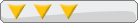
- Posts: 3061
- Joined: Mon Apr 21, 2003 8:33 pm
- Location: In a van, down by the river.
- Has thanked: 0
- Been thanked: 0
Re: PC Speaker Setup
Not that I ever came across. I have that chipset on at intel board, intel has a utility but its a joke.
http://www.intel.com/design/chipsets/hdaudio.htm
http://www.intel.com/design/chipsets/hdaudio.htm
