HDTVs
-
Luriden
- Soul Sold for DCEmu

- Posts: 5955
- https://www.artistsworkshop.eu/meble-kuchenne-na-wymiar-warszawa-gdzie-zamowic/
- Joined: Mon Oct 28, 2002 8:42 pm
- Has thanked: 0
- Been thanked: 0
HDTVs
I've been gaining a bit of interest in these finally. I always thought they were pointless...until I got an Xbox 360. I won't be getting one for at least a few months, but I'd like to know some stuff about them ahead of time anyway. I always thought they cost several thousand dollars, but I'm seeing more and more people with them and many say they got theirs' for under a thousand. I guess that's what I get for looking at Best Buy's prices and thinking that HDTVs were for people with too much money. Say I had some money saved up in a few months, could I get myself a decent HDTV for approx. $500, maybe a little more? It doesn't need to be absolutely huge since it'll just be in my bedroom (I may be moving out within the next year into an apartment, but I'll figure that out when the time comes). I just want something that'll finally make my Xbox 360 look nextgen (and I'll finally be able to read the text in games! yay!). And I have no fuckin' clue what all the 1080p 1080i 1080zswp crap means.
- DaMadFiddler
- Team Screamcast

- Posts: 7953
- Joined: Fri Feb 06, 2004 7:17 am
- Location: San Francisco, CA
- Has thanked: 0
- Been thanked: 0
- Contact:
http://en.wikipedia.org/wiki/Hdtv
That should clear up all the technical details.
In brief, you probably want to make sure that your set is 1080p capable (or, at the very least, can handle BOTH 720p and 1080i), and that it has HDMI input. You could get screwed by format restrictions down the road if it doesn't...though most modern HDTVs include all this.
If space / compactness is a concern, get a plasma. If space is not a concern, rear projection is the best bang for your buck. There have been plenty of other HDTV-buying threads around here recently; try digging up one of those and reading through.
That should clear up all the technical details.
In brief, you probably want to make sure that your set is 1080p capable (or, at the very least, can handle BOTH 720p and 1080i), and that it has HDMI input. You could get screwed by format restrictions down the road if it doesn't...though most modern HDTVs include all this.
If space / compactness is a concern, get a plasma. If space is not a concern, rear projection is the best bang for your buck. There have been plenty of other HDTV-buying threads around here recently; try digging up one of those and reading through.
Last edited by DaMadFiddler on Tue Feb 13, 2007 10:03 pm, edited 1 time in total.
- mariobro
- DCEmu Cool Poster
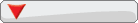
- Posts: 1000
- Joined: Wed Jun 05, 2002 8:36 pm
- Location: Mexico
- Has thanked: 0
- Been thanked: 0
There are some Samsung models, which are CRT-based, at a nice price. They use a side-mounted barrel, so they are very slim.
People swear by their image quality, since they beat LCDs' crappy color reproduction. And the contrast looks good. Samsung claims their CRT HDTVs hold 40% of the HDTV market. They look good.
People swear by their image quality, since they beat LCDs' crappy color reproduction. And the contrast looks good. Samsung claims their CRT HDTVs hold 40% of the HDTV market. They look good.
"Until I finally made it, life was kinda hit or miss...
And I'd love to talk philosophy, but I gotta take a piss"
-David Lee Roth
And I'd love to talk philosophy, but I gotta take a piss"
-David Lee Roth
-
Veggita2099
- Janitor 2nd Class

- Posts: 9018
- Joined: Wed Oct 17, 2001 7:44 pm
- Location: Chesapeake, Ohio
- Has thanked: 0
- Been thanked: 0
I love mine. Only negative thing is older stuff looks like crap on them though. VHS, any pretty much any game system from about N64 and older looks terrible. However DVD's, newer consoles look amazing. When I first got my 360 I still had a normal TV. When I hooked it up to the HDTV I felt like I had upgraded my game system because it looked so good.
I do wish I had spent some more money though and gotten 1080. Thing is it would have been like $400 more for the same size in 1080.
I do wish I had spent some more money though and gotten 1080. Thing is it would have been like $400 more for the same size in 1080.
Wii number: 1227 6854 1080 3665
- Caboose
- Lieutenant; Jeeba SS
- Posts: 2867
- Joined: Tue Sep 07, 2004 4:56 pm
- Location: Canada
- Has thanked: 0
- Been thanked: 0
Yeah, I was looking to go down the HDTV route a few months ago, but decided not to yet. Since I was only gonna use if for my 360, I decided to get a nice 19" LCD monitor and a VGA cable. You get to see your games in all of their HD glory and it's about half the cost of getting an HDTV of the same size. Some people complain because the VGA resolutions are 16:9 when almost all monitors are 16:10, so you might get some stretching (hopefully they'll fix that in an update). Personally I haven't noticed this at all and am extremely happy with the results.
If you want to get an HDTV, the number is the resolution (the higher the number the better) and the letter beside it it how the picture is displayed on the screen.
i= interlaced, every other line is changed on the screen to show movement. This is why if you look at a monitor from far away or you see a CRT computer screen on TV or something it looks funny (like some black parts moving up or down, those are the lines constantly changing)
p= the better of the 2. P means progressive, and shows the entire image at once. I think it's easier on the eyes. The picture is sharper too.
So far the best HD picture you can get is 1080p, but if you are getting a smaller TV 720p would be great. Not to mention the fact that a lot of games don't support 1080p, most just do 1080i as their maximum resolution.
Also, there isn't much difference between plasma and LCD anymore. The only difference is that the plasma screens burn out quicker, and are expensive to fix. Some people complain about the blacks in LCD monitors not being as dark as those in plasma because the back light is always on (plasma only lights up the pixels needed), but that really isn't the case. Maybe if you are extremely picky you might notice a difference.
If you want to get an HDTV, the number is the resolution (the higher the number the better) and the letter beside it it how the picture is displayed on the screen.
i= interlaced, every other line is changed on the screen to show movement. This is why if you look at a monitor from far away or you see a CRT computer screen on TV or something it looks funny (like some black parts moving up or down, those are the lines constantly changing)
p= the better of the 2. P means progressive, and shows the entire image at once. I think it's easier on the eyes. The picture is sharper too.
So far the best HD picture you can get is 1080p, but if you are getting a smaller TV 720p would be great. Not to mention the fact that a lot of games don't support 1080p, most just do 1080i as their maximum resolution.
Also, there isn't much difference between plasma and LCD anymore. The only difference is that the plasma screens burn out quicker, and are expensive to fix. Some people complain about the blacks in LCD monitors not being as dark as those in plasma because the back light is always on (plasma only lights up the pixels needed), but that really isn't the case. Maybe if you are extremely picky you might notice a difference.
-
|darc|
- DCEmu Webmaster

- Posts: 16377
- Joined: Wed Mar 14, 2001 6:00 pm
- Location: New Orleans, LA
- Has thanked: 107 times
- Been thanked: 91 times
- Contact:
Like others said, the number is the resolution. 480, 720, and 1080 are the common resolutions.
-i means interlaced and -p means progressive scan. Interlacing is a technique used to fit more picture into a smaller amount of data. Instead of displaying the entire picture, it only displays half at a time--every other line. But it swaps between odd and even lines so quickly that you can barely tell. This is what standard definition (480i) televisions use. It's really noticeable when there are thin lines on the screen, because you can easily see them flickering or moving.
Progressive scan means the entire screen is displayed at once. This is much more smooth and better.

The first is progressive scan, or a regularly-displayed picture. The second is interlaced picture. The third is interlaced picture with effects added to ease the pain. The fourth is an interlaced signal converted and displayed as progressive scan.
The difference between 720 and 1080 is hardly noticeable in smaller HDTVs, and 1080p TVs are much more expensive (1080i is more common for 1080 televisions), so you should go with 720p. We have a 50" 720p set in the living room and it looks amazing, so it should look really sharp on a smaller set.
-i means interlaced and -p means progressive scan. Interlacing is a technique used to fit more picture into a smaller amount of data. Instead of displaying the entire picture, it only displays half at a time--every other line. But it swaps between odd and even lines so quickly that you can barely tell. This is what standard definition (480i) televisions use. It's really noticeable when there are thin lines on the screen, because you can easily see them flickering or moving.
Progressive scan means the entire screen is displayed at once. This is much more smooth and better.

The first is progressive scan, or a regularly-displayed picture. The second is interlaced picture. The third is interlaced picture with effects added to ease the pain. The fourth is an interlaced signal converted and displayed as progressive scan.
The difference between 720 and 1080 is hardly noticeable in smaller HDTVs, and 1080p TVs are much more expensive (1080i is more common for 1080 televisions), so you should go with 720p. We have a 50" 720p set in the living room and it looks amazing, so it should look really sharp on a smaller set.
It's thinking...
- MulletMan13
- DCEmu Ex-Mod

- Posts: 2830
- Joined: Wed Oct 17, 2001 7:44 pm
- Location: Los Angeles, CA
- Has thanked: 0
- Been thanked: 0
- Contact:
I posted a similar topic a few weeks ago, and did some research about the inexpensive off brands. I am aware that when it comes to a big purchase like a television, it makes sense to go with a name brand... however I read many reports from reputable sites that backed some cheap brands full heartedly.
I went with Olevia, which was rated very highly... and the price was right too.
For a 37" LCD, 1600:1, 850nits, 720p display with HDMI, etc... I spent $663 shipped. I am VERY pleased with the quality, the darks could be better but thats a problem with all LCD televisions. I was going to go for a 42" Toshiba, but the extra $500 just wasn't really worth it to me, and a 37" is perfect for my room size.
Oh yes, and the Xbox 360 really comes to life on an HDTV.... things look *so* much better.
Good luck!
I went with Olevia, which was rated very highly... and the price was right too.
For a 37" LCD, 1600:1, 850nits, 720p display with HDMI, etc... I spent $663 shipped. I am VERY pleased with the quality, the darks could be better but thats a problem with all LCD televisions. I was going to go for a 42" Toshiba, but the extra $500 just wasn't really worth it to me, and a 37" is perfect for my room size.
Oh yes, and the Xbox 360 really comes to life on an HDTV.... things look *so* much better.
Good luck!



