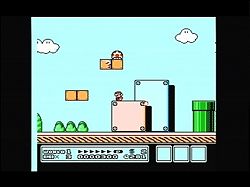Difference between revisions of "NesterDC"
(new page) |
|||
| (14 intermediate revisions by 4 users not shown) | |||
| Line 1: | Line 1: | ||
{{Infobox_Emulator_Information| | |||
name=NesterDC| | |||
image=[[Image:Nester3-4.jpg|center|250px]]| | |||
homepage=[https://nesterdc.pqrs.org/ Homepage]| | |||
version=7.1| downloads=[http://dcemulation.org/files/emulators/nesterdc-7.1.zip Plain Files]<br/>[https://github.com/pqrs-org/NesterDC/ Source Code]<br/> | |||
[http://www.dcemulation.org/files/emulators/nesterdc-7.1pb.zip Plain Files] 7.1+| | |||
release date=12/02/02| | |||
author=[[Takayama Fumihiko]]<br>(formerly [[Ken Friece]])| | |||
original=[http://web.archive.org/web/20040129112711/http://nester.dranalli.com/ Nester] by<br/>Darren Ranalli| | |||
systems=NES, Famicom| | |||
NTSCVGAPAL=NTSC| | |||
best=Yes.| | |||
isactive=No | |||
}} | |||
NesterDC emulates the NES and Famicom. After [[Ken Friece]] left the project in late 2001, [[Takayama Fumihiko]] took over and implemented save states, game genie codes and better compatibility over the span of the 4.0, 5.0, 6.0 and 7.0 releases. The emulator now features excellent speed and sound emulation and is most notable as being the best [NES] emulator for the Dreamcast. | |||
Early 2003, [[Warmtoe]] released a modified NesterDC 7.1 simply called NesterDC 7.1+ which added support for Dreamcast lightguns. | |||
[[Scherzo]] updated NesterDC 7.1 and released [[NesterDC SE|NesterDC Special Edition]] in late 2005 but had been criticized because of it's lack of directory listing for ROMs that are not in SE's master list, which are mostly game hacks and translations. The problem has been address recently by Christuserloeser by releasing an update titled "unofficial 1.1" of that changes to the main menu and implementation of SE's hidden directory listing ROM browser [http://dcemulation.org/phpBB/viewtopic.php?f=34&t=97683 posted] by Scherzo in August of '08. | |||
'''Features:''' | |||
*GameGenie | |||
*NNNJester cheatcode support | |||
*Bilinear filtering | |||
*Normal save to VMU | |||
*Savestate to VMU | |||
*Savestate to DC memory | |||
*Autofire | |||
*Up to 4 Players | |||
*Nearly Perfect emulation | |||
==Controls== | |||
'''Main Menu''' | |||
* A: ROM menu | |||
* X: option menu | |||
* B: VMU menu | |||
* Y: credit | |||
* START + Y + L + R: reset | |||
'''ROM Menu''' | |||
* A: select directory or ROM | |||
* Y: move to the parent directory | |||
* X + UP/DOWN/LEFT/RIGHT: high speed cursor move | |||
* analog: adjust cursor wait | |||
- | '''In-Game''' [Dreamcast Controller] | ||
* X: NES B | |||
* A: NES A | |||
* Y: NES SELECT | |||
* START: NES START | |||
* UP/DOWN/LEFT/RIGHT: same as DC | |||
* L: toggle-autofire-mode | |||
* L + R + START: return to main menu | |||
* analog: change frameskip | |||
** UP: 'no skip' | |||
** DOWN: 'auto x2.0' | |||
** RIGHT: 'auto x1.0' | |||
** LEFT: 'auto x1.5' | |||
** LEFT + R: 'auto x4.0' | |||
* B + R: quick save menu | |||
* Y + R: VMU state save menu | |||
* X + R: system menu | |||
* A + R: option menu | |||
* START + R: cheat menu | |||
- | '''In-Game''' [Arcade Stick] | ||
* X: NES B | |||
* Y: NES A | |||
* C: toggle-autofire-mode | |||
* Z: NES SELECT | |||
* START: NES START | |||
* A: NES START | |||
* UP/DOWN/LEFT/RIGHT: same as DC | |||
==Older Versions== | |||
* 7.0 - [http://dcemulation.org/1-newsdump/QRandom/Dreamcast%20Emulators/NES/NesterDC/nesterdc-7.0.zip Plain Files] | |||
- | * 7.0 - [http://dcemulation.org/1-newsdump/QRandom/Dreamcast%20Emulators/NES/NesterDC/nesterdc-7.0.tar.gz Source Code] | ||
* 6.0 - [http://dcemulation.org/1-newsdump/QRandom/Dreamcast%20Emulators/NES/NesterDC/NesterDC.exe Best Damned Tutorial] | |||
- | * 6.0 - [http://dcemulation.org/1-newsdump/QRandom/Dreamcast%20Emulators/NES/NesterDC/nesterdc-6.0.zip Plain Files] | ||
* 6.0 - [http://dcemulation.org/1-newsdump/QRandom/Dreamcast%20Emulators/NES/NesterDC/nesterdc-6.0-PAL.zip Plain Files] (PAL) | |||
* 6.0 - [http://dcemulation.org/1-newsdump/QRandom/Dreamcast%20Emulators/NES/NesterDC/nesterdc-6.0.tar.gz Source Code] | |||
* 5.0 - [http://dcemulation.org/1-newsdump/QRandom/Dreamcast%20Emulators/NES/NesterDC/nesterdc-5.0.tar.gz Source Code] - 12/03/01 | |||
- | * 4.0 - [http://dcemulation.org/1-newsdump/QRandom/Dreamcast%20Emulators/NES/NesterDC/dcnesterdc-4.0-beta-ntsc-1ST_READ.BIN.zip Plain Files] - 11/08/01 | ||
* 4.0 - [http://dcemulation.org/1-newsdump/QRandom/Dreamcast%20Emulators/NES/NesterDC/dcnesterdc-4.0-beta-pal-1ST_READ.BIN.zip Plain Files] (PAL) - 11/08/01 | |||
* 4.0 - [http://dcemulation.org/1-newsdump/QRandom/Dreamcast%20Emulators/NES/NesterDC/nesterdc-4.0.tar.gz Source Code] - 11/08/01 | |||
* 3.0 - [http://dcemulation.org/1-newsdump/QRandom/Dreamcast%20Emulators/NES/NesterDC/nesterdc-v3_dj.zip DiscJuggler image] - 6/03/01 | |||
* 3.0 - [http://dcemulation.org/1-newsdump/QRandom/Dreamcast%20Emulators/NES/NesterDC/nesterdc-v3_nero.zip Nero image] - 6/03/01 | |||
* 3.0 - [http://dcemulation.org/1-newsdump/QRandom/Dreamcast%20Emulators/NES/NesterDC/nesterdc-v3_bin.zip Plain Files] - 6/03/01 | |||
* 3.0 - [http://dcemulation.org/1-newsdump/QRandom/Dreamcast%20Emulators/NES/NesterDC/nesterdc-v3_src.zip Source Code] - 6/03/01 | |||
* 2.0 - [http://dcemulation.org/1-newsdump/QRandom/Dreamcast%20Emulators/NES/NesterDC/nesterdc_v2_dj.zip DiscJuggler image] - 3/14/01 | |||
* 2.0 - [http://dcemulation.org/1-newsdump/QRandom/Dreamcast%20Emulators/NES/NesterDC/nesterdc_v2_bin.zip Plain Files] - 3/14/01 | |||
* 1.0 - [http://dcemulation.org/1-newsdump/QRandom/Dreamcast%20Emulators/NES/NesterDC/nesterdc_v1_dj.zip DiscJuggler image] - 2/20/01 | |||
* 1.0 - [http://dcemulation.org/1-newsdump/QRandom/Dreamcast%20Emulators/NES/NesterDC/nesterdc_v1.zip Plain Files] - 2/20/01 | |||
[http:// | |||
[http:// | |||
[http://dcemulation.org/ | |||
- | |||
- | |||
[http:// | |||
[http:// | |||
[http:// | |||
[http:// | |||
[http:// | |||
[http:// | |||
[http:// | |||
[http:// | |||
[http:// | |||
[http:// | |||
[http:// | |||
Latest revision as of 09:47, 2 March 2021
| NesterDC | ||
|---|---|---|
| Homepage | Homepage | |
| Latest Version | 7.1 | |
| Downloads | Plain Files Source Code Plain Files 7.1+ | |
| Release Date | 12/02/02 | |
| Author | Takayama Fumihiko (formerly Ken Friece) | |
| Based on | Nester by Darren Ranalli | |
| Systems Emulated | NES, Famicom | |
| Best Available Emulator For this system(s)? |
Yes. | |
| Active | No | |
| Refresh Rate | Unknown | |
NesterDC emulates the NES and Famicom. After Ken Friece left the project in late 2001, Takayama Fumihiko took over and implemented save states, game genie codes and better compatibility over the span of the 4.0, 5.0, 6.0 and 7.0 releases. The emulator now features excellent speed and sound emulation and is most notable as being the best [NES] emulator for the Dreamcast.
Early 2003, Warmtoe released a modified NesterDC 7.1 simply called NesterDC 7.1+ which added support for Dreamcast lightguns.
Scherzo updated NesterDC 7.1 and released NesterDC Special Edition in late 2005 but had been criticized because of it's lack of directory listing for ROMs that are not in SE's master list, which are mostly game hacks and translations. The problem has been address recently by Christuserloeser by releasing an update titled "unofficial 1.1" of that changes to the main menu and implementation of SE's hidden directory listing ROM browser posted by Scherzo in August of '08.
Features:
- GameGenie
- NNNJester cheatcode support
- Bilinear filtering
- Normal save to VMU
- Savestate to VMU
- Savestate to DC memory
- Autofire
- Up to 4 Players
- Nearly Perfect emulation
Controls
Main Menu
- A: ROM menu
- X: option menu
- B: VMU menu
- Y: credit
- START + Y + L + R: reset
ROM Menu
- A: select directory or ROM
- Y: move to the parent directory
- X + UP/DOWN/LEFT/RIGHT: high speed cursor move
- analog: adjust cursor wait
In-Game [Dreamcast Controller]
- X: NES B
- A: NES A
- Y: NES SELECT
- START: NES START
- UP/DOWN/LEFT/RIGHT: same as DC
- L: toggle-autofire-mode
- L + R + START: return to main menu
- analog: change frameskip
- UP: 'no skip'
- DOWN: 'auto x2.0'
- RIGHT: 'auto x1.0'
- LEFT: 'auto x1.5'
- LEFT + R: 'auto x4.0'
- B + R: quick save menu
- Y + R: VMU state save menu
- X + R: system menu
- A + R: option menu
- START + R: cheat menu
In-Game [Arcade Stick]
- X: NES B
- Y: NES A
- C: toggle-autofire-mode
- Z: NES SELECT
- START: NES START
- A: NES START
- UP/DOWN/LEFT/RIGHT: same as DC
Older Versions
- 7.0 - Plain Files
- 7.0 - Source Code
- 6.0 - Best Damned Tutorial
- 6.0 - Plain Files
- 6.0 - Plain Files (PAL)
- 6.0 - Source Code
- 5.0 - Source Code - 12/03/01
- 4.0 - Plain Files - 11/08/01
- 4.0 - Plain Files (PAL) - 11/08/01
- 4.0 - Source Code - 11/08/01
- 3.0 - DiscJuggler image - 6/03/01
- 3.0 - Nero image - 6/03/01
- 3.0 - Plain Files - 6/03/01
- 3.0 - Source Code - 6/03/01
- 2.0 - DiscJuggler image - 3/14/01
- 2.0 - Plain Files - 3/14/01
- 1.0 - DiscJuggler image - 2/20/01
- 1.0 - Plain Files - 2/20/01