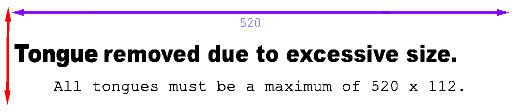az_bont wrote:The game plays great, but I've noticed a couple of missing moves:
1. Queenside castling
2. En passent
Should both work, I'll check that.
And a couple of mistakes:
az_bont wrote:1. If you move an your pawn to the opposite end of the board, you are given the option of choosing a new piece even if the move is an illegal one. You select a piece and the game just carries on as if you never moved.
Yes, I'm aware of that. I'll add some more checks. It's never 100% possible to only show that dialog when the move is valid, because the engine has the final say in that, and in order to know whether the move is truly valid you need to send the engine a complete move including promotion piece.
az_bont wrote:2. If no piece is taken or a pawn does not move for 50 turns, the game should be declared a draw.
This should also work. I'll investigate.
In the future it is best to submit bug reports on our website
http://developer.berlios.de/projects/dreamchess, because posts on message boards are easily forgotten.

What also helps is if you save the game when the problem occurs and attach the savegame to the bug report.