I'll try to put all pertinent information up here but I'll include my sources. Sort of a little side project I've got going on. Thanks in advance.
-http://www.bcmcom.com/tech/GT133KT/GT133KT-man.pdf
-http://www.bcmcom.com/tech/GT133KT/GT133KT.htm
-http://en.wikipedia.org/wiki/Athlon
*MOBO: It's a GVC AR862 (VIA GT133KT)
*CPU: The manual for the chipset states the board supports Socket A (462) AMD Athlon/Duron processors rated at 200MHz FSB. The Spec Sheet page along with many other sources add that it only supports Athlons/Durons up to 1GHz. Wikipedia says, "The Athlon utilizes the Alpha 21264's EV6 bus architecture with double data rate (DDR) technology. This means that at 100 MHz the Athlon front side bus actually transfers at a rate similar to a 200 MHz single data rate bus (referred to as 200 MT/s), which was superior to the method used on Intel's Pentium III (with SDR bus speeds of 100 MHz and 133 MHz)." Would this suggest that since these chips behave this way that the motherboard only supports 100MHz FSB (200MT/s) Athlons even though the manual from the chipset manufacturer plainly says 200MHz FSB with no elaboration? It is my guess right now that the motherboard at hand only supports Athlon T-Bird with FSB at 100MHz. I'm basing this on that the Duron processor currently installed had these results from the CPU-Z application: Multiplier x FSB = 7.5 x 100.2 MHz | Rated Bus speed = 200.4 MHz
*RAM: Supports PC100 and PC133 SDRAM 168-ping DIMMs, max 2x512MB sticks. Makes no mention of SDR or DDR so I've always known that to mean it only supports SDR but I could be wrong. If I install a CPU with a 200MHz FSB, would I see a performance drop if I used PC133 since it may not match the clock rate of the CPU? I would think not since PC133 is backward compatible with PC100 as Wiki so kindly says.
For now these are the only upgrades I'm concerned about since every other bit of info I've researched basically matches up nicely. Danke.
Need Advice on Upgrading Old Computer
- AuroEdge
- DCEmu Mega Poster
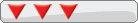
- Posts: 1667
- https://www.artistsworkshop.eu/meble-kuchenne-na-wymiar-warszawa-gdzie-zamowic/
- Joined: Tue Jan 27, 2004 8:00 pm
- Location: Anywhere
- Has thanked: 0
- Been thanked: 0
- Contact:
- hilltopper06
- DCEmu Crazy Poster

- Posts: 26
- Joined: Mon Sep 21, 2009 10:39 pm
- Has thanked: 0
- Been thanked: 0
Re: Need Advice on Upgrading Old Computer
I think you are right in most your research, but if I were you I would not sink any more funds into that rig. If you can get the parts for free then sure. Otherwise, you may want to consider a new PC.
- AuroEdge
- DCEmu Mega Poster
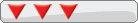
- Posts: 1667
- Joined: Tue Jan 27, 2004 8:00 pm
- Location: Anywhere
- Has thanked: 0
- Been thanked: 0
- Contact:
Re: Need Advice on Upgrading Old Computer
It's only going to cost like $25-$30 and the owner of it is pretty attached so you're right but that's not an option heh.hilltopper06 wrote:I think you are right in most your research, but if I were you I would not sink any more funds into that rig. If you can get the parts for free then sure. Otherwise, you may want to consider a new PC.
- Quzar
- Dream Coder

- Posts: 7499
- Joined: Wed Jul 31, 2002 12:14 am
- Location: Miami, FL
- Has thanked: 4 times
- Been thanked: 10 times
- Contact:
Re: Need Advice on Upgrading Old Computer
You should see no performance hit for async ram speed because in those architectures CPU communication with the RAM takes places through the northbridge, which also handles PCI bus (and other device) interaction.
Get 2x512MB PC133 sticks. It's typically really hard to tell, but you could get a bit of a performance boost if you used sticks with low timings (usually timings aren't listed and are all sucky anyways).
Get a 1GHz Athlon. You could probably find cheaper on eBay or such but: http://www.pcprogress.com/product.asp?m ... KTB1000OEM That sort of chip should work fine. They go up to 1.4GHz though (in increments of 100MHz) and it could very well be that the motherboard will accept a chip faster than 1GHz and they simply didn't exist at the time of the latest BIOS update.
It may be worth noting that there are at least three other ways you could improve performance on the machine. The first would be to get an IDE controller card which can do UDMA 100 or 133. The connectors on-board are limited to UDMA66, and most hard drives go up to 100 (those ratings are the MHz speed of the interface with the hard drive or optical drive [or tape drive or whatnot] so 133 can be up to 2x faster than 66).
The second (along the same lines) would be a new hard drive. If the person is attached to the machine for fear of losing data, you could play the 'backup' angle for the use of a new hard drive. Clone the current drive onto the new one and then make the old into a secondary drive (or put it in a drawer or something). Odds are it's using a 5400rpm drive with 512kb-2mb cache which could be improved significantly for a relatively small amount.
The last would be a new video card. If the machine is used for any sort of gaming or multimedia stuff, newer video cards have plenty of features that help reduce CPU utilization in playback of mpeg-1/2/4 or wmv. Even some last generation cards still came in AGP.
I just rebuilt my mother's machine, which had been a slot 1 p2 from 99. Since then I had been just upgrading and upgrading to try to squeeze little bits of more performance out of it, and have done similar for family and family friends. Usually there is the fear that 'well this works now fine, even though it's slow' and they would rather not risk losing *any* of the functionality they are used to. Don't know if that's your situation (or if you just want a random older machine laying around), but whatever.
Get 2x512MB PC133 sticks. It's typically really hard to tell, but you could get a bit of a performance boost if you used sticks with low timings (usually timings aren't listed and are all sucky anyways).
Get a 1GHz Athlon. You could probably find cheaper on eBay or such but: http://www.pcprogress.com/product.asp?m ... KTB1000OEM That sort of chip should work fine. They go up to 1.4GHz though (in increments of 100MHz) and it could very well be that the motherboard will accept a chip faster than 1GHz and they simply didn't exist at the time of the latest BIOS update.
It may be worth noting that there are at least three other ways you could improve performance on the machine. The first would be to get an IDE controller card which can do UDMA 100 or 133. The connectors on-board are limited to UDMA66, and most hard drives go up to 100 (those ratings are the MHz speed of the interface with the hard drive or optical drive [or tape drive or whatnot] so 133 can be up to 2x faster than 66).
The second (along the same lines) would be a new hard drive. If the person is attached to the machine for fear of losing data, you could play the 'backup' angle for the use of a new hard drive. Clone the current drive onto the new one and then make the old into a secondary drive (or put it in a drawer or something). Odds are it's using a 5400rpm drive with 512kb-2mb cache which could be improved significantly for a relatively small amount.
The last would be a new video card. If the machine is used for any sort of gaming or multimedia stuff, newer video cards have plenty of features that help reduce CPU utilization in playback of mpeg-1/2/4 or wmv. Even some last generation cards still came in AGP.
I just rebuilt my mother's machine, which had been a slot 1 p2 from 99. Since then I had been just upgrading and upgrading to try to squeeze little bits of more performance out of it, and have done similar for family and family friends. Usually there is the fear that 'well this works now fine, even though it's slow' and they would rather not risk losing *any* of the functionality they are used to. Don't know if that's your situation (or if you just want a random older machine laying around), but whatever.
"When you post fewer lines of text than your signature, consider not posting at all." - A Wise Man
- AuroEdge
- DCEmu Mega Poster
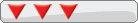
- Posts: 1667
- Joined: Tue Jan 27, 2004 8:00 pm
- Location: Anywhere
- Has thanked: 0
- Been thanked: 0
- Contact:
Re: Need Advice on Upgrading Old Computer
Hit the nail on the head Quzar. I discovered that the Athlon 1.4GHz, 200MHz bus is like 60 more dollars than the step down. Those are really hard to come by even on eBay. RAM is no issue and I do have a couple of PATA HDDs sitting around. I was actually shocked to discover just how recently high-end AGP video cards stopped being made. It's got a Geforce 2 400MX that will do fine for now. But good heads up on getting an IDE PCI card.

