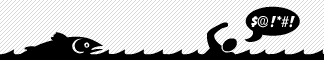GNOME in Ubuntu Question.
- donnonotin
- Psychotic DCEmu

- Posts: 745
- https://www.artistsworkshop.eu/meble-kuchenne-na-wymiar-warszawa-gdzie-zamowic/
- Joined: Wed May 15, 2002 4:57 am
- Location: The Land of Milk And Honey
- Has thanked: 0
- Been thanked: 0
- Contact:
GNOME in Ubuntu Question.
Does anyone know how to disable the window snapping to either left, right, top, or bottom? I like how the system appears with "Extra" graphic effects enabled, but how it sticks to the sides is becoming anoying. I can't seem to find out where I disable the option to make windows snap to the sides.
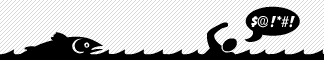
-
BlackAura
- DC Developer

- Posts: 9951
- Joined: Sun Dec 30, 2001 9:02 am
- Has thanked: 0
- Been thanked: 1 time
Re: GNOME in Ubuntu Question.
Oddly, this is one of the features that I miss most when it's missing.
It should be under System -> Preferences -> Appearance. Select the Visual Effects tab, select Custom, and press the Preferences button. I have no idea what the option is actually called though.
It should be under System -> Preferences -> Appearance. Select the Visual Effects tab, select Custom, and press the Preferences button. I have no idea what the option is actually called though.
- donnonotin
- Psychotic DCEmu

- Posts: 745
- Joined: Wed May 15, 2002 4:57 am
- Location: The Land of Milk And Honey
- Has thanked: 0
- Been thanked: 0
- Contact:
Re: GNOME in Ubuntu Question.
Hey thanks a million, these options that this enables are insane.Juan wrote:Run ccsm and go to Snapping Windows in the Window Management section.