Trying Linux
- Caboose
- Lieutenant; Jeeba SS
- Posts: 2867
- https://www.artistsworkshop.eu/meble-kuchenne-na-wymiar-warszawa-gdzie-zamowic/
- Joined: Tue Sep 07, 2004 4:56 pm
- Location: Canada
- Has thanked: 0
- Been thanked: 0
Trying Linux
Well, I've decided to give Linux a go. I've been reading up on it lately and really like the idea behind it (free, open source software). I've used it before. At the beginning of last year, my hard drive took a dump and I didn't have a drive for weeks. I only had one really usable computer, so I ran knoppix for a couple of weeks. I thought it was alright but I don't know, it took some getting used to and I couldn't really do much. So today I gave Ubuntu a try and I have to say, I really, really like it. Most of the software I use on windows has a version available for Linux, which is great. I'm gonna give it more of a whirl and see what it has to offer as well. Right now I'm just running off the cd but I think I'll install it in a bit.
- Juan
- DCEmu Commie

- Posts: 3398
- Joined: Sun Jun 15, 2003 11:47 pm
- Location: Montevideo
- Has thanked: 39 times
- Been thanked: 3 times
Re: Trying Linux
Live CD has little content; make an HD install so you can try things like amarok (best music player ever) and the composite managers for some eyecandy.
- Caboose
- Lieutenant; Jeeba SS
- Posts: 2867
- Joined: Tue Sep 07, 2004 4:56 pm
- Location: Canada
- Has thanked: 0
- Been thanked: 0
Re: Trying Linux
Yeah, I was going to install it but the partition thing confused me and I didn't want to screw around with my hard drive without knowing exactly what I was doing.
-
Sir Savant
- Somewhat Dumb Knight
- Posts: 3653
- Joined: Tue Oct 12, 2004 2:26 pm
- Has thanked: 0
- Been thanked: 0
Re: Trying Linux
I suggest you defragment the partition within windows with something like O&O Defragmenter. That will move everything to the front of the drive (or mostly). Then take some of the new free space and subtract it from the total partition size. That new number should be the size of the Windows Drive that you input when Ubuntu asks to resize it. Resize and use the rest for Ubuntu.
Good luck and don't hesitate to post.
Good luck and don't hesitate to post.
-
ninja
- DCEmu's own ninja

- Posts: 2381
- Joined: Fri Sep 27, 2002 12:48 am
- Has thanked: 0
- Been thanked: 0
Re: Trying Linux
http://www.microsoft.com/windows/produc ... fault.mspx
Microsoft Virtual PC - Basically an X86 Emulator. You could download a distro of linux and give it a go before actually trying to install it on your PC. This way, you can familiarize yourself with the installation and partion setup, and overall give it a *general* try.
Microsoft Virtual PC - Basically an X86 Emulator. You could download a distro of linux and give it a go before actually trying to install it on your PC. This way, you can familiarize yourself with the installation and partion setup, and overall give it a *general* try.
Delete my posting account.
Thanks.
Thanks.
- Nico0020
- DCEmu User with No Life

- Posts: 3837
- Joined: Wed Oct 17, 2001 7:44 pm
- Location: Fukuoka, Japan
- Has thanked: 0
- Been thanked: 1 time
Re: Trying Linux
the newest version on ubuntu is so user friendly is amazing. much better than the last release. I used to just use it for school and work, but now I use it for everything. The only reason i log onto windows anymore is to use media center to record my TV or play a game.
*The Cadillac of signatures*
- Skynet
- DCEmu T-800
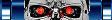
- Posts: 8595
- Joined: Thu Nov 08, 2001 6:27 pm
- Location: Adelaide, Australia
- Has thanked: 0
- Been thanked: 0
- Contact:
Re: Trying Linux
Is there a version compatible with XP Home?ninja wrote:http://www.microsoft.com/windows/produc ... fault.mspx
Microsoft Virtual PC - Basically an X86 Emulator. You could download a distro of linux and give it a go before actually trying to install it on your PC. This way, you can familiarize yourself with the installation and partion setup, and overall give it a *general* try.
Live gamertag: SKYNET211
Steam gamertag: SkynetT800
Steam gamertag: SkynetT800
- Juan
- DCEmu Commie

- Posts: 3398
- Joined: Sun Jun 15, 2003 11:47 pm
- Location: Montevideo
- Has thanked: 39 times
- Been thanked: 3 times
Re: Trying Linux
Maybe you could try VirtualBox or VMWare
I'm using the Linux version of VirtualBox and it's pretty good (great given my hardware specs - Athlon XP 2600+, 512MB RAM).
I'm using the Linux version of VirtualBox and it's pretty good (great given my hardware specs - Athlon XP 2600+, 512MB RAM).
-
Ex-Cyber
- DCEmu User with No Life

- Posts: 3641
- Joined: Sat Feb 16, 2002 1:55 pm
- Has thanked: 0
- Been thanked: 0
Re: Trying Linux
There's Virtual PC 2004, which claims to only require "Windows XP Service Pack 2" (i.e. not any particular edition). Hopefully the link works, otherwise, search the Download Center.Skynet wrote:Is there a version compatible with XP Home?
"You know, I have a great, wonderful, really original method of teaching antitrust law, and it kept 80 percent of the students awake. They learned things. It was fabulous." -- Justice Stephen Breyer
-
BlackAura
- DC Developer

- Posts: 9951
- Joined: Sun Dec 30, 2001 9:02 am
- Has thanked: 0
- Been thanked: 1 time
Re: Trying Linux
Virtual PC 2004 required XP Pro last time I used it. Granted, that was back when it was still payware (got a copy from Uni).
Virtual PC sucks at running Linux anyway. VMWare is a better bet - you can grab a copy of VMWare Player, and download a ready-made VM image.
There's a few recent Linux distros linked to from here.
Virtual PC sucks at running Linux anyway. VMWare is a better bet - you can grab a copy of VMWare Player, and download a ready-made VM image.
There's a few recent Linux distros linked to from here.
