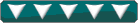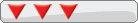Help with blocked ports (bittorent)
- Calavera
- DCEmu Classic User
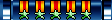
- Posts: 4225
- https://www.artistsworkshop.eu/meble-kuchenne-na-wymiar-warszawa-gdzie-zamowic/
- Joined: Sat Aug 03, 2002 3:51 pm
- Location: Calacera County
- Has thanked: 0
- Been thanked: 2 times
Help with blocked ports (bittorent)
I have a high-speed connection hook up to a ....
Netgear EN104 Ethernet 4-Port Hub with BNC and Uplink Button
and I can't get Bittorrent to get rid of the yellow light. Any ideas?
Netgear EN104 Ethernet 4-Port Hub with BNC and Uplink Button
and I can't get Bittorrent to get rid of the yellow light. Any ideas?

- Calavera
- DCEmu Classic User
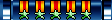
- Posts: 4225
- Joined: Sat Aug 03, 2002 3:51 pm
- Location: Calacera County
- Has thanked: 0
- Been thanked: 2 times
Ok, now how can I fix the yellow triangle in that program?Caboose wrote:Use a real Bit Torrent Client.

-
Number Six
- Mental DCEmu

- Posts: 324
- Joined: Thu Aug 08, 2002 3:53 am
- Location: The Village
- Has thanked: 0
- Been thanked: 0
This is a long shot, but try changing your client to use an insanely high port number. My DSL modem gives me NO access to ports. None. Lame, I know. Using the standard BT port (6881, is it?) in Azureus I get the yellow circle. One day, on a lark, I changed it to a port around 65000, and the circle's been green ever since. Of course, I can't guarantee it'll work for you, but it couldn't hurt.
DARKGATE wrote:look me in the my balls eyes
- Specially Cork
- Moderator

- Posts: 11632
- Joined: Fri Apr 05, 2002 10:01 am
- Has thanked: 1 time
- Been thanked: 8 times
-
Number Six
- Mental DCEmu

- Posts: 324
- Joined: Thu Aug 08, 2002 3:53 am
- Location: The Village
- Has thanked: 0
- Been thanked: 0
I don't know if that was directed to me or not, but I'll answer anyway. My suggestion would be different than port forwarding. Like I said, I use Azureus, and inside the client there is an option to change the port BT will use on your machine. It even goes so far as to test your choice of ports beforehand. I just tested a bunch of random port numbers until I got one that worked. See, you're not actually telling the hub/router what ports to open and what ports to close. All you're doing is telling the program which port you want it to use. In my case, I stumbled upon the fact that only most of my ports were unavailable. As I said in my first post, it's a long shot, but the same may be true for you. Just fiddle around in your program's options menu, possibly under a "connections" sub-menu, and look for the port number. It should be editable. Just try changing it to random numbers for a while and maybe you'll find one that'll work. Good luck!
DARKGATE wrote:look me in the my balls eyes
http://www.amazon.com/Linksys-Cisco-WRT ... 548&sr=1-2Wagh wrote:use a switch. Or a real router.
Consult us experts ahead of time. That with HyperWRT+Thibor=heaven. Or DD-WRT.

A few fries short of a happy meal.
- Calavera
- DCEmu Classic User
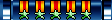
- Posts: 4225
- Joined: Sat Aug 03, 2002 3:51 pm
- Location: Calacera County
- Has thanked: 0
- Been thanked: 2 times
how would I do that?Thomas wrote:Trying going into the portion of you router and doing:
Name: Utor1
Protocol: TCP
Port Start: (Whichever port uTorrent is set to)
Port End: " "
If that doesn't work check to see if your ISP blocks any ports, and if they don't and still nothing works I don't know what to tell you.

- butters
- Classic Games Lover

- Posts: 5088
- Joined: Fri Feb 08, 2002 6:50 pm
- Location: Lubbock, Texas, United States, Sol 3, Milky Way Galaxy
- Has thanked: 0
- Been thanked: 0
Try plugging in directly to whatever connects you to the internet and see if you get a green light. If you don't, try changing the port number the program tries to connect on. When you find a working port, connect to your router and forward that port to your ip address. You can find out your ip address by typing ipconfig at a cmd prompt.
-
Egotistical EvilN
- DCEmu User with No Life

- Posts: 3516
- Joined: Sun Nov 04, 2001 12:34 am
- Location: Birmingham, Al
- Has thanked: 0
- Been thanked: 0
- Contact: