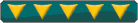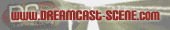How to play imported Dreamcast games
- az_bont
- Administrator

- Posts: 13567
- https://www.artistsworkshop.eu/meble-kuchenne-na-wymiar-warszawa-gdzie-zamowic/
- Joined: Sat Mar 09, 2002 8:35 am
- Location: Swansea, Wales
- Has thanked: 0
- Been thanked: 0
- Contact:
How to play imported Dreamcast games
Follow this guide, written by fackue.
Sick of sub-par Dreamcast web browsers that fail to impress? Visit Psilocybin Dreams!
- Cid Highwind
- Psychotic DCEmu

- Posts: 674
- Joined: Sun Apr 10, 2005 5:11 am
- Location: The Netherlands
- Has thanked: 0
- Been thanked: 0
Re: How to play imported Dreamcast games
I suppose you haven't played Baldr Force Exe then? Because that game doesn't load properly with Utopia, the menus will flash and parts of the top and bottom of the picture will be off-screen. So I had to get myself one of those superior loaders 
You feel at ease as you flock with the masses,
What do you see with your heads in their asses?
Keep on railing at what I believe,
Call me insane and I am proud to be.
--Edguy - King of Fools--
My blog
What do you see with your heads in their asses?
Keep on railing at what I believe,
Call me insane and I am proud to be.
--Edguy - King of Fools--
My blog
-
Sultan of Saturn
- DCEmu Ex-Mod

- Posts: 1416
- Joined: Sat Mar 09, 2002 1:21 pm
- Location: Disney World
- Has thanked: 0
- Been thanked: 0
Re: How to play imported Dreamcast games
Last time I heard, the Utopia boot disc is a no-no as in contraband. Personally, I have used it from time to time when I don't feel like busting out the gameshark. However, as mentioned previously, Utopia is not flawless. A few games that hiccuped when I tried loading with Utopia include Sakura Taisen 1-4, Napple Tale, and Hundred Swords. However, I never had a problem when I used my gameshark. They can generally be found on the cheap on ebay, and it sure beats trying to solder a chip or all of the other headaches associated with playing imported PS2 games - which I still have not bothered with as of yet.
Formerly Known As "Chalavet".....
- az_bont
- Administrator

- Posts: 13567
- Joined: Sat Mar 09, 2002 8:35 am
- Location: Swansea, Wales
- Has thanked: 0
- Been thanked: 0
- Contact:
Re: How to play imported Dreamcast games
Discussion of it is tolerated, especially when it's being used to play back legitimate import games.Sultan of Saturn wrote:Last time I heard, the Utopia boot disc is a no-no as in contraband.
Sick of sub-par Dreamcast web browsers that fail to impress? Visit Psilocybin Dreams!
- Calavera
- DCEmu Classic User
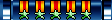
- Posts: 4225
- Joined: Sat Aug 03, 2002 3:51 pm
- Location: Calacera County
- Has thanked: 0
- Been thanked: 2 times
Re: How to play imported Dreamcast games
Probably has to do with consolevision switching to wiki.BILAL_XIA wrote:The link does not work.

- az_bont
- Administrator

- Posts: 13567
- Joined: Sat Mar 09, 2002 8:35 am
- Location: Swansea, Wales
- Has thanked: 0
- Been thanked: 0
- Contact:
Re: How to play imported Dreamcast games
Fixed.BILAL_XIA wrote:The link does not work.
Sick of sub-par Dreamcast web browsers that fail to impress? Visit Psilocybin Dreams!
-
Michiyoyoshiku
- DCEmu Newbie

- Posts: 3
- Joined: Sat Jul 28, 2007 10:12 am
- Has thanked: 0
- Been thanked: 0
Re: How to play imported Dreamcast games
My Utopia disc doesn't work for imports
and my Gameshark won't load Capcom Imports (some not all) So far only the capcom games I tried don't work with my gameshark.
I can't find a CDX anywhere either.
So what are my other options?
and my Gameshark won't load Capcom Imports (some not all) So far only the capcom games I tried don't work with my gameshark.
I can't find a CDX anywhere either.
So what are my other options?
- henzenmann
- Insane DCEmu

- Posts: 186
- Joined: Wed Jul 12, 2006 4:58 pm
- Has thanked: 0
- Been thanked: 0
- Contact:
Re: How to play imported Dreamcast games
For me, the only bootdisk that worked reliably for my imports was DC-X.
When I recently got a second Dreamcast, I immediately did the Region Changer mod on my old one. With a little soldering experience, it is quite easy to do. I used the v1.7 software to change the region to Japan and it worked fine. No more bootdisks for me
When I recently got a second Dreamcast, I immediately did the Region Changer mod on my old one. With a little soldering experience, it is quite easy to do. I used the v1.7 software to change the region to Japan and it worked fine. No more bootdisks for me
-
Michiyoyoshiku
- DCEmu Newbie

- Posts: 3
- Joined: Sat Jul 28, 2007 10:12 am
- Has thanked: 0
- Been thanked: 0