HTML question
- Matisfaction
- I can't get no.....
- Posts: 3429
- https://www.artistsworkshop.eu/meble-kuchenne-na-wymiar-warszawa-gdzie-zamowic/
- Joined: Sat Jul 17, 2004 8:44 pm
- Has thanked: 0
- Been thanked: 0
- Matisfaction
- I can't get no.....
- Posts: 3429
- Joined: Sat Jul 17, 2004 8:44 pm
- Has thanked: 0
- Been thanked: 0
that's what i've been doing, but it's not working maybe it's my coding?
here's the source (i've changed the images and links and from the original)
here's the source (i've changed the images and links and from the original)
Code: Select all
<html>
<head>
<BODY BACKGROUND="http://img.photobucket.com/albums/v474/Matisfaction/Background.jpg">
<title>
Bender
</title>
<style>
* { font-family: verdana; font-size: 10pt; COLOR: black; }
b { font-weight: bold; }
table { height: 50%; border: 2px solid black; background: white; }
td { text-align: center; padding: 25; background:}
a:link { color: #000000; text-decoration: none; }
a:active { color: #000000; text-decoration: none; }
a:visited { color: #CCCCCC; text-decoration: none; }
a:hover { color: #6699CC; text-decoration: none; }
</style>
</head>
<body>
<center>
<br><br><br><br>
<table>
<tr><td>
<b>"You're full of crap Fry!"</b>
<BR><BR><BR>
<div align="center"><IMG SRC="http://img.photobucket.com/albums/v474/Matisfaction/Bender.gif" border=0></div></b>
<BR><BR>
<a href="0.html">Home</a> | <a href="1.html">Map</a> |
<a href="2.html">Gallery</a> | <a href="3.html">links</a> | <a href="4.html">Price List</a> | <a href="5.html">Contact Us</a>
</td></tr>
</table>
</center>
</body>
</html>- curt_grymala
- Theme Inducer
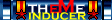
- Posts: 4274
- Joined: Fri May 30, 2003 12:14 pm
- Location: Wherever I'm Needed
- Has thanked: 0
- Been thanked: 0
- Contact:
Code: Select all
<table style="background: url('http://img.photobucket.com/albums/v474/Matisfaction/Background.jpg');">
<tr>
<td>This is a test</td>
</tr>
</table>DCHelp - A Newbie's Best Friend
DC Evolution - Disc Images
DreamZone Forums
I Refuse To Help Anyone That Says They've Tried Everything.
DC Evolution - Disc Images
DreamZone Forums
I Refuse To Help Anyone That Says They've Tried Everything.
- Matisfaction
- I can't get no.....
- Posts: 3429
- Joined: Sat Jul 17, 2004 8:44 pm
- Has thanked: 0
- Been thanked: 0
Thanks curt, One more question: i've removed the "%" so that the table doesn't expand when you maximize the browser window. here's an example:
No matter what values i put in i can't change the size of the table now.
Code: Select all
table { height: 50%; width: 50%; border: 2px solid black; background: white; }-
Sir Savant
- Somewhat Dumb Knight
- Posts: 3653
- Joined: Tue Oct 12, 2004 2:26 pm
- Has thanked: 0
- Been thanked: 0
- curt_grymala
- Theme Inducer
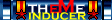
- Posts: 4274
- Joined: Fri May 30, 2003 12:14 pm
- Location: Wherever I'm Needed
- Has thanked: 0
- Been thanked: 0
- Contact:
Yeah. If you want to remove the percentage, you need to change it something like:
You can set width/height in values of "px" - pixels, "in" - inches, "%" - percentage of it's outer container. You can also set font sizes in "pt" - point size.
In addition, if I were you, I would change the "white" to "#fff" or "#fffffff". Hexidecimal color definitions are always more universal than named color values. Also, in order to be completely correct, if you are only going to define a color for the background, then you might want to change it to "background-color" instead of simply "background". It makes things a little cleaner for anyone that views your source.
Code: Select all
table { height: 200px; width: 450px; border: 2px solid black; background: white; }In addition, if I were you, I would change the "white" to "#fff" or "#fffffff". Hexidecimal color definitions are always more universal than named color values. Also, in order to be completely correct, if you are only going to define a color for the background, then you might want to change it to "background-color" instead of simply "background". It makes things a little cleaner for anyone that views your source.
DCHelp - A Newbie's Best Friend
DC Evolution - Disc Images
DreamZone Forums
I Refuse To Help Anyone That Says They've Tried Everything.
DC Evolution - Disc Images
DreamZone Forums
I Refuse To Help Anyone That Says They've Tried Everything.
- Matisfaction
- I can't get no.....
- Posts: 3429
- Joined: Sat Jul 17, 2004 8:44 pm
- Has thanked: 0
- Been thanked: 0
Thanks Curt, i have another problem now. The tables on my site have borders and everything is fine in all browsers EXCEPT the PC version of IE, for some reason intead of the borders being 2px thick they are super thick.
Here's my code:
Here's my code:
Code: Select all
<html>
<head>
<BODY>
<title>
my web site
</title>
<style>
* { font-family: verdana; font-size: 10pt; font-color: #FFFFFF; Background-color: #6699FF; }
b { font-weight: bold;}
table { height: 1px; width: 440px; border: 1px; border-color: #FFFFFF; background: #FFFFFF; }
td { text-align: center; padding: 15; background:}
a:link { color: #000000; text-decoration: none; }
a:active { color: #000000; text-decoration: none; }
a:visited { color: #FF0000; text-decoration: none; }
a:hover { color: #FFFF00; text-decoration: none; }
</style>
</head>
<body>
<p>
<br>
<center>
<table>
<tr><td>
<div align="center"><IMG height="37" width="400" border="0"
alt="logo" SRC="my logo" border=0></div>
</td></tr>
</table>
<p>
<table>
<tr><td>
<div align="center">
<div align="left"><FONT COLOR="#FFFF00">28/03/06</FONT></div>
<p>
<div align="justify">
<FONT COLOR="#FFFFFF">
This site is currently under construction. The full site will be up shortly, so stay tuned for more updates.
</FONT>
</div>
</td></tr>
</table>
</center>
</body>
</html>

