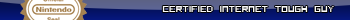SMS EMULATOR
-
ddd2442
- DCEmu Fast Newbie

- Posts: 18
- https://www.artistsworkshop.eu/meble-kuchenne-na-wymiar-warszawa-gdzie-zamowic/
- Joined: Thu Jan 19, 2006 11:24 am
- Location: Weston, Ma.
- Has thanked: 0
- Been thanked: 0
SMS EMULATOR
Hey guys
could someone help me out with the SMS emulator? I would like to be able to use selfboot but am not sure if its done the same way as I did Dreamsnes. Do I first extract the ip.bin etc.. then use self boot or are there steps I am missing.
Thanks
could someone help me out with the SMS emulator? I would like to be able to use selfboot but am not sure if its done the same way as I did Dreamsnes. Do I first extract the ip.bin etc.. then use self boot or are there steps I am missing.
Thanks
- Christuserloeser
- Moderator

- Posts: 5948
- Joined: Thu Aug 28, 2003 12:16 am
- Location: DCEvolution.net
- Has thanked: 10 times
- Been thanked: 0
- Contact:
In general all homebrew DC discs are built similar.
I recommend to try BootDreams: http://www.consolevision.com/members/fackue
Also, have you tried the DEP Sega 8bit Edition DCEvolution released a while ago ?
http://www.dcevolution.net/goto.php?id=54
I recommend to try BootDreams: http://www.consolevision.com/members/fackue
Also, have you tried the DEP Sega 8bit Edition DCEvolution released a while ago ?
http://www.dcevolution.net/goto.php?id=54
Insane homebrew collector.
-
ddd2442
- DCEmu Fast Newbie

- Posts: 18
- Joined: Thu Jan 19, 2006 11:24 am
- Location: Weston, Ma.
- Has thanked: 0
- Been thanked: 0
This is what I tried, let me know what I am missing. I extracted the plain files into a folder. Added my roms folder. Then I try to use selfboot but all in says is "no such file or directory". Invalid Node - C:\roms. The file I am trying to self boot has a roms folder, ip.bin, 1st read, readme, gg folder which is empty and a snap folder which is empty. Do I need to put something into those folders?
-
ddd2442
- DCEmu Fast Newbie

- Posts: 18
- Joined: Thu Jan 19, 2006 11:24 am
- Location: Weston, Ma.
- Has thanked: 0
- Been thanked: 0
SMS PLUS
Hey guys
Still having trouble with SMS PLUS. I have tried everything I can think of but cannot burn the image. I have looked over the readme file but even after following that I cant burn. I am trying to use selfboot but as soon as I run the selfboot it tells me that it cant find the file or directory. Its been driving me nuts. If someone could please help it would be appreciated.
Still having trouble with SMS PLUS. I have tried everything I can think of but cannot burn the image. I have looked over the readme file but even after following that I cant burn. I am trying to use selfboot but as soon as I run the selfboot it tells me that it cant find the file or directory. Its been driving me nuts. If someone could please help it would be appreciated.
-
gonzo90017
- DCEmu Cool Newbie

- Posts: 16
- Joined: Thu Jan 01, 2004 7:47 pm
- Has thanked: 0
- Been thanked: 0
- Christuserloeser
- Moderator

- Posts: 5948
- Joined: Thu Aug 28, 2003 12:16 am
- Location: DCEvolution.net
- Has thanked: 10 times
- Been thanked: 0
- Contact:
Step by step guide how to add ROMs to the DEP: SMS/GG/SG1000 Edition release:
Download and burn the DEP: SMS/GG/SG1000 Edition:
http://dcevolution.net/cgi-bin/download ... DEPv1b.zip
Let me suggest BootDreams once again - it's by far the most user-friendly app. It creates and burns CDIs + more. It's really very easy to use:
Website: http://consolevision.com/members/fackue ... eams.shtml
Download: http://consolevision.com/members/fackue ... ms_061.exe
Download and install.
Then insert your burned CDR with the DEP: SMS/GG/SG1000 Edition into your PC's CDROM drive, copy all files on that disc to a directory on your HDD, named let's say C:/S8DEP/
Then copy all your ROMs (*.sms) to that directory. Best probably would be C:/S8DEP/SMSplus/SMS/ or C:/S8DEP/SMSplus/GG/ (for *.gg).
Start BootDreams and point it to C:/S8DEP/. That's it.
Download and burn the DEP: SMS/GG/SG1000 Edition:
http://dcevolution.net/cgi-bin/download ... DEPv1b.zip
Let me suggest BootDreams once again - it's by far the most user-friendly app. It creates and burns CDIs + more. It's really very easy to use:
Website: http://consolevision.com/members/fackue ... eams.shtml
Download: http://consolevision.com/members/fackue ... ms_061.exe
Download and install.
Then insert your burned CDR with the DEP: SMS/GG/SG1000 Edition into your PC's CDROM drive, copy all files on that disc to a directory on your HDD, named let's say C:/S8DEP/
Then copy all your ROMs (*.sms) to that directory. Best probably would be C:/S8DEP/SMSplus/SMS/ or C:/S8DEP/SMSplus/GG/ (for *.gg).
Start BootDreams and point it to C:/S8DEP/. That's it.
Insane homebrew collector.
- Christuserloeser
- Moderator

- Posts: 5948
- Joined: Thu Aug 28, 2003 12:16 am
- Location: DCEvolution.net
- Has thanked: 10 times
- Been thanked: 0
- Contact:
Adobe ? It's in DiscJuggler CDI format. You could try burning it with BootDreams (see link above) or Alcohol120%, which burns CDIs + Nero NRGs:
http://trial.alcohol-soft.com/en/index.php
The TAO mode always worked for me.
http://trial.alcohol-soft.com/en/index.php
The TAO mode always worked for me.
Insane homebrew collector.
- Christuserloeser
- Moderator

- Posts: 5948
- Joined: Thu Aug 28, 2003 12:16 am
- Location: DCEvolution.net
- Has thanked: 10 times
- Been thanked: 0
- Contact: