Thx!
Help with Playstation Sprites
- Essel89
- DCEmu Cool Newbie

- Posts: 15
- https://www.artistsworkshop.eu/meble-kuchenne-na-wymiar-warszawa-gdzie-zamowic/
- Joined: Wed May 05, 2004 2:25 pm
- Location: Pennsylvania
- Has thanked: 0
- Been thanked: 0
Help with Playstation Sprites
I'm new around here and I need help ripping playstation sprites. I have a playstation emulator I don't know what to do.
Thx!

Thx!
They say the good die young
-
Lord_Ball
- DCEmu Veteran

- Posts: 767
- Joined: Wed Mar 27, 2002 9:34 am
- Location: SoDak
- Has thanked: 0
- Been thanked: 0
- Contact:
I have found it easiest to use a program called Camtasia Studio You can use it to record your playing as a movie (though you need an emulator video plugin where you can adjust the frame rate to about 5 or so). I suggest 5 because Camtasia has a problem for me when I tried to record over 7 FPS, it tends to drop a lot of frames at the higher rates (which is why I chose to record higher than the playing rate), though it does suggest turning of 3d Hardware acceleration, but the video plugin I used required it so it wasn't an option for me. After you record your movie you can play it back "frame by frame" and take screenshots of the character(s)/poses you desire, then "extract" the character from the background.
Yeah it's a lot of work... boring too... but it gets the job done
Yeah it's a lot of work... boring too... but it gets the job done
-
molotovwars
- Psychotic DCEmu

- Posts: 508
- Joined: Tue Dec 30, 2003 4:56 pm
- Has thanked: 0
- Been thanked: 0
Lord_Ball's method will surely work, but I personally don't see it as too efficient, and requires additional hardware I believe. If you've already got that video that you made on your computer, than it shouldn't be too hard. I know that in quicktime you can go frame by frame and copy the contents of the frame, then into a program such as paint.
Have you looked for sprite sheets yet first?
Have you looked for sprite sheets yet first?
- Skynet
- DCEmu T-800
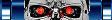
- Posts: 8595
- Joined: Thu Nov 08, 2001 6:27 pm
- Location: Adelaide, Australia
- Has thanked: 0
- Been thanked: 0
- Contact:
If you have animation shop, or a similar program, open the movie (avi file) in it and export each frame as a bmp or gif.
Using PhotoShop it is easy to crop/resize each sprite to the desired size by use of Actions (PS macro functions - Thankyou Orange_Ribbon for teaching them to me
- Thankyou Orange_Ribbon for teaching them to me  ).
).
I did that with the DKC mod I started a month or so ago. Never finished it though I got DK about 30% complete and one level. That's all
I got DK about 30% complete and one level. That's all 
Using PhotoShop it is easy to crop/resize each sprite to the desired size by use of Actions (PS macro functions
I did that with the DKC mod I started a month or so ago. Never finished it though
Live gamertag: SKYNET211
Steam gamertag: SkynetT800
Steam gamertag: SkynetT800
-
aL BeasTie
- DCEmu Junior

- Posts: 42
- Joined: Tue Mar 23, 2004 9:09 am
- Has thanked: 0
- Been thanked: 0
i'd try ripping from something else just for practice. if your new to sprite ripping, ripping PSX/PS2 is a bitch and is hard to achieve nice results. an emulator may distort the original look of the sprites, experiment with different drivers/plugins and emulators. Fraps is a good program for recording also.
-
aL BeasTie
- DCEmu Junior

- Posts: 42
- Joined: Tue Mar 23, 2004 9:09 am
- Has thanked: 0
- Been thanked: 0
you can use a program called pcxclean.exe that will remove unwanted pixels from a .pcx file, and does batch jobs. All you do is rip a few sprites manually and make a pallete with just the colours your sprites use, make the transparent colour the first entry, #0
export the palette in photoshop as an .act file
the app will remove all colours not in the palette and replace them with the transparent colour.
a brilliant app tell me if you want me to send it to you
export the palette in photoshop as an .act file
the app will remove all colours not in the palette and replace them with the transparent colour.
a brilliant app tell me if you want me to send it to you

