boot disc download from this site not working !!??
-
fergalflann
- DCEmu Fast Newbie

- Posts: 22
- https://www.artistsworkshop.eu/meble-kuchenne-na-wymiar-warszawa-gdzie-zamowic/
- Joined: Tue Mar 23, 2004 5:52 pm
- Has thanked: 0
- Been thanked: 0
boot disc download from this site not working !!??
Greetings,
I was worried about posting this but already noted there had been a discussion on this forum ( which is where I got the links )
http://homebrew.dcemulation.org/Utopia.shtml
any way I downloaded nero ver 6 , which I think is all thats available - followed the instructions on your site and
everything went fine ..no problem it seems, no errors nothing..
so I put the disk in my newly bought dreamcast waiting for this disc swap menu to come up so I can put my jap import game in and nothing happens!
I followed the faq and I like I said I had no problems so it must mean there is surely something wrong with the file ??
Any how I was hoping some one could give me some input and possible links to other files .
thanks
ferg
I was worried about posting this but already noted there had been a discussion on this forum ( which is where I got the links )
http://homebrew.dcemulation.org/Utopia.shtml
any way I downloaded nero ver 6 , which I think is all thats available - followed the instructions on your site and
everything went fine ..no problem it seems, no errors nothing..
so I put the disk in my newly bought dreamcast waiting for this disc swap menu to come up so I can put my jap import game in and nothing happens!
I followed the faq and I like I said I had no problems so it must mean there is surely something wrong with the file ??
Any how I was hoping some one could give me some input and possible links to other files .
thanks
ferg
- GyroVorbis
- Elysian Shadows Developer

- Posts: 1874
- Joined: Mon Mar 22, 2004 4:55 pm
- Location: #%^&*!!!11one Super Sonic
- Has thanked: 80 times
- Been thanked: 62 times
- Contact:
-
fergalflann
- DCEmu Fast Newbie

- Posts: 22
- Joined: Tue Mar 23, 2004 5:52 pm
- Has thanked: 0
- Been thanked: 0
- GyroVorbis
- Elysian Shadows Developer

- Posts: 1874
- Joined: Mon Mar 22, 2004 4:55 pm
- Location: #%^&*!!!11one Super Sonic
- Has thanked: 80 times
- Been thanked: 62 times
- Contact:
-
OneThirty8
- Damn Dirty Ape

- Posts: 5031
- Joined: Thu Nov 07, 2002 11:11 pm
- Location: Saugerties, NY
- Has thanked: 0
- Been thanked: 0
I think this might clear up what Super Sonic is talking about. Some DC's won't boot from CD-R.
Another thing, though, is that you're using Nero 6. Try getting version 5.5 from http://www.oldversion.com and see if that solves the problem. Nero 6 doesn't like our disc images.
Another thing, though, is that you're using Nero 6. Try getting version 5.5 from http://www.oldversion.com and see if that solves the problem. Nero 6 doesn't like our disc images.
-
fergalflann
- DCEmu Fast Newbie

- Posts: 22
- Joined: Tue Mar 23, 2004 5:52 pm
- Has thanked: 0
- Been thanked: 0
well i tried discjiggler too and the same problem.OneThirty8 wrote:I think this might clear up what Super Sonic is talking about. Some DC's won't boot from CD-R.
Another thing, though, is that you're using Nero 6. Try getting version 5.5 from http://www.oldversion.com and see if that solves the problem. Nero 6 doesn't like our disc images.
I just noticed there was some menu programme under the boots disc section and figured that might have something to do with it, but I just tired it as well and I'm still getting nothing , also the tutorial link for the menu programme doesn't work
does anything work ??
- curt_grymala
- Theme Inducer
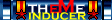
- Posts: 4274
- Joined: Fri May 30, 2003 12:14 pm
- Location: Wherever I'm Needed
- Has thanked: 0
- Been thanked: 0
- Contact:
Which tutorial were you looking for?
DCHelp - A Newbie's Best Friend
DC Evolution - Disc Images
DreamZone Forums
I Refuse To Help Anyone That Says They've Tried Everything.
DC Evolution - Disc Images
DreamZone Forums
I Refuse To Help Anyone That Says They've Tried Everything.
-
fergalflann
- DCEmu Fast Newbie

- Posts: 22
- Joined: Tue Mar 23, 2004 5:52 pm
- Has thanked: 0
- Been thanked: 0
well for what it's worth it's the DChakker one and the DemoMenucurt_grymala wrote:Which tutorial were you looking for?
their under the boot disc section.
the other tutorials for Nero / Discjuggler were fine so I'm pretty sure it can't be my browser ...can it ???
like I said though that demomenu didn;t work and as i can't read those tutroials i don't know how important they are in getting the boot disk to run , all I read here http://www.consolevision.com/members/fa ... orts.shtml
it says nothing about demo menu other than sticking the utopia boot disc in and waiting for the menu so you can switch discs..
- curt_grymala
- Theme Inducer
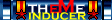
- Posts: 4274
- Joined: Fri May 30, 2003 12:14 pm
- Location: Wherever I'm Needed
- Has thanked: 0
- Been thanked: 0
- Contact:
I just sent ZacMC a PM about that. The tutorial is not missing, the link is just referencing the wrong document. Go to http://homebrew.dcemulation.org/dchakkertut.shtml and you will find the tutorial you were looking for.
I am not sure that DemoMenu will boot imports. I am not exactly sure which boot discs will boot imports. Utopia might be the only one that does that. I don't have any imports, so I have no way of testing things out.
I am not sure that DemoMenu will boot imports. I am not exactly sure which boot discs will boot imports. Utopia might be the only one that does that. I don't have any imports, so I have no way of testing things out.
DCHelp - A Newbie's Best Friend
DC Evolution - Disc Images
DreamZone Forums
I Refuse To Help Anyone That Says They've Tried Everything.
DC Evolution - Disc Images
DreamZone Forums
I Refuse To Help Anyone That Says They've Tried Everything.
-
fergalflann
- DCEmu Fast Newbie

- Posts: 22
- Joined: Tue Mar 23, 2004 5:52 pm
- Has thanked: 0
- Been thanked: 0
I found it thanks but it seems more geared towards games rather than boot discs..curt_grymala wrote:I just sent ZacMC a PM about that. The tutorial is not missing, the link is just referencing the wrong document. Go to http://homebrew.dcemulation.org/dchakkertut.shtml and you will find the tutorial you were looking for.
I am not sure that DemoMenu will boot imports. I am not exactly sure which boot discs will boot imports. Utopia might be the only one that does that. I don't have any imports, so I have no way of testing things out.
well I heard of some like gameshark, I haven't tried the older version of nero so I guess I may as well try that next ..
I suppose it would be nice to to know whether you need something like demomenu to run to use utopia or whether it's supposed to just run on it's own , because right now I don't know
- curt_grymala
- Theme Inducer
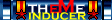
- Posts: 4274
- Joined: Fri May 30, 2003 12:14 pm
- Location: Wherever I'm Needed
- Has thanked: 0
- Been thanked: 0
- Contact:
Utopia should run all by itself. It should be a "boot disc", which means it should boot up the DC, then you take it out, and put in whatever you want booted.
I would suggest the following things:
Try an older version of Nero
or
Try Alcohol 120%
or
Download the plain files of the Utopia boot disc, and use Selfboot to burn the disc.
There is a tutorial on my web site explaining how to burn a disc with Selfboot. The tutorial is called "How To Use CDRecord"
I would suggest the following things:
Try an older version of Nero
or
Try Alcohol 120%
or
Download the plain files of the Utopia boot disc, and use Selfboot to burn the disc.
There is a tutorial on my web site explaining how to burn a disc with Selfboot. The tutorial is called "How To Use CDRecord"
DCHelp - A Newbie's Best Friend
DC Evolution - Disc Images
DreamZone Forums
I Refuse To Help Anyone That Says They've Tried Everything.
DC Evolution - Disc Images
DreamZone Forums
I Refuse To Help Anyone That Says They've Tried Everything.
-
fergalflann
- DCEmu Fast Newbie

- Posts: 22
- Joined: Tue Mar 23, 2004 5:52 pm
- Has thanked: 0
- Been thanked: 0
thanks....curt_grymala wrote:Utopia should run all by itself. It should be a "boot disc", which means it should boot up the DC, then you take it out, and put in whatever you want booted.
I would suggest the following things:
Try an older version of Nero
or
Try Alcohol 120%
or
Download the plain files of the Utopia boot disc, and use Selfboot to burn the disc.
There is a tutorial on my web site explaining how to burn a disc with Selfboot. The tutorial is called "How To Use CDRecord"
what do I do if none of that works ??
I mean the reason I bough the dreamcast was basically for 1 game , and it's only on import ( superfire pro wrestling d )
ferg
-
fergalflann
- DCEmu Fast Newbie

- Posts: 22
- Joined: Tue Mar 23, 2004 5:52 pm
- Has thanked: 0
- Been thanked: 0
fergalflann wrote:curt_grymala wrote:Utopia should run all by itself. It should be a "boot disc", which means it should boot up the DC, then you take it out, and put in whatever you want booted.
I would suggest the following things:
Try an older version of Nero
or
Try Alcohol 120%
or
Download the plain files of the Utopia boot disc, and use Selfboot to burn the disc.
There is a tutorial on my web site explaining how to burn a disc with Selfboot. The tutorial is called "How To Use CDRecord"
Well i've tried all of those and nothing has worked ..AGAIN
which leaves with your final option ..
I don't suppose any one out there can try and burn one of these boot discs to see if they even get the to the part where their asked to swap discs, I mean if someone else was getting the same results as me then it must me there is something wrong with the progs here ..
-
fergalflann
- DCEmu Fast Newbie

- Posts: 22
- Joined: Tue Mar 23, 2004 5:52 pm
- Has thanked: 0
- Been thanked: 0
- U.2.K.
- Insane DCEmu

- Posts: 250
- Joined: Mon Feb 23, 2004 9:14 pm
- Location: The Hills, CA
- Has thanked: 0
- Been thanked: 0
- Contact:
Go to http://www.megagames.com and download boot discs there. Also use diskjuggler(demo) to burn whatever. Make sure your dreamcast is the year 1999 and only use cd-r cds. I wouldnt use alcohol 120 if i would you. I use that and after i unstall the program, it gave my drive D problems. I dont think putting up a F drive is a good idea on any computer.

" Dreamcast Making a Come back in the Future,
its like 9/9/99 all over again, only difference, its forever "
- curt_grymala
- Theme Inducer
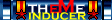
- Posts: 4274
- Joined: Fri May 30, 2003 12:14 pm
- Location: Wherever I'm Needed
- Has thanked: 0
- Been thanked: 0
- Contact:
where are the plain files ?fergalflann wrote:Download the plain files of the Utopia boot disc, and use Selfboot to burn the disc.
the progs here ..
i don't see anything listed for etopia[/quote]
You are correct. There is no plain files download for Utopia. My fault.
Try checking out my tutorial on "What Do I Do With a CDI or NRG?" It explains how to extract the plain files from an image, so that you can make your own.
DCHelp - A Newbie's Best Friend
DC Evolution - Disc Images
DreamZone Forums
I Refuse To Help Anyone That Says They've Tried Everything.
DC Evolution - Disc Images
DreamZone Forums
I Refuse To Help Anyone That Says They've Tried Everything.
-
Ian Micheal
- Soul Sold for DCEmu

- Posts: 4865
- Joined: Fri Jul 11, 2003 9:56 pm
- Has thanked: 2 times
- Been thanked: 4 times
-
fergalflann
- DCEmu Fast Newbie

- Posts: 22
- Joined: Tue Mar 23, 2004 5:52 pm
- Has thanked: 0
- Been thanked: 0
your link is not working, i tried it but it just redirects me .U.2.K. wrote:Go to http://www.... and download boot discs there. Also use diskjuggler(demo) to burn whatever. Make sure your dreamcast is the year 1999 and only use cd-r cds. I wouldnt use alcohol 120 if i would you. I use that and after i unstall the program, it gave my drive D problems. I dont think putting up a F drive is a good idea on any computer.
I checked my dreamcast model and it is fine, I don't know what year it is but I checked it here http://www.dcemulation.org/article-supported.htm
and it's the version thats made in Indonesia.
I suppose the only other opition is to buy the damm thing
- curt_grymala
- Theme Inducer
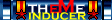
- Posts: 4274
- Joined: Fri May 30, 2003 12:14 pm
- Location: Wherever I'm Needed
- Has thanked: 0
- Been thanked: 0
- Contact:
That's because (I am almost certain) the link was directing you to a site with WAREZ, so a moderator probably deleted the link.fergalflann wrote:your link is not working, i tried it but it just redirects me .U.2.K. wrote:Go to http://www.... and download boot discs there. Also use diskjuggler(demo) to burn whatever. Make sure your dreamcast is the year 1999 and only use cd-r cds. I wouldnt use alcohol 120 if i would you. I use that and after i unstall the program, it gave my drive D problems. I dont think putting up a F drive is a good idea on any computer.
You already tried extracting the files from the image you downloaded, and then created your own selfboot image from it?
DCHelp - A Newbie's Best Friend
DC Evolution - Disc Images
DreamZone Forums
I Refuse To Help Anyone That Says They've Tried Everything.
DC Evolution - Disc Images
DreamZone Forums
I Refuse To Help Anyone That Says They've Tried Everything.
-
fergalflann
- DCEmu Fast Newbie

- Posts: 22
- Joined: Tue Mar 23, 2004 5:52 pm
- Has thanked: 0
- Been thanked: 0
I'm working on it , but I won't be able to do it till later so I'll let you know, if your interested, how it goes then.curt_grymala wrote:That's because (I am almost certain) the link was directing you to a site with WAREZ, so a moderator probably deleted the link.fergalflann wrote:your link is not working, i tried it but it just redirects me .U.2.K. wrote:Go to http://www.... and download boot discs there. Also use diskjuggler(demo) to burn whatever. Make sure your dreamcast is the year 1999 and only use cd-r cds. I wouldnt use alcohol 120 if i would you. I use that and after i unstall the program, it gave my drive D problems. I dont think putting up a F drive is a good idea on any computer.
You already tried extracting the files from the image you downloaded, and then created your own selfboot image from it?
I don't suppose any of you guys would be willing to send me a c_ _ y if none of this works out ?
