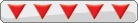I'm new and i need some serious help!
-
DCDude6259
- DCEmu Newbie

- Posts: 4
- https://www.artistsworkshop.eu/meble-kuchenne-na-wymiar-warszawa-gdzie-zamowic/
- Joined: Sat Mar 29, 2003 10:39 am
- Location: georgia
- Has thanked: 0
- Been thanked: 0
- Contact:
I'm new and i need some serious help!
Hey i found this site 3 days ago and i thought it looked really cool so i got dreaamsnes,krypt's rom list maker and tonnes of weird little programs.
i need to know everything. tell me how to burn a dreamsnes cd, a roms cd whether or not roms.lst is needed with the new version where to download the right version of nero, how to use discjuggler, everything any help would be greatly appreciated. thx in advance.
i need to know everything. tell me how to burn a dreamsnes cd, a roms cd whether or not roms.lst is needed with the new version where to download the right version of nero, how to use discjuggler, everything any help would be greatly appreciated. thx in advance.
Wheee!! (hope i'll be able to play Dreamsnes sometime this century)
-
NightHammer
- Psychotic DCEmu

- Posts: 747
- Joined: Tue Oct 08, 2002 11:37 am
- Location: Back in my little hole in Russ Engineering Center
- Has thanked: 0
- Been thanked: 0
- Contact:
Okay...the most important thing is did you download a CDI file for DreamSNES, or a zip?
The ROMs disk is easy. Burn the ROMs in a folder called I think ROMs...maybe it's GAMES...can't remember. Check the FAQ for that. And I'm not sure about weather you still need roms.lst
Later!
NightHammer
The ROMs disk is easy. Burn the ROMs in a folder called I think ROMs...maybe it's GAMES...can't remember. Check the FAQ for that. And I'm not sure about weather you still need roms.lst
Later!
NightHammer
All your systems are belong to me
-
DCDude6259
- DCEmu Newbie

- Posts: 4
- Joined: Sat Mar 29, 2003 10:39 am
- Location: georgia
- Has thanked: 0
- Been thanked: 0
- Contact:
edit: whoa......ill take that back.....
Last edited by Nintenter on Sun Mar 30, 2003 5:37 pm, edited 3 times in total.
-
DCDude6259
- DCEmu Newbie

- Posts: 4
- Joined: Sat Mar 29, 2003 10:39 am
- Location: georgia
- Has thanked: 0
- Been thanked: 0
- Contact:
-
DCDude6259
- DCEmu Newbie

- Posts: 4
- Joined: Sat Mar 29, 2003 10:39 am
- Location: georgia
- Has thanked: 0
- Been thanked: 0
- Contact:
- Jaded JAaron77
- DCEmu Super Poster

- Posts: 1234
- Joined: Sun Nov 24, 2002 4:54 pm
- Location: a twisted game of croquet
- Has thanked: 0
- Been thanked: 0
-
OneThirty8
- Damn Dirty Ape

- Posts: 5031
- Joined: Thu Nov 07, 2002 11:11 pm
- Location: Saugerties, NY
- Has thanked: 0
- Been thanked: 0
If it's not important to you to have the roms on the same disc as the emulator, you could always try downloading a .cdi image of the emulator. Then, all you have to do is burn your ROMS folder and SOUND folder with MP3's onto another CD and swap it in after DreamSNES loads up.
Or, you could try Selfboot Inducer which is a very easy tool to make your selfboots, and will put several emulators/homebrew apps/games/demos on one disc. It's what I use.
Or, you could try Selfboot Inducer which is a very easy tool to make your selfboots, and will put several emulators/homebrew apps/games/demos on one disc. It's what I use.
-
kingdragon213
- DCEmu Fast Newbie

- Posts: 24
- Joined: Tue Apr 01, 2003 8:19 pm
- Location: Enigmaze
- Has thanked: 0
- Been thanked: 0
- Contact:
i justed learned this stuff recently, i wasted i few cds using the wrong burner, easy cd creator...
well any way i used nero burner, after down loading ,(if u deisde to u my methode)install it, the demo verson, then down load nero image file of dream snes.
after that double click dream nes the nero image and the screen should pop up automaticcaly and there u go burn it, this is the 2 cd verson, ok next make a data disc, copy ur disc u just made, and add the roms to the games folder, and there u go
well any way i used nero burner, after down loading ,(if u deisde to u my methode)install it, the demo verson, then down load nero image file of dream snes.
after that double click dream nes the nero image and the screen should pop up automaticcaly and there u go burn it, this is the 2 cd verson, ok next make a data disc, copy ur disc u just made, and add the roms to the games folder, and there u go

-
skedar99
- DCEmu Fast Newbie

- Posts: 18
- Joined: Fri Feb 28, 2003 4:49 am
- Location: London
- Has thanked: 0
- Been thanked: 0
what i did was got the nero image and burned that then made a second cd for roms if you want a full explanation jus e-mail me at skedar99@hotmail.com

What are you waiting for... Christmas?
-
NightHammer
- Psychotic DCEmu

- Posts: 747
- Joined: Tue Oct 08, 2002 11:37 am
- Location: Back in my little hole in Russ Engineering Center
- Has thanked: 0
- Been thanked: 0
- Contact:
Okay...let's see if I can explain this....
You need to get a selfboot program. Get either My Boot (the link is in my siginature) or Selfboot (get that here). Make sure this is the same zip file you have. Now, download this (this is the companion). Okay, here's where it matters which one you downloaded:
Selfboot
1) Install Selfboot
2) Unzip the DreamSNES files into a folder called plainfiles
3) Unzip the DreamSNES companion in the same folder as the plainfiles. THIS IS IMPORTANT!! DO NOT PLACE IT IN THE PLAINFILES FOLDER!!
4) Go to that folder and run the 'DSNES 0.9.8 Booting Companion.bat' file.
4.5) This is where you put your ROMs and roms.lst files in the roms folder. It will be in the plainfiles folder.
5) Run Selfboot and click on the plainfiles folder when prompted.
STOP HERE IF YOU USE SELFBOOT!
My Boot
1) Install My Boot
2) Unzip the zip file into the plainfiles folder where you installed My Boot
3) Unzip the companion zip file in the root directory of My Boot
4) Go to the My Boot root directory and run the 'DSNES 0.9.8 Booting Companion.bat' file.
You will be asked if you'd like to run My Boot. If you want to add ROMs, say no. Otherwise, say yes.
4.5) This is where you put your ROMs and roms.lst files in the roms folder. It will be in the plainfiles folder.
5) Now run My Boot. There will be a shortcut in Start->Programs->My Boot
That should do it.
Hope this helps!
Later!
NightHammer
You need to get a selfboot program. Get either My Boot (the link is in my siginature) or Selfboot (get that here). Make sure this is the same zip file you have. Now, download this (this is the companion). Okay, here's where it matters which one you downloaded:
Selfboot
1) Install Selfboot
2) Unzip the DreamSNES files into a folder called plainfiles
3) Unzip the DreamSNES companion in the same folder as the plainfiles. THIS IS IMPORTANT!! DO NOT PLACE IT IN THE PLAINFILES FOLDER!!
4) Go to that folder and run the 'DSNES 0.9.8 Booting Companion.bat' file.
4.5) This is where you put your ROMs and roms.lst files in the roms folder. It will be in the plainfiles folder.
5) Run Selfboot and click on the plainfiles folder when prompted.
STOP HERE IF YOU USE SELFBOOT!
My Boot
1) Install My Boot
2) Unzip the zip file into the plainfiles folder where you installed My Boot
3) Unzip the companion zip file in the root directory of My Boot
4) Go to the My Boot root directory and run the 'DSNES 0.9.8 Booting Companion.bat' file.
You will be asked if you'd like to run My Boot. If you want to add ROMs, say no. Otherwise, say yes.
4.5) This is where you put your ROMs and roms.lst files in the roms folder. It will be in the plainfiles folder.
5) Now run My Boot. There will be a shortcut in Start->Programs->My Boot
That should do it.
Hope this helps!
Later!
NightHammer
All your systems are belong to me
-
NightHammer
- Psychotic DCEmu

- Posts: 747
- Joined: Tue Oct 08, 2002 11:37 am
- Location: Back in my little hole in Russ Engineering Center
- Has thanked: 0
- Been thanked: 0
- Contact:
I need help, I put the roms in the rom folder, I am using slef boot, put that in the dreamsnes folder, loaded it up and took an image using disc juggler, it shows the data disc(gold disc) then when its 100% it dissapears??? whats wrong or did i do it right??
I followed thetutoral on using Self boot disc
I followed thetutoral on using Self boot disc
-
NightHammer
- Psychotic DCEmu

- Posts: 747
- Joined: Tue Oct 08, 2002 11:37 am
- Location: Back in my little hole in Russ Engineering Center
- Has thanked: 0
- Been thanked: 0
- Contact:
Okay...here's what's going on....
Look in the dreamsnes-0.9.8 folder. You'll see that there is a file called 'ip.bin'. You need to take that file and put it into the 'cd' folder. Now, open the 'cd' folder. In that folder you will see a folder called 'roms'. Put your roms there.
Now, run Selfboot and select that 'cd' folder.
That SHOULD work...hope it helps!
Later!
NightHammer
Look in the dreamsnes-0.9.8 folder. You'll see that there is a file called 'ip.bin'. You need to take that file and put it into the 'cd' folder. Now, open the 'cd' folder. In that folder you will see a folder called 'roms'. Put your roms there.
Now, run Selfboot and select that 'cd' folder.
That SHOULD work...hope it helps!
Later!
NightHammer
All your systems are belong to me
-
CDoasis
- DCEmu Newbie

- Posts: 8
- Joined: Fri May 23, 2003 9:01 pm
- Location: Michigan
- Has thanked: 0
- Been thanked: 0
Okay I'm really new here too... I'm not dumb with computers, but I'm new to this whole scene, so I'll need some (okay, a lot) of help.
I want to run some homebrew games on my DC. I got the plain files and DC hakker. I really don't have the option to use Nero, sorry...
Okay, I have a lot of questions.
(1) Is there a special mode that I have to burn it in? Or does any mode work?
(2) I have to burn DC Hakker on one disc, and then all my homebrew games on another. Am I correct on this assumption?
(3) This page-- http://www.dcemulation.org/faq/smartfaq ... =993167177 --says that CDRs can damage the DC. I'm not too freaked about it, but I want my DC to last forever, so how large do my dummy files need to be and how do I make sure they're at the beginning? Also, I make dummy files by just making text files with zeros, right?
Okay, I think that's about it... I did burn DC Hakker on a Memorex CDR, and it will not run. It just goes to the built-in DC menu. According to this page-- http://www.dcemulation.org/article-supported.htm --my DC is supported. I have a 1 on the sticker, so I take it that it _should_ be compatible with CDRs?
Any help would be greatly appreciated...
I want to run some homebrew games on my DC. I got the plain files and DC hakker. I really don't have the option to use Nero, sorry...
Okay, I have a lot of questions.
(1) Is there a special mode that I have to burn it in? Or does any mode work?
(2) I have to burn DC Hakker on one disc, and then all my homebrew games on another. Am I correct on this assumption?
(3) This page-- http://www.dcemulation.org/faq/smartfaq ... =993167177 --says that CDRs can damage the DC. I'm not too freaked about it, but I want my DC to last forever, so how large do my dummy files need to be and how do I make sure they're at the beginning? Also, I make dummy files by just making text files with zeros, right?
Okay, I think that's about it... I did burn DC Hakker on a Memorex CDR, and it will not run. It just goes to the built-in DC menu. According to this page-- http://www.dcemulation.org/article-supported.htm --my DC is supported. I have a 1 on the sticker, so I take it that it _should_ be compatible with CDRs?
Any help would be greatly appreciated...
I support backups and mods!
I do not support pirating!
I do not support pirating!
-
NightHammer
- Psychotic DCEmu

- Posts: 747
- Joined: Tue Oct 08, 2002 11:37 am
- Location: Back in my little hole in Russ Engineering Center
- Has thanked: 0
- Been thanked: 0
- Contact:
What software are you using? I know you said that Nero was out of the question, so what's the program you use to burn? DiskJuggler? Alcohol 120%? I need to know these things before I can help with the DC Hacker. As for the dummies, I don't use 'em so I'm not sure. The page you linked to says the txt file with 0's is all they are.
Let me know what program you're using so I can help!
Later!
NightHammer
Let me know what program you're using so I can help!
Later!
NightHammer
All your systems are belong to me