For those interested in the web browser
-
wildfantom
- DCEmu Newbie

- Posts: 4
- https://www.artistsworkshop.eu/meble-kuchenne-na-wymiar-warszawa-gdzie-zamowic/
- Joined: Tue Oct 22, 2002 7:03 pm
- Has thanked: 0
- Been thanked: 0
another DK3 message
you know, all you need is a contact in europe or the UK, SEGA doesnt ask for your screenname or serial number or anything they just send DK3, you might get it for the cost of shipping, oh and I thought of something, there must be a way to rip a GD disc with a DVD rom drive, once I am able to rip my copy I'll send it to wherever you want me to
-
fatheadpi
- First Class Dick

- Posts: 2607
- Joined: Fri Dec 21, 2001 4:45 am
- Location: Colorado
- Has thanked: 0
- Been thanked: 0
- Contact:
Yes, you can rip gd games, but you need either the broadband adapter or a serial cable (http://www.lik-sang.com) if ou have either, pm me and I'll tell you how to rip the web browsers. If I can get the plain files, I'll make them self bootable so you don't need a boot disc, already have this working on my current discs.
Anyways, I have the proper font files in place, and the browser looks great. Keyboard support is a bit buggy, and the browser won't let me access the files I need using the keyboard function, no matter what i do. I'm thinking I need to move on to a fresh DP. If anyone has any DP3's other than Krypt's Crazy Taxi rip, please let me know.
I need to change a few pvr files back around to get the software keyboard right again. I don't think I'll ever be able to get the options menu translated, but everything else works and is in English, even the Message.ini file. I might tr and merge some DP.ini files to make those english too, then I've got to boost the download limit, probably get it up to about 6 - 16 megs so users can watch small Mpeg movies (streaming isn't supported, files MUST be loaded into memory)
That's it for now.
Anyways, I have the proper font files in place, and the browser looks great. Keyboard support is a bit buggy, and the browser won't let me access the files I need using the keyboard function, no matter what i do. I'm thinking I need to move on to a fresh DP. If anyone has any DP3's other than Krypt's Crazy Taxi rip, please let me know.
I need to change a few pvr files back around to get the software keyboard right again. I don't think I'll ever be able to get the options menu translated, but everything else works and is in English, even the Message.ini file. I might tr and merge some DP.ini files to make those english too, then I've got to boost the download limit, probably get it up to about 6 - 16 megs so users can watch small Mpeg movies (streaming isn't supported, files MUST be loaded into memory)
That's it for now.
Need a Treamcast, Dreamcast modchip, HUGE DC memory card, ASCII-like DC fighter pad, or Saturn Gameshark with tons of backup memory? PM me.
-
fatheadpi
- First Class Dick

- Posts: 2607
- Joined: Fri Dec 21, 2001 4:45 am
- Location: Colorado
- Has thanked: 0
- Been thanked: 0
- Contact:
Well, I suppose it's a good day for DP users out there who don't speak Japenese. I've completed release one of what I call project ULtimateDream. Here's the status of the browser.
Browser: DP3
Source: Crazy Taxi 2 Rip by Krypt_ and Curtis
Status:
- Modified to boot on all systems, not just Jap consoles
- Message.ini swapped out, errors now in full and proper English
- Trigger / Submenus at about 80% English
- Included good database of DP3 commands and info for noobs
- Integrated basic (re: lazy half-assed) menu job for included web pages
- Fairly stable, self-boots, works fine
- File download limit upped to ~8 megs* (formerly 1.5 megs)
To Do:
- See if remaining submenus can be translated (mostly the options menu)
- See if BBA is supported
- Write guides on legally encoding ADX audio files and Sofdec movies
- See if DP3 can launch other programs, Homebrew and Devkit
- Find better (re: actual standalone) version of DP3 or DK
- See if rumored MPEG playback is actually possible under DP3
- Find DC friendly sites, add reaper2k''s web games to the links list (oops!)
- See if my online arcade idea is feasible
The file will be up someplace soon, I'll post a link. It might end up on my home page at Angelfire, unless someone here has a bit of space they're willing to share. If it gets on my Angelfire page, then serious users only please, I have limited bandwidth. I've been PM'ing Krypt back and forth lately, this was his project, so it may end up on his site. The distribution is 3.63 megs in size, a single rar file, and fully legal (it's DP3). Booting requires knowledge of properly using the Echelon method (CDRecord, Binhack, Mkisofs, IpIns), as this is a plain files distribution, intended for experienced users and those interested in further browser customization.
- Fathead P.I., Private Dick at Large
* I haven't actually tested this yet. I will put up a sample file that DP3 should be able to play that's about 7 megs in size and test it myself. Note that DP3 lacks MP3 support, and Im not quite sure how you would integrate ADX or SFD files into a web page.
Browser: DP3
Source: Crazy Taxi 2 Rip by Krypt_ and Curtis
Status:
- Modified to boot on all systems, not just Jap consoles
- Message.ini swapped out, errors now in full and proper English
- Trigger / Submenus at about 80% English
- Included good database of DP3 commands and info for noobs
- Integrated basic (re: lazy half-assed) menu job for included web pages
- Fairly stable, self-boots, works fine
- File download limit upped to ~8 megs* (formerly 1.5 megs)
To Do:
- See if remaining submenus can be translated (mostly the options menu)
- See if BBA is supported
- Write guides on legally encoding ADX audio files and Sofdec movies
- See if DP3 can launch other programs, Homebrew and Devkit
- Find better (re: actual standalone) version of DP3 or DK
- See if rumored MPEG playback is actually possible under DP3
- Find DC friendly sites, add reaper2k''s web games to the links list (oops!)
- See if my online arcade idea is feasible
The file will be up someplace soon, I'll post a link. It might end up on my home page at Angelfire, unless someone here has a bit of space they're willing to share. If it gets on my Angelfire page, then serious users only please, I have limited bandwidth. I've been PM'ing Krypt back and forth lately, this was his project, so it may end up on his site. The distribution is 3.63 megs in size, a single rar file, and fully legal (it's DP3). Booting requires knowledge of properly using the Echelon method (CDRecord, Binhack, Mkisofs, IpIns), as this is a plain files distribution, intended for experienced users and those interested in further browser customization.
- Fathead P.I., Private Dick at Large
* I haven't actually tested this yet. I will put up a sample file that DP3 should be able to play that's about 7 megs in size and test it myself. Note that DP3 lacks MP3 support, and Im not quite sure how you would integrate ADX or SFD files into a web page.
Need a Treamcast, Dreamcast modchip, HUGE DC memory card, ASCII-like DC fighter pad, or Saturn Gameshark with tons of backup memory? PM me.
-
fatheadpi
- First Class Dick

- Posts: 2607
- Joined: Fri Dec 21, 2001 4:45 am
- Location: Colorado
- Has thanked: 0
- Been thanked: 0
- Contact:
Ok, the release is up at DC Homebrew. Dust off your Echelon boot kits and have fun! Post any questions in this thread.
To acuire my magical release:
http://homebrew.dcemulation.org/XDP.html
Naga Naga Nootch!!!
To acuire my magical release:
http://homebrew.dcemulation.org/XDP.html
Naga Naga Nootch!!!
Need a Treamcast, Dreamcast modchip, HUGE DC memory card, ASCII-like DC fighter pad, or Saturn Gameshark with tons of backup memory? PM me.
Hi,
Ditto for Discjuggler please We will test the heck outa this in my house lol (I have one person who only uses DC for browsing
We will test the heck outa this in my house lol (I have one person who only uses DC for browsing 
Ditto for Discjuggler please
Your Brother in the DCEmu Scene,
Link
DI Boot tutorial in this thread http://www.dcemulation.com/phpBB/viewtopic.php?t=10602
Link
DI Boot tutorial in this thread http://www.dcemulation.com/phpBB/viewtopic.php?t=10602
-
fatheadpi
- First Class Dick

- Posts: 2607
- Joined: Fri Dec 21, 2001 4:45 am
- Location: Colorado
- Has thanked: 0
- Been thanked: 0
- Contact:
http://www.dcemulation.org/help/selfboottutorial.htm
Here's the guide. The mexboot kit can be obtained from Consolevision. I'll see about getting some images put up.
Here's the guide. The mexboot kit can be obtained from Consolevision. I'll see about getting some images put up.
Need a Treamcast, Dreamcast modchip, HUGE DC memory card, ASCII-like DC fighter pad, or Saturn Gameshark with tons of backup memory? PM me.
-
reaper2k2
- DC Developer

- Posts: 2648
- Joined: Sun Mar 24, 2002 7:48 pm
- Has thanked: 0
- Been thanked: 0
- Contact:
great have to try it
why cant i use dir2boot to make a image tho??
nothing has failed yet useing this tool
why cant i use dir2boot to make a image tho??
nothing has failed yet useing this tool
http://homebrew.dcemulation.com/dcgames/ *homebrew webbrowser games *
http://r2k2gate.topcities.com *dev site and my releases*

Im' a Commodorian are you?
http://r2k2gate.topcities.com *dev site and my releases*

Im' a Commodorian are you?
-
DreamservVMU
- DC Browser Guy
- Posts: 324
- Joined: Sun Sep 22, 2002 9:38 pm
- Has thanked: 0
- Been thanked: 0
Hey Fathead,great to see this coming about,i can get that full dp3 for ya,email me at curt205@bellsouth.net and send the browser rar'ed..id
suggest the dreampassport premire though,its full and its the upgrade to dp3,besides...dp3 has this sissy-ass pink interface..musta been for some geisha gals in japan...lol...ill post this update at a few places so folks can get their hands on it. also,dp browsers support mpeg playback.(minus dp1 and 2 of course)...im downloading dreamsnes 0.9.8 right know,but soon as im finished(12:57am est) ill start preparing the browser for ya.
suggest the dreampassport premire though,its full and its the upgrade to dp3,besides...dp3 has this sissy-ass pink interface..musta been for some geisha gals in japan...lol...ill post this update at a few places so folks can get their hands on it. also,dp browsers support mpeg playback.(minus dp1 and 2 of course)...im downloading dreamsnes 0.9.8 right know,but soon as im finished(12:57am est) ill start preparing the browser for ya.
-
fatheadpi
- First Class Dick

- Posts: 2607
- Joined: Fri Dec 21, 2001 4:45 am
- Location: Colorado
- Has thanked: 0
- Been thanked: 0
- Contact:
Well, not more than four hours after the first serious release, I'm going to have to recall Release 1 of Project ULtimateDream. Man I'm a fukk up.
Here's what's wrong.
The original verison that Krypt_ and Curtis (aka DreamservVMU) released was entirely in japenese. Krypt_ didn't include any of the font files in what I presume was some sort of way to show that he was forcing people to buy the game, or at least download a copy. I somehow got DP to work with some font files from DreamKey, but when I did this public release, I started with a clean copy of DP, not one of my so-horribly-mutated-eight-directories-each-representing-a-lower-level-of-hell prereleases that somehow have proper text support. I know how to fix this, but that's the least of our problems.
The core of DP is about 10 megs. I normally burn a DP disc with a few mpeg files, a sofdec file, and a huge pile of ADX's. Problem is, if I distribute images of just the core, it's going to ruin EVERYONE's GD-Rom units. My DC is already so tattered it can't read just the core, I have to shove in a 670 meg dummy file, which I can't get to compress very well. However, I have a solution.
I am currently writing a revised version of the Echelon Selfboot Tutorial. This one goes far beyond the one written by Mexre on this site. It is a hand holding tutorial, with a complete boot kit core (cdrecord, audio.raw, mkisofs, binhack, ipins, and VERY detailed instructions on how to use them) and an XDP3 distro. I have also discovered how we are going to dummy these God Damn CD's.
Games written in the Homebrew format (LibRonin,LibDream,KOS,etc) for some reason rarely boot when you use multiple CD audio tracks under the Echelon method. However, Devkit games will work with multiple CD audio tracks, and the XDP3 and file system overhead leave at least 70 minutes worth of CD audio room for dummying. I describe in the guide how to do this, it's not hard at all. Basically, use your favorite Audio cd mastering app (Musicmatch, Nero, DiscJuggler, Adaptec, Roxio, Etc) and write a multisession audio CD to fill up the blank space, then go on to the self boot stage.
I'm currently elaborating on the MKIsofs part of the process, I hope to have the whole guide done tonight by about 3:00 am Rocky Mountain time. The next release should also fix the font issue, although the new file will be at least 5.5 megs in size. Meanwhile, go ahead and download the one that's up now. The web pages are complete gibberish, as DP3 rendered all the text into Japenese, but the software keyboard is working, it is booting on a US console, and the trigger menus, etc., look to be in full english, minus the options configuration page.
Here's what's wrong.
The original verison that Krypt_ and Curtis (aka DreamservVMU) released was entirely in japenese. Krypt_ didn't include any of the font files in what I presume was some sort of way to show that he was forcing people to buy the game, or at least download a copy. I somehow got DP to work with some font files from DreamKey, but when I did this public release, I started with a clean copy of DP, not one of my so-horribly-mutated-eight-directories-each-representing-a-lower-level-of-hell prereleases that somehow have proper text support. I know how to fix this, but that's the least of our problems.
The core of DP is about 10 megs. I normally burn a DP disc with a few mpeg files, a sofdec file, and a huge pile of ADX's. Problem is, if I distribute images of just the core, it's going to ruin EVERYONE's GD-Rom units. My DC is already so tattered it can't read just the core, I have to shove in a 670 meg dummy file, which I can't get to compress very well. However, I have a solution.
I am currently writing a revised version of the Echelon Selfboot Tutorial. This one goes far beyond the one written by Mexre on this site. It is a hand holding tutorial, with a complete boot kit core (cdrecord, audio.raw, mkisofs, binhack, ipins, and VERY detailed instructions on how to use them) and an XDP3 distro. I have also discovered how we are going to dummy these God Damn CD's.
Games written in the Homebrew format (LibRonin,LibDream,KOS,etc) for some reason rarely boot when you use multiple CD audio tracks under the Echelon method. However, Devkit games will work with multiple CD audio tracks, and the XDP3 and file system overhead leave at least 70 minutes worth of CD audio room for dummying. I describe in the guide how to do this, it's not hard at all. Basically, use your favorite Audio cd mastering app (Musicmatch, Nero, DiscJuggler, Adaptec, Roxio, Etc) and write a multisession audio CD to fill up the blank space, then go on to the self boot stage.
I'm currently elaborating on the MKIsofs part of the process, I hope to have the whole guide done tonight by about 3:00 am Rocky Mountain time. The next release should also fix the font issue, although the new file will be at least 5.5 megs in size. Meanwhile, go ahead and download the one that's up now. The web pages are complete gibberish, as DP3 rendered all the text into Japenese, but the software keyboard is working, it is booting on a US console, and the trigger menus, etc., look to be in full english, minus the options configuration page.
Need a Treamcast, Dreamcast modchip, HUGE DC memory card, ASCII-like DC fighter pad, or Saturn Gameshark with tons of backup memory? PM me.
-
fatheadpi
- First Class Dick

- Posts: 2607
- Joined: Fri Dec 21, 2001 4:45 am
- Location: Colorado
- Has thanked: 0
- Been thanked: 0
- Contact:
Alright, I'm mid anxiety attack, but here's where I currently stand:
I've written a hand holding boot kit for the Echelon method, and showed how to audio dummy the cd. For some reason the English display is still not kicking in, and my DC's GD laser is touch and go. I have a prerealease disc around here with fully functional text that might work, I'll see.
I've written a hand holding boot kit for the Echelon method, and showed how to audio dummy the cd. For some reason the English display is still not kicking in, and my DC's GD laser is touch and go. I have a prerealease disc around here with fully functional text that might work, I'll see.
Need a Treamcast, Dreamcast modchip, HUGE DC memory card, ASCII-like DC fighter pad, or Saturn Gameshark with tons of backup memory? PM me.
-
fatheadpi
- First Class Dick

- Posts: 2607
- Joined: Fri Dec 21, 2001 4:45 am
- Location: Colorado
- Has thanked: 0
- Been thanked: 0
- Contact:
WHAHOOOOOOOOOOOOOOOOOOOOO!!!
IT'S ALIVE!!!!
Alright, I fixed my GD-Rom laser, still need to reattach the modem and screws, but it's reading cd's again.
Audio dummying most definitely works.
Release 2 is in full english, and I was looking at it, here's the most serious issues left in it.
1. VMU page - goes nowhere, this will matter once I get Vorlem and VMI tool again, that's one of the first good addons I want to release so people can back up their own VMU files to a CD.
2. The bookmarks, mail program, and options menu are still mostly Japenese. The history function has a little Japenese left in it too. This one won't be hard to fix, just a matter of sitting down with PSO, the CT2 rip, and PVR2BMP and seeing what needs to go where. Mail, bookmarks, and history should be doable, but I'm unsure about Options.
3. Help is a little buggy. Krypt_'s release was also Sans the help files, so I tried to improvise. Don't worry, there's ample help and documentation on the CD, thanks mostly to Curtis (aka DreamservVMU) and the Dreamcast Browser's Group (DCBG) and well as a handfull of various tools (FTP accessing tool, html2jscript, few others)
One cool feature I would like to point out from DP is the ability to save most types of pictures to the VMU. Just hold the pointer over the image, then hold down X and hit A. A menu will appear, and you can save the image to any VMU attached to the system.
IT'S ALIVE!!!!
Alright, I fixed my GD-Rom laser, still need to reattach the modem and screws, but it's reading cd's again.
Audio dummying most definitely works.
Release 2 is in full english, and I was looking at it, here's the most serious issues left in it.
1. VMU page - goes nowhere, this will matter once I get Vorlem and VMI tool again, that's one of the first good addons I want to release so people can back up their own VMU files to a CD.
2. The bookmarks, mail program, and options menu are still mostly Japenese. The history function has a little Japenese left in it too. This one won't be hard to fix, just a matter of sitting down with PSO, the CT2 rip, and PVR2BMP and seeing what needs to go where. Mail, bookmarks, and history should be doable, but I'm unsure about Options.
3. Help is a little buggy. Krypt_'s release was also Sans the help files, so I tried to improvise. Don't worry, there's ample help and documentation on the CD, thanks mostly to Curtis (aka DreamservVMU) and the Dreamcast Browser's Group (DCBG) and well as a handfull of various tools (FTP accessing tool, html2jscript, few others)
One cool feature I would like to point out from DP is the ability to save most types of pictures to the VMU. Just hold the pointer over the image, then hold down X and hit A. A menu will appear, and you can save the image to any VMU attached to the system.
Need a Treamcast, Dreamcast modchip, HUGE DC memory card, ASCII-like DC fighter pad, or Saturn Gameshark with tons of backup memory? PM me.
-
DreamservVMU
- DC Browser Guy
- Posts: 324
- Joined: Sun Sep 22, 2002 9:38 pm
- Has thanked: 0
- Been thanked: 0
hey fathead,those tools included(the jstohtml,etc) they dont work,they arent my orginal tools made to run under dp3 JS limitations,i dont know where those came from(same html interface as mine but they definitely arent the originals i made,i tested em out and they BLOW)...lol anyway i dont think it would hurt for me to give you the3 dpp messages.ini file,it should work fairly flwalessly on the ct2 you are working with...ill post next with all of its data...be sure to scan it and remove references to the one im working on called |p.W.o| DPP...youll see messages in there(only like 3 or 4 that close the browser,stuff like goodbye,thanks for using blah,blah,etc...just resname them to what you want to appear onscreen.
oh and by the way...my version will be posted on a hypermart site,in nero format around 200mb or so in size,it will include all vmu tools from dreamserv etc..and of course the PLANET WEB ORDER(p.W.o) music included in the browser interface/enviroment..heh...
oh and by the way...my version will be posted on a hypermart site,in nero format around 200mb or so in size,it will include all vmu tools from dreamserv etc..and of course the PLANET WEB ORDER(p.W.o) music included in the browser interface/enviroment..heh...
-
DreamservVMU
- DC Browser Guy
- Posts: 324
- Joined: Sun Sep 22, 2002 9:38 pm
- Has thanked: 0
- Been thanked: 0
Dp3 Messages.ini
copy from BELOW this area and rename in text editor like word to messages.ini
BEGIN
#
# dpmsg.ini
#
[Text]
0="Connecting to host..."
1="Connecting to host...Connected."
2="Reading page "
3="Reading images "
4="(Remaining "
5=" images) "
6="% read"
7="KB read"
8="B read"
9="Login ID has not been set."
10="Telephone number has not been set."
11="Connecting to ISP...<br><font color="#CC0000">Dialing...%s</font>"
12="Connecting to ISP...<br>Sending user name and password."
13="The password is incorrect."
14="The line is busy.<br>Please wait a moment.<br><br>Do you wish to redial?"
15="It couldn't be dialed.<br><br>Please check that the phone line is <br>connected to the modem and<br>that the modem is set-up properly."
#16="No connection to the network was possible "
17="The page could not be displayed."
18="Connecting to ISP...DIED!!<BR>WHAT DID YOU DO!!!."
19="Host could not be found.<br><br>There is a problem with the network or<br>the URL is incorrect."
20="The URL is incorrect."
21="Do you wish to connect<br>to the Network?"
700="Do you wish to save the image?"
701="None"
702="Do you wish to repost the form?<br>[Title] %s<br>[URL] %s"
703="No title"
704="Do you wish to connect to the user information page?"
705="Will connect to information page regarding charges.<br>Will cut off current connection. Is that OK?"
706="Do you wish to connect to information page regarding charges?"
707="Will return to the game. <br>Is this OK?"
708="The server<br>"
709="<br>wishes to set a cookie.<br>Do you accept that cookie?"
710="Free phone"
711="Connection was successful."
712="Connection was not successful."
713="The line is busy.<br>Will telephone next number."
714="The line was disconnected."
715="Connection lost due to lack of input<br>within the time-out period."
716="Con"
717="URL: "
718="State:"
719="|p.W.o| DPP"
720=" Cut off"
721=" "
722="Downloading %s..."
723="Will quit<br><font color="#000000">|p.W.o| DPP</font><br><br>Is that OK?"
724="AM"
725="PM"
726="Too big to download."
727="<font color="#CC0000">Could not display</font><br>The data is too big or invalid."
728="<font color="#CC0000">Could not play</font><br>The data is too big or invalid."
729="JavaScript Prompt:"
#???????i?????????j
#?y????z?T?C???A?b?v??S?p28????/?s
#
22="Welcome to [[<font color="#1C0b5a">Passport</font>]] <br><br><font color="#EE3000">Will begin preparations to connect Dreamcast</font> to the network <br>"
#?u From the beginning ?vstarting
23="Will begin MODEM set-up. <br>"
# When modem set-up screen starts
29="Will use an outside line telephone number.<br><br>Press button A to enter number. <br>"
# When choosing?u Outside line telephone number ?v?|?u Yes ?v
35="Will finish modem set-up and move to the next screen.<br>"
# When?uFrom the beginning?v-?uHelp?v?@Finish modem set-up?i?u Proceed ?v ?jhas been chosen.
45="<font color="#CC0000">Erasing all ISP information on <br>the console. </font><br>Please wait..."
#?u Initialising console memory ?voccuring
46="<font color="#CC0000">ALL ISP information on the <br>console has been erased. </font><br><font color="#EE3000">Please TURN OFF the Dreamcast.</font>"
#?uInitialising console memory ?vsuccessful and finished
47="<font color="#CC0000">The ISP information on the <br>console cannot be erased. </font><br><br>Please try again. "
#?uInitialising console memory?vunsuccessful and finished
48="<font color="#CC0000">With regard to the use of the service...</font><br>Please check [<font color="#EE3000">Dreamcast</font> network agreement] <br>. <br>Please check using the screen guide. <br>The " User agreement " is included in the [ instruction manual ] <br>but may be updated. <br><br>* This updated material is part of the agreement so <br> please be warned "
# Introduction to the agreement included in the software
49="Please check your [<font color="#EE3000">Dreamcast</font> network agreement] confirmation <br>method. <br>"
#?uagreement confirmation method?vscreen starting
50="Connect the new [<font color="#EE3000">Dreamcast</font> network user agreement" to the net- <br>work and investigate. <font color="#CC0000"> (Recommendation!!)</font><br>"
# When choosing?u agreement confirmation method?v?|?uUsing the network?E?E?E?v
51="Opening the [User Agreement] page from the instruction manual and reading its content "
# When choosing?uAgreement confirmation method ?v?|?uInstruction manual?E?E?E?v
52="Will connect to network and read the contents of the newest version of the [ User agreement ]"
# When deciding?uAgreement confirmation method?v?|?uUsing the network?E?E?E?v
53="Have you found the [User agreement] page ?<br><br>Please read it carefully and confirm its content."
#?uAgreement confirmation method?v?|?uUsing the instruction manual?E?E?E?vdecided
54="Preparing to display the newest [ User agreement ]<br><br>Please wait...<br>"
# Preparing to download?uUser Agreement?v
55="Displaying the contents of the newest [User agreement] <br><br><font color="#CC0000"> Please confirm by scrolling the screen using analogue keys.</font><br>"
#?uUser Agreement?vDownload complete?` display
56="Has the [<font color="#EE3000">Dreamcast</font> network user agreement] been con-<br>firmed ?<br><br>Do you agree to this [User agreement] ?<br>"
# When the?uAgreement confirmation choice?vscreen starts
57="Do you agree with the contents of the [ user agreement (including the new sections) ] <br><br><font color="#CC0000"> (Will start accepting registration request) </font><br>"
# When?uAgreement confirmation choice?v?|?uAccept?vis being chosen
58="I disagree with the contents of the [ User agreement (including the new sections) ] <br><br><font color="#CC0000"> (Will stop accepting the registration request) </font><br>"
#?uAgreement acceptance choice?v?|?u Do not accept ?vis being chosen
59="Until you accept the [ user agreement (including the new sections) ] the <br><font color="#EE3000">Dreamcast</font> internet connection functions cannot be <br>used. Is that OK ?<br>"
# Warning for accepting registration cancellation
60="The set-up of the <font color="#EE3000">Dreamcast</font><font color="#CC0000"> internet connection functions have been canc-<br>elled</font><br><br>We look forward to seeing you again."
# Acceptance of registration cancelled
61="Will enter necessary information for registration <br><br><font color="#CC0000"> ( Please make sure that are no mistakes or blank spaces ) </font><br> "
# User information registration starts
62="Enter the [ name ] of the person who wishes to register in kanji in the order of [ surname ] then [ first name ] <br>please<br>"
#?uEnter name?iKanji?j?vstarts
63="Enter [ surname ] in kanji <br>"
#?uEnter name?iKanji?j?v?|?usurname?vchosen
64="Enter [first name] in kanji <br>"
#?uEnter name?ikanji?j?v?|?ufirst name?vchosen
65="Enter your phonetic [ name ] in katakana in the order of [ surname ] [ first name ] <br>please <br>"
#?uEnter name?i phonetic ?j?vstart
66="Enter your phonetic [surname] in katakana <br>"
#?uEnter name?iphonetic?j?v?|?usurname?vchosen
67="Enter [first name] in katakana <br>"
#?uEnter name?iphonetic?j?v?|?ufirst name?vchosen
68="Choose the 7 digit [post code] with the cursor and confirm with the A button <br>please<br>"
# Enter postcode
69="Enter [your address] including town and area number using kanji and numbers<br>"
# Enter full address?i?P?j
70="Enter [your address] including the name of your apartment and room number in kanji and<br>numbers please. <br><br><font color="#CC0000"> (Enter only if necessary) </font>"
# Enter full address?i?Q?j
71="Please enter your home telephone number <br><br><font color="#CC0000"> (Please do not enter your mobile or PHS number) </font>"
# Telephone number entry screen started
72="Please enter the [area code] part of your telephone number <br><br><font color="#CC0000"> (Please do not enter your mobile or PHS number) </font>"
# Telephone number?| enter?uarea code?v
73="Enter the [local number] part of your telephone number<br><br><font color="#CC0000"> (Please do not enter your mobile phone or PHS number) </font>"
# Telephone number?|enter?ulocal number?v
74="<font color="#CC0000"> A mobile or PHS number will lead to your AP <br>not being registered properly.</font>"
# Telephone number?|?uarea code?vleads to a ?u070?vor?u090?vsearch error WINDOW:?i?n?j?j
75="Please select your sex using the cursor and confirm using the A button. <br>"
# Choose?usex?v
76="Choose date of birth using the cursor and confirming with the A-button <br>"
# Choosing?udate of birth?v
77="There are sections which have not been filled in. <br>Please check again. <br>"
# Warning that sections which must be entered haven't been. WINDOW:?i?n?j?j
78="The account name requested to Sega Provider ( Login <br>ID) should be entered in English half-size font. (maximum of 3) <br><font color="#CC0000"> (6 to 8 characters with the first character not being a number) </font>"
# Screen to enter 'Request for a Sega Provider account'
79="Requested account name (Login ID) <br>should be 6 to 8 characters long when en-<br>tered. <br>"
# Warning that the requested account has too many or not enough characters WINDOW:?i?n?j?j
80="Requested account name (Login ID) <br>cannot have a number as its first chara-<br>cter"
# Warning that the requested account cannot start with a number WINDOW:?i?n?j?j
81="The user information entered will be <br>saved on the server.<br>Is this OK ?"
# Confirmation to send entered form data WINDOW?iYes?^No?j
82="The requested account name (Login ID) has already been registered. <br><font color="#CC0000"> (Another user has registered it or is using it) </font><br><br>Please enter an alternative account name."
# Error: requested account has already been registered
83="This <font color="#EE3000">Dreamcast</font> has <font color="#CC0000"> already been registered. </font><br>This means that the internet connection properties cannot be used. </font><br>Contact or discuss this with the [<font color="#EE3000">Dreamcast</font> Support Centre ] <br>please"
# Error ?c?b console has already been registered
84="The entered User information could not be registered. <br><br><font color="#CC0000"> Please check the details of the error and re enter. </font>"
# EIA Error display message
85="It has been saved correctly on the server. <br><br>This is the Sega Provider Access Point number. <br>"
# Sega Provider Access Point display
86="It was saved correctly on the server. <br><br>Here is the Sega Provider Network information <br><font color="#CC0000"> ( Please note down and keep safe ) </font><br>"
# Sega Provider Network information display
87="The information needed to connect to the<br>network will be stored in the console.<br>"
# start of the console flash saving screen
88="Save connection information to the Dreamcast.<br><font color="#CC0000">Passwords are entered by hand.</font>"
89="Save connection information to the Dreamcast.<br><font color="#CC0000">Passwords will be entered automatically..</font>"
90="Saving information on console<br>Please wait...<br>"
91="Information needed to connect to the network<br>has been saved in the console. <br><br><font color="#CC0000">The password has been saved as well.</font>"
92="Information needed to connect to the network<br>has been saved in the console. <br><br><font color="#CC0000">The password has not been saved.</font>"
93="The information could not be stored in the console. <br><br>Please try again. <br>"
94="Saving to the console will be cancelled.<br><font color="#CC0000">Settings will not be saved.</font><br>"
95="Saving to the console has been cancelled.<br>"
96="Please choose the provider to be used. <br><br><font color="#CC0000"> ( Normally it is OK to leave it as [Sega Provider] ) </font>"
97="Will set-up so that Sega Provider is used to connect to the network <br>. <font color="#CC0000"> () </font>"
98="Will set-up so that the provider specified by the user will be used to connect to the <br>network <br>"
99="Have set-up so that Sega Provider is used to connect to the net-<br>work"
100="Will begin to set-up with provider specified by user"
101="Provider access point number (telephone number) <br>will be entered"
102="Enter Login ID <br>"
103="Enter Login Password <br>"
104="Enter Primary DNS <br><br>This may not be required depending on your ISP."
105="Enter Secondary DNS <br><br>This may not be required depending on your ISP."
106="Enter Proxy Server [SERVER : PORT]<br>(i.e. : proxy.dreamcast.com:8080)<br>This might not be required depending on your ISP.</font>"
107="Enter E-Mail Address<br>If you do not have an e-mail account, please leave this blank."
108="Enter E-Mail Account Username<br>If you do not have an e-mail account,<br>please leave this blank."
109="Enter E-Mail Account Password<br>If you do not have an e-mail account,<br>please leave this blank."
110="Enter E-Mail SMTP Server (outgoing)<br>If you do not have an e-mail account,<br>please leave this blank."
111="Enter E-Mail POP3 Server (incoming)<br>If you do not have an e-mail account,<br>please leave this blank."
\
#
#?k Menu related
#
112="Moving to [home] screen"
#?k Menu?uhome?vis being chosen
113="Moving to [bookmark] screen"
#?k Menu?ubookmark?vis being chosen
114="Moving to [mail] screen "
#?k Menu?umail?vis being chosen
115="Moving to [Jump] screen "
#?k Menu?uJump?vis being chosen
116="Moving to [Chat] screen "
#?k Menu?uchat?vis being chosen
117="Starting to connect to the network <br> (Will telephone) <br>"
#?k Menu?uconnect?vis being chosen
118="Will stop connecting to the network <br> (Will disconnect the telephone) <br>"
#?k Menu?udisconnect?vis being chosen
119="Will now end |p.W.o| DPP<br>"
#?k Menu?uGood night?vis being chosen
##Chat related
120="Please choose the chat server <br>which you wish to be connected to. "
# Method of chat server connection is being chosen.
121="Will connect to Dricas chat server"
# Method of chat server connection ?|?u?c?q?h?b?`?r?vchosen
122="Will connect to the general IRC chat server "
# Method of chat server connection?|?uGeneral?h?q?b?vchosen
123="Will load chat server files from memory card "
#?q Menu?u Load ?vis being chosen
124="Will save chat server files onto memory card "
#?q Menu?u Save ?vis being chosen
125="Please select the chat server to be saved on the memory card "
#?q Menu?u Save ?v?|Server is being chosen
126="Please enter server name and comment "
#Server name saving screen
127="Enter (IRC server name: boat number) to be connected <br><br> (Example : irc.sega.co.jp:8080)"
#Server name entry screen is being chosen
128="Enter comments about the server "
#'Entering server comment' is being chosen
129="Please enter your nickname and entry key <br>"
#Nickname entry screen
130="Entering the nickname used for chat<br>"
#Entering nickname is being chosen
131="The first letter of the nickname should be a character other than a number<br> please"
#Nickname entry error Warning WINDOW?i?n?j?j
132="Entering the entry key to the meeting room <br><br><font color="#CC0000"> (Warning) Only enter if necessary </font>"
#Choosing the entry key to the meeting room column
133="Getting the server list ... <br> Please wait "
#Getting the server list WINDOW warning?icancel?j
134="Please choose the chat server that you wish to connect to "
# Server list screen ?| is they is a menu list
135="Connecting to the server ... <br> Please wait "
#Connecting to server?i?P?j
136="Sending the information necessary for entry ... <br> Please wait"
# Connecting to the server?i?Q?j
137="You could not be connected to the server <br> Do you wish to automatically reconnect ?"
#Connection is not possible because the server is busy WINDOW:?iYes?^No?j
138="The server could not be found <br>"
#The specific server could not be found WINDOW:?i?n?j?j
139="Please enter the name of the meeting room you wish to enter "
# Situation of the meeting room name entry screen
140="This meeting room cannot be used <br> Please enter again "
#Warning: Meeting room name is illegal WINDOW:?i?n?j?j
141="[ , (comma) ] cannot be used in a meeting room name <br> Please enter again"
#Warning: Meeting room name is illegal WINDOW:?i?n?j?j
142="Due to the server and lines the list may be c-<br>ut off even though it is still being retrieved <br>"
# Warning: before meeting room list is retrieved: WINDOW?i?n?j?j
143="Retrieving meeting room lists ... <br>Please wait"
# Retrieving meeting room lists WINDOW:?icancel?j
144="The meeting room lists <br> could not be retrieved "
# Failed to retrieve meeting room lists WINDOW:?i?n?j?j
145="Retrieval of the meeting room list <br> has been stopped."
# Retrieval of meeting room lists was stopped. WINDOW:?i?n?j?j
146="Please chose which meeting room you want to enter"
# Situation where it is possible to chose from more than one meeting room
147="In the meeting room <br>Please wait ... "
# Sorting out entry to the meeting room WINDOW:?iCancel?j
148="A member of the room has the same nick na- <br>me<br> Change to another nickname and <br>re enter please."
# Warning: Not allowed to enter WINDOW:?i?n?j?j
149="The entry key is incorrect. <br>Enter with the correct key <br> please"
# Warning: Not allowed to enter WINDOW:?i?n?j?j
150="You could not enter the meeting room<br> Please try again "
# Warning: Could not enter WINDOW:?i?n?j?j
151="Will retain information from the members in the meeting room <br>"
#?q Menu?umember?vbutton being chosen
152="Checking the members in the room ... <br> Please wait "
# Retaining meeting room member lists ?icancel?j
153="The information on the members in the meeting room <br> could not be retained. <br>"
# Warning: Failed to retain meeting room member lists WINDOW:?i?n?j?j
154="Displaying list of members in the room <br><br><font color="#CC0000"> (Return by pressing either R Menu [OK] or go back using B button) </font>"
# When displaying meeting room members
155="Enter IRC server name "
156="Choose IRC server"
157="Add IRC server"
158="Returning to [table of servers] screen"
159="choose the meeting room to enter "
270="Moving to Meeting Room Name Entry screen "
271="Updating the meeting room table "
272="Entering the meeting room name."
273="Leaving the meeting room "
274="Starting chat"
275="Cancelled connection to server. "
276="Stopped retaining server list"
277="Server list could not be retained "
278="Entry to the meeting room was cancelled "
279="Stopped retaining member list "
280="Cannot connect from IRC server"
281="Connecting to IRC server"
282="Returning to chat server selection screen "
283="Could not retain meeting room table "
284=""
285=""
286=""
287=""
288=""
289=""
##?I?v?V??????W
#<!---?V?I?v?V?????????W???b?Z?[?W---!>
#<!---?I?v?V????????C??????---!>
## ??????'?
550="Welcome to |p.W.o| DPP Options Menu"
# Sound Options
551="Sound Settings."
# ?u"???E'????v?{?^?"?K?C?_?"?X
165="Input Key Settings."
## Technical Options
184="Technical Settings.<br><font color="#CC0000">?yGo here to erase all settings.?z</font>"
## Browser Options
166="Browser Settings."
## ?u?u???E?U?[?v?{?^?"?K?C?_?"?X
552="Web Settings."
## ?u?^?C?}?[?v?{?^?"?K?C?_?"?X
553="Timeout Settings"
# ?u???[???v?{?^?"?K?C?_?"?X
554="Mail Feature Settings."
# ?uch@b talk?v?{?^?"?K?C?_?"?X
556="Ch@btalk Settings."
## ?u?l?b?g???[?N?????v?{?^?"?K?C?_?"?X
557="ISP Settings."
#?u?Z?[?u?????v?{?^?"?K?C?_?"?X
229="?wSave?x<br><BR>This will save all changes made."
#?u?Z?[?u?????v?{?^?"?K?C?_?"?X(?^?C?g??????????)
1363="1363 ?I?v?V???"??'???"??e?????????[?J?[?h??Z?[?u?????<br><font color="#CC0000">?y????u?t?@?C??????v??Z?[?u??'??~??????<br>?@?l?b?g???[?N??????'???O??"??f??????????z</font>"
#?u?????????????v?{?^?"?K?C?_?"?X
230="?wCancel?x<BR><BR>This will ignore all changes made."
#-- Stereo Or Mono --------------------------------------------------#
160="Sound Output"
161="Mono Output."
162="Mono is currently selected."
163="Stereo Output"
164="Stereo is currently selected."
#-- Voice Over ------------------------------------------------------#
217="Voiceover Control<br><br>That japanese speaking in the background"
218="Voiceover will be set to ON"
219="Voiceover is ON"
220="Voiceover will be set to OFF"
221="Voiceover is OFF"
#-- ?r?d ------------------------------------------------------------#
558="Sound Control"
559="The sound will be set to ON"
560="The sound is ON"
561="The sound will be set to OFF<br><font color="#CC0000">?yMIDI and sound on webpages WON'T play! ?z</font>"
562="The sound is OFF"
#<---!??p?{?^??!--->
563="?wSave?x<br><BR>This will save all changes made."
#?u?????v?I??
#<---!????E???????????!--->
185="Configure the software keyboard type."
186="Select software keyboard<br>DreamPassport Configuration #1"
187="Now using software keyboard<br>DreamPassport Configuration #1"
188="Select software keyboard<br>DreamPassport Configuration #2"
189="Now using software keyboard<br>DreamPassport Configuration #2"
190="Select software keyboard<br>DreamPassport [JAP] Configuration #3<br>This is best for English Users"
191="Now using software keyboard<br>DreamPassport [JAP] Configuration #3"
564="564 ?\?t?g?E?F?A?L?[?{?[?h???uDreamPassport?R?v"z?????'?<br>?????"
565="565 ?\?t?g?E?F?A?L?[?{?[?h???uDreamPassport?R?v"z?????'?<br>???????"
#-- F?L?["o?^ -------------------------------------------------------#
192="Function Keys Set-Up!"
566="Set-Up F1-F6 preset keys."
567="Set-Up F7-F12 preset keys."
#-- Function Keys (F1?`F6) --------------------------------------#
568="Configure F1"
569="Editing F1.<br><font color="#66cdaa">Press</font><font color="#FF0000"> ?` </font><font color="#66cdaa">to Edit.</font><br><font color="#66cdaa">Press</font><font color="#90ee90"> ?x </font><font color="#66cdaa">to finish editing</font>"
570="Save Changes to F1"
571="Ignore Changes to F1"
572="Configure F2"
573="Editing F2.<br><font color="#66cdaa">Press</font><font color="#FF0000"> ?` </font><font color="#66cdaa">to Edit.</font><br><font color="#66cdaa">Press</font><font color="#90ee90"> ?x </font><font color="#66cdaa">to finish editing</font>"
574="Save Changes to F2"
575="Ignore Changes to F2"
576="Configure F3"
577="Editing F3.<br><font color="#66cdaa">Press</font><font color="#FF0000"> ?` </font><font color="#66cdaa">to Edit.</font><br><font color="#66cdaa">Press</font><font color="#90ee90"> ?x </font><font color="#66cdaa">to finish editing</font>"
578="Save Changes to F3"
579="Ignore Changes to F3"
580="Configure F4"
581="Editing F4.<br><font color="#66cdaa">Press</font><font color="#FF0000"> ?` </font><font color="#66cdaa">to Edit.</font><br><font color="#66cdaa">Press</font><font color="#90ee90"> ?x </font><font color="#66cdaa">to finish editing</font>"
582="Save Changes to F4"
583="Ignore Changes to F4"
584="Configure F5"
585="Editing F5.<br><font color="#66cdaa">Press</font><font color="#FF0000"> ?` </font><font color="#66cdaa">to Edit.</font><br><font color="#66cdaa">Press</font><font color="#90ee90"> ?x </font><font color="#66cdaa">to finish editing</font>"
586="Save Changes to F5"
587="Ignore Changes to F5"
588="Configure F6"
589="Editing F6.<br><font color="#66cdaa">Press</font><font color="#FF0000"> ?` </font><font color="#66cdaa">to Edit.</font><br><font color="#66cdaa">Press</font><font color="#90ee90"> ?x </font><font color="#66cdaa">to finish editing</font>"
590="Save Changes to F6"
591="Ignore Changes to F6"
#-- F?L?["o?^??'?????2(F7?`F12) -------------------------------------#
592="Configure F7"
593="Editing F7.<br><font color="#66cdaa">Press</font><font color="#FF0000"> ?` </font><font color="#66cdaa">to Edit.</font><br><font color="#66cdaa">Press</font><font color="#90ee90"> ?x </font><font color="#66cdaa">to finish editing</font>"
594="Save Changes to F7"
595="Ignore Changes to F7"
596="Configure F8"
597="Editing F8.<br><font color="#66cdaa">Press</font><font color="#FF0000"> ?` </font><font color="#66cdaa">to Edit.</font><br><font color="#66cdaa">Press</font><font color="#90ee90"> ?x </font><font color="#66cdaa">to finish editing</font>"
598="Save Changes to F8"
599="Ignore Changes to F8"
600="Configure F9"
601="Editing F9.<br><font color="#66cdaa">Press</font><font color="#FF0000"> ?` </font><font color="#66cdaa">to Edit.</font><br><font color="#66cdaa">Press</font><font color="#90ee90"> ?x </font><font color="#66cdaa">to finish editing</font>"
602="Save Changes to F9"
603="Ignore Changes to F9"
604="Configure F10"
605="Editing F10.<br><font color="#66cdaa">Press</font><font color="#FF0000"> ?` </font><font color="#66cdaa">to Edit.</font><br><font color="#66cdaa">Press</font><font color="#90ee90"> ?x </font><font color="#66cdaa">to finish editing</font>"
606="Save Changes to F10"
607="Ignore Changes to F10"
608="Configure F11"
609="Editing F11.<br><font color="#66cdaa">Press</font><font color="#FF0000"> ?` </font><font color="#66cdaa">to Edit.</font><br><font color="#66cdaa">Press</font><font color="#90ee90"> ?x </font><font color="#66cdaa">to finish editing</font>"
610="Save Changes to F11"
611="Ignore Changes to F11"
612="<font color="#66CDAA">F12 is always your current e-mail adresss<br>If you wish to change it, go to ISP Options"
#-- ?X?N???[??'??? --------------------------------------------------#
193="Configure which input controls scrolling and<br>mouse movement."
194="This setting will allow you to move the cursor<br>with the D-PAD and<br>scroll with the analog thumb pad."
195="Currently using the D-PAD to control cursor movement<br>and the analog thumb pad to scroll."
196="This setting will allow you to move the cursor<br>with the analog thumb pad and<br>scroll with the D-PAD."
197="Currently using analog thumb pad to control cursor movement<br>and the D-PAD to scroll."
#-- ?}?E?X ----------------------------------------------------------#
613="Mouse Settings<br><br><font color="#CC0000">Press ?u?`?vto change</font>"
#--------------------------------------------------------------------#
# ?}?E?X??'? #
#--------------------------------------------------------------------#
#-- ?{?^?""z'u --#
614="Hand Settings"
615="Will be set for Right Hand"
616="Right Hand is Set"
617="Will be set for Left Hand"
618="Left Hand is Set"
#-- ?J?[?\????"? --#
619="Sensitivity of the mouse."
620="Sensitivity will be set for?uSlow?v"
621="Sensitivity is?uSlow?v"
622="Sensitivity will be set for?uNormal?v"
623="Sensitivity is?uNormal?v"
624="Sensitivity will be set for?uFast?v"
625="Sensitivity is?uFast?v"
#-- ?_?u???N???b?N --#?i???g?p?j
626="626 ?}?E?X?u??'??v?{?^?"??_?u???N???b?N??X?s?[?h??<br>??'????"
627="627 ?_?u???N???b?N??X?s?[?h???u???????v??<br>??'????"
628="628 ?_?u???N???b?N??X?s?[?h???u???????v??<br>??'??????"
629="629 ?_?u???N???b?N??X?s?[?h???u?????v??<br>??'????"
630="630 ?_?u???N???b?N??X?s?[?h???u?????v??<br>??'??????"
631="631 ?_?u???N???b?N??X?s?[?h???u????v??<br>??'????"
632="632 ?_?u???N???b?N??X?s?[?h???u????v??<br>??'??????"
#-- ?X?N???[?????? --#
633="Wheel Direction"
634="Wheel in order with the picture the scroll<br>to do in direction, the facilities it does"
635="635 ?z?C?[??'?????"??????????????X?N???[???????l???'?<br>???????"
636="In order the picture the scroll to do in<br>the direction of opposite to the<br>Wheel, the facilities it does "
637="637 ?z?C?[??'?????t????????????X?N???[???????l???'?<br>???????"
#<---!???f?????????!--->
24="24 ???g?p??d?b????????????<br><br><font color="#CC0000">?y????z???f???????g?p?????O??A????????K?v??<br>?@?@?@?@?????????</font>"
#?u?_?C?????????v?I????
25="25 ?d?b???????g?[???????????<br><br><font color="#CC0000">?_?C????????u?s?|?p?v??????????d?b?@???<br>?????????I???????????</font>"
#?u?_?C?????????v?|?u?g?[?????v?I????
26="26 ?d?b???????p???X?????????<br><br><font color="#CC0000">?_?C????????u?J?^?J?^?v??????????d?b?@???<br>?????????I???????????</font>"
#?u?_?C?????????v?|?u?g?[?????v?I????
27="27 ?O?????M???????????<br><br><font color="#CC0000">?y????z???f???????g?p?????O??A????????K?v??<br>?@?@?@?@?????????</font>"
#?u?O?????M????v?I????
28="28 ?O?????M??????u????v???????<br>"
#?u?O?????M????v?|?u????v?I????
638="638 ?O?????M??????u?????v???????<br><br>?`?{?^????????????????????????????<br>"
#?u?O?????M????v?|?u?????v?I????
639="639 ?O?????M??????????????????????<br>?`?{?^???????????????????????<br>?x?{?^???????????????I???????"
#?O?????M????u????????W?g?v?I???^????
640="640 ????????O?????M???????????"
#?O?????M????u?????v?I???^????
641="641 ?O?????M????????????~?????"
#?O?????M????u???~?v?I???^????
30="30 ?s???O???????????????<br><br><font color="#CC0000">?y????z???f???????g?p?????O??A????????K?v??<br>?@?@?@?@?????????</font>"
#?u?s???O????????v?I????
31="31 ?s???O??????????u????v???????<br>"
#?u?s???O????????v?|?u????v?I????
32="32 ?s???O??????????u?????v???????<br><font color="#CC0000">?y????z?`?o?????????????????????????</font><br>?`?{?^???????????????????????????<br>"
#?u?s???O????????v?|?u?????v?I????
642="642 ?s???O??????????????????????????<br>?`?{?^???????????????????????<br>?x?{?^???????????????I???????"
#?O?????M????u????????W?g?v?I???^????
643="643 ????????s???O???????????????"
#?O?????M????u?????v?I???^????
644="644 ?s???O????????????????~?????"
#?O?????M????u???~?v?I???^????
33="33 ?u?????????????v???????<br><br><font color="#CC0000">?y????????O?A?????K?v???????????z</font><br>"
#?u?????????????v?I????
34="34 ?u?????????????v???????<br><br>????????????H<br>"
#?u?????????????v?????@WINDOW?\???i????^???????j
36="35 ?u?????????????v???????<br><br><font color="#CC0000">?y????z????????O?A?????K?v??????????</font><br>"
#?u?????????????v????J?n??
37="37 ????????~????u???f??????v?????????????<br>"
#?u?????????????v????I???i???~?I???j??
38="38 ??????s????u???f??????v?????????????<br>?a?{?^?????????????????~?????"
#?u?????????????v????I???i?n?j?I???j??
39="39 ?u?`?s?R?}???h?v???????????<br><br><font color="#CC0000">?y????z????????O?A?????K?v??????????</font><br>"
#?u?`?s?R?}???h?v?I????
40="40 ?u?`?s?R?}???h?v???u?????v???????<br><br>?`?{?^??????????`?s?R?}???h???????????????<br>"
#?u?`?s?R?}???h?v?|?u?????v?I????
41="41 ?u?`?s?R?}???h?v???u????v???????<br>"
#?u?`?s?R?}???h?v?|?u????v?I????
645="Add an AT Value<br>Press ?`to edit.<br>Press ?xto confirm."
#?`?s?R?}???h?u????????W?g?v?I???^????
646="646 ????????`?s?R?}???h????????"
#?O?????M????u?????v?I???^????
647="647 ?`?s?R?}???h?????????~?????"
#?O?????M????u???~?v?I???^????
648="648 ?V???A???[?q???????????<br>?V???A???[?q?????????l?b?g???[?N?f?o?C?X???g?p????<br>????u?n?m?v????????????"
#?u?V???A???[?q?v?I??
649="649 ?V???A???[?q???u?n?e?e?v???????<br><font color="#EE3000">?c????????????????</font>?{?????f?????g?p????????<br>?u?n?e?e?v???????????????"
#?V???A???[?q?u?n?e?e?v?I???^????
650="650 ?V???A???[?q???u?n?m?v???????????????????<br><font color="#CC0000">?y????z??????????@????????????????????<br>?@?@?@?@????????????</font>"
#?V???A???[?q?u?n?m?v?I???^????
651="651 ?{?[???[?g????????<br><br>?`?{?^?????????Æ’l????????????????<br>"
#?V???A???[?q????u?{?[???[?g?v?I??
652="652 ??????{?[???[?g??l???I???????<br>?L?[????Å’l???I????"
#?{?[???[?g?u???l?I???v?I???^????
653="653 ?{?[???[?g??????l???????"
#?{?[???[?g?u?????v?I???^????
654="654 ?{?[???[?g?????????~?????"
#?{?[???[?g?u???~?v?I???^????
655="655 ?L?????N?^?[??????????<br><br>?`?{?^?????????Æ’l????????????????<br>"
#?V???A???[?q????u?L?????N?^???v?I??
656="656 ??????L?????N?^?[????l???I???????<br>?L?[????Å’l???I????"
#?L?????N?^???u???l?I???v?I???^????
657="657 ?L?????N?^?[????????l???????"
#?L?????N?^?[???u?????v?I???^????
658="658 ?L?????N?^?[???????????~?????"
#?L?????N?^?[???u???~?v?I???^????
659="659 ?p???e?B????????"
#?V???A???[?q????u?p???e?B?v?I??
660="660 ?p???e?B???u????v???????"
#?p???e?B?u????v?I??
661="661 ?p???e?B???u???v???????"
#?p???e?B?u???v?I??
662="662 ?p???e?B???u?????v???????"
#?p???e?B?u?????v?I??
663="663 ?X?g?b?v?r?b?g????????<br><br>?`?{?^?????????Æ’l????????????????<br>"
#?V???A???[?q????u?X?g?b?v?r?b?g?v?I??
664="664 ??????X?g?b?v?r?b?g??l???I???????<br>?`?{?^??????????A?L?[????Å’l???I????"
#?L?????N?^???u???l?I???v?I???^????
665="665 ?X?g?b?v?r?b?g??????l???????"
#?{?[???[?g?u?????v?I???^????
666="666 ?X?g?b?v?r?b?g?????????~?????"
#?{?[???[?g?u???~?v?I???^????
667="667 ?t???[????????????"
#?V???A???[?q????u?t???[?????v?I??
668="668 ?t???[???????u????v???????"
#?t???[?????u????v?I??
669="669 ?t???[???????u?n?[?h?v???????"
#?t???[?????u?n?[?h?v?I??
670="670 ?t???[???????u?\?t?g?v???????"
#?t???[?????u?\?t?g?v?I??
671="671 ??????s????u?????????????v?????????????<br>?a?{?^?????????????????~?????"
#?V???A???[?q????u?????v?I???^????
#-- ???????????? ----------------------------------------------------#
42="Will erase all ISP information from the<br>console.<br><font color="#CC0000">(WARNING!) If the console is to be [sold] or<br>[given as a gift] please select this option. </font>"
# ?u?????????????v??'??m"F?i?x???j?_?C?A???O???b?Z?[?W
43="<font color="#CC0000">Will erase all ISP information.</font><br>Are you sure that you want to delete?"
# ?u?????????????v???s?m"F?i?x???j?_?C?A???O???b?Z?[?W
44="<font color="#CC0000">(WARNING!) All ISP information <br>will be deleted from this console.<br>Are you REALLY sure?"
231="Will erase all network information stored on the console "
#
232="Network information has been erased"
#<---!Web?\?????????!--->
#-- Status Bar ----------------------------------------------------#
200="Status Bar<br><br>The yellow bar that comes up when you load a<br>page"
201="Status bar will be turned ON"
202="Status bar is ON "
203="Status bar will be turned OFF"
204="Status bar is OFF "
#-- Browser Screen Size----------------------------------------------#
205="Browser Display Screen Size"
206="Small display will be activated"
207="Small display is activated"
208="Normal display will be activated"
209="Normal display is activated"
210="Large display will be activated"
211="Large display is activated"
#-- Scrolling Units -------------------------------------------------#
467="Scrolling increments to be set. "
672="Press up and down to select how<br>fast you want a page to scroll"
673="Save changes made."
674="Ignore changes made"
#-- Font Sizes ------------------------------------------------------#
212="Font Sizes"
213="Large fonts will be set. "
214="Large fonts are set"
215="Small fonts will be set"
216="Large fonts are set"
#-- JavaScript ------------------------------------------------------#
222="JavaScript Settings"
223="JavaScript will be cut ON"
224="JavaScript is ON"
225="JavaScript will be cut OFF"
226="JavaScript is OFF"
#-- Cookies --------------------------------------------------------#
172="Cookie Settings"
173="Cookies will be set to?w?`?r?j?x"
174="Cookies are set to?w?`?r?j?x"
175="Cookies will be set to?w?c?d?m?x?x"
176="Cookies are set to?w?c?d?m?x?x"
177="Cookies will be set to?w?`?b?b?d?o?s?x"
178="Cookies are set to?w?`?b?b?d?o?s?x"
675="Web Pictures"
676="Web Pictures will be set to?u?n?m?v<br><font color="#CC0000">?yThis will make pages load slower?z</font>"
678="Web Pictures are set to?u?n?m?v<br><font color="#CC0000">?yThis will make pages load slower?z</font>"
679="Web Pictures will be set to?u?n?e?e?v<br><font color="#CC0000">?yThis will make pages load faster?z</font>"
680="Web Pictures are set to?u?n?e?e?v<br><font color="#CC0000">?yThis will make pages load faster?z</font>"
681="URL Bar Settings<br><font color="#5C0698">?yIf URL bar is ?uOFF?v then you will<br>not be able to use certain parts of ?wCh@btalk?x?z</font>"
682="URL Bar will be set to ON"
683="URL Bar is ON"
684="URL Bar will be set to OFF<br><font color="#5C0698">?yIf URL bar is ?uOFF?v then you will<br>not be able to use certain parts of ?wCh@btalk?x?z</font>"
685="URL Bar is OFF<br><font color="#5C0698">?yIf URL bar is ?uOFF?v then you will<br>not be able to use certain parts of ?wCh@btalk?x?z</font>"
#
#-- ??"???'f --------------------------------------------------------#
167="If you leave your console connected by accident <br>set-up will disconnect it automatically"
168="Will enable TIMEOUT"
169="Set the TIMEOUT period with the up and down cursor<br>Please<br><font color="#CC0000">(Confirm with A button, Cancel with B button).</font>"
686="686 ??"???'f???????????'l???'????"
687="687 ??"???'f??????'???'??~?????"
170="Will not set TIMEOUT "
171="TIMEOUT disabled!"
688="Just keep this set to OFF - ??|p.W.o|??"
#
689="689 ??f?????\?????u?n?m?v???????<br>?`?{?^?????????????????????????????<br><font color="#CC0000">?C?T?I?h?b?g?l?b?g??uKIDS?R?[?X?v?g?p?????<br>?????????W?????f?????????????????</font>"
690="690 ??f??????l????????<br>?L?[????Å’l???I????"
691="691 ??f???????????????\????????<br><font color="#CC0000">?C?T?I?h?b?g?l?b?g??uKIDS?R?[?X?v?g?p?????<br>?????????W?????f?????????????????</font>"
692="692 ??f??????\??????????~?????"
693="693 ??f?????\????????????"
694="694 ??f?????\?????u?n?e?e?v?????????"
695="695 ?????????@?\???????p?????m?s?o?T?[?o?[????????<br><font color="#CC0000">?y????z????????O?A?u????????v??n?j???</font>"
#
696="696 ?y?????????m?s?o?T?[?o?[?z????????p????????????<br><font color="#CC0000">?y????z????????O?A?u????????v??n?j???</font>"
#
697="697 ?y?????????m?s?o?T?[?o?[?z????????p????????<br>????????"
#
698="698 ?y???????m?s?o?T?[?o?[?z????????p??????????<br>?????<br>?`?{?^??????????T?[?o?[?A?h???X????????????????"
#
699="699 ??????p???????m?s?o?T?[?o?[??A?h???X??????????<br>?`?{?^??????????A?h???X???????????<br>?x?{?^???????????????I???????"
#
950="950 ????????A?h???X??m?s?o?T?[?o?[????????p????????<br>??????"
#?u?????v?I??
951="951 ?y???????m?s?o?T?[?o?[?z??A?N?Z?X????????<br>????????"
#?u?????v????
952="952 ?m?s?o?T?[?o?[??A?h???X????????~?????"
#?u???~?v?I??
953="953 ?m?s?o?T?[?o?[??A?h???X????????~???????"
#?u???~?v????
#-- Current E-mail Address ------------------------------------------#
959="Current E-mail Address Set.<br>This cannot be changed.<br><font color="#5C0698">?yIf you wish to change the e-mail address, Reset<br>and select "Mail" from the DPF Option Menu?z<br></font>"
#-- ?o?n?o Signature Settings ---------------------------------------#
960="?o?n?o Signature Settings"
961="?o?n?o will be cut ON"
962="?o?n?o is ON"
963="?o?n?o will be cut OFF"
964="?o?n?o is OFF"
#-- Edit ?o?n?o Signature -------------------------------------------#
965="Edit ?o?n?o Signature<br><font color="#5C0698">Press ?` to edit.<br>Press ?x when done.</font>"
#<---!?R?~???j?P?[?V????ID???!--->
966="966 <font color="#CC0000">?R?~???j?P?[?V?????h?c??????????</font><br>????u????E??X?v?{?^????h?c??????????"
#?R?~???j?P?[?V????ID??????
967="Ch@b ID Number<br>This is the number set to your<br>Dricas/ISAO Account<br>It can't be changed."
968="Change Account Settings"
969="Change Account Settings<br><br><font color="#5C0698">Connect Online?</font><br>"
970="?uCh@btalk?vSettings"
971="?uCh@btalk?vis On"
972="?uCh@btalk?vwill be set to ON"
973="?uCh@btalk?vis OFF"
974="?uCh@btalk?vwill be set to OFF"
#<---!?l?b?g???[?N???????!--->
179="ISP Control"
180="?uSega ISP?vis in Control"
181="?uSega ISP?vis in Control<br> . Do you wish to confirm the current server setting ?<br> Also, make set-up changes in [user information]"
182="?uUser ISP?vis in Control"
183="?uUser ISP?vis in Control<br> Do you wish to confirm or change the current server settings ?"
975="Edit/View the way you Connect.<br> Press A to Edit/View."
#?l?b?g???[?N????????u????????v?I??
976="?uSega ISP?v- Download Info<br><font color="#CC0000">?yThis will require you to connect and <br>also have your ISAO/Dricas ID info handy.?z</font>"
#??????'??u?C?T?I?h?b?g?l?b?g??X?v
977="?uUser ISP?v- Input Settings for a 2nd ISP here."
#??????'??u???[?U?[?v'I'??^??'?
#?i???u??'??v"?????????[?U?[?E?v???o?C?_?[????"????????\??
978="<font color="#4488CC">Download?uSega ISP?vInfo?</font><br><br><font color="#CC0000">Please be sure you can load DCemu homepage before selecting this</font><br><br>Connect to the Network?H"
979="979 ?u?C?T?I?h?b?g?l?b?g?v????????????y?[?W??W?????v<br>?????"
#?u??????????v?I???^????
980="980 ?u???????????v????????????y?[?W??<br>?W?????v?????<br><font color="#CC0000">?y???????????????????e?????????z</font><br>????????????H"
#?u??????????v????Window?\??
#?u????v?@???u??????????v?y?[?W????J?n
#?u???????v???u??????????v????I?????????i?{???????j
#<---!???????!--->
<---!?@???g?p?H?@!--->
198="198 ????????~????u?I?v?V?????v???????????"
199="199 ????????s????u?I?v?V?????v???????????"
227="227 ????????~????u?I?v?V?????v???????????"
228="228 ????????s????u?I?v?V?????v???????????"
## Mail related
233="Will check to see if you have any <br>mail. Is that OK ?"
#Warning before checking mail in the server WINDOW:?i?n?j/cancel?j
234="Checking the mail server ... <br> Please wait <br>"
#Warning when checking the mail server WINDOW:?icancel?j
235="Your [User name]<br> or [password] is incorrect!<br>"
#Warning: User name or Password error WINDOW:?i?n?j?j
236="Reading list of mail ... <br> Please wait<br>"
#Warning when reading list of mail WINDOW?icancel?j
237="Mail has not been set-up. <br> "
#Warning when mail has not been set-up WINDOW?i?n?j?j
238="The mail server could not be found <br>"
#Warning: Mail server unknown WINDOW?i?n?j?j
239="There was no reply from the mail server <br>"
#Warning: No reply from mail server WINDOW?i?n?j?j
240="Reading mail ... <br> Please wait<br>"
#Warning: Reading mail WINDOW?icancel?j
241="The reading of mail- <br> has been cancelled "
#Warning: Reading mail?|Cancel proceed WINDOW?i?n?j?j
242="You have %d mail"
#Warning: Finished reading list of mail?mhave mail?n WINDOW?i?n?j?j
243="There was no mail in the server "
#Warning: Finished reading list of mail?mno mail?nWINDOW?i?n?j?j
244="Will erase selected mail from server <br>Is that OK ?"
#Warning before mail is erased WINDOW?iyes?^no?j
245="Do you wish to cancel erasing and read ?"
#Warning before mail is erased?|choose no WINDOW?iyes?^no?j
246="This is mail read from the memory c-<br>ard Erase from the [File] screen ?<br>"
#Warning when erase mail loaded from memory card is chosen WINDOW?i?n?j?j
247="Erasing mail from server ... <br> Please wait a moment <br>"
#Warning when mail is in the process of being deleted WINDOW?iCancel?j
248="The erasing of mail has been cancelled "
#Warning when mail is being deleted ?| cancel WINDOW?i?n?j?j
249="There will be a file attachment with <br> this mail.<br>Is that OK ?<br><font color="#CC0000"> (1 mail = 1 attachment) </font><br>"
#Warning when a file attachment is added to mail WINDOW?iYes?^No?j
250="The file attachment will be cancelled. <br> Is that OK ?"
#Warning when file attachment is cancelled WINDOW?iYes?^No?j
251=" There is an attachment with this mail <br> It will be saved on the memory card <br> Is that OK ?"
#Warning when mail with an attachment is opened WINDOW?iYes?^No?j
252="The file sent with this mail <br> is broken. <br>"
#Warning when the file attached to the mail is broken WINDOW?i?n?j?j
253="This file cannot be used with <font color="#EE3000">Dreamcast</font><br> software. <br><br> Is it OK if they are saved on the memory card? "
#Warning when the attached mail is an unknown file WINDOW?iYes?^No?j
254="This mail will be saved on the <br>memory card. Is that OK ?<br>"
#Choice when saving received mail?^sent mail ?iYes?^No?j
255="This mail is too large in size so <br> cannot be saved on the memory card."
#Warning when the received mail is too large to be saved WINDOW ??Warning when mail is opened?"?i?n?j?j
256="This mail is too long. <br>Dream Key cannot<br> read it.<br>"
#Warning when sent mail is too large to be read WINDOW??Warning when mail is opened?"?i?n?j?j
257="The unfinished mail will be thrown away. <br> Is that OK ?"
#Warning when there's unsent mail and user chooses to move to another mode. WINDOW?i?n?j?^Cancel?j
258="Sending mail ... <br> Please wait."
#Warning when mail is being sent.WINDOW?iCancel?j
259="The sending of mail has been cancelled. <br>"
#Warning when mail is being sent?|Cancel is chosen WINDOW?i?n?j?j
260="Please specify the address to which the mail should be sent to. "
#Warning when the mail is not addressed to anyone WINDOW?i?n?j?j
261="Mail has been sent. <br> Will return to mail list. <br> Is that OK ?"
#Warning when mail has been successfully sent. WINDOW?iYes?^No?j
262="Failed to send mail. <br> Please try again. <br>"
#Warning when failed to send mail. WINDOW?i?n?j?j
263="Will display Dream Flyer mail. <br> Is that OK ?"
264="Will finish mail. <br> Is that OK ?"
265="265 ???[??????????????I<br><font color="#CC0000">?y????????[??????M?????????z</font><br>%d ??? %d ??????M?????"
#???M???[??????i???????s???j
266="There is a video file attach<br>Play Video?"
#Dreameye?r?f?I?t?@?C?????M
267="267 <font color="#CC0000">???[???T?[?o?[??????S?????[???????????</font><br>????????????H"
#?T?[?o?[?????[???S???iOK?^???~?j
299="299 Dreameye?p???[???\?t?g???A?h???[???p?X?|?[?g ?v???~????????\??t?@?C?????Y?t??????????"
#?r?f?I?Y?t?x??
##VMS Related
300="Everything is OK. "
301="Sorting memory card. "
302="There is an unknown parameter. "
303="This memory card cannot be used. "
304="If the memory card is jammed <br> it cannot work properly. "
305="There are not enough empty blocks. <br>Please free some space. "
306="The file cannot be found. "
307="The file exists. "
308="The file cannot be opened. "
309="The file cannot be created. "
310="The game file exists. "
311="The file cannot be erased. "
312="Failed to write file. "
313="The file is broken. "
314="An unknown problem has occurred. "
315="Saving file ... <br><font color="#CC0000">Do not pull out the memory card. </font>"
316="Loading file ... <br><font color="#CC0000">Do not pull out the memory card. </font>"
317="Copying file ... <br><font color="#CC0000">Do not pull out the memory card. </font>"
318="Erasing file ... <br><font color="#CC0000">Do not pull out the memory card. </font>"
319="Do you wish to copy all files ?"
320="There are not enough empty blocks <br>to copy all of the files. <br> Copy as much as possible ?"
321="Copy-proof files cannot be copied. "
322="All files have been copied. "
323="<font color="#CC0000"> All files could not be copied. </font>"
324="Copying has finished. "
325="<font color="#CC0000"> There are not enough empty blocks. </font>"
326="Erase all files ?"
327="All files have been deleted. "
328="<font color="#CC0000"> All files could not be deleted. </font>"
329="Deleted "
330="Could not be deleted. "
331="There are no empty blocks. "
332="Do you wish to load all files? "
333="No further files can be created. "
334="Is it OK to overwrite? "
335="A new number will be attached. <br> Is that OK ?"
336="There is already a game file. <br> Do you wish to replace? "
337="<font color="#CC0000"> The memory card is broken. <br> It could not be replaced. </font> "
338="Could not be replaced. "
339="<font color="#CC0000"> The memory card could not be arranged. </font> "
340="Saving to the memory card is complete. "
341="Saving to the memory card <br>was cancelled. "
342="Can the memory card icon <br>be replaced with the Dream Key <br>icon ?"
343="Loading from memory card is complete. "
344="The memory card icon has been renewed"
345=""
346="Do you wish to load the file? "
347="Do you wish to copy the file? "
348="Are you sure that you want to delete? "
349="Do you wish to continue saving the file? "
350="Do you wish to continue loading the file? "
351="Do you wish to continue working? "
352=""
353="Loading of file has <br> been interrupted. "
354="Loading of file has been cancelled. "
355="<font color="#CC0000"> There is already a file saved by another Dreamcast at destination. <br> It cannot be saved. </font>"
356="<font color="#CC0000">This is a file saved by another<br>Dreamcast. It cannot be loaded. </font> "
357="Please wait a moment ... "
358="Press exit to continue "
359="Choosing of memory card to copy to will be cancelled. "
360="Exit memory card File Options. "
361="All files will be chosen. "
362="Please choose file. "
363=""
364="Erasing file..."
365="Copying file... "
366="Sorting out file... "
367="Saving VM icon... "
368="It is possible to continue working. "
369="Please choose a memory card,<br>then press button A to select."
370="Please choose a memory card <br> at copy destination. "
371="Saving option set-up."
372="Saving mail "
373="Saving mail "
374="Saving mail address "
375="Saving bookmark "
376="Saving chat server "
377="Saving HTML file "
378="Saving picture file "
379="Saving audio file "
380="Saving unknown file "
381="Loading option set-up file "
382="Loading mail (received) file "
383="Loading mail (sent) file "
384="Loading mail address file "
385="Loading bookmark file "
386="Loading chat server "
387="Loading HTML file "
388="Loading picture file "
389="Loading audio file "
390="Loading unknown file "
391="Saving file "
392="Loading file "
393="Loading attachment file "
394="File utility "
395="Loading upload file "
396="396 ?r?f?I?t?@?C????Z?[?u"
397="397 ?r?f?I?t?@?C??????[?h"
400="Younger friends: please ask a family member to read this! "
# When User Agreement is displayed
# Voice Navigator Supplement ?i1999.5/26?j
450="Displaying newest [ User Agreement ]<br><br><font color="#CC0000"> Use the up and down direction keys to scroll and confirm its contents. </font><br> "
# Completed downloading?uUser Agreement?v?` display
451="Moving to next screen "
# Moving to next screen?iGeneral Purpose?j
452="Moving to previous screen "
# Moving to previous screen ?iGeneral Purpose?j
453="Thank you! <br> Please enjoy your journey on the internet with [<font color="#1C0b5a">|p.W.o| DPP</font>]<br> "
# Normal sign up complete.?i?uFrom the beginning?v?uHelp?v?uUser Information?i receiving ?d?h?`?j?v?j
454="Goodbye! Thank you for using |p.W.o| DPP!"
# Goodnight screen
455="<font color="#CC0000"> Could not connect to server. </font><br> The server is busy or maybe <br> down. "
# server connection failure?iserver down, haven't paid charges ?j
456=" Will move to browser screen. "
# Browser ?igeneral use ?k menu ?j
457="The URL of the displayed page will be added to the bookmark. "
# Add to bookmark?i Browser ?q menu?j
458="Will move to option screen. "
# Option?iGeneral purpose ?k Menu ?j
459="Will go back one page."
#?ugo back?v?i Browser ?q menu?j
460="Will move forward one page."
#?ugo forward?v?iBrowser ?q menu?j
461="Will reload displayed page again "
#?uread again?v?iBrowser ?q menu?j
462="Will cancel reading the page "
#?ucancel?v?iBrowser ?q menu?j
463="Will zoom the displayed page"
#?uzoom?v?iBrowser ?q Menu?j
464="Will move to the memory card screen "
#?ufile?v?iBrowser ?q Menu?j
468="Editing contents of IRC server "
# Chat ?q?i Edit ?h?q?b server?j
469="Will decide contents of IRC server edit "
# Decided contents of?h?q?b server file edit
470="Will cancel IRC server edit "
#?h?q?b server file edit cancelled
471="Will obtain server list "
#?uObtain server list?v?i?q Menu?j
472="Will obtain meeting room list "
#?uObtain meeting room list?v?i?q menu?j
473="Will obtain list of meeting room members. "
#?u Obtain meeting room member list ?v?i?q Menu?j
474="Will cancel entry of nickname "
# Nickname Entry?iCancel?j
475="Will cancel the entering of entry key "
# Entering of entry key?iCancel?j
476="Will entry meeting room name "
# Enter meeting room name
468="Editing contents of IRC server "
# Chat ?q?i Edit ?h?q?b server?j
469="Will decide contents of IRC server edit "
# Decided contents of?h?q?b server file edit
470="Will cancel IRC server edit "
#?h?q?b server file edit cancelled
471="Will obtain server list "
#?uObtain server list?v?i?q Menu?j
472="Will obtain meeting room list "
#?uObtain meeting room list?v?i?q menu?j
473="Will obtain list of meeting room members. "
#?u Obtain meeting room member list ?v?i?q Menu?j
474="Will cancel entry of nickname "
# Nickname Entry?iCancel?j
475="Will cancel the entering of entry key "
# Entering of entry key?iCancel?j
476="Will entry meeting room name "
# Enter meeting room name
477="Will check mail with server "
# New Mail?iServer connection?jcheck
478="Will read mail "
#?uRead Mail?v?i?q Menu?j
479="Will send this mail to another person "
#?u Forward Mail ?v?i?q Menu?j
480="Will write a reply to this mail "
#?u Reply to Mail?v?i?q Menu?j
481="Will write a new mail "
#?u Write mail ?v?i?q Menu?j
482="Will erase mail from server "
#?u Erase mail?v?i?q Menu?j
483="Load mail from memory card "
#?u Load?imail file?FDREAM KEY.M**)?v?i?q Menu?j
484="This mail will be sent "
#?u Send ?v?i?q Menu?j
485="Will add address to mail "
#?u Add address ?v?i?q Menu?j
486="Will save unfinished mail to memory card. "
#?u Save?iMail File?FDREAM KEY.W** ?v?i?q Menu?j
487="Will load unfinished mail from memory card. "
#?u Load?iMail File?FDREAM KEY.W**) ?v?i?q Menu?j
488="Add address to address book "
#?u Add to address book ?v?i?q Menu?j
489="Will add file attachment to mail "
#?u File attachment ?v?i?q Menu?j
490="Will delete file attached to mail "
#?u Delete Attachment?i?? Cancel Attachment?j?v?i?q Menu?j
491="Add chosen address to mail "
#?u Choose ?v?iAddress book ?q Menu ?j
492="Will add edit to new address "
#?u Add ?v?i Address book ?q Menu ?j
493="Will edit contents of address "
#?u Edit ?v?i Address book ?q Menu ?j
494="Will change the order of the addresses "
#?u change order ?v?i Address book ?q Menu ?j
495="Will save address on memory card. "
#?u Save ?v?i Address book ?q menu ?j
496="Will load address from memory card. "
#?u Load ?v?i Address book ?q menu?j
497="Will end address book "
#?u cancel ?v?i Address book ?q menu?j
498="Will decide edit content of address book "
#?u decide ?v?i Address book?i edit ?j?q Menu ?j
499="Will cancel editing of address book "
#?u cancel ?v?i Address book?i edit ?j?q Menu ?j
500="Will jump to the URL specified in the bookmark "
#?u jump ?v?i Bookmark ?q Menu ?j
501="Will edit and add a new bookmark. "
#?u add ?v?i Bookmark ?q Menu ?j
502="Will edit contents of bookmark "
#?u edit ?v?i Bookmark ?q Menu ?j
503="Will change order of bookmarks "
#?u Change Order ?v?i Bookmark ?q Menu ?j
504="Will save bookmark on memory card "
#?u Save ?v?iBookmark ?q Menu?j
505="Will cancel set-up "
#General Purpose?u cancel ?v
506="Will cancel "
#General Purpose?u cancel ?v?i for ?k?q Menu?j
507="Will decide set-up "
#General Purpose?u decide ?v
508="Will decide "
#General Purpose?u decide ?v?i for ?k?q Menu?j
509="Will load file from memory card "
#General Purpose?u load ?v?i for ?k?q menu?j
510="Will save file on memory card "
#General Purpose?u save ?v?i for ?k?q menu ?j
511="Will connect to Dricas chat server <br><br><font color="#CC0000">-- Please use your good manners --</font>"
# Method of Chat Server Connection ?|?u?c?q?h?b?`?r?vchosen?i changed from 121 ?j
512="Will connect to the general IRC chat server <br><br><font color="#CC0000">-- Please use your good manners --</font>"
# Method of Chat Server Connection ?|?u general?h?q?b?vchosen?i changed from 122 ?j
513="Will load bookmark from memory card "
#?u save ?v?i Bookmark ?q Menu ?j
514="Will finish bookmark "
#?u cancel ?v?i Bookmark ?q Menu ?j
515="Will select bookmarks to be deleted "
#?u Decided ?v?i Bookmark edit ?q Menu ?j
516="Will cancel bookmark edit "
#?u cancel ?v?i Bookmark Edit ?q Menu ?j
517="This is the Sega Provider Access Point number <br>"
# Option screen ?` Sega Provider Access Point display
#?I?v?V????????`?C?T?I?h?b?g?l?b?g?A?N?Z?X?|?C???g?\??
518="Here is the Sega Provider Network Information <br><font color="#CC0000"> ( Make sure that you note this down and keep it safe ) </font><br>"
# Option screen ?` Sega Provider Network Information display
519="Will program the Function Keys F1 to F6."
# Option screen ?`?e Key Registration?i?P?j
520="Will program Function keys F7 to F12."
# Option screen ?`?e Key Registration ?i?Q?j
521=" Your nickname for chatrooms <br>should be half font characters."
#Nickname entry violation
522="The same address <br>already exists."
#Check of repetition?iAddress book?j
523="The same URL<br>already exists."
#Check of repitition?iBookmark?j
524="A chat server with the same name<br>already exists."
#Check of repetition?iChat?j
525="<font color="#CC0000">(Warning)</font> BOOKMARK will be deleted.<br>Is this OK ?"
#Deleting a section from the list?i?uChat?v?uBookmark?v?uAddress Book?v?j
526="The server has forced<br> disconnection."
#When the DRICAS server received the KILL command ?iChat?j
527="There are symbols which cannot <br>be used in nicknames.<br>Please reenter"
#Warning when unsuitable symbols are used in a nickname ?ichat?j
528="You could not be connected <br>to the chat server."
#Failure to connect to chat server?iChat?j
529="You were unable to enter <br>the chat room."
#Failed to enter Chat server??chat room?"?ichat?j
530="<font color="#CC0000">The DreamFlyer mail picture <br>could not be displayed. </font><br>The data is broken or too large. <br>The e-mail will be displayed using text. "
#Error when displaying DreamFlyer Mail
531="<font color="#CC0000">You can't add any more to the list.</font><br>(Please use X and A buttons to sort out your list.)<br>"
#Too many on list.?uBookmark?v?uAddress Book?v
532="You could not be connected to<br>ISP.<br>Press 'YES' to continue."
#Server connection failure?iserver is down or not enough money?j
#
#add Tetsu Start
#?S?p28????/?s
#
#
#750?`799?? ???????`???b?g ?g?p??
750="750 ???c?????p?????????<br>????????????????"
#?????c?????
751="751 ???????`???b?g?T?[?o?[??<br>?????e?i???X?????<br>?????e?i???X?I??????????????????"
#???c??DB?????G???[
752="752 ???c???????????<br>????????????????"
#???p???[?U?[??????
753="753 ???????`???b?g?T?[?o?[??<br>???O?C???????????????<br>?????????T?[?r?X??<br>???
BEGIN
#
# dpmsg.ini
#
[Text]
0="Connecting to host..."
1="Connecting to host...Connected."
2="Reading page "
3="Reading images "
4="(Remaining "
5=" images) "
6="% read"
7="KB read"
8="B read"
9="Login ID has not been set."
10="Telephone number has not been set."
11="Connecting to ISP...<br><font color="#CC0000">Dialing...%s</font>"
12="Connecting to ISP...<br>Sending user name and password."
13="The password is incorrect."
14="The line is busy.<br>Please wait a moment.<br><br>Do you wish to redial?"
15="It couldn't be dialed.<br><br>Please check that the phone line is <br>connected to the modem and<br>that the modem is set-up properly."
#16="No connection to the network was possible "
17="The page could not be displayed."
18="Connecting to ISP...DIED!!<BR>WHAT DID YOU DO!!!."
19="Host could not be found.<br><br>There is a problem with the network or<br>the URL is incorrect."
20="The URL is incorrect."
21="Do you wish to connect<br>to the Network?"
700="Do you wish to save the image?"
701="None"
702="Do you wish to repost the form?<br>[Title] %s<br>[URL] %s"
703="No title"
704="Do you wish to connect to the user information page?"
705="Will connect to information page regarding charges.<br>Will cut off current connection. Is that OK?"
706="Do you wish to connect to information page regarding charges?"
707="Will return to the game. <br>Is this OK?"
708="The server<br>"
709="<br>wishes to set a cookie.<br>Do you accept that cookie?"
710="Free phone"
711="Connection was successful."
712="Connection was not successful."
713="The line is busy.<br>Will telephone next number."
714="The line was disconnected."
715="Connection lost due to lack of input<br>within the time-out period."
716="Con"
717="URL: "
718="State:"
719="|p.W.o| DPP"
720=" Cut off"
721=" "
722="Downloading %s..."
723="Will quit<br><font color="#000000">|p.W.o| DPP</font><br><br>Is that OK?"
724="AM"
725="PM"
726="Too big to download."
727="<font color="#CC0000">Could not display</font><br>The data is too big or invalid."
728="<font color="#CC0000">Could not play</font><br>The data is too big or invalid."
729="JavaScript Prompt:"
#???????i?????????j
#?y????z?T?C???A?b?v??S?p28????/?s
#
22="Welcome to [[<font color="#1C0b5a">Passport</font>]] <br><br><font color="#EE3000">Will begin preparations to connect Dreamcast</font> to the network <br>"
#?u From the beginning ?vstarting
23="Will begin MODEM set-up. <br>"
# When modem set-up screen starts
29="Will use an outside line telephone number.<br><br>Press button A to enter number. <br>"
# When choosing?u Outside line telephone number ?v?|?u Yes ?v
35="Will finish modem set-up and move to the next screen.<br>"
# When?uFrom the beginning?v-?uHelp?v?@Finish modem set-up?i?u Proceed ?v ?jhas been chosen.
45="<font color="#CC0000">Erasing all ISP information on <br>the console. </font><br>Please wait..."
#?u Initialising console memory ?voccuring
46="<font color="#CC0000">ALL ISP information on the <br>console has been erased. </font><br><font color="#EE3000">Please TURN OFF the Dreamcast.</font>"
#?uInitialising console memory ?vsuccessful and finished
47="<font color="#CC0000">The ISP information on the <br>console cannot be erased. </font><br><br>Please try again. "
#?uInitialising console memory?vunsuccessful and finished
48="<font color="#CC0000">With regard to the use of the service...</font><br>Please check [<font color="#EE3000">Dreamcast</font> network agreement] <br>. <br>Please check using the screen guide. <br>The " User agreement " is included in the [ instruction manual ] <br>but may be updated. <br><br>* This updated material is part of the agreement so <br> please be warned "
# Introduction to the agreement included in the software
49="Please check your [<font color="#EE3000">Dreamcast</font> network agreement] confirmation <br>method. <br>"
#?uagreement confirmation method?vscreen starting
50="Connect the new [<font color="#EE3000">Dreamcast</font> network user agreement" to the net- <br>work and investigate. <font color="#CC0000"> (Recommendation!!)</font><br>"
# When choosing?u agreement confirmation method?v?|?uUsing the network?E?E?E?v
51="Opening the [User Agreement] page from the instruction manual and reading its content "
# When choosing?uAgreement confirmation method ?v?|?uInstruction manual?E?E?E?v
52="Will connect to network and read the contents of the newest version of the [ User agreement ]"
# When deciding?uAgreement confirmation method?v?|?uUsing the network?E?E?E?v
53="Have you found the [User agreement] page ?<br><br>Please read it carefully and confirm its content."
#?uAgreement confirmation method?v?|?uUsing the instruction manual?E?E?E?vdecided
54="Preparing to display the newest [ User agreement ]<br><br>Please wait...<br>"
# Preparing to download?uUser Agreement?v
55="Displaying the contents of the newest [User agreement] <br><br><font color="#CC0000"> Please confirm by scrolling the screen using analogue keys.</font><br>"
#?uUser Agreement?vDownload complete?` display
56="Has the [<font color="#EE3000">Dreamcast</font> network user agreement] been con-<br>firmed ?<br><br>Do you agree to this [User agreement] ?<br>"
# When the?uAgreement confirmation choice?vscreen starts
57="Do you agree with the contents of the [ user agreement (including the new sections) ] <br><br><font color="#CC0000"> (Will start accepting registration request) </font><br>"
# When?uAgreement confirmation choice?v?|?uAccept?vis being chosen
58="I disagree with the contents of the [ User agreement (including the new sections) ] <br><br><font color="#CC0000"> (Will stop accepting the registration request) </font><br>"
#?uAgreement acceptance choice?v?|?u Do not accept ?vis being chosen
59="Until you accept the [ user agreement (including the new sections) ] the <br><font color="#EE3000">Dreamcast</font> internet connection functions cannot be <br>used. Is that OK ?<br>"
# Warning for accepting registration cancellation
60="The set-up of the <font color="#EE3000">Dreamcast</font><font color="#CC0000"> internet connection functions have been canc-<br>elled</font><br><br>We look forward to seeing you again."
# Acceptance of registration cancelled
61="Will enter necessary information for registration <br><br><font color="#CC0000"> ( Please make sure that are no mistakes or blank spaces ) </font><br> "
# User information registration starts
62="Enter the [ name ] of the person who wishes to register in kanji in the order of [ surname ] then [ first name ] <br>please<br>"
#?uEnter name?iKanji?j?vstarts
63="Enter [ surname ] in kanji <br>"
#?uEnter name?iKanji?j?v?|?usurname?vchosen
64="Enter [first name] in kanji <br>"
#?uEnter name?ikanji?j?v?|?ufirst name?vchosen
65="Enter your phonetic [ name ] in katakana in the order of [ surname ] [ first name ] <br>please <br>"
#?uEnter name?i phonetic ?j?vstart
66="Enter your phonetic [surname] in katakana <br>"
#?uEnter name?iphonetic?j?v?|?usurname?vchosen
67="Enter [first name] in katakana <br>"
#?uEnter name?iphonetic?j?v?|?ufirst name?vchosen
68="Choose the 7 digit [post code] with the cursor and confirm with the A button <br>please<br>"
# Enter postcode
69="Enter [your address] including town and area number using kanji and numbers<br>"
# Enter full address?i?P?j
70="Enter [your address] including the name of your apartment and room number in kanji and<br>numbers please. <br><br><font color="#CC0000"> (Enter only if necessary) </font>"
# Enter full address?i?Q?j
71="Please enter your home telephone number <br><br><font color="#CC0000"> (Please do not enter your mobile or PHS number) </font>"
# Telephone number entry screen started
72="Please enter the [area code] part of your telephone number <br><br><font color="#CC0000"> (Please do not enter your mobile or PHS number) </font>"
# Telephone number?| enter?uarea code?v
73="Enter the [local number] part of your telephone number<br><br><font color="#CC0000"> (Please do not enter your mobile phone or PHS number) </font>"
# Telephone number?|enter?ulocal number?v
74="<font color="#CC0000"> A mobile or PHS number will lead to your AP <br>not being registered properly.</font>"
# Telephone number?|?uarea code?vleads to a ?u070?vor?u090?vsearch error WINDOW:?i?n?j?j
75="Please select your sex using the cursor and confirm using the A button. <br>"
# Choose?usex?v
76="Choose date of birth using the cursor and confirming with the A-button <br>"
# Choosing?udate of birth?v
77="There are sections which have not been filled in. <br>Please check again. <br>"
# Warning that sections which must be entered haven't been. WINDOW:?i?n?j?j
78="The account name requested to Sega Provider ( Login <br>ID) should be entered in English half-size font. (maximum of 3) <br><font color="#CC0000"> (6 to 8 characters with the first character not being a number) </font>"
# Screen to enter 'Request for a Sega Provider account'
79="Requested account name (Login ID) <br>should be 6 to 8 characters long when en-<br>tered. <br>"
# Warning that the requested account has too many or not enough characters WINDOW:?i?n?j?j
80="Requested account name (Login ID) <br>cannot have a number as its first chara-<br>cter"
# Warning that the requested account cannot start with a number WINDOW:?i?n?j?j
81="The user information entered will be <br>saved on the server.<br>Is this OK ?"
# Confirmation to send entered form data WINDOW?iYes?^No?j
82="The requested account name (Login ID) has already been registered. <br><font color="#CC0000"> (Another user has registered it or is using it) </font><br><br>Please enter an alternative account name."
# Error: requested account has already been registered
83="This <font color="#EE3000">Dreamcast</font> has <font color="#CC0000"> already been registered. </font><br>This means that the internet connection properties cannot be used. </font><br>Contact or discuss this with the [<font color="#EE3000">Dreamcast</font> Support Centre ] <br>please"
# Error ?c?b console has already been registered
84="The entered User information could not be registered. <br><br><font color="#CC0000"> Please check the details of the error and re enter. </font>"
# EIA Error display message
85="It has been saved correctly on the server. <br><br>This is the Sega Provider Access Point number. <br>"
# Sega Provider Access Point display
86="It was saved correctly on the server. <br><br>Here is the Sega Provider Network information <br><font color="#CC0000"> ( Please note down and keep safe ) </font><br>"
# Sega Provider Network information display
87="The information needed to connect to the<br>network will be stored in the console.<br>"
# start of the console flash saving screen
88="Save connection information to the Dreamcast.<br><font color="#CC0000">Passwords are entered by hand.</font>"
89="Save connection information to the Dreamcast.<br><font color="#CC0000">Passwords will be entered automatically..</font>"
90="Saving information on console<br>Please wait...<br>"
91="Information needed to connect to the network<br>has been saved in the console. <br><br><font color="#CC0000">The password has been saved as well.</font>"
92="Information needed to connect to the network<br>has been saved in the console. <br><br><font color="#CC0000">The password has not been saved.</font>"
93="The information could not be stored in the console. <br><br>Please try again. <br>"
94="Saving to the console will be cancelled.<br><font color="#CC0000">Settings will not be saved.</font><br>"
95="Saving to the console has been cancelled.<br>"
96="Please choose the provider to be used. <br><br><font color="#CC0000"> ( Normally it is OK to leave it as [Sega Provider] ) </font>"
97="Will set-up so that Sega Provider is used to connect to the network <br>. <font color="#CC0000"> () </font>"
98="Will set-up so that the provider specified by the user will be used to connect to the <br>network <br>"
99="Have set-up so that Sega Provider is used to connect to the net-<br>work"
100="Will begin to set-up with provider specified by user"
101="Provider access point number (telephone number) <br>will be entered"
102="Enter Login ID <br>"
103="Enter Login Password <br>"
104="Enter Primary DNS <br><br>This may not be required depending on your ISP."
105="Enter Secondary DNS <br><br>This may not be required depending on your ISP."
106="Enter Proxy Server [SERVER : PORT]<br>(i.e. : proxy.dreamcast.com:8080)<br>This might not be required depending on your ISP.</font>"
107="Enter E-Mail Address<br>If you do not have an e-mail account, please leave this blank."
108="Enter E-Mail Account Username<br>If you do not have an e-mail account,<br>please leave this blank."
109="Enter E-Mail Account Password<br>If you do not have an e-mail account,<br>please leave this blank."
110="Enter E-Mail SMTP Server (outgoing)<br>If you do not have an e-mail account,<br>please leave this blank."
111="Enter E-Mail POP3 Server (incoming)<br>If you do not have an e-mail account,<br>please leave this blank."
\
#
#?k Menu related
#
112="Moving to [home] screen"
#?k Menu?uhome?vis being chosen
113="Moving to [bookmark] screen"
#?k Menu?ubookmark?vis being chosen
114="Moving to [mail] screen "
#?k Menu?umail?vis being chosen
115="Moving to [Jump] screen "
#?k Menu?uJump?vis being chosen
116="Moving to [Chat] screen "
#?k Menu?uchat?vis being chosen
117="Starting to connect to the network <br> (Will telephone) <br>"
#?k Menu?uconnect?vis being chosen
118="Will stop connecting to the network <br> (Will disconnect the telephone) <br>"
#?k Menu?udisconnect?vis being chosen
119="Will now end |p.W.o| DPP<br>"
#?k Menu?uGood night?vis being chosen
##Chat related
120="Please choose the chat server <br>which you wish to be connected to. "
# Method of chat server connection is being chosen.
121="Will connect to Dricas chat server"
# Method of chat server connection ?|?u?c?q?h?b?`?r?vchosen
122="Will connect to the general IRC chat server "
# Method of chat server connection?|?uGeneral?h?q?b?vchosen
123="Will load chat server files from memory card "
#?q Menu?u Load ?vis being chosen
124="Will save chat server files onto memory card "
#?q Menu?u Save ?vis being chosen
125="Please select the chat server to be saved on the memory card "
#?q Menu?u Save ?v?|Server is being chosen
126="Please enter server name and comment "
#Server name saving screen
127="Enter (IRC server name: boat number) to be connected <br><br> (Example : irc.sega.co.jp:8080)"
#Server name entry screen is being chosen
128="Enter comments about the server "
#'Entering server comment' is being chosen
129="Please enter your nickname and entry key <br>"
#Nickname entry screen
130="Entering the nickname used for chat<br>"
#Entering nickname is being chosen
131="The first letter of the nickname should be a character other than a number<br> please"
#Nickname entry error Warning WINDOW?i?n?j?j
132="Entering the entry key to the meeting room <br><br><font color="#CC0000"> (Warning) Only enter if necessary </font>"
#Choosing the entry key to the meeting room column
133="Getting the server list ... <br> Please wait "
#Getting the server list WINDOW warning?icancel?j
134="Please choose the chat server that you wish to connect to "
# Server list screen ?| is they is a menu list
135="Connecting to the server ... <br> Please wait "
#Connecting to server?i?P?j
136="Sending the information necessary for entry ... <br> Please wait"
# Connecting to the server?i?Q?j
137="You could not be connected to the server <br> Do you wish to automatically reconnect ?"
#Connection is not possible because the server is busy WINDOW:?iYes?^No?j
138="The server could not be found <br>"
#The specific server could not be found WINDOW:?i?n?j?j
139="Please enter the name of the meeting room you wish to enter "
# Situation of the meeting room name entry screen
140="This meeting room cannot be used <br> Please enter again "
#Warning: Meeting room name is illegal WINDOW:?i?n?j?j
141="[ , (comma) ] cannot be used in a meeting room name <br> Please enter again"
#Warning: Meeting room name is illegal WINDOW:?i?n?j?j
142="Due to the server and lines the list may be c-<br>ut off even though it is still being retrieved <br>"
# Warning: before meeting room list is retrieved: WINDOW?i?n?j?j
143="Retrieving meeting room lists ... <br>Please wait"
# Retrieving meeting room lists WINDOW:?icancel?j
144="The meeting room lists <br> could not be retrieved "
# Failed to retrieve meeting room lists WINDOW:?i?n?j?j
145="Retrieval of the meeting room list <br> has been stopped."
# Retrieval of meeting room lists was stopped. WINDOW:?i?n?j?j
146="Please chose which meeting room you want to enter"
# Situation where it is possible to chose from more than one meeting room
147="In the meeting room <br>Please wait ... "
# Sorting out entry to the meeting room WINDOW:?iCancel?j
148="A member of the room has the same nick na- <br>me<br> Change to another nickname and <br>re enter please."
# Warning: Not allowed to enter WINDOW:?i?n?j?j
149="The entry key is incorrect. <br>Enter with the correct key <br> please"
# Warning: Not allowed to enter WINDOW:?i?n?j?j
150="You could not enter the meeting room<br> Please try again "
# Warning: Could not enter WINDOW:?i?n?j?j
151="Will retain information from the members in the meeting room <br>"
#?q Menu?umember?vbutton being chosen
152="Checking the members in the room ... <br> Please wait "
# Retaining meeting room member lists ?icancel?j
153="The information on the members in the meeting room <br> could not be retained. <br>"
# Warning: Failed to retain meeting room member lists WINDOW:?i?n?j?j
154="Displaying list of members in the room <br><br><font color="#CC0000"> (Return by pressing either R Menu [OK] or go back using B button) </font>"
# When displaying meeting room members
155="Enter IRC server name "
156="Choose IRC server"
157="Add IRC server"
158="Returning to [table of servers] screen"
159="choose the meeting room to enter "
270="Moving to Meeting Room Name Entry screen "
271="Updating the meeting room table "
272="Entering the meeting room name."
273="Leaving the meeting room "
274="Starting chat"
275="Cancelled connection to server. "
276="Stopped retaining server list"
277="Server list could not be retained "
278="Entry to the meeting room was cancelled "
279="Stopped retaining member list "
280="Cannot connect from IRC server"
281="Connecting to IRC server"
282="Returning to chat server selection screen "
283="Could not retain meeting room table "
284=""
285=""
286=""
287=""
288=""
289=""
##?I?v?V??????W
#<!---?V?I?v?V?????????W???b?Z?[?W---!>
#<!---?I?v?V????????C??????---!>
## ??????'?
550="Welcome to |p.W.o| DPP Options Menu"
# Sound Options
551="Sound Settings."
# ?u"???E'????v?{?^?"?K?C?_?"?X
165="Input Key Settings."
## Technical Options
184="Technical Settings.<br><font color="#CC0000">?yGo here to erase all settings.?z</font>"
## Browser Options
166="Browser Settings."
## ?u?u???E?U?[?v?{?^?"?K?C?_?"?X
552="Web Settings."
## ?u?^?C?}?[?v?{?^?"?K?C?_?"?X
553="Timeout Settings"
# ?u???[???v?{?^?"?K?C?_?"?X
554="Mail Feature Settings."
# ?uch@b talk?v?{?^?"?K?C?_?"?X
556="Ch@btalk Settings."
## ?u?l?b?g???[?N?????v?{?^?"?K?C?_?"?X
557="ISP Settings."
#?u?Z?[?u?????v?{?^?"?K?C?_?"?X
229="?wSave?x<br><BR>This will save all changes made."
#?u?Z?[?u?????v?{?^?"?K?C?_?"?X(?^?C?g??????????)
1363="1363 ?I?v?V???"??'???"??e?????????[?J?[?h??Z?[?u?????<br><font color="#CC0000">?y????u?t?@?C??????v??Z?[?u??'??~??????<br>?@?l?b?g???[?N??????'???O??"??f??????????z</font>"
#?u?????????????v?{?^?"?K?C?_?"?X
230="?wCancel?x<BR><BR>This will ignore all changes made."
#-- Stereo Or Mono --------------------------------------------------#
160="Sound Output"
161="Mono Output."
162="Mono is currently selected."
163="Stereo Output"
164="Stereo is currently selected."
#-- Voice Over ------------------------------------------------------#
217="Voiceover Control<br><br>That japanese speaking in the background"
218="Voiceover will be set to ON"
219="Voiceover is ON"
220="Voiceover will be set to OFF"
221="Voiceover is OFF"
#-- ?r?d ------------------------------------------------------------#
558="Sound Control"
559="The sound will be set to ON"
560="The sound is ON"
561="The sound will be set to OFF<br><font color="#CC0000">?yMIDI and sound on webpages WON'T play! ?z</font>"
562="The sound is OFF"
#<---!??p?{?^??!--->
563="?wSave?x<br><BR>This will save all changes made."
#?u?????v?I??
#<---!????E???????????!--->
185="Configure the software keyboard type."
186="Select software keyboard<br>DreamPassport Configuration #1"
187="Now using software keyboard<br>DreamPassport Configuration #1"
188="Select software keyboard<br>DreamPassport Configuration #2"
189="Now using software keyboard<br>DreamPassport Configuration #2"
190="Select software keyboard<br>DreamPassport [JAP] Configuration #3<br>This is best for English Users"
191="Now using software keyboard<br>DreamPassport [JAP] Configuration #3"
564="564 ?\?t?g?E?F?A?L?[?{?[?h???uDreamPassport?R?v"z?????'?<br>?????"
565="565 ?\?t?g?E?F?A?L?[?{?[?h???uDreamPassport?R?v"z?????'?<br>???????"
#-- F?L?["o?^ -------------------------------------------------------#
192="Function Keys Set-Up!"
566="Set-Up F1-F6 preset keys."
567="Set-Up F7-F12 preset keys."
#-- Function Keys (F1?`F6) --------------------------------------#
568="Configure F1"
569="Editing F1.<br><font color="#66cdaa">Press</font><font color="#FF0000"> ?` </font><font color="#66cdaa">to Edit.</font><br><font color="#66cdaa">Press</font><font color="#90ee90"> ?x </font><font color="#66cdaa">to finish editing</font>"
570="Save Changes to F1"
571="Ignore Changes to F1"
572="Configure F2"
573="Editing F2.<br><font color="#66cdaa">Press</font><font color="#FF0000"> ?` </font><font color="#66cdaa">to Edit.</font><br><font color="#66cdaa">Press</font><font color="#90ee90"> ?x </font><font color="#66cdaa">to finish editing</font>"
574="Save Changes to F2"
575="Ignore Changes to F2"
576="Configure F3"
577="Editing F3.<br><font color="#66cdaa">Press</font><font color="#FF0000"> ?` </font><font color="#66cdaa">to Edit.</font><br><font color="#66cdaa">Press</font><font color="#90ee90"> ?x </font><font color="#66cdaa">to finish editing</font>"
578="Save Changes to F3"
579="Ignore Changes to F3"
580="Configure F4"
581="Editing F4.<br><font color="#66cdaa">Press</font><font color="#FF0000"> ?` </font><font color="#66cdaa">to Edit.</font><br><font color="#66cdaa">Press</font><font color="#90ee90"> ?x </font><font color="#66cdaa">to finish editing</font>"
582="Save Changes to F4"
583="Ignore Changes to F4"
584="Configure F5"
585="Editing F5.<br><font color="#66cdaa">Press</font><font color="#FF0000"> ?` </font><font color="#66cdaa">to Edit.</font><br><font color="#66cdaa">Press</font><font color="#90ee90"> ?x </font><font color="#66cdaa">to finish editing</font>"
586="Save Changes to F5"
587="Ignore Changes to F5"
588="Configure F6"
589="Editing F6.<br><font color="#66cdaa">Press</font><font color="#FF0000"> ?` </font><font color="#66cdaa">to Edit.</font><br><font color="#66cdaa">Press</font><font color="#90ee90"> ?x </font><font color="#66cdaa">to finish editing</font>"
590="Save Changes to F6"
591="Ignore Changes to F6"
#-- F?L?["o?^??'?????2(F7?`F12) -------------------------------------#
592="Configure F7"
593="Editing F7.<br><font color="#66cdaa">Press</font><font color="#FF0000"> ?` </font><font color="#66cdaa">to Edit.</font><br><font color="#66cdaa">Press</font><font color="#90ee90"> ?x </font><font color="#66cdaa">to finish editing</font>"
594="Save Changes to F7"
595="Ignore Changes to F7"
596="Configure F8"
597="Editing F8.<br><font color="#66cdaa">Press</font><font color="#FF0000"> ?` </font><font color="#66cdaa">to Edit.</font><br><font color="#66cdaa">Press</font><font color="#90ee90"> ?x </font><font color="#66cdaa">to finish editing</font>"
598="Save Changes to F8"
599="Ignore Changes to F8"
600="Configure F9"
601="Editing F9.<br><font color="#66cdaa">Press</font><font color="#FF0000"> ?` </font><font color="#66cdaa">to Edit.</font><br><font color="#66cdaa">Press</font><font color="#90ee90"> ?x </font><font color="#66cdaa">to finish editing</font>"
602="Save Changes to F9"
603="Ignore Changes to F9"
604="Configure F10"
605="Editing F10.<br><font color="#66cdaa">Press</font><font color="#FF0000"> ?` </font><font color="#66cdaa">to Edit.</font><br><font color="#66cdaa">Press</font><font color="#90ee90"> ?x </font><font color="#66cdaa">to finish editing</font>"
606="Save Changes to F10"
607="Ignore Changes to F10"
608="Configure F11"
609="Editing F11.<br><font color="#66cdaa">Press</font><font color="#FF0000"> ?` </font><font color="#66cdaa">to Edit.</font><br><font color="#66cdaa">Press</font><font color="#90ee90"> ?x </font><font color="#66cdaa">to finish editing</font>"
610="Save Changes to F11"
611="Ignore Changes to F11"
612="<font color="#66CDAA">F12 is always your current e-mail adresss<br>If you wish to change it, go to ISP Options"
#-- ?X?N???[??'??? --------------------------------------------------#
193="Configure which input controls scrolling and<br>mouse movement."
194="This setting will allow you to move the cursor<br>with the D-PAD and<br>scroll with the analog thumb pad."
195="Currently using the D-PAD to control cursor movement<br>and the analog thumb pad to scroll."
196="This setting will allow you to move the cursor<br>with the analog thumb pad and<br>scroll with the D-PAD."
197="Currently using analog thumb pad to control cursor movement<br>and the D-PAD to scroll."
#-- ?}?E?X ----------------------------------------------------------#
613="Mouse Settings<br><br><font color="#CC0000">Press ?u?`?vto change</font>"
#--------------------------------------------------------------------#
# ?}?E?X??'? #
#--------------------------------------------------------------------#
#-- ?{?^?""z'u --#
614="Hand Settings"
615="Will be set for Right Hand"
616="Right Hand is Set"
617="Will be set for Left Hand"
618="Left Hand is Set"
#-- ?J?[?\????"? --#
619="Sensitivity of the mouse."
620="Sensitivity will be set for?uSlow?v"
621="Sensitivity is?uSlow?v"
622="Sensitivity will be set for?uNormal?v"
623="Sensitivity is?uNormal?v"
624="Sensitivity will be set for?uFast?v"
625="Sensitivity is?uFast?v"
#-- ?_?u???N???b?N --#?i???g?p?j
626="626 ?}?E?X?u??'??v?{?^?"??_?u???N???b?N??X?s?[?h??<br>??'????"
627="627 ?_?u???N???b?N??X?s?[?h???u???????v??<br>??'????"
628="628 ?_?u???N???b?N??X?s?[?h???u???????v??<br>??'??????"
629="629 ?_?u???N???b?N??X?s?[?h???u?????v??<br>??'????"
630="630 ?_?u???N???b?N??X?s?[?h???u?????v??<br>??'??????"
631="631 ?_?u???N???b?N??X?s?[?h???u????v??<br>??'????"
632="632 ?_?u???N???b?N??X?s?[?h???u????v??<br>??'??????"
#-- ?X?N???[?????? --#
633="Wheel Direction"
634="Wheel in order with the picture the scroll<br>to do in direction, the facilities it does"
635="635 ?z?C?[??'?????"??????????????X?N???[???????l???'?<br>???????"
636="In order the picture the scroll to do in<br>the direction of opposite to the<br>Wheel, the facilities it does "
637="637 ?z?C?[??'?????t????????????X?N???[???????l???'?<br>???????"
#<---!???f?????????!--->
24="24 ???g?p??d?b????????????<br><br><font color="#CC0000">?y????z???f???????g?p?????O??A????????K?v??<br>?@?@?@?@?????????</font>"
#?u?_?C?????????v?I????
25="25 ?d?b???????g?[???????????<br><br><font color="#CC0000">?_?C????????u?s?|?p?v??????????d?b?@???<br>?????????I???????????</font>"
#?u?_?C?????????v?|?u?g?[?????v?I????
26="26 ?d?b???????p???X?????????<br><br><font color="#CC0000">?_?C????????u?J?^?J?^?v??????????d?b?@???<br>?????????I???????????</font>"
#?u?_?C?????????v?|?u?g?[?????v?I????
27="27 ?O?????M???????????<br><br><font color="#CC0000">?y????z???f???????g?p?????O??A????????K?v??<br>?@?@?@?@?????????</font>"
#?u?O?????M????v?I????
28="28 ?O?????M??????u????v???????<br>"
#?u?O?????M????v?|?u????v?I????
638="638 ?O?????M??????u?????v???????<br><br>?`?{?^????????????????????????????<br>"
#?u?O?????M????v?|?u?????v?I????
639="639 ?O?????M??????????????????????<br>?`?{?^???????????????????????<br>?x?{?^???????????????I???????"
#?O?????M????u????????W?g?v?I???^????
640="640 ????????O?????M???????????"
#?O?????M????u?????v?I???^????
641="641 ?O?????M????????????~?????"
#?O?????M????u???~?v?I???^????
30="30 ?s???O???????????????<br><br><font color="#CC0000">?y????z???f???????g?p?????O??A????????K?v??<br>?@?@?@?@?????????</font>"
#?u?s???O????????v?I????
31="31 ?s???O??????????u????v???????<br>"
#?u?s???O????????v?|?u????v?I????
32="32 ?s???O??????????u?????v???????<br><font color="#CC0000">?y????z?`?o?????????????????????????</font><br>?`?{?^???????????????????????????<br>"
#?u?s???O????????v?|?u?????v?I????
642="642 ?s???O??????????????????????????<br>?`?{?^???????????????????????<br>?x?{?^???????????????I???????"
#?O?????M????u????????W?g?v?I???^????
643="643 ????????s???O???????????????"
#?O?????M????u?????v?I???^????
644="644 ?s???O????????????????~?????"
#?O?????M????u???~?v?I???^????
33="33 ?u?????????????v???????<br><br><font color="#CC0000">?y????????O?A?????K?v???????????z</font><br>"
#?u?????????????v?I????
34="34 ?u?????????????v???????<br><br>????????????H<br>"
#?u?????????????v?????@WINDOW?\???i????^???????j
36="35 ?u?????????????v???????<br><br><font color="#CC0000">?y????z????????O?A?????K?v??????????</font><br>"
#?u?????????????v????J?n??
37="37 ????????~????u???f??????v?????????????<br>"
#?u?????????????v????I???i???~?I???j??
38="38 ??????s????u???f??????v?????????????<br>?a?{?^?????????????????~?????"
#?u?????????????v????I???i?n?j?I???j??
39="39 ?u?`?s?R?}???h?v???????????<br><br><font color="#CC0000">?y????z????????O?A?????K?v??????????</font><br>"
#?u?`?s?R?}???h?v?I????
40="40 ?u?`?s?R?}???h?v???u?????v???????<br><br>?`?{?^??????????`?s?R?}???h???????????????<br>"
#?u?`?s?R?}???h?v?|?u?????v?I????
41="41 ?u?`?s?R?}???h?v???u????v???????<br>"
#?u?`?s?R?}???h?v?|?u????v?I????
645="Add an AT Value<br>Press ?`to edit.<br>Press ?xto confirm."
#?`?s?R?}???h?u????????W?g?v?I???^????
646="646 ????????`?s?R?}???h????????"
#?O?????M????u?????v?I???^????
647="647 ?`?s?R?}???h?????????~?????"
#?O?????M????u???~?v?I???^????
648="648 ?V???A???[?q???????????<br>?V???A???[?q?????????l?b?g???[?N?f?o?C?X???g?p????<br>????u?n?m?v????????????"
#?u?V???A???[?q?v?I??
649="649 ?V???A???[?q???u?n?e?e?v???????<br><font color="#EE3000">?c????????????????</font>?{?????f?????g?p????????<br>?u?n?e?e?v???????????????"
#?V???A???[?q?u?n?e?e?v?I???^????
650="650 ?V???A???[?q???u?n?m?v???????????????????<br><font color="#CC0000">?y????z??????????@????????????????????<br>?@?@?@?@????????????</font>"
#?V???A???[?q?u?n?m?v?I???^????
651="651 ?{?[???[?g????????<br><br>?`?{?^?????????Æ’l????????????????<br>"
#?V???A???[?q????u?{?[???[?g?v?I??
652="652 ??????{?[???[?g??l???I???????<br>?L?[????Å’l???I????"
#?{?[???[?g?u???l?I???v?I???^????
653="653 ?{?[???[?g??????l???????"
#?{?[???[?g?u?????v?I???^????
654="654 ?{?[???[?g?????????~?????"
#?{?[???[?g?u???~?v?I???^????
655="655 ?L?????N?^?[??????????<br><br>?`?{?^?????????Æ’l????????????????<br>"
#?V???A???[?q????u?L?????N?^???v?I??
656="656 ??????L?????N?^?[????l???I???????<br>?L?[????Å’l???I????"
#?L?????N?^???u???l?I???v?I???^????
657="657 ?L?????N?^?[????????l???????"
#?L?????N?^?[???u?????v?I???^????
658="658 ?L?????N?^?[???????????~?????"
#?L?????N?^?[???u???~?v?I???^????
659="659 ?p???e?B????????"
#?V???A???[?q????u?p???e?B?v?I??
660="660 ?p???e?B???u????v???????"
#?p???e?B?u????v?I??
661="661 ?p???e?B???u???v???????"
#?p???e?B?u???v?I??
662="662 ?p???e?B???u?????v???????"
#?p???e?B?u?????v?I??
663="663 ?X?g?b?v?r?b?g????????<br><br>?`?{?^?????????Æ’l????????????????<br>"
#?V???A???[?q????u?X?g?b?v?r?b?g?v?I??
664="664 ??????X?g?b?v?r?b?g??l???I???????<br>?`?{?^??????????A?L?[????Å’l???I????"
#?L?????N?^???u???l?I???v?I???^????
665="665 ?X?g?b?v?r?b?g??????l???????"
#?{?[???[?g?u?????v?I???^????
666="666 ?X?g?b?v?r?b?g?????????~?????"
#?{?[???[?g?u???~?v?I???^????
667="667 ?t???[????????????"
#?V???A???[?q????u?t???[?????v?I??
668="668 ?t???[???????u????v???????"
#?t???[?????u????v?I??
669="669 ?t???[???????u?n?[?h?v???????"
#?t???[?????u?n?[?h?v?I??
670="670 ?t???[???????u?\?t?g?v???????"
#?t???[?????u?\?t?g?v?I??
671="671 ??????s????u?????????????v?????????????<br>?a?{?^?????????????????~?????"
#?V???A???[?q????u?????v?I???^????
#-- ???????????? ----------------------------------------------------#
42="Will erase all ISP information from the<br>console.<br><font color="#CC0000">(WARNING!) If the console is to be [sold] or<br>[given as a gift] please select this option. </font>"
# ?u?????????????v??'??m"F?i?x???j?_?C?A???O???b?Z?[?W
43="<font color="#CC0000">Will erase all ISP information.</font><br>Are you sure that you want to delete?"
# ?u?????????????v???s?m"F?i?x???j?_?C?A???O???b?Z?[?W
44="<font color="#CC0000">(WARNING!) All ISP information <br>will be deleted from this console.<br>Are you REALLY sure?"
231="Will erase all network information stored on the console "
#
232="Network information has been erased"
#<---!Web?\?????????!--->
#-- Status Bar ----------------------------------------------------#
200="Status Bar<br><br>The yellow bar that comes up when you load a<br>page"
201="Status bar will be turned ON"
202="Status bar is ON "
203="Status bar will be turned OFF"
204="Status bar is OFF "
#-- Browser Screen Size----------------------------------------------#
205="Browser Display Screen Size"
206="Small display will be activated"
207="Small display is activated"
208="Normal display will be activated"
209="Normal display is activated"
210="Large display will be activated"
211="Large display is activated"
#-- Scrolling Units -------------------------------------------------#
467="Scrolling increments to be set. "
672="Press up and down to select how<br>fast you want a page to scroll"
673="Save changes made."
674="Ignore changes made"
#-- Font Sizes ------------------------------------------------------#
212="Font Sizes"
213="Large fonts will be set. "
214="Large fonts are set"
215="Small fonts will be set"
216="Large fonts are set"
#-- JavaScript ------------------------------------------------------#
222="JavaScript Settings"
223="JavaScript will be cut ON"
224="JavaScript is ON"
225="JavaScript will be cut OFF"
226="JavaScript is OFF"
#-- Cookies --------------------------------------------------------#
172="Cookie Settings"
173="Cookies will be set to?w?`?r?j?x"
174="Cookies are set to?w?`?r?j?x"
175="Cookies will be set to?w?c?d?m?x?x"
176="Cookies are set to?w?c?d?m?x?x"
177="Cookies will be set to?w?`?b?b?d?o?s?x"
178="Cookies are set to?w?`?b?b?d?o?s?x"
675="Web Pictures"
676="Web Pictures will be set to?u?n?m?v<br><font color="#CC0000">?yThis will make pages load slower?z</font>"
678="Web Pictures are set to?u?n?m?v<br><font color="#CC0000">?yThis will make pages load slower?z</font>"
679="Web Pictures will be set to?u?n?e?e?v<br><font color="#CC0000">?yThis will make pages load faster?z</font>"
680="Web Pictures are set to?u?n?e?e?v<br><font color="#CC0000">?yThis will make pages load faster?z</font>"
681="URL Bar Settings<br><font color="#5C0698">?yIf URL bar is ?uOFF?v then you will<br>not be able to use certain parts of ?wCh@btalk?x?z</font>"
682="URL Bar will be set to ON"
683="URL Bar is ON"
684="URL Bar will be set to OFF<br><font color="#5C0698">?yIf URL bar is ?uOFF?v then you will<br>not be able to use certain parts of ?wCh@btalk?x?z</font>"
685="URL Bar is OFF<br><font color="#5C0698">?yIf URL bar is ?uOFF?v then you will<br>not be able to use certain parts of ?wCh@btalk?x?z</font>"
#
#-- ??"???'f --------------------------------------------------------#
167="If you leave your console connected by accident <br>set-up will disconnect it automatically"
168="Will enable TIMEOUT"
169="Set the TIMEOUT period with the up and down cursor<br>Please<br><font color="#CC0000">(Confirm with A button, Cancel with B button).</font>"
686="686 ??"???'f???????????'l???'????"
687="687 ??"???'f??????'???'??~?????"
170="Will not set TIMEOUT "
171="TIMEOUT disabled!"
688="Just keep this set to OFF - ??|p.W.o|??"
#
689="689 ??f?????\?????u?n?m?v???????<br>?`?{?^?????????????????????????????<br><font color="#CC0000">?C?T?I?h?b?g?l?b?g??uKIDS?R?[?X?v?g?p?????<br>?????????W?????f?????????????????</font>"
690="690 ??f??????l????????<br>?L?[????Å’l???I????"
691="691 ??f???????????????\????????<br><font color="#CC0000">?C?T?I?h?b?g?l?b?g??uKIDS?R?[?X?v?g?p?????<br>?????????W?????f?????????????????</font>"
692="692 ??f??????\??????????~?????"
693="693 ??f?????\????????????"
694="694 ??f?????\?????u?n?e?e?v?????????"
695="695 ?????????@?\???????p?????m?s?o?T?[?o?[????????<br><font color="#CC0000">?y????z????????O?A?u????????v??n?j???</font>"
#
696="696 ?y?????????m?s?o?T?[?o?[?z????????p????????????<br><font color="#CC0000">?y????z????????O?A?u????????v??n?j???</font>"
#
697="697 ?y?????????m?s?o?T?[?o?[?z????????p????????<br>????????"
#
698="698 ?y???????m?s?o?T?[?o?[?z????????p??????????<br>?????<br>?`?{?^??????????T?[?o?[?A?h???X????????????????"
#
699="699 ??????p???????m?s?o?T?[?o?[??A?h???X??????????<br>?`?{?^??????????A?h???X???????????<br>?x?{?^???????????????I???????"
#
950="950 ????????A?h???X??m?s?o?T?[?o?[????????p????????<br>??????"
#?u?????v?I??
951="951 ?y???????m?s?o?T?[?o?[?z??A?N?Z?X????????<br>????????"
#?u?????v????
952="952 ?m?s?o?T?[?o?[??A?h???X????????~?????"
#?u???~?v?I??
953="953 ?m?s?o?T?[?o?[??A?h???X????????~???????"
#?u???~?v????
#-- Current E-mail Address ------------------------------------------#
959="Current E-mail Address Set.<br>This cannot be changed.<br><font color="#5C0698">?yIf you wish to change the e-mail address, Reset<br>and select "Mail" from the DPF Option Menu?z<br></font>"
#-- ?o?n?o Signature Settings ---------------------------------------#
960="?o?n?o Signature Settings"
961="?o?n?o will be cut ON"
962="?o?n?o is ON"
963="?o?n?o will be cut OFF"
964="?o?n?o is OFF"
#-- Edit ?o?n?o Signature -------------------------------------------#
965="Edit ?o?n?o Signature<br><font color="#5C0698">Press ?` to edit.<br>Press ?x when done.</font>"
#<---!?R?~???j?P?[?V????ID???!--->
966="966 <font color="#CC0000">?R?~???j?P?[?V?????h?c??????????</font><br>????u????E??X?v?{?^????h?c??????????"
#?R?~???j?P?[?V????ID??????
967="Ch@b ID Number<br>This is the number set to your<br>Dricas/ISAO Account<br>It can't be changed."
968="Change Account Settings"
969="Change Account Settings<br><br><font color="#5C0698">Connect Online?</font><br>"
970="?uCh@btalk?vSettings"
971="?uCh@btalk?vis On"
972="?uCh@btalk?vwill be set to ON"
973="?uCh@btalk?vis OFF"
974="?uCh@btalk?vwill be set to OFF"
#<---!?l?b?g???[?N???????!--->
179="ISP Control"
180="?uSega ISP?vis in Control"
181="?uSega ISP?vis in Control<br> . Do you wish to confirm the current server setting ?<br> Also, make set-up changes in [user information]"
182="?uUser ISP?vis in Control"
183="?uUser ISP?vis in Control<br> Do you wish to confirm or change the current server settings ?"
975="Edit/View the way you Connect.<br> Press A to Edit/View."
#?l?b?g???[?N????????u????????v?I??
976="?uSega ISP?v- Download Info<br><font color="#CC0000">?yThis will require you to connect and <br>also have your ISAO/Dricas ID info handy.?z</font>"
#??????'??u?C?T?I?h?b?g?l?b?g??X?v
977="?uUser ISP?v- Input Settings for a 2nd ISP here."
#??????'??u???[?U?[?v'I'??^??'?
#?i???u??'??v"?????????[?U?[?E?v???o?C?_?[????"????????\??
978="<font color="#4488CC">Download?uSega ISP?vInfo?</font><br><br><font color="#CC0000">Please be sure you can load DCemu homepage before selecting this</font><br><br>Connect to the Network?H"
979="979 ?u?C?T?I?h?b?g?l?b?g?v????????????y?[?W??W?????v<br>?????"
#?u??????????v?I???^????
980="980 ?u???????????v????????????y?[?W??<br>?W?????v?????<br><font color="#CC0000">?y???????????????????e?????????z</font><br>????????????H"
#?u??????????v????Window?\??
#?u????v?@???u??????????v?y?[?W????J?n
#?u???????v???u??????????v????I?????????i?{???????j
#<---!???????!--->
<---!?@???g?p?H?@!--->
198="198 ????????~????u?I?v?V?????v???????????"
199="199 ????????s????u?I?v?V?????v???????????"
227="227 ????????~????u?I?v?V?????v???????????"
228="228 ????????s????u?I?v?V?????v???????????"
## Mail related
233="Will check to see if you have any <br>mail. Is that OK ?"
#Warning before checking mail in the server WINDOW:?i?n?j/cancel?j
234="Checking the mail server ... <br> Please wait <br>"
#Warning when checking the mail server WINDOW:?icancel?j
235="Your [User name]<br> or [password] is incorrect!<br>"
#Warning: User name or Password error WINDOW:?i?n?j?j
236="Reading list of mail ... <br> Please wait<br>"
#Warning when reading list of mail WINDOW?icancel?j
237="Mail has not been set-up. <br> "
#Warning when mail has not been set-up WINDOW?i?n?j?j
238="The mail server could not be found <br>"
#Warning: Mail server unknown WINDOW?i?n?j?j
239="There was no reply from the mail server <br>"
#Warning: No reply from mail server WINDOW?i?n?j?j
240="Reading mail ... <br> Please wait<br>"
#Warning: Reading mail WINDOW?icancel?j
241="The reading of mail- <br> has been cancelled "
#Warning: Reading mail?|Cancel proceed WINDOW?i?n?j?j
242="You have %d mail"
#Warning: Finished reading list of mail?mhave mail?n WINDOW?i?n?j?j
243="There was no mail in the server "
#Warning: Finished reading list of mail?mno mail?nWINDOW?i?n?j?j
244="Will erase selected mail from server <br>Is that OK ?"
#Warning before mail is erased WINDOW?iyes?^no?j
245="Do you wish to cancel erasing and read ?"
#Warning before mail is erased?|choose no WINDOW?iyes?^no?j
246="This is mail read from the memory c-<br>ard Erase from the [File] screen ?<br>"
#Warning when erase mail loaded from memory card is chosen WINDOW?i?n?j?j
247="Erasing mail from server ... <br> Please wait a moment <br>"
#Warning when mail is in the process of being deleted WINDOW?iCancel?j
248="The erasing of mail has been cancelled "
#Warning when mail is being deleted ?| cancel WINDOW?i?n?j?j
249="There will be a file attachment with <br> this mail.<br>Is that OK ?<br><font color="#CC0000"> (1 mail = 1 attachment) </font><br>"
#Warning when a file attachment is added to mail WINDOW?iYes?^No?j
250="The file attachment will be cancelled. <br> Is that OK ?"
#Warning when file attachment is cancelled WINDOW?iYes?^No?j
251=" There is an attachment with this mail <br> It will be saved on the memory card <br> Is that OK ?"
#Warning when mail with an attachment is opened WINDOW?iYes?^No?j
252="The file sent with this mail <br> is broken. <br>"
#Warning when the file attached to the mail is broken WINDOW?i?n?j?j
253="This file cannot be used with <font color="#EE3000">Dreamcast</font><br> software. <br><br> Is it OK if they are saved on the memory card? "
#Warning when the attached mail is an unknown file WINDOW?iYes?^No?j
254="This mail will be saved on the <br>memory card. Is that OK ?<br>"
#Choice when saving received mail?^sent mail ?iYes?^No?j
255="This mail is too large in size so <br> cannot be saved on the memory card."
#Warning when the received mail is too large to be saved WINDOW ??Warning when mail is opened?"?i?n?j?j
256="This mail is too long. <br>Dream Key cannot<br> read it.<br>"
#Warning when sent mail is too large to be read WINDOW??Warning when mail is opened?"?i?n?j?j
257="The unfinished mail will be thrown away. <br> Is that OK ?"
#Warning when there's unsent mail and user chooses to move to another mode. WINDOW?i?n?j?^Cancel?j
258="Sending mail ... <br> Please wait."
#Warning when mail is being sent.WINDOW?iCancel?j
259="The sending of mail has been cancelled. <br>"
#Warning when mail is being sent?|Cancel is chosen WINDOW?i?n?j?j
260="Please specify the address to which the mail should be sent to. "
#Warning when the mail is not addressed to anyone WINDOW?i?n?j?j
261="Mail has been sent. <br> Will return to mail list. <br> Is that OK ?"
#Warning when mail has been successfully sent. WINDOW?iYes?^No?j
262="Failed to send mail. <br> Please try again. <br>"
#Warning when failed to send mail. WINDOW?i?n?j?j
263="Will display Dream Flyer mail. <br> Is that OK ?"
264="Will finish mail. <br> Is that OK ?"
265="265 ???[??????????????I<br><font color="#CC0000">?y????????[??????M?????????z</font><br>%d ??? %d ??????M?????"
#???M???[??????i???????s???j
266="There is a video file attach<br>Play Video?"
#Dreameye?r?f?I?t?@?C?????M
267="267 <font color="#CC0000">???[???T?[?o?[??????S?????[???????????</font><br>????????????H"
#?T?[?o?[?????[???S???iOK?^???~?j
299="299 Dreameye?p???[???\?t?g???A?h???[???p?X?|?[?g ?v???~????????\??t?@?C?????Y?t??????????"
#?r?f?I?Y?t?x??
##VMS Related
300="Everything is OK. "
301="Sorting memory card. "
302="There is an unknown parameter. "
303="This memory card cannot be used. "
304="If the memory card is jammed <br> it cannot work properly. "
305="There are not enough empty blocks. <br>Please free some space. "
306="The file cannot be found. "
307="The file exists. "
308="The file cannot be opened. "
309="The file cannot be created. "
310="The game file exists. "
311="The file cannot be erased. "
312="Failed to write file. "
313="The file is broken. "
314="An unknown problem has occurred. "
315="Saving file ... <br><font color="#CC0000">Do not pull out the memory card. </font>"
316="Loading file ... <br><font color="#CC0000">Do not pull out the memory card. </font>"
317="Copying file ... <br><font color="#CC0000">Do not pull out the memory card. </font>"
318="Erasing file ... <br><font color="#CC0000">Do not pull out the memory card. </font>"
319="Do you wish to copy all files ?"
320="There are not enough empty blocks <br>to copy all of the files. <br> Copy as much as possible ?"
321="Copy-proof files cannot be copied. "
322="All files have been copied. "
323="<font color="#CC0000"> All files could not be copied. </font>"
324="Copying has finished. "
325="<font color="#CC0000"> There are not enough empty blocks. </font>"
326="Erase all files ?"
327="All files have been deleted. "
328="<font color="#CC0000"> All files could not be deleted. </font>"
329="Deleted "
330="Could not be deleted. "
331="There are no empty blocks. "
332="Do you wish to load all files? "
333="No further files can be created. "
334="Is it OK to overwrite? "
335="A new number will be attached. <br> Is that OK ?"
336="There is already a game file. <br> Do you wish to replace? "
337="<font color="#CC0000"> The memory card is broken. <br> It could not be replaced. </font> "
338="Could not be replaced. "
339="<font color="#CC0000"> The memory card could not be arranged. </font> "
340="Saving to the memory card is complete. "
341="Saving to the memory card <br>was cancelled. "
342="Can the memory card icon <br>be replaced with the Dream Key <br>icon ?"
343="Loading from memory card is complete. "
344="The memory card icon has been renewed"
345=""
346="Do you wish to load the file? "
347="Do you wish to copy the file? "
348="Are you sure that you want to delete? "
349="Do you wish to continue saving the file? "
350="Do you wish to continue loading the file? "
351="Do you wish to continue working? "
352=""
353="Loading of file has <br> been interrupted. "
354="Loading of file has been cancelled. "
355="<font color="#CC0000"> There is already a file saved by another Dreamcast at destination. <br> It cannot be saved. </font>"
356="<font color="#CC0000">This is a file saved by another<br>Dreamcast. It cannot be loaded. </font> "
357="Please wait a moment ... "
358="Press exit to continue "
359="Choosing of memory card to copy to will be cancelled. "
360="Exit memory card File Options. "
361="All files will be chosen. "
362="Please choose file. "
363=""
364="Erasing file..."
365="Copying file... "
366="Sorting out file... "
367="Saving VM icon... "
368="It is possible to continue working. "
369="Please choose a memory card,<br>then press button A to select."
370="Please choose a memory card <br> at copy destination. "
371="Saving option set-up."
372="Saving mail "
373="Saving mail "
374="Saving mail address "
375="Saving bookmark "
376="Saving chat server "
377="Saving HTML file "
378="Saving picture file "
379="Saving audio file "
380="Saving unknown file "
381="Loading option set-up file "
382="Loading mail (received) file "
383="Loading mail (sent) file "
384="Loading mail address file "
385="Loading bookmark file "
386="Loading chat server "
387="Loading HTML file "
388="Loading picture file "
389="Loading audio file "
390="Loading unknown file "
391="Saving file "
392="Loading file "
393="Loading attachment file "
394="File utility "
395="Loading upload file "
396="396 ?r?f?I?t?@?C????Z?[?u"
397="397 ?r?f?I?t?@?C??????[?h"
400="Younger friends: please ask a family member to read this! "
# When User Agreement is displayed
# Voice Navigator Supplement ?i1999.5/26?j
450="Displaying newest [ User Agreement ]<br><br><font color="#CC0000"> Use the up and down direction keys to scroll and confirm its contents. </font><br> "
# Completed downloading?uUser Agreement?v?` display
451="Moving to next screen "
# Moving to next screen?iGeneral Purpose?j
452="Moving to previous screen "
# Moving to previous screen ?iGeneral Purpose?j
453="Thank you! <br> Please enjoy your journey on the internet with [<font color="#1C0b5a">|p.W.o| DPP</font>]<br> "
# Normal sign up complete.?i?uFrom the beginning?v?uHelp?v?uUser Information?i receiving ?d?h?`?j?v?j
454="Goodbye! Thank you for using |p.W.o| DPP!"
# Goodnight screen
455="<font color="#CC0000"> Could not connect to server. </font><br> The server is busy or maybe <br> down. "
# server connection failure?iserver down, haven't paid charges ?j
456=" Will move to browser screen. "
# Browser ?igeneral use ?k menu ?j
457="The URL of the displayed page will be added to the bookmark. "
# Add to bookmark?i Browser ?q menu?j
458="Will move to option screen. "
# Option?iGeneral purpose ?k Menu ?j
459="Will go back one page."
#?ugo back?v?i Browser ?q menu?j
460="Will move forward one page."
#?ugo forward?v?iBrowser ?q menu?j
461="Will reload displayed page again "
#?uread again?v?iBrowser ?q menu?j
462="Will cancel reading the page "
#?ucancel?v?iBrowser ?q menu?j
463="Will zoom the displayed page"
#?uzoom?v?iBrowser ?q Menu?j
464="Will move to the memory card screen "
#?ufile?v?iBrowser ?q Menu?j
468="Editing contents of IRC server "
# Chat ?q?i Edit ?h?q?b server?j
469="Will decide contents of IRC server edit "
# Decided contents of?h?q?b server file edit
470="Will cancel IRC server edit "
#?h?q?b server file edit cancelled
471="Will obtain server list "
#?uObtain server list?v?i?q Menu?j
472="Will obtain meeting room list "
#?uObtain meeting room list?v?i?q menu?j
473="Will obtain list of meeting room members. "
#?u Obtain meeting room member list ?v?i?q Menu?j
474="Will cancel entry of nickname "
# Nickname Entry?iCancel?j
475="Will cancel the entering of entry key "
# Entering of entry key?iCancel?j
476="Will entry meeting room name "
# Enter meeting room name
468="Editing contents of IRC server "
# Chat ?q?i Edit ?h?q?b server?j
469="Will decide contents of IRC server edit "
# Decided contents of?h?q?b server file edit
470="Will cancel IRC server edit "
#?h?q?b server file edit cancelled
471="Will obtain server list "
#?uObtain server list?v?i?q Menu?j
472="Will obtain meeting room list "
#?uObtain meeting room list?v?i?q menu?j
473="Will obtain list of meeting room members. "
#?u Obtain meeting room member list ?v?i?q Menu?j
474="Will cancel entry of nickname "
# Nickname Entry?iCancel?j
475="Will cancel the entering of entry key "
# Entering of entry key?iCancel?j
476="Will entry meeting room name "
# Enter meeting room name
477="Will check mail with server "
# New Mail?iServer connection?jcheck
478="Will read mail "
#?uRead Mail?v?i?q Menu?j
479="Will send this mail to another person "
#?u Forward Mail ?v?i?q Menu?j
480="Will write a reply to this mail "
#?u Reply to Mail?v?i?q Menu?j
481="Will write a new mail "
#?u Write mail ?v?i?q Menu?j
482="Will erase mail from server "
#?u Erase mail?v?i?q Menu?j
483="Load mail from memory card "
#?u Load?imail file?FDREAM KEY.M**)?v?i?q Menu?j
484="This mail will be sent "
#?u Send ?v?i?q Menu?j
485="Will add address to mail "
#?u Add address ?v?i?q Menu?j
486="Will save unfinished mail to memory card. "
#?u Save?iMail File?FDREAM KEY.W** ?v?i?q Menu?j
487="Will load unfinished mail from memory card. "
#?u Load?iMail File?FDREAM KEY.W**) ?v?i?q Menu?j
488="Add address to address book "
#?u Add to address book ?v?i?q Menu?j
489="Will add file attachment to mail "
#?u File attachment ?v?i?q Menu?j
490="Will delete file attached to mail "
#?u Delete Attachment?i?? Cancel Attachment?j?v?i?q Menu?j
491="Add chosen address to mail "
#?u Choose ?v?iAddress book ?q Menu ?j
492="Will add edit to new address "
#?u Add ?v?i Address book ?q Menu ?j
493="Will edit contents of address "
#?u Edit ?v?i Address book ?q Menu ?j
494="Will change the order of the addresses "
#?u change order ?v?i Address book ?q Menu ?j
495="Will save address on memory card. "
#?u Save ?v?i Address book ?q menu ?j
496="Will load address from memory card. "
#?u Load ?v?i Address book ?q menu?j
497="Will end address book "
#?u cancel ?v?i Address book ?q menu?j
498="Will decide edit content of address book "
#?u decide ?v?i Address book?i edit ?j?q Menu ?j
499="Will cancel editing of address book "
#?u cancel ?v?i Address book?i edit ?j?q Menu ?j
500="Will jump to the URL specified in the bookmark "
#?u jump ?v?i Bookmark ?q Menu ?j
501="Will edit and add a new bookmark. "
#?u add ?v?i Bookmark ?q Menu ?j
502="Will edit contents of bookmark "
#?u edit ?v?i Bookmark ?q Menu ?j
503="Will change order of bookmarks "
#?u Change Order ?v?i Bookmark ?q Menu ?j
504="Will save bookmark on memory card "
#?u Save ?v?iBookmark ?q Menu?j
505="Will cancel set-up "
#General Purpose?u cancel ?v
506="Will cancel "
#General Purpose?u cancel ?v?i for ?k?q Menu?j
507="Will decide set-up "
#General Purpose?u decide ?v
508="Will decide "
#General Purpose?u decide ?v?i for ?k?q Menu?j
509="Will load file from memory card "
#General Purpose?u load ?v?i for ?k?q menu?j
510="Will save file on memory card "
#General Purpose?u save ?v?i for ?k?q menu ?j
511="Will connect to Dricas chat server <br><br><font color="#CC0000">-- Please use your good manners --</font>"
# Method of Chat Server Connection ?|?u?c?q?h?b?`?r?vchosen?i changed from 121 ?j
512="Will connect to the general IRC chat server <br><br><font color="#CC0000">-- Please use your good manners --</font>"
# Method of Chat Server Connection ?|?u general?h?q?b?vchosen?i changed from 122 ?j
513="Will load bookmark from memory card "
#?u save ?v?i Bookmark ?q Menu ?j
514="Will finish bookmark "
#?u cancel ?v?i Bookmark ?q Menu ?j
515="Will select bookmarks to be deleted "
#?u Decided ?v?i Bookmark edit ?q Menu ?j
516="Will cancel bookmark edit "
#?u cancel ?v?i Bookmark Edit ?q Menu ?j
517="This is the Sega Provider Access Point number <br>"
# Option screen ?` Sega Provider Access Point display
#?I?v?V????????`?C?T?I?h?b?g?l?b?g?A?N?Z?X?|?C???g?\??
518="Here is the Sega Provider Network Information <br><font color="#CC0000"> ( Make sure that you note this down and keep it safe ) </font><br>"
# Option screen ?` Sega Provider Network Information display
519="Will program the Function Keys F1 to F6."
# Option screen ?`?e Key Registration?i?P?j
520="Will program Function keys F7 to F12."
# Option screen ?`?e Key Registration ?i?Q?j
521=" Your nickname for chatrooms <br>should be half font characters."
#Nickname entry violation
522="The same address <br>already exists."
#Check of repetition?iAddress book?j
523="The same URL<br>already exists."
#Check of repitition?iBookmark?j
524="A chat server with the same name<br>already exists."
#Check of repetition?iChat?j
525="<font color="#CC0000">(Warning)</font> BOOKMARK will be deleted.<br>Is this OK ?"
#Deleting a section from the list?i?uChat?v?uBookmark?v?uAddress Book?v?j
526="The server has forced<br> disconnection."
#When the DRICAS server received the KILL command ?iChat?j
527="There are symbols which cannot <br>be used in nicknames.<br>Please reenter"
#Warning when unsuitable symbols are used in a nickname ?ichat?j
528="You could not be connected <br>to the chat server."
#Failure to connect to chat server?iChat?j
529="You were unable to enter <br>the chat room."
#Failed to enter Chat server??chat room?"?ichat?j
530="<font color="#CC0000">The DreamFlyer mail picture <br>could not be displayed. </font><br>The data is broken or too large. <br>The e-mail will be displayed using text. "
#Error when displaying DreamFlyer Mail
531="<font color="#CC0000">You can't add any more to the list.</font><br>(Please use X and A buttons to sort out your list.)<br>"
#Too many on list.?uBookmark?v?uAddress Book?v
532="You could not be connected to<br>ISP.<br>Press 'YES' to continue."
#Server connection failure?iserver is down or not enough money?j
#
#add Tetsu Start
#?S?p28????/?s
#
#
#750?`799?? ???????`???b?g ?g?p??
750="750 ???c?????p?????????<br>????????????????"
#?????c?????
751="751 ???????`???b?g?T?[?o?[??<br>?????e?i???X?????<br>?????e?i???X?I??????????????????"
#???c??DB?????G???[
752="752 ???c???????????<br>????????????????"
#???p???[?U?[??????
753="753 ???????`???b?g?T?[?o?[??<br>???O?C???????????????<br>?????????T?[?r?X??<br>???
-
DreamservVMU
- DC Browser Guy
- Posts: 324
- Joined: Sun Sep 22, 2002 9:38 pm
- Has thanked: 0
- Been thanked: 0
the messages.ini SHOULD help with the vmu sections troubles you were having,if they were language related,if they were corrupted interface files,etc,just redownload a pso dp3 and grab the vmsparts file from within it. and place it in appropriate directory,hey anyone ever have troubles with MAXELL cd-r's working on dc??? mine refuses to read them,bought a 100 pack and none out of the 30 i tried worked....wal-mart garbage...
-
law56ker
- DCEmu Cool Poster
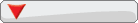
- Posts: 1034
- Joined: Wed Oct 17, 2001 7:44 pm
- Has thanked: 0
- Been thanked: 1 time
Can someone make a nero image
Can someone make a nero image for us that have trouble trying to make our own self boot. Thankyou
-
DreamservVMU
- DC Browser Guy
- Posts: 324
- Joined: Sun Sep 22, 2002 9:38 pm
- Has thanked: 0
- Been thanked: 0
thats what i was trying to do earlier,but those damn cheap ass maxell cd-rs wont even read on dc. youd think for a company like maxell,theyd make a fairly STANDARD CD-R BRAND.........shit..anyway,im replacing them tommorow with TDK,i know they work fine,then ill submit the selfboot nrg to fatheadpi,if he wants to upload it for use here,ill add some extras the plain files dont have,like html to vmu file support,so you can view html docs loaded from the vmu,add a midi jukebox,etc...just something to make it fun. i already have the jukebox ready to go,and the html2vmu creator will link directly to dreamserv's creator tool,also create some links to extra dp vmu web building tools,etc. at the latest,if PI wants the image,it will be posted at his/homebrews earliest convienence. ill try and work out some of the bugs in xdp3,like ct2 lockouts,etc....
-
sonicblur
- DCEmu Freak

- Posts: 69
- Joined: Wed Oct 17, 2001 7:44 pm
- Has thanked: 0
- Been thanked: 0
- Contact:
Would you be interested if I ripped the copy of DP3 in Phantasy Star Online Version 2? The copy in PSOv2 supports BBA, but stuff like Ch@bTalk seems to be greyed out? I used to use the copy in PSO for normal browsing about a year ago, even though I couldn't read Japanese.
I'd love an english browser, but only If I can use my BBA. :-)
Erm.... From the GD-ROM laser problems you described, does that mean the Mini-Pocket CD-R's I've been burning emulators on are bad for my DC? I burned the latest DreamSNES onto one, and it looks so cool in my DC because it looks like a Gamecube Disk, but am I hurting my DC with it?
I'd love an english browser, but only If I can use my BBA. :-)
Erm.... From the GD-ROM laser problems you described, does that mean the Mini-Pocket CD-R's I've been burning emulators on are bad for my DC? I burned the latest DreamSNES onto one, and it looks so cool in my DC because it looks like a Gamecube Disk, but am I hurting my DC with it?
-
gnateye
- DCEmu Freak

- Posts: 51
- Joined: Sat Oct 05, 2002 5:51 pm
- Location: chicago
- Has thanked: 0
- Been thanked: 0
- Contact:
this is so cool, i thank you guys for puttin your minds to cool project.
i hopin someone does a discjuggler image as i am on a mac (os8.6) and cant do nero files.
also im wondering will this browser be able to play streaming mp3s?
i bring my dc with me when i travel and it would be sweet to be able to listen to my streaming shoutcast radio station when i am in some hotel room somewhere. plus being able to surf the web and check my web mail for the price of a call compared to the price of hotel internet access would be awesome.
im keeping a close eye on this project, im not a programmer, but any help i can give......
thanx again
gnateye
i hopin someone does a discjuggler image as i am on a mac (os8.6) and cant do nero files.
also im wondering will this browser be able to play streaming mp3s?
i bring my dc with me when i travel and it would be sweet to be able to listen to my streaming shoutcast radio station when i am in some hotel room somewhere. plus being able to surf the web and check my web mail for the price of a call compared to the price of hotel internet access would be awesome.
im keeping a close eye on this project, im not a programmer, but any help i can give......
thanx again
gnateye



