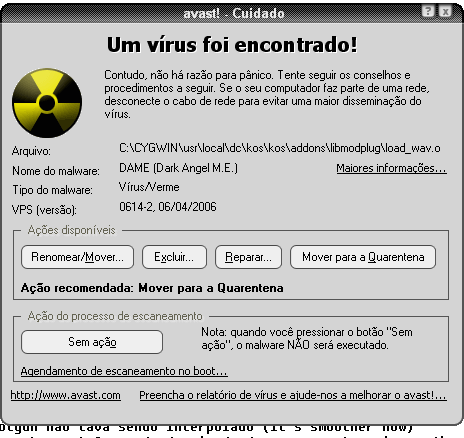Dreamcast Development Environment ISO r2
- Quzar
- Dream Coder

- Posts: 7499
- https://www.artistsworkshop.eu/meble-kuchenne-na-wymiar-warszawa-gdzie-zamowic/
- Joined: Wed Jul 31, 2002 12:14 am
- Location: Miami, FL
- Has thanked: 4 times
- Been thanked: 10 times
- Contact:
- Hashmire420
- Insane DCEmu

- Posts: 188
- Joined: Tue Aug 10, 2004 1:03 pm
- Has thanked: 0
- Been thanked: 0
My DC_DEV dont't work propely!!!
Hi guys,
Recently I've downloaded the ISO of the DC_DEV_r2, after the instalation the only thing that appears is the "bash-3.00$".What is wrong?My last version r1 work perfectly here.Help me.
Recently I've downloaded the ISO of the DC_DEV_r2, after the instalation the only thing that appears is the "bash-3.00$".What is wrong?My last version r1 work perfectly here.Help me.
WGR7
"procuramos a luz mas contemplamos a escurid?o"
"procuramos a luz mas contemplamos a escurid?o"
-
chozen1
- DCEmu Newbie

- Posts: 8
- Joined: Wed Jan 04, 2006 4:19 pm
- Location: Charlotte, NC, USA
- Has thanked: 0
- Been thanked: 0
- Contact:
Code::Blocks is nice, Dev-C++, also, and Eclipse is, too. The only problem is that Eclipse is so large and would take up so much room on the CD that you wouldn't have much room for config. Plus it adds all this Java support you don't need, then you'd need the C/C++ plugin. But Eclipse is pretty, albeit large.
I would have been your father, but the dog beat me over the fence.
DC_DEV_r2 problem
Yes I unstall the old version(DC_DEV_r1).I instaled about five times the r2 but aways apears the problem.It never go to KOS directory even that I puting the paths in the etcprofile.[/b]
WGR7
"procuramos a luz mas contemplamos a escurid?o"
"procuramos a luz mas contemplamos a escurid?o"
- semicolo
- Mental DCEmu

- Posts: 328
- Joined: Mon Apr 25, 2005 1:02 pm
- Location: Three-rivers canada
- Has thanked: 0
- Been thanked: 0
- Contact:
well apart from make and gcc there souldn't be any other standard unix commands in there.
You can install cygwin (http://www.cygwin.com) if you want an unix-like environment in windows.
You can install cygwin (http://www.cygwin.com) if you want an unix-like environment in windows.
-
q_006
- Mental DCEmu

- Posts: 415
- Joined: Thu Oct 10, 2002 7:18 pm
- Has thanked: 0
- Been thanked: 0
- Contact:
well according to him the ISO installs Cygwin but strips all standard Unix commands.semicolo wrote:well apart from make and gcc there souldn't be any other standard unix commands in there.
You can install cygwin (http://www.cygwin.com) if you want an unix-like environment in windows.
true? not true?
- Quzar
- Dream Coder

- Posts: 7499
- Joined: Wed Jul 31, 2002 12:14 am
- Location: Miami, FL
- Has thanked: 4 times
- Been thanked: 10 times
- Contact:
you should probably click excluir. I'm pretty sure what happened is that it's using some sort of heuristics that for some reason identify a compiled 'load_wav.o' as something commonly found in that malware/virus.
"When you post fewer lines of text than your signature, consider not posting at all." - A Wise Man
- mankrip
- DCEmu Ex-Mod

- Posts: 3712
- Joined: Sun Nov 04, 2001 5:12 pm
- Has thanked: 0
- Been thanked: 0
- Contact:
WGR7 wrote:Recently I've downloaded the ISO of the DC_DEV_r2, after the instalation the only thing that appears is the "bash-3.00$".What is wrong?My last version r1 work perfectly here.
I'm having exactly the same problem. Actually, it does go to the KOS directory, but the prompt line doesn't show which directory we're in:WGR7 wrote:Yes I unstall the old version(DC_DEV_r1).I instaled about five times the r2 but aways apears the problem.It never go to KOS directory even that I puting the paths in the etcprofile.
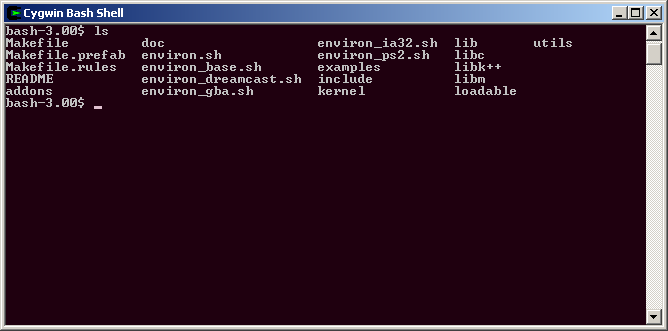
I had to manually add the PATH=/bin:$PATH line to /etc/profile in order to get the "ls" command working. Take a look at this:
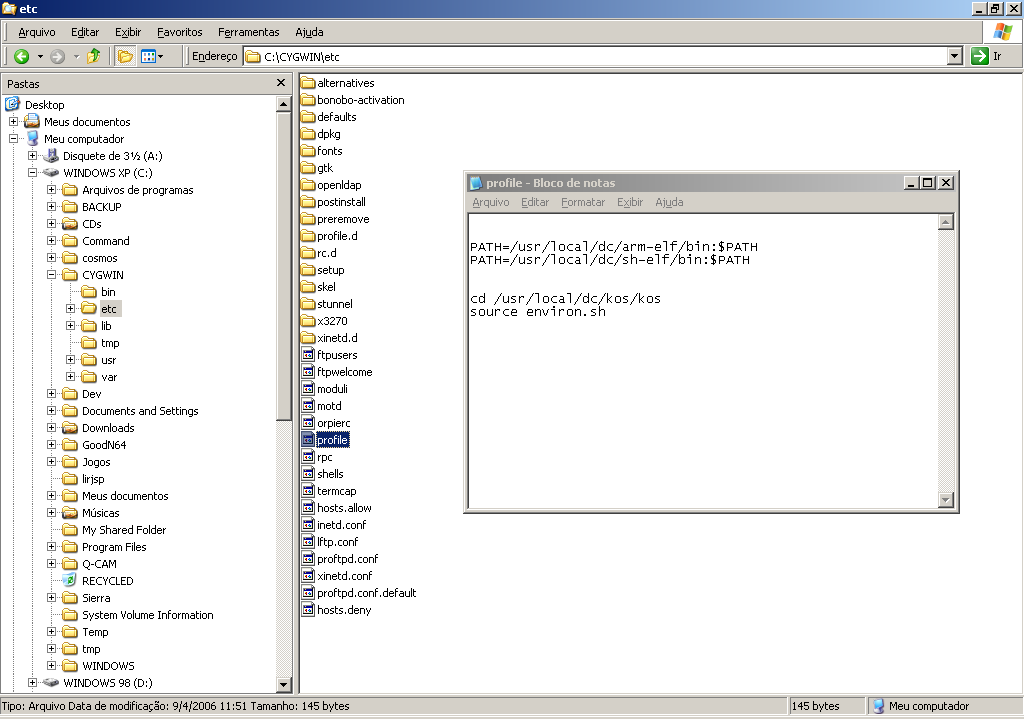
There is no home directory, there's only a few files in /etc, and probably there's a lot more missing.
I may have done something wrong. When installing the DC Dev ISO R2 for the first time (thursday, when I made the above post) I forgot to uninstall the old version of cygwin first (that's what happens when you do this kind of stuff late at night). When I noticed this on the next day I went on to uninstall cygwin so I could reinstall everything the right way. Cygwin wasn't listed in the "Add/remove programs" window, and I couldn't find any kind of uninstaller for it on my start menu, so I just deleted the C:\CYGWIN directory. And then I reinstalled the DC Dev ISO R2 following each step perfectly, and got these results.
- emptythought
- DC Developer

- Posts: 2015
- Joined: Wed Jan 30, 2002 9:14 am
- Location: UNITED STATES NRN
- Has thanked: 0
- Been thanked: 0
- Contact:
First off I just wanted to say don't try to mount the CD image on a virtual drive. It seems to have problems when mounting it on a virtual drive.
Fragger and WGR7: I don't know much, but I do know "profiles" is supposed to have more information than that. You should check the way you're installing Cygwin.
Ross L.: I'm not sure if the URL is still right, but the subversion package on the CD has a set of instructions to do just that. It just doesn't do it for you.
Fragger and WGR7: I don't know much, but I do know "profiles" is supposed to have more information than that. You should check the way you're installing Cygwin.
Ross L.: I'm not sure if the URL is still right, but the subversion package on the CD has a set of instructions to do just that. It just doesn't do it for you.
- mankrip
- DCEmu Ex-Mod

- Posts: 3712
- Joined: Sun Nov 04, 2001 5:12 pm
- Has thanked: 0
- Been thanked: 0
- Contact:
Yes, mounting it in Alcohol doesn't work, so I extracted the contents with IsoBuster. And for some reason no data-data images burns correctly here.fackue wrote:First off I just wanted to say don't try to mount the CD image on a virtual drive. It seems to have problems when mounting it on a virtual drive.
When reinstalling it I followed the instructions accurately. The problem must be somewhere else, and I think it must be related to having a previous version of cygwin installed. Deleting the old cygwin directory may not be enough to uninstall it correctly.fackue wrote:You should check the way you're installing Cygwin.
- emptythought
- DC Developer

- Posts: 2015
- Joined: Wed Jan 30, 2002 9:14 am
- Location: UNITED STATES NRN
- Has thanked: 0
- Been thanked: 0
- Contact:
-
Dreamcast alive
- DCEmu Junior

- Posts: 45
- Joined: Tue Apr 11, 2006 3:29 am
- Has thanked: 0
- Been thanked: 2 times
Fragger wrote:
But after I typed in the Profile file in \Cygwin\etc\ and then typing make in the BASH shell the installiation proceeded. I think it was the path that you start in the BASH shell, \Cygwin\bin\.
After a german tutorial I made my first image with hello.c in the dreamcast\examples\ directory, but they say I would only see a black screen and no "Hello World!". Could that be?
Is GCC installed with or ready to install with the ISO from Lyingwake? Is there an easy way to integrate a compiler? If I search in the Cygwin Directory for GCC there are many matches.
I had the same problem with the BASH-Shell. There was only the Prompt "BASH-3.00$". And I can?t see some path, but the path creation works you just can?t see it. It was the first time I tried to setup KOS. I had not installed KOS or Cygwin and things like that before.When reinstalling it I followed the instructions accurately. The problem must be somewhere else, and I think it must be related to having a previous version of cygwin installed. Deleting the old cygwin directory may not be enough to uninstall it correctly.
But after I typed
Code: Select all
PATH=/bin:$PATHAfter a german tutorial I made my first image with hello.c in the dreamcast\examples\ directory, but they say I would only see a black screen and no "Hello World!". Could that be?
Is GCC installed with or ready to install with the ISO from Lyingwake? Is there an easy way to integrate a compiler? If I search in the Cygwin Directory for GCC there are many matches.