Emulation Machine Part 3 - COMPLETED!!
-
riva16
- DCEmu Mega Poster
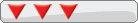
- Posts: 1474
- https://www.artistsworkshop.eu/meble-kuchenne-na-wymiar-warszawa-gdzie-zamowic/
- Joined: Fri Nov 22, 2002 3:58 pm
- Location: Michigan
- Has thanked: 0
- Been thanked: 0
- Contact:
That is bad dude! I usually wouldn't put computer mods on my site, but you know what, it's based around video games, and it is a major mod. I'm gonna put it front page on my site for awhile if thats aight with you. Whats your real name? (for my site). I'm gonna edit the pics though, to be smaller and less cluttered with the background objects and all. Ok? IF you wanna go into extreme detail, I'll even create a new page for people to go to JUST for this computer! It's up to you though. I won't post this on my site w/o your permission though.
Kyle's Kustomized Consoles
http://djky2k3.tripod.com
Kyle's Kustomized Consoles
http://djky2k3.tripod.com
Why doesn't HTML work anymore on this damn forum!? God!
Your site is pretty nice. Your Dreamcast looks badass.
I'd love for my machine to have its own page on there. I've been meaning to do a writeup for http://www.mini-itx.com on how its put together, but having it two places is even better. Plus then I can just link to that site, rather then to this message on here.
Feel free to crop, etc, to your hearts content. The official name for this is the ToolboxPC, also dubbed the emulation machine (obviously).
I'll tell ya what. I'll write up a complete set of instructions on how it is constructed, as well as costs and what I have on the hard drive, and post it on this board. I don't feel like doing it tonight, I have a bit of a headache and am going to bed soon. Sound cool?
Oh yeah, I did a slight touchup to it today - the DVD-ROM tray was cracked and I didn't notice it, but super glue fixed it.
Either its own page on your site, or just a mention on there is cool with me.
My real name is Jim Hepler.
Edit: To heck with it. I'm going to write it up now. Should be up by midnight eastern.
I'd love for my machine to have its own page on there. I've been meaning to do a writeup for http://www.mini-itx.com on how its put together, but having it two places is even better. Plus then I can just link to that site, rather then to this message on here.
Feel free to crop, etc, to your hearts content. The official name for this is the ToolboxPC, also dubbed the emulation machine (obviously).
I'll tell ya what. I'll write up a complete set of instructions on how it is constructed, as well as costs and what I have on the hard drive, and post it on this board. I don't feel like doing it tonight, I have a bit of a headache and am going to bed soon. Sound cool?
Oh yeah, I did a slight touchup to it today - the DVD-ROM tray was cracked and I didn't notice it, but super glue fixed it.
Either its own page on your site, or just a mention on there is cool with me.
My real name is Jim Hepler.
Edit: To heck with it. I'm going to write it up now. Should be up by midnight eastern.
Here ya go
ToolboxPC, AKA Emulation Machine
The goal of my project was to make a machine that is essentially used as a console, with the intent being to use it for emulation and playing of DivX/DVD files. It works perfectly as far as that goes.
Parts:
Mini ITX EPIA M10000 - Cost: $170 shipped.
By far the most expensive part, this is the main motherboard. These tiny boards are less then 7" by 7". They include built in 10/100 ethernet, processor, video card (with TV out), sound card (with Dolby 5.1 out), and all the standard outs. HDD, CD-ROM, memory and PSU are all you need to add, plus case of course. Also includes a front 2-port USB/2-port firewire thing. Nice.
256 DDR RAM - $30
Special deal at Best Buy. Good price, better then online. I forget the brand name, but it's a decent one.
Standard ATX PSU - $25
Circuit City brand. Fairly quiet, bulky, but I had the room. By far the largest component of my computer.
8X DVD-ROM - $30 with shipping
Made by NEC. It's fairly long, longer then normal, but it seems very durable. Unfortunately, it had a cracked tray, which I didn't notice. Super glue fixed that though.
10 gig HDD - Free, pulled from an old machine.
Believe it is made by Quantum. Not a fantastic brand, but it works perfect and doesn't seem to get very hot. 10 gigs is more then enough for my uses.
Power button + 2 leds - Free, pulled from another old machine
Pulled from a school celeron I had lying around. Unfortunately, the LEDs apparently were damaged in installation and do not function. I'm unhappy about that, but willing to live with it at this point, since I would have to do a *lot* of extra stuff to replace them. Power button, thankfully, works perfectly.
Toolbox - $24
A craftsman medium toolbox. Measures 7" by 16" by about 8". Steel, and black. I liked the looks and the dimensions were spot on. Not too expensive either, and Craftsman is a fine brand.
DVD-ROM/HDD bracket - Free, pulled from an old Celeron.
This holds the DVD-ROM and HDD. I had to cut it in half as there was this long that held the floppy drive, which this CPU does not have.
Various extra screws, washers and rubber bits - some were free, others I had to buy (for less then $3 total). Holds everything together.
Piece of wood - $2
A roughly 6.5" by 5" piece of wood, this is essentially what holds up the DVD-ROM + HDD.
2 port PSX-to-USB adapter: $14
This allows me to plug in two PSX or PS2 dual shocks into the computer. Very nice. I have the analog stick set as a mouse, so I don't need a mouse/keyboard usually.
Black duct tape - $4
I used this to cover some metal edges where the mobo might contact, just to be safe. Same deal around where the DVD-ROM comes out.
Total cost: $299. I'll round it up to $300.
Tools I used:
Dremel - Basically required, these things are a godsend for these types of custom projects.
Electric socket drill thingy - Used this to make screwing into the wood easier, but not needed.
Screwdrivers - Do you need to ask?
Drill - Used to drill some holes, also to drill into the wood. I also used this to cut the power button hole, then enlarged and shaped a bit with the dremel.
Masking tape - I drew on this to use as a guide for where to drill/cut.
How I put it together:
Once I had all the parts, it took a few days, but I finally decided to do the PSU first, since it is essentially seperate from everything else. I measured the size of the area I needed to cut (so the plug hole could fit through, plus the screws below it), then approximated where to cut it. I put masking tape on the area and drew the hole to cut. This one didn't have to be exact, as I had a fair amount of wiggle room. Then I cut the steel hole using the dremel and a cutting silicon wheel. I made the hole less sharp and smoothed it out with a sort of burr little end bit for the dremel (that little burr was a godsend for the entire project). Then I made sure the PSU fit through, it didn't so I enlarged the hole a bit. Once it fit, I guestimated where to drill and marked on the masking tape. Then I drilled the holes. It didn't fit exactly, so they had to be enlarged a bit til they did. Next, I figured out where the fan was, and traced on masking tape a circle about the size of the fan circle vent. Then I drew a series of dots for where to drill. Next I drilled out all these holes. I screwed in the PSU, and it was finished.
The next part of the job I eventually decided had to be mounting the mobo. I figured out it's rough location, then put masking tape on the back, and traced this pre-cut aluminum backpanel it came with. I then cut this out with the dremel. The mobo fit through it fine, and the hole was slightly elevated so the mobo wouldn't touch the ground. To figure out where to drill the holes that would go through the mobo, I traced a sheet of typing paper and cut it out so it was the rough size of the mobo, then marked with a pencil through the holes. Since I was drilling through the bottom, I punched through these holes and flipped it over, then traced through the holes onto masking tape on the bottom of the case. I drilled these holes then. As luck would have it, it came out basically perfectly. There are 4 long thin screws coming up through the bottom, then there are two rubber bits, then the mobo on top of those, then a nut with a teeth locking thing below it to hold it in place. The mobo is therefore not touching anything. Just to be safe, I put black duct tape along the hole in the back to prevent steel touching the mobo. The mobo was now done.
Next I decided to do the DVD-ROM/HDD. I had a bracket that held both, which I promptly cut off the floppy part. Next, I put masking tape on the side and traced the front plate of the DVD-ROM. I cut this hole, and it was a near perfect fit. Then I got the piece of wood, and it didn't fit quite right so I repeatedly sanded it down til it did. Next, I put masking tape on the sides where the screws would come in and guestimated, again, where to drill. This was the hardest part of the mod, other then thinking up how to do all this crazy stuff. Then I drilled these holes, and marked through the drilled holes where to drill on the bracket. Then I drilled that, and marked where to drill on the wood. I also had to cut slots in the wood where some screw heads were, but that was like a 2 minute job. Then I drilled the holes in the wood. Next I guestimated, again, where to drill on the opposite side. The bracket only had a metal underhang on one side, so it was not needed to drill metal again. I found out now however that one hole I drilled was so wrong I had to redrill it. It's a little ugly, but partially hidden by a washer. Then I marked the wood through the drill holes, drilled those holes. Then I put duct tape around the metal where the DVD-ROM comes out, just to be safe. Finally, I screwed the screws into the wood, and it was mounted.
Next was the power button. Picking the location was tricky at first, but it became clear there was only one good spot - the middle front at the bottom. So what we did, we cut a piece of cardboard the size of the LED+power button piece of plastic (it's one piece, though I cut it much smaller then it originally was), and traced where to drill. Then we cut the cardboard open and made sure the thing would fit in the cardboard. It did. So we then taped the cardboard, and cut through the cardboard where we'd marked. It fit perfectly. There was a small hole in the piece, so we just stuck a screw with a washer through that, and that was mounted.
Finally, it was time to do the front USB/firewire ports. This also was pretty easy. We figured out where it would go - in the upper right. Then we did the same job with cutting up cardboard til it fit perfectly over the front of it. Then we taped it in place, cut the holes, and drilled where the screws went (it had a piece of metal screwed into it - we just unscrewed it and left the metal off), and the mounted it.
So there you have it. It weighs, I would guess, 20 pounds or so in total. Quite quiet. I was worried about heat, and was considering cutting more ventilation, but it has yet to get hotter then 55 degrees celsius. Pretty good.
I have a number of things on there: DivX, of course. WinDVD for DVDs - the EPIA's have a built in DVD decoder, so they look good. It's also PAL/NTSC, and region free.
As far as emulation goes:
NES
SNES
Genesis + Sega CD + 32x
Atari 2600-7800
Game Gear
Sega Master System
Playstation
Soon to be on there, once I get enough ROMs for it to be worth bothering:
PC Engine
Game Boy and Game Boy Color
Colecovision
One or two others I can't think of right now
I also plan to add Dance with Intensity, one of the split screen ports of Doom, and a few other things. I'm very happy with it thus far.
Future plans: I'm putting rubber feet on it so it won't move around, and so the screw heads on the bottom won't scratch anything. Also, I'm going to make a netting of some kind for the lid, so I can put the controllers, USB adapter, CDs, etc, in there - and make it truely an all-in-one self contained portable entertainment system.
Special thanks to Gary Sparks. He's my stepfather, and was very helpful in this project. Thanks also to my mother, Lynn Hepler. She paid for the dremel (since I'm also using it for stuff involving her and my sister) and provided moral support.
ToolboxPC, AKA Emulation Machine
The goal of my project was to make a machine that is essentially used as a console, with the intent being to use it for emulation and playing of DivX/DVD files. It works perfectly as far as that goes.
Parts:
Mini ITX EPIA M10000 - Cost: $170 shipped.
By far the most expensive part, this is the main motherboard. These tiny boards are less then 7" by 7". They include built in 10/100 ethernet, processor, video card (with TV out), sound card (with Dolby 5.1 out), and all the standard outs. HDD, CD-ROM, memory and PSU are all you need to add, plus case of course. Also includes a front 2-port USB/2-port firewire thing. Nice.
256 DDR RAM - $30
Special deal at Best Buy. Good price, better then online. I forget the brand name, but it's a decent one.
Standard ATX PSU - $25
Circuit City brand. Fairly quiet, bulky, but I had the room. By far the largest component of my computer.
8X DVD-ROM - $30 with shipping
Made by NEC. It's fairly long, longer then normal, but it seems very durable. Unfortunately, it had a cracked tray, which I didn't notice. Super glue fixed that though.
10 gig HDD - Free, pulled from an old machine.
Believe it is made by Quantum. Not a fantastic brand, but it works perfect and doesn't seem to get very hot. 10 gigs is more then enough for my uses.
Power button + 2 leds - Free, pulled from another old machine
Pulled from a school celeron I had lying around. Unfortunately, the LEDs apparently were damaged in installation and do not function. I'm unhappy about that, but willing to live with it at this point, since I would have to do a *lot* of extra stuff to replace them. Power button, thankfully, works perfectly.
Toolbox - $24
A craftsman medium toolbox. Measures 7" by 16" by about 8". Steel, and black. I liked the looks and the dimensions were spot on. Not too expensive either, and Craftsman is a fine brand.
DVD-ROM/HDD bracket - Free, pulled from an old Celeron.
This holds the DVD-ROM and HDD. I had to cut it in half as there was this long that held the floppy drive, which this CPU does not have.
Various extra screws, washers and rubber bits - some were free, others I had to buy (for less then $3 total). Holds everything together.
Piece of wood - $2
A roughly 6.5" by 5" piece of wood, this is essentially what holds up the DVD-ROM + HDD.
2 port PSX-to-USB adapter: $14
This allows me to plug in two PSX or PS2 dual shocks into the computer. Very nice. I have the analog stick set as a mouse, so I don't need a mouse/keyboard usually.
Black duct tape - $4
I used this to cover some metal edges where the mobo might contact, just to be safe. Same deal around where the DVD-ROM comes out.
Total cost: $299. I'll round it up to $300.
Tools I used:
Dremel - Basically required, these things are a godsend for these types of custom projects.
Electric socket drill thingy - Used this to make screwing into the wood easier, but not needed.
Screwdrivers - Do you need to ask?
Drill - Used to drill some holes, also to drill into the wood. I also used this to cut the power button hole, then enlarged and shaped a bit with the dremel.
Masking tape - I drew on this to use as a guide for where to drill/cut.
How I put it together:
Once I had all the parts, it took a few days, but I finally decided to do the PSU first, since it is essentially seperate from everything else. I measured the size of the area I needed to cut (so the plug hole could fit through, plus the screws below it), then approximated where to cut it. I put masking tape on the area and drew the hole to cut. This one didn't have to be exact, as I had a fair amount of wiggle room. Then I cut the steel hole using the dremel and a cutting silicon wheel. I made the hole less sharp and smoothed it out with a sort of burr little end bit for the dremel (that little burr was a godsend for the entire project). Then I made sure the PSU fit through, it didn't so I enlarged the hole a bit. Once it fit, I guestimated where to drill and marked on the masking tape. Then I drilled the holes. It didn't fit exactly, so they had to be enlarged a bit til they did. Next, I figured out where the fan was, and traced on masking tape a circle about the size of the fan circle vent. Then I drew a series of dots for where to drill. Next I drilled out all these holes. I screwed in the PSU, and it was finished.
The next part of the job I eventually decided had to be mounting the mobo. I figured out it's rough location, then put masking tape on the back, and traced this pre-cut aluminum backpanel it came with. I then cut this out with the dremel. The mobo fit through it fine, and the hole was slightly elevated so the mobo wouldn't touch the ground. To figure out where to drill the holes that would go through the mobo, I traced a sheet of typing paper and cut it out so it was the rough size of the mobo, then marked with a pencil through the holes. Since I was drilling through the bottom, I punched through these holes and flipped it over, then traced through the holes onto masking tape on the bottom of the case. I drilled these holes then. As luck would have it, it came out basically perfectly. There are 4 long thin screws coming up through the bottom, then there are two rubber bits, then the mobo on top of those, then a nut with a teeth locking thing below it to hold it in place. The mobo is therefore not touching anything. Just to be safe, I put black duct tape along the hole in the back to prevent steel touching the mobo. The mobo was now done.
Next I decided to do the DVD-ROM/HDD. I had a bracket that held both, which I promptly cut off the floppy part. Next, I put masking tape on the side and traced the front plate of the DVD-ROM. I cut this hole, and it was a near perfect fit. Then I got the piece of wood, and it didn't fit quite right so I repeatedly sanded it down til it did. Next, I put masking tape on the sides where the screws would come in and guestimated, again, where to drill. This was the hardest part of the mod, other then thinking up how to do all this crazy stuff. Then I drilled these holes, and marked through the drilled holes where to drill on the bracket. Then I drilled that, and marked where to drill on the wood. I also had to cut slots in the wood where some screw heads were, but that was like a 2 minute job. Then I drilled the holes in the wood. Next I guestimated, again, where to drill on the opposite side. The bracket only had a metal underhang on one side, so it was not needed to drill metal again. I found out now however that one hole I drilled was so wrong I had to redrill it. It's a little ugly, but partially hidden by a washer. Then I marked the wood through the drill holes, drilled those holes. Then I put duct tape around the metal where the DVD-ROM comes out, just to be safe. Finally, I screwed the screws into the wood, and it was mounted.
Next was the power button. Picking the location was tricky at first, but it became clear there was only one good spot - the middle front at the bottom. So what we did, we cut a piece of cardboard the size of the LED+power button piece of plastic (it's one piece, though I cut it much smaller then it originally was), and traced where to drill. Then we cut the cardboard open and made sure the thing would fit in the cardboard. It did. So we then taped the cardboard, and cut through the cardboard where we'd marked. It fit perfectly. There was a small hole in the piece, so we just stuck a screw with a washer through that, and that was mounted.
Finally, it was time to do the front USB/firewire ports. This also was pretty easy. We figured out where it would go - in the upper right. Then we did the same job with cutting up cardboard til it fit perfectly over the front of it. Then we taped it in place, cut the holes, and drilled where the screws went (it had a piece of metal screwed into it - we just unscrewed it and left the metal off), and the mounted it.
So there you have it. It weighs, I would guess, 20 pounds or so in total. Quite quiet. I was worried about heat, and was considering cutting more ventilation, but it has yet to get hotter then 55 degrees celsius. Pretty good.
I have a number of things on there: DivX, of course. WinDVD for DVDs - the EPIA's have a built in DVD decoder, so they look good. It's also PAL/NTSC, and region free.
As far as emulation goes:
NES
SNES
Genesis + Sega CD + 32x
Atari 2600-7800
Game Gear
Sega Master System
Playstation
Soon to be on there, once I get enough ROMs for it to be worth bothering:
PC Engine
Game Boy and Game Boy Color
Colecovision
One or two others I can't think of right now
I also plan to add Dance with Intensity, one of the split screen ports of Doom, and a few other things. I'm very happy with it thus far.
Future plans: I'm putting rubber feet on it so it won't move around, and so the screw heads on the bottom won't scratch anything. Also, I'm going to make a netting of some kind for the lid, so I can put the controllers, USB adapter, CDs, etc, in there - and make it truely an all-in-one self contained portable entertainment system.
Special thanks to Gary Sparks. He's my stepfather, and was very helpful in this project. Thanks also to my mother, Lynn Hepler. She paid for the dremel (since I'm also using it for stuff involving her and my sister) and provided moral support.
-
riva16
- DCEmu Mega Poster
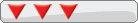
- Posts: 1474
- Joined: Fri Nov 22, 2002 3:58 pm
- Location: Michigan
- Has thanked: 0
- Been thanked: 0
- Contact:
Ok, I haven't read through the HUGE thing you wrote yet, no time. I will be working on the page on my computer tonight, and just paste the HTML to my page. I will give you your own whole page, cool? someone else sent me a couple pics of some cool paint jobs and mods I'm gonna put on now. You page should be up sometime tomorrow. Thanks for the compliment on my DC. I think it badass too! Will be up soon, check back later, ok...
Why doesn't HTML work anymore on this damn forum!? God!
- curt_grymala
- Theme Inducer
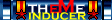
- Posts: 4274
- Joined: Fri May 30, 2003 12:14 pm
- Location: Wherever I'm Needed
- Has thanked: 0
- Been thanked: 0
- Contact:
Next step should be installing a laptop-type screen inside the lid of the toolbox, then you have a portable toolboxPC.
That thing looks pretty frickin' sweet. Nice work!!!
That thing looks pretty frickin' sweet. Nice work!!!
DCHelp - A Newbie's Best Friend
DC Evolution - Disc Images
DreamZone Forums
I Refuse To Help Anyone That Says They've Tried Everything.
DC Evolution - Disc Images
DreamZone Forums
I Refuse To Help Anyone That Says They've Tried Everything.
-
Juggalo_Jay
- Mental DCEmu

- Posts: 308
- Joined: Thu Jan 02, 2003 4:07 pm
- Location: Noone cares where I am... *sob*
- Has thanked: 0
- Been thanked: 0
- Contact:
-
beerbaron
- Insane DCEmu

- Posts: 174
- Joined: Sun May 25, 2003 4:26 am
- Location: Delaware
- Has thanked: 0
- Been thanked: 0
Are you talking about the SNESKey adapter? It plugs into your parallel port and is supported by MAME. I made one of them a long time ago (actually my dad made it for me). It was really cool. I used a super multitap adapter and was able to hook up 4 snes controllers to my PC. I'll post a picture if you want.Juggalo_Jay wrote:i think you can MAKE your own adaptor, just dont remember where the schematic for the adaptor was.... you plugged it into the printer or serial port, i dont remember wich....
-
Juggalo_Jay
- Mental DCEmu

- Posts: 308
- Joined: Thu Jan 02, 2003 4:07 pm
- Location: Noone cares where I am... *sob*
- Has thanked: 0
- Been thanked: 0
- Contact:
I wasn't talking about the SNESkey adaptor.. but there was some kind of adaptor guide i had seen and forgotten, but i found better guide than the one i had seen before: http://www.arcadecontrols.com/Mirrors/e ... /index.htm exelent instructions and nice pictures to accompany the guide
Cheese?
One thing I'm curious about: would it be possible to power a PSOne screen off the computers PSU? And if I did that, would it be possible to power this thing through the cigarette lighter? I have a power inverter lying around, and miniITXs are supposed to use VERY little power comparitively speaking. That would make this a pretty damn sweet thing to have in the car. Also a good MP3 jukebox, as it fits nicely between the seats.
Of course, the thing that really sucks is I haven't been able to get TV out working, which kind of defeats this things purpouse. It works up til the Windows display driver loads (right after the XP logo) then it goes black. The quality seems decent, though not great, and there is color banding in the bootup, but not at all in the BIOS. I've read reports of others with the same problem, but apparently the Linux version of the drivers (it's a software issue, thankfully) doesn't have this problem. So if I can't fix this soon, looks like I'll be switching over to Linux. Yeehaw.

BTW, anyone know if it would be possible to get video directly off the board instead of wiring it externally then back inside?
Of course, the thing that really sucks is I haven't been able to get TV out working, which kind of defeats this things purpouse. It works up til the Windows display driver loads (right after the XP logo) then it goes black. The quality seems decent, though not great, and there is color banding in the bootup, but not at all in the BIOS. I've read reports of others with the same problem, but apparently the Linux version of the drivers (it's a software issue, thankfully) doesn't have this problem. So if I can't fix this soon, looks like I'll be switching over to Linux. Yeehaw.
BTW, anyone know if it would be possible to get video directly off the board instead of wiring it externally then back inside?
Just hope Linux supports the rest of your hardware.Lartrak wrote:I've read reports of others with the same problem, but apparently the Linux version of the drivers (it's a software issue, thankfully) doesn't have this problem. So if I can't fix this soon, looks like I'll be switching over to Linux. Yeehaw.




