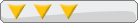Easier way to use Ipod?
-
Veggita2099
- Janitor 2nd Class

- Posts: 9018
- https://www.artistsworkshop.eu/meble-kuchenne-na-wymiar-warszawa-gdzie-zamowic/
- Joined: Wed Oct 17, 2001 7:44 pm
- Location: Chesapeake, Ohio
- Has thanked: 0
- Been thanked: 0
Easier way to use Ipod?
I got to messing around with this Ipod and its actually not defective, it just requires a rather BS process in order to put songs onto it. Why in the hell are these damn things such a pain to use though? I mean I helped a friend of mine out with there no name cheap after rebate MP3 player and it wasn't this difficult. I would think all you would have to do is plug it into the USB port and drag some files into the window and be done with it?
Any case pretty pissed ATM. The only way Itunes wants to organize my 500+ song collection is by a big gigantic list. Problem is half or more of my MP3's have been on here since the old days where you couldn't have filenames with more then 8 characters. So these just show up as junk with I tunes. There is no way Im reorganizing my collection just because Itunes is cracker-assed. I have a way of organizing them now that I can find any song I want in a heartbeat (I have them in 4 folders basically that I have gathered over the years).
In any case to get to the point is there any EASIER way to put files on a ipod besides Itunes? I tried the Winamp plug in but it forces you to create play lists. I just want to be able to pick a handful of songs and throw them on the thing. I don't want 100+ songs on this thing because it has no display and Id never be able to find anything then. (Its a Ipod Shuffle model 2)
Any case pretty pissed ATM. The only way Itunes wants to organize my 500+ song collection is by a big gigantic list. Problem is half or more of my MP3's have been on here since the old days where you couldn't have filenames with more then 8 characters. So these just show up as junk with I tunes. There is no way Im reorganizing my collection just because Itunes is cracker-assed. I have a way of organizing them now that I can find any song I want in a heartbeat (I have them in 4 folders basically that I have gathered over the years).
In any case to get to the point is there any EASIER way to put files on a ipod besides Itunes? I tried the Winamp plug in but it forces you to create play lists. I just want to be able to pick a handful of songs and throw them on the thing. I don't want 100+ songs on this thing because it has no display and Id never be able to find anything then. (Its a Ipod Shuffle model 2)
Wii number: 1227 6854 1080 3665
- MulletMan13
- DCEmu Ex-Mod

- Posts: 2830
- Joined: Wed Oct 17, 2001 7:44 pm
- Location: Los Angeles, CA
- Has thanked: 0
- Been thanked: 0
- Contact:
Re: Easier way to use Ipod?
Er... your mp3 collection sounds ridiculously unorganized and in disarray... I'm calling pilot error on this one. Use an mp3 metatagging program to get the proper names, then throw them into iTunes. SharePod or AnaPod explorer should also let you drop your stuff on there the way you want it.
Honestly I've never really heard anybody complain that iTunes was difficult to use, and I have to deal with thousands of idiots every day at work... but *shrug*
Honestly I've never really heard anybody complain that iTunes was difficult to use, and I have to deal with thousands of idiots every day at work... but *shrug*
- Specially Cork
- Moderator

- Posts: 11630
- Joined: Fri Apr 05, 2002 10:01 am
- Has thanked: 1 time
- Been thanked: 8 times
Re: Easier way to use Ipod?
iTunes is the easiest way. It organises your entire music collection into an instantly-searchable database based on tag data. That is as easy and efficient as it gets, and why almost every music player now has the same system at it's core.is there any EASIER way to put files on a ipod besides Itunes?
If you don't like such organisation for whatever reason, then iPod+iTunes is probably the wrong setup for you. It's designed for people who like their music collections in one place, fully organised and synched, ready to use in whatever way they want.

-
Egotistical EvilN
- DCEmu User with No Life

- Posts: 3516
- Joined: Sun Nov 04, 2001 12:34 am
- Location: Birmingham, Al
- Has thanked: 0
- Been thanked: 0
- Contact:
-
Veggita2099
- Janitor 2nd Class

- Posts: 9018
- Joined: Wed Oct 17, 2001 7:44 pm
- Location: Chesapeake, Ohio
- Has thanked: 0
- Been thanked: 0
Re: Easier way to use Ipod?
That would be perfect but it doesn't seem to work. IT gets to the part where it has to build a directory onto my ipod and then it says it can't find disk. The program did say on some models of ipods it may not work. I might try the win98 version in a minute or so.
As for my Mp3's being disorganized by most peoples standards probably so. However I don't have your more common songs which proper names etc. Most of my music is generally based from either video game music, classical music, or 80's music. When Itunes arranges them they have for instance some of the Zelda mp3's stuck in 90's hits. Once again Im not going to spend hours reorganizing my mp3's because this stupid Ipod can't take a direct file transfer
I tried to go make my own directories but then it won't let me just go to a folder and add THAT folder, it seems to want me to pick from every single mp3 on my entire machine.
And how can simply opening My computer going to a directory and dragging files to a mp3 player be HARDER then using Itunes?
Wii number: 1227 6854 1080 3665
-
Egotistical EvilN
- DCEmu User with No Life

- Posts: 3516
- Joined: Sun Nov 04, 2001 12:34 am
- Location: Birmingham, Al
- Has thanked: 0
- Been thanked: 0
- Contact:
Re: Easier way to use Ipod?
Itunes lets you browse by album, generic named MP3s do not.
I say just organize your music. Ephpod works for me. *shrug*
I say just organize your music. Ephpod works for me. *shrug*
- DuffMan
- Psychotic DCEmu

- Posts: 718
- Joined: Mon Nov 05, 2001 11:03 pm
- Location: Pheonix - AZ
- Has thanked: 0
- Been thanked: 0
Re: Easier way to use Ipod?
Seriously, you can't organize 500 songs? Your experience with the iPod will be much better if you take the time to do it, which it won't take you long. You should turn on in iTunes, not to auto sync. So you can drag any song you want, from it desired location and not have iTunes automatically do it for you. The name of the song, will not be an issue since you do have a shuffle, whether its 8 characters long or 50. Plus its a shuffle so it sucks anyways.
OOH! YA! Duffman Says a lot of things.
- not just souLLy now
- DCEmu Respected

- Posts: 4069
- Joined: Sun Jun 13, 2004 5:53 pm
- Location: UK
- Has thanked: 2 times
- Been thanked: 3 times
Re: Easier way to use Ipod?
I have 14,000 songs and all of them have correct tags, covers and filenames, it might be a bit OCD of me to be like that but I couldn't deal with having badly named stuff. If a lot of it came from early peer to peer days even worse, mismatched bitrates, mixed file formats *shudder*.
http://www.mp3tag.de/en/ tag it properly, it'll take an hour at most, it'll even rename your files according to whatever filename scheme you'd like.
If tagging is such a pain, on retail albums you'll be able to copy the song titles automatically from sites like amazon. Do it, you'll only ever have to do it once. If they're as messed up as you say, you'll have problems with pretty much any MP3 player except the most primitive ones.
http://www.mp3tag.de/en/ tag it properly, it'll take an hour at most, it'll even rename your files according to whatever filename scheme you'd like.
If tagging is such a pain, on retail albums you'll be able to copy the song titles automatically from sites like amazon. Do it, you'll only ever have to do it once. If they're as messed up as you say, you'll have problems with pretty much any MP3 player except the most primitive ones.
-
Veggita2099
- Janitor 2nd Class

- Posts: 9018
- Joined: Wed Oct 17, 2001 7:44 pm
- Location: Chesapeake, Ohio
- Has thanked: 0
- Been thanked: 0
Re: Easier way to use Ipod?
Ehh I tried both versions of that ephpod. It acts like it is working fine when it is copying the files. Problem is when I go to play the songs on the Ipod the light just flashes a bunch of times and thats it. Even with Ephpod it looks like you still have to open the program up and use it to copy the files (although at least it lets you browse your directory in order to do that unlike Itunes). I get a send error report as soon as the program starts to close, not sure what the deal is with it.
Another problem with Itunes is half my files no longer have the file name I have given them, they have names like Track 1, or Track0001 etc. Im sure I could have a neating way to organize them, but why change it just because 1 program has to be a pain in the ass? As far as finding them goes I can go to my computer and find any of them in no time. If Apple is going to force you to use Itunes why is it so difficult to simply hit ADD FILES and browse a directory and highlight the files I want and click OK? Thats all I want. I even resorted to trying to call there tech support, but as expected they wasn't american and I couldn't understand anything they was saying.
I have tried to make new playlists and new folder and add 1 directory at a time. However when I try to add a directory just to those playlists or those folders it ALWAYS sticks them in the Music Library every time (which is where it has about 500+ songs from all over my PC).
Honestly Itunes would be great for the average person who downloads normal modern day music. I have some mp3's that are so old that I downloaded them from the BBS's back before I ever had internet.
About to just say hell with it and sell the damn thing. Ashame its not worth but about $15 bucks on ebay. I imagine this is probably the lower end of Ipods.
Another problem with Itunes is half my files no longer have the file name I have given them, they have names like Track 1, or Track0001 etc. Im sure I could have a neating way to organize them, but why change it just because 1 program has to be a pain in the ass? As far as finding them goes I can go to my computer and find any of them in no time. If Apple is going to force you to use Itunes why is it so difficult to simply hit ADD FILES and browse a directory and highlight the files I want and click OK? Thats all I want. I even resorted to trying to call there tech support, but as expected they wasn't american and I couldn't understand anything they was saying.
I have tried to make new playlists and new folder and add 1 directory at a time. However when I try to add a directory just to those playlists or those folders it ALWAYS sticks them in the Music Library every time (which is where it has about 500+ songs from all over my PC).
Honestly Itunes would be great for the average person who downloads normal modern day music. I have some mp3's that are so old that I downloaded them from the BBS's back before I ever had internet.
About to just say hell with it and sell the damn thing. Ashame its not worth but about $15 bucks on ebay. I imagine this is probably the lower end of Ipods.
Wii number: 1227 6854 1080 3665
- MulletMan13
- DCEmu Ex-Mod

- Posts: 2830
- Joined: Wed Oct 17, 2001 7:44 pm
- Location: Los Angeles, CA
- Has thanked: 0
- Been thanked: 0
- Contact:
Re: Easier way to use Ipod?
I'm offended by that.hearld500 wrote:Itunes is quickly becoming RealPlayer.
I hate it with a passion.
Sorry for the harsh post veg, I wasn't aware of what your music collection was made up of.
And the philosophy is that if you deal with your music through iTunes, it becomes a digital Jukebox organizing your music in logical ways... basically it eliminates the entire 'computer knowledge' part. If tags were correct it would be a breeze, but I really don't know what you should do... mp3 taggers probably won't pick up the music.
The thing is a shuffle after all, so it won't even matter what your music is called... why not just throw it in iTunes and transfer it? Unless you want playlists...?
[ I don't know of any actual *good* iTunes alternatives on Windows, otherwise I'd offer more advice ]
$15? Not sure where you are finding those on ebay but they typically sell for around $50 or so.
kthnxbye
- az_bont
- Administrator

- Posts: 13567
- Joined: Sat Mar 09, 2002 8:35 am
- Location: Swansea, Wales
- Has thanked: 0
- Been thanked: 0
- Contact:
Re: Easier way to use Ipod?
If you're after something to automatically tag your collection of MP3s taken from all over the internet, you might want to have a look at MusicBrainz. Somebody reccomended it ton here a few years ago, and it did seem to do a pretty decent job (about 80% recognition with ~600 songs), but I haven't used it since.
Also, if you have a complete album in MP3 format, there is software that can use the CDDB database and tag accordingly. souLLy's suggestion probably has this feature, but I've used Tag&Rename to do the same thing today, as my sister just bought an iPod Classic.
By the way, are there any iPod owners who could tell me of some good programs for converting video to the right format for the iPod? I've got CloneDVD Mobile, which is handy for DVDs, but when it comes to AVIs, there seem to just be dozens of similar-looking software with generic names that look a bit crap. Fool-proofedness would be a massive plus.
Also, if you have a complete album in MP3 format, there is software that can use the CDDB database and tag accordingly. souLLy's suggestion probably has this feature, but I've used Tag&Rename to do the same thing today, as my sister just bought an iPod Classic.
By the way, are there any iPod owners who could tell me of some good programs for converting video to the right format for the iPod? I've got CloneDVD Mobile, which is handy for DVDs, but when it comes to AVIs, there seem to just be dozens of similar-looking software with generic names that look a bit crap. Fool-proofedness would be a massive plus.
Sick of sub-par Dreamcast web browsers that fail to impress? Visit Psilocybin Dreams!
- Specially Cork
- Moderator

- Posts: 11630
- Joined: Fri Apr 05, 2002 10:01 am
- Has thanked: 1 time
- Been thanked: 8 times
Re: Easier way to use Ipod?
...You can do that. Am I missing something here? You can just add a directory of MP3s to the library, then drag and drop them over onto your iPod. Unless you have it set up wrongly it shouldnt be moving or renaming anything. Sure, you wont be able to see in the library-view what each track is, but if you want to select your music through explorer vis "add directory" or "add file" it shouldnt matter anyway. Select what you want, add it to library, then drag everything from the library to your iPod.If Apple is going to force you to use Itunes why is it so difficult to simply hit ADD FILES and browse a directory and highlight the files I want and click OK?
Then remove everything from the library and start again. The only reason the library would contain all the music from your PC is if you told it to find it all when iTunes first starts up. Just highlight everything and press delete it. It just removes the files from the library, not physically from your hard disk.I have tried to make new playlists and new folder and add 1 directory at a time. However when I try to add a directory just to those playlists or those folders it ALWAYS sticks them in the Music Library every time (which is where it has about 500+ songs from all over my PC).

-
|darc|
- DCEmu Webmaster

- Posts: 16374
- Joined: Wed Mar 14, 2001 6:00 pm
- Location: New Orleans, LA
- Has thanked: 104 times
- Been thanked: 91 times
- Contact:
Re: Easier way to use Ipod?
iTunes isn't an mp3 player; it's an excellent music organizer with a player feature built in. If I can manually perfectly tag and add artwork for the 13,000 songs I have on my computer, you can do it for 500.
Perhaps it doesn't matter to you because you have a display-less shuffle, but an MP3 player is much better to navigate when you actually have songs properly tagged and entered into a database like iTunes. I owned a simple drag and drop mp3 player for years; I used explorer to browse my collection and Winamp 5 to play and tag my files. iTunes always annoyed me with its music playing because you had to import songs into the damn thing in order to use it to play stuff. One day I actually gave iTunes a try and imported some of my music, then I realized how much better it really is. Of course it took a while to process 13,000 songs, but after I finished I had the best music setup possible.
By the way, this is nobody's fault but yours for using stolen music in the 90s. Digitally distributed music, whether using iTunes to buy or whether the music is given out freely by indie artists with half a brain, will have proper tags. When you rip a CD, it gets the CD identity from a database and properly tags them. iTunes was designed for the average user, not someone who used Napster and has a bunch of fucked up mp3s. This is why iTunes is #1; it's the easiest and best software for organizing music.
Perhaps it doesn't matter to you because you have a display-less shuffle, but an MP3 player is much better to navigate when you actually have songs properly tagged and entered into a database like iTunes. I owned a simple drag and drop mp3 player for years; I used explorer to browse my collection and Winamp 5 to play and tag my files. iTunes always annoyed me with its music playing because you had to import songs into the damn thing in order to use it to play stuff. One day I actually gave iTunes a try and imported some of my music, then I realized how much better it really is. Of course it took a while to process 13,000 songs, but after I finished I had the best music setup possible.
By the way, this is nobody's fault but yours for using stolen music in the 90s. Digitally distributed music, whether using iTunes to buy or whether the music is given out freely by indie artists with half a brain, will have proper tags. When you rip a CD, it gets the CD identity from a database and properly tags them. iTunes was designed for the average user, not someone who used Napster and has a bunch of fucked up mp3s. This is why iTunes is #1; it's the easiest and best software for organizing music.
It's thinking...
- Hawke
- Wastelander
- Posts: 962
- Joined: Wed May 01, 2002 11:37 am
- Location: Skies of Canadia
- Has thanked: 0
- Been thanked: 0
Re: Easier way to use Ipod?
______________

I met a cyclops once - I wasn't sure if he winked or blinked at me.

I met a cyclops once - I wasn't sure if he winked or blinked at me.
-
|darc|
- DCEmu Webmaster

- Posts: 16374
- Joined: Wed Mar 14, 2001 6:00 pm
- Location: New Orleans, LA
- Has thanked: 104 times
- Been thanked: 91 times
- Contact:
- TyBO
- DCEmu Nutter

- Posts: 825
- Joined: Sun Mar 13, 2005 6:16 pm
- Location: Philadelphia, PA
- Has thanked: 0
- Been thanked: 0
Re: Easier way to use Ipod?
Amen, brother!
I use Rockbox too, and though it's not without some minor flaws, I could never go back to the standard iPod firmware.
(I realize the Shuffle won't work with Rockbox)
-
Egotistical EvilN
- DCEmu User with No Life

- Posts: 3516
- Joined: Sun Nov 04, 2001 12:34 am
- Location: Birmingham, Al
- Has thanked: 0
- Been thanked: 0
- Contact:
Re: Easier way to use Ipod?
Meh. May just not be compatible.Veggita2099 wrote:Ehh I tried both versions of that ephpod. It acts like it is working fine when it is copying the files. Problem is when I go to play the songs on the Ipod the light just flashes a bunch of times and thats it. Even with Ephpod it looks like you still have to open the program up and use it to copy the files (although at least it lets you browse your directory in order to do that unlike Itunes). I get a send error report as soon as the program starts to close, not sure what the deal is with it.
Because ID3 tags are the proper thing to have for MP3 files. You can just add it to itunes, right click, and put in the information. You have 10 songs from an album. Add them, right click, and enter in the artist's name and the album they're from.Another problem with Itunes is half my files no longer have the file name I have given them, they have names like Track 1, or Track0001 etc. Im sure I could have a neating way to organize them, but why change it just because 1 program has to be a pain in the ass?
Nope, you can just drag and drop them into itunes, or, you can go file-import. That simple.As far as finding them goes I can go to my computer and find any of them in no time. If Apple is going to force you to use Itunes why is it so difficult to simply hit ADD FILES and browse a directory and highlight the files I want and click OK? Thats all I want. I even resorted to trying to call there tech support, but as expected they wasn't american and I couldn't understand anything they was saying.
Yes, they generally assume you're making a playlist out of your library, and not out of random files stored on your hard drive. If you want to organize it by artist, you can search for the artist, make a new playlist, and drag and drop.I have tried to make new playlists and new folder and add 1 directory at a time. However when I try to add a directory just to those playlists or those folders it ALWAYS sticks them in the Music Library every time (which is where it has about 500+ songs from all over my PC).
I have around 400 unsorted mp3s with bad names. I dropped them into a playlist, right clicked, change the album to "individual songs", and now I can search them up in my ipod quickly and simply. You can do the same. I also have about 80 two-mix songs (the band that did the Gundam Wing openings), I right clicked, changed the artist, and set the album as "two-mix album". Works simply enough.Honestly Itunes would be great for the average person who downloads normal modern day music. I have some mp3's that are so old that I downloaded them from the BBS's back before I ever had internet.
Yes, a shuffle is the lower end of ipods. It doesn't have a screen. A hong kong mp3 player from ebay is better. I wouldn't have one of the damn things if you forced me to, but all ipods still work the same way.About to just say hell with it and sell the damn thing. Ashame its not worth but about $15 bucks on ebay. I imagine this is probably the lower end of Ipods.
ID3 tags are necesarry. Without ID3 tags, you're pretty much screwed, even in winamp.
Then again, it is you. If you want something that plays based off files and folders,and doesn't have any playlists get a hong kong ipod knockoff mp3 player.
- JuddWack
- DCEmu Mega Poster
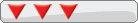
- Posts: 1741
- Joined: Sun Feb 17, 2002 6:01 pm
- Has thanked: 0
- Been thanked: 0
Re: Easier way to use Ipod?
I am totally hooked on Media Monkey. It is supposed to have Ipod support and worked wonders for my sony ericsson. It has some cool features you may benefit from too like the ability to change the filename to the entry you have listed in your tag information. You have several options on how to organize the files on your hard drive. You can re encode songs as you transfer them to a portable device. It is also less of a resource hog. There is a free version out there that is really not much different than the paid version.
- Wagh
- Wagh
- Posts: 5746
- Joined: Fri Nov 08, 2002 7:59 pm
- Location: YSOH
- Has thanked: 0
- Been thanked: 0
- Contact:
Re: Easier way to use Ipod?
I gave up trying to use other programs with my ipod. I finally broke down and started using iTunes as much as I hate it. I just use it for syncing my music though. Still perfer winamp for my music. Though recently iTunes and Vista just do not work together. I haven't been able to put music on my ipod in a couple weeks since everytime I do Vista bluescreens. Only when iTunes is transferring shit. Lame stuff.
Bush and Hussein together in bed
Giving H-E-A-D head
Y'all motherfuckers heard what we said
Billions made and millions dead
Giving H-E-A-D head
Y'all motherfuckers heard what we said
Billions made and millions dead