Some HDTV questions
- melancholy
- DCEmu's Ace Attorney

- Posts: 10969
- https://www.artistsworkshop.eu/meble-kuchenne-na-wymiar-warszawa-gdzie-zamowic/
- Joined: Mon Nov 26, 2001 12:34 am
- Location: Indiana
- Has thanked: 0
- Been thanked: 1 time
Some HDTV questions
Me and my wife are thinking about getting a new TV. Right now we are using an old 36" tube TV running everything on S-Video. I would like to get a flat panel one to replace it. I think I want to get a 37" so it would be comparable to the size I already have, but reading all the specs on these TVs confuse me slightly since I've never had to think about HD. So I have some basic questions:
-P and I. I know that stands for progressive and interlaced, but I have really no idea what those two words actually mean and how that would affect the image.
-Most TV's I've looked at in my price range are 720p. But I've heard that 1080p is much better. Is there a big difference in quality between 720 and 1080? And is it worth the extra to go so high?
-Any brands to recommend or stay away from?
Just to note, 80% of this TV's use is going to be for video games, and nothing that I have runs on HDMI. So everything is going to be hooked up with component cables. What will be hooked up to it is the DVD player, Xbox, Xbox 360, PS2, and Wii. I might hook my PC to it as well, but that will also be through component as my two DVI plugs are taken up by my two monitors. But that isn't as important as I almost never use my PC on my TV.
Sound is also not an issue since I already have everything hooked up through a receiver that goes to my surround sound.
-P and I. I know that stands for progressive and interlaced, but I have really no idea what those two words actually mean and how that would affect the image.
-Most TV's I've looked at in my price range are 720p. But I've heard that 1080p is much better. Is there a big difference in quality between 720 and 1080? And is it worth the extra to go so high?
-Any brands to recommend or stay away from?
Just to note, 80% of this TV's use is going to be for video games, and nothing that I have runs on HDMI. So everything is going to be hooked up with component cables. What will be hooked up to it is the DVD player, Xbox, Xbox 360, PS2, and Wii. I might hook my PC to it as well, but that will also be through component as my two DVI plugs are taken up by my two monitors. But that isn't as important as I almost never use my PC on my TV.
Sound is also not an issue since I already have everything hooked up through a receiver that goes to my surround sound.
-
Thomas
- Thomas
- Posts: 2999
- Joined: Wed Feb 12, 2003 3:12 pm
- Location: Ohio
- Has thanked: 0
- Been thanked: 0
Re: Some HDTV questions
I'm quite happy with my 720 p TV right now. Also if you were to get a 1080p TV, you'd be looking to spend at least 30-40% extra. Until 1080p TVs drop, which probably won't be until they start producing 1200p TVs, 720p is good enough for me.
- Christuserloeser
- Moderator

- Posts: 5948
- Joined: Thu Aug 28, 2003 12:16 am
- Location: DCEvolution.net
- Has thanked: 10 times
- Been thanked: 0
- Contact:
Re: Some HDTV questions
I've read up some info on progressive scan vs interlace as the Dreamcast does output 480p60 when connected to a HD monitor via VGA. That's Enhanced Definition standard.melancholy wrote:-P and I. I know that stands for progressive and interlaced, but I have really no idea what those two words actually mean and how that would affect the image.
Interlace basically works like this:

The picture is split into two parts. One half of the screen is drawn first, then the other. - Progressive scan means that each frame is drawn in sequence.
Dreamcast and Wii allow EDTV at 480p60. Compared to 480i60 (Standard Definition) it means twice the resolution using the same bandwidth. Displayed on a HDTV progressive scanned images will look much better than any SDTV signal, which a HDTV would have to deinterlace first. Only CRTs are capable of displaying interlaced images properly without deinterlacing.
Some links:
http://en.wikipedia.org/wiki/Progressive_scan
http://en.wikipedia.org/wiki/Interlace
Insane homebrew collector.
-
sixteen-bit
- Hardware Freak
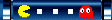
- Posts: 3246
- Joined: Sat Dec 29, 2001 3:45 pm
- Has thanked: 0
- Been thanked: 0
Re: Some HDTV questions
Check standard def 480i content before you buy!
Most cheaper sets and even some fancier ones have shockingly bad deinterlacers and scalers giving horrific image quality on anything but their native-res 720p inputs. This applies equally to Composite, S-Video and interlaced RGB, though composite video on most HDTVs looks really nasty.
I know this because I bought one two years ago. It's of no issue to me because I only use it for PC (DVI), Xbox (Component 480p/720p) and Xbox 360 (Component 720p) but I value my eyes so wouldn't want to even put a PS2 near it!
Most cheaper sets and even some fancier ones have shockingly bad deinterlacers and scalers giving horrific image quality on anything but their native-res 720p inputs. This applies equally to Composite, S-Video and interlaced RGB, though composite video on most HDTVs looks really nasty.
I know this because I bought one two years ago. It's of no issue to me because I only use it for PC (DVI), Xbox (Component 480p/720p) and Xbox 360 (Component 720p) but I value my eyes so wouldn't want to even put a PS2 near it!
-
Gmc
- DCEmu User with No Life

- Posts: 3446
- Joined: Wed Oct 17, 2001 7:44 pm
- Location: England
- Has thanked: 0
- Been thanked: 0
- Contact:
Re: Some HDTV questions
You'll love the difference of using your 360 on a HDTV...its such a huge difference 
I have a 720p TV, couldnt afford/wait around to 1080p set, though everything looks nice enough on 720p :p
I have a 720p TV, couldnt afford/wait around to 1080p set, though everything looks nice enough on 720p :p
- impetus
- Team Screamcast

- Posts: 4566
- Joined: Fri Feb 21, 2003 2:32 pm
- Location: Overland Park, KS
- Has thanked: 0
- Been thanked: 0
- Contact:
Re: Some HDTV questions
My personal prediction (and I may, of course, be wrong) is that 720p/768p TV's are one of those halfway steps in technology that will quickly get overtaken by better technology, like LS-120 Superdisks and Divx-DVD's. My thinking is, if you're going to spend a lot of money to go hi-def, then actually go high-def. I know you well enough personally to know that you set high standards for both gaming and aesthetics. If you plan on keeping the same TV for a long time, make the investment. There won't be much immediate gratification since 1080p components are few and far in between, but HD movies will undoubtedly take the same pricing path as DVD did, and in a couple years 1080p players will be common and inexpensive (while by my guess the prices of TV's probably won't change nearly as dramatically).
Regarding cables/inputs--
My current setup is like this:
DVD, 360, Xbox, and PS2 - via component
Gamecube - via S-Video
Dreamcast - via VGA
FC Twin, Saturn - via RCA Composite
Upgrading everything to component cables made a huge difference in quality for me. Actually, I'd say every system looks awesome except for my Gamecube (sadly, GC component cables are rare/expensive). Eventually I'll skirt that issue altogether by replacing it with a Wii.
Regarding cables/inputs--
My current setup is like this:
DVD, 360, Xbox, and PS2 - via component
Gamecube - via S-Video
Dreamcast - via VGA
FC Twin, Saturn - via RCA Composite
Upgrading everything to component cables made a huge difference in quality for me. Actually, I'd say every system looks awesome except for my Gamecube (sadly, GC component cables are rare/expensive). Eventually I'll skirt that issue altogether by replacing it with a Wii.
- MulletMan13
- DCEmu Ex-Mod

- Posts: 2830
- Joined: Wed Oct 17, 2001 7:44 pm
- Location: Los Angeles, CA
- Has thanked: 0
- Been thanked: 0
- Contact:
Re: Some HDTV questions
If you're only going with a 37" (I don't mean to make it sound small) you'll hardly be able to tell any difference between 1080p and 720p.
Save the money and you'll be fine with that size.
Save the money and you'll be fine with that size.
- DaMadFiddler
- Team Screamcast

- Posts: 7953
- Joined: Fri Feb 06, 2004 7:17 am
- Location: San Francisco, CA
- Has thanked: 0
- Been thanked: 0
- Contact:
Re: Some HDTV questions
My GameCube and Dreamcast were both connected via S-Video until I replaced the 'Cube with a Wii. The 'Cube games look noticeably sharper over component (thank you, Wii!), but with the Dreamcast I actually prefer to keep it on the slightly blurrier connection. It works to smooth the image, and a lot of DC games would look pixelly and horrible on my large TV without it. Now that I'm using a Wii for my GameCube games, I've noticed lower-resolution and lower-detail visuals that didn't bother me before (sprites in SNK vs Capcom 2, low-res textures and 2D assets in various titles) really stand out for the low-quality images they are. And that's GameCube. I've seen DC played on VGA monitors, and it was a jaggy, pixellated mess.impetus wrote:Gamecube - via S-Video
...So you *did* get an FC Twin! How is it? I know there are some people who claim that clone hardware just doesn't hold up to the original in terms of the game experience...but it's hard to tell whether that's a legitimate claim in all cases, or just sort of a blanket elitism.impetus wrote:FC Twin, Saturn - via RCA Composite
-
Nick
- DCEmu Super Fan

- Posts: 2498
- Joined: Mon Nov 29, 2004 12:11 am
- Location: United States
- Has thanked: 0
- Been thanked: 0
Re: Some HDTV questions
http://www.amazon.com/Sony-Grand-KDS-50 ... 872&sr=8-5
I have that TV in a silver color. It honestly embarrasses the crap out of all the other HDTVs I've seen. LCD/Plasma look like garbage in comparison. The only thing hooked up through HDMI is my upscaling DVD player [which looks very nice]. 360 and PS2 are hooked up through component and look fantastic. A note; the TV can only do 1080p over HDMI, not component. That's not really a problem, though, since most sources can't output 1080p over component anyway [the 360 doesn't].
If you have the space for it, buy it. It's going to cost like $400 more than a 720p 37" LCD, but it's worth it.
I have that TV in a silver color. It honestly embarrasses the crap out of all the other HDTVs I've seen. LCD/Plasma look like garbage in comparison. The only thing hooked up through HDMI is my upscaling DVD player [which looks very nice]. 360 and PS2 are hooked up through component and look fantastic. A note; the TV can only do 1080p over HDMI, not component. That's not really a problem, though, since most sources can't output 1080p over component anyway [the 360 doesn't].
If you have the space for it, buy it. It's going to cost like $400 more than a 720p 37" LCD, but it's worth it.
Very sexy hero, omg
-
|darc|
- DCEmu Webmaster

- Posts: 16374
- Joined: Wed Mar 14, 2001 6:00 pm
- Location: New Orleans, LA
- Has thanked: 104 times
- Been thanked: 91 times
- Contact:
Re: Some HDTV questions
When televisions first were created, they didn't have enough bandwidth to get an entire standard-def resolution picture to users. So instead they chose to send half of the picture to you each frame. Each frame goes so fast that you can hardly tell. This is why televisions look like they are always flickering, while computer monitors have a stable image.

(a -p monitor, an -i monitor, an -i monitor with anti-aliasing, and a p monitor displaying an -i signal)
A progressive scan television, or a -p television, is able to display an entire picture at once, like a computer monitor.
An -i television displays an interlaced or flickering picture.
480, 720, and 1080 refer to the actual resolution/size of the picture.

In my opinion, I would rather have a 720p television than a 1080i television, because I don't like the flicker. Of course, 1080p is the best of all.
On 1080p vs. 720p

(a -p monitor, an -i monitor, an -i monitor with anti-aliasing, and a p monitor displaying an -i signal)
A progressive scan television, or a -p television, is able to display an entire picture at once, like a computer monitor.
An -i television displays an interlaced or flickering picture.
480, 720, and 1080 refer to the actual resolution/size of the picture.

In my opinion, I would rather have a 720p television than a 1080i television, because I don't like the flicker. Of course, 1080p is the best of all.
On 1080p vs. 720p
Wikipedia wrote:A person's ability to distinguish small details is described by visual acuity. When individual pixels are barely resolvable, increased resolution brings no benefit for the viewer, unless the viewing distance can be shortened. For normal television viewing distances, in order to see a benefit from 1080p content a display must be bigger than usual or the viewing distance needs to be closer than usual. The ability of the eye to resolve 1080p content depends on the amount of contrast in the picture. For optimum viewing of resolution you need to sit back a maximum of approximately three times the viewing height [8] [9] [10]. For example at nine feet (2,75 m) away you need at least a 46 inch (115 cm) display to see a benefit from 1080p or for optimum viewing of the resolution you need a 70 inch (175 cm) display.
It's thinking...
- impetus
- Team Screamcast

- Posts: 4566
- Joined: Fri Feb 21, 2003 2:32 pm
- Location: Overland Park, KS
- Has thanked: 0
- Been thanked: 0
- Contact:
Re: Some HDTV questions
I like the DC over VGA. I know exactly what you're talking about, but I think there's a trade-off. At least on my particular TV, VGA looks so much more vibrant despite the jaggies. I compare it to looking at an arcade game from the same era.DaMadFiddler wrote:...with the Dreamcast I actually prefer to keep it on the slightly blurrier connection. It works to smooth the image, and a lot of DC games would look pixelly and horrible on my large TV without it. Now that I'm using a Wii for my GameCube games, I've noticed lower-resolution and lower-detail visuals that didn't bother me before (sprites in SNK vs Capcom 2, low-res textures and 2D assets in various titles) really stand out for the low-quality images they are. And that's GameCube. I've seen DC played on VGA monitors, and it was a jaggy, pixellated mess.
I thought I'd told you about that a long time ago. I really love it. I don't see any difference in quality, and any chance to consolidate AV inputs and free up a spot on the AV selector is great by me. In retrospect, though, I don't really need it. I already had a slimline SNES (which IIRC has the added benefit of S-video capability) and I'd rather play NES games on Scherzo's NesterDC. I basically got it ... gadget lust.DaMadFiddler wrote:So you *did* get an FC Twin! How is it? I know there are some people who claim that clone hardware just doesn't hold up to the original in terms of the game experience...but it's hard to tell whether that's a legitimate claim in all cases, or just sort of a blanket elitism.
-
gamedudex2
- DCEmu Super Fan

- Posts: 2662
- Joined: Fri Dec 05, 2003 7:19 pm
- Location: New Orleans, LA
- Has thanked: 0
- Been thanked: 0
Re: Some HDTV questions
one day shv will hit and replace hdtv 1080p with shv's 7,680 x 4,320 resolution.

http://www.pcworld.com/article/id,13228 ... ticle.html
but this will most likely be a long ways off until its affordable.

http://www.pcworld.com/article/id,13228 ... ticle.html
but this will most likely be a long ways off until its affordable.
- MulletMan13
- DCEmu Ex-Mod

- Posts: 2830
- Joined: Wed Oct 17, 2001 7:44 pm
- Location: Los Angeles, CA
- Has thanked: 0
- Been thanked: 0
- Contact:
Re: Some HDTV questions
Probably not likely since those giantic resolutions are not visible to the naked eye at small level home systems. Now if televisions were the size of full walls, perhaps... but if television sizes stay the same (under 60") it won't be necessary.gamedudex2 wrote:one day shv will hit and replace hdtv 1080p with shv's 7,680 x 4,320 resolution.
http://www.pcworld.com/article/id,13228 ... ticle.html
but this will most likely be a long ways off until its affordable.
-
gamedudex2
- DCEmu Super Fan

- Posts: 2662
- Joined: Fri Dec 05, 2003 7:19 pm
- Location: New Orleans, LA
- Has thanked: 0
- Been thanked: 0
Re: Some HDTV questions
true, like i said not for a while, but i think it was sony or someone who recently showed off some thin bendable tv. so i think over time with oled sets in the future, maybe a decade or so after they reach mass production it should be fessable to produce wall to wall set at a rather reasonable price. but thats a long ways off either wayMulletMan13 wrote:Probably not likely since those giantic resolutions are not visible to the naked eye at small level home systems. Now if televisions were the size of full walls, perhaps... but if television sizes stay the same (under 60") it won't be necessary.gamedudex2 wrote:one day shv will hit and replace hdtv 1080p with shv's 7,680 x 4,320 resolution.
http://www.pcworld.com/article/id,13228 ... ticle.html
but this will most likely be a long ways off until its affordable.
would kick ass movies to be uncompressed, and also pc gaming, but id hate to pay for such a gaming set up that would take advantage of such high res.
- melancholy
- DCEmu's Ace Attorney

- Posts: 10969
- Joined: Mon Nov 26, 2001 12:34 am
- Location: Indiana
- Has thanked: 0
- Been thanked: 1 time
Re: Some HDTV questions
Awesome, thank you to everyone for the input. Based on these responses, I think I've nailed what I need to get. The key deciding factors were these comments:

Now, here's the next question. I'm looking at Westinghouse and LG TV's since I get good discounts on them. Any idea if either are decent brands? The best discount I get is on Insignia, but I don't think I'll go that low end.
This happens to be a great example for me because I measured and my couch is exactly 9 feet away from the TV. And since I'll be getting a 37-40" TV, this means that I probably won't even notice the difference. Even if I fill my entire space with a 42", at that distance I'll still won't get as much benefit as I would from a bigger TV. Considering that a 42" TV has a good chance of blocking the front door to my apartment, I doubt I will go that big.Wikipedia wrote:For example at nine feet (2,75 m) away you need at least a 46 inch (115 cm) display to see a benefit from 1080p or for optimum viewing of the resolution you need a 70 inch (175 cm) display.
That pretty much eliminates all reason for me to spend the extra. I have nothing that does HDMI, nor will I be getting anything that has it for quite a while. I have no reason to replace the equipment I have now, so there's no reason for me to spend an extra $400+ on something I can't even use. So it looks like 720p is the best option for me, and a much cheaper option at that.Nick wrote:A note; the TV can only do 1080p over HDMI, not component. That's not really a problem, though, since most sources can't output 1080p over component anyway [the 360 doesn't].
Now, here's the next question. I'm looking at Westinghouse and LG TV's since I get good discounts on them. Any idea if either are decent brands? The best discount I get is on Insignia, but I don't think I'll go that low end.
-
Thomas
- Thomas
- Posts: 2999
- Joined: Wed Feb 12, 2003 3:12 pm
- Location: Ohio
- Has thanked: 0
- Been thanked: 0
Re: Some HDTV questions
I have an older LG tube style 720p HDTV (also does 1080i). It is great, picture looks great even on non HD stuff, which I know some HDTVs have problems with. And also since it is not LCD, I don't get the non native resolution blurs. I'm not sure if you can buy tube style ones anymore, mine is like 2 years old. The TV has input for DVI, VGA, HDMI, 2 Component, 2 S-Video, and 3-4 composite. The only downside to the TV is the weight as it has to be close to 100lbs easy.melancholy wrote:Now, here's the next question. I'm looking at Westinghouse and LG TV's since I get good discounts on them. Any idea if either are decent brands? The best discount I get is on Insignia, but I don't think I'll go that low end.
-
MapleBuster
- Insane DCEmu

- Posts: 159
- Joined: Fri Feb 09, 2007 4:33 pm
- Has thanked: 0
- Been thanked: 0
Re: Some HDTV questions
Most of the technical stuff has already been said, and very well I must say, quite an education  Thought I'd add a few other, maybe less obvious, titbits to your equation.
Thought I'd add a few other, maybe less obvious, titbits to your equation.
Don't forget the inverse square law. If you double your viewing distance, then you will have 4 times less light. Some cheaper LCD Tvs will have low contrast and brightness levels. This may not be obvious from a couple of feet away in the store, but nine feet away could be more noticeable. Also because of the narrow viewing angle of LCD and rear-projection Tvs, make sure you check how that will affect/annoy you. Fine if you are watching dead centre, not so good if you're in the wings.
It's been mentioned that pictures only look good at their natural resolutions. Well it depends on the quality of the the built-in scaler. Most are very poor, some can be very good. If you plan to watch a lot of SD content then it may be important to you to check this carefully. The quality can vary wildly between sets.
Regarding the rear-projection Tv mentioned earlier, there is a slight confusion about it only displaying 1080p through HDMI but not through component. The set has a VGA/Pc input, so maybe 1080p is possible through that input ? If so, then the 360 could run through that for 1080p content.
Finally, maybe think about getting a DVI/HDMI splitter box. Much less expensive than they used to be.
Don't forget the inverse square law. If you double your viewing distance, then you will have 4 times less light. Some cheaper LCD Tvs will have low contrast and brightness levels. This may not be obvious from a couple of feet away in the store, but nine feet away could be more noticeable. Also because of the narrow viewing angle of LCD and rear-projection Tvs, make sure you check how that will affect/annoy you. Fine if you are watching dead centre, not so good if you're in the wings.
It's been mentioned that pictures only look good at their natural resolutions. Well it depends on the quality of the the built-in scaler. Most are very poor, some can be very good. If you plan to watch a lot of SD content then it may be important to you to check this carefully. The quality can vary wildly between sets.
Regarding the rear-projection Tv mentioned earlier, there is a slight confusion about it only displaying 1080p through HDMI but not through component. The set has a VGA/Pc input, so maybe 1080p is possible through that input ? If so, then the 360 could run through that for 1080p content.
Finally, maybe think about getting a DVI/HDMI splitter box. Much less expensive than they used to be.
- impetus
- Team Screamcast

- Posts: 4566
- Joined: Fri Feb 21, 2003 2:32 pm
- Location: Overland Park, KS
- Has thanked: 0
- Been thanked: 0
- Contact:
Re: Some HDTV questions
Hey Mel, I somehow missed your screen size. Based on that, I will concur with everyone on skipping the 1080. You can get a Vizio 37" 720p for... $800 or so?
I've got a quick question for you now. Is my $200 better spent on a 360 HD-DVD Player or the Best Buy 4-yr PSP? ($1800 42" Toshiba LCD TV)
I've got a quick question for you now. Is my $200 better spent on a 360 HD-DVD Player or the Best Buy 4-yr PSP? ($1800 42" Toshiba LCD TV)
- Quzar
- Dream Coder

- Posts: 7497
- Joined: Wed Jul 31, 2002 12:14 am
- Location: Miami, FL
- Has thanked: 4 times
- Been thanked: 9 times
- Contact:
Re: Some HDTV questions
I must disagree. I'm fairly sure that once HDTV becomes standard it will be via the 720p standard, and not 1080i/p. The main reasons are because at the moment (well I actually havn't done the research in a month or so, but to the most recent knowledge I have) there is absoluetly no broadcast 1080p content. Most HDTVs only support up to 1080i, and most output devices do so at 720p. The analogy to LS120 I would say is horribly wrong since LS120 drives were extemely unique things not compatible with anything else, whereas basically ANY HDTV will play 720p content (it's not really an HDTV otherwise...). Maybe you could compare it to non-dual layer capable DVD devices?impetus wrote:My personal prediction (and I may, of course, be wrong) is that 720p/768p TV's are one of those halfway steps in technology that will quickly get overtaken by better technology, like LS-120 Superdisks and Divx-DVD's. My thinking is, if you're going to spend a lot of money to go hi-def, then actually go high-def. I know you well enough personally to know that you set high standards for both gaming and aesthetics. If you plan on keeping the same TV for a long time, make the investment. There won't be much immediate gratification since 1080p components are few and far in between, but HD movies will undoubtedly take the same pricing path as DVD did, and in a couple years 1080p players will be common and inexpensive (while by my guess the prices of TV's probably won't change nearly as dramatically).
"When you post fewer lines of text than your signature, consider not posting at all." - A Wise Man
- impetus
- Team Screamcast

- Posts: 4566
- Joined: Fri Feb 21, 2003 2:32 pm
- Location: Overland Park, KS
- Has thanked: 0
- Been thanked: 0
- Contact:
Re: Some HDTV questions
Now if you're talking about broadcast standards rather than consumer standards, that's another story. I'm talking about what most people will be purchasing in 5 years, not what the FCC, etc considers to he "HD".
My analogy sucked but I stand by my prediction.
Tech drives consumer wants. There is, and will continue to be, a drive toward larger screens and higher resolution. I'm reminded of an early Simpsons episode where they pawn their TV and end up buying a big screen 21". Fast forward to today, and my TV is a 4x that. And it's not even considered high end.
Again, I may be wrong, but I don't think so.
My analogy sucked but I stand by my prediction.
Tech drives consumer wants. There is, and will continue to be, a drive toward larger screens and higher resolution. I'm reminded of an early Simpsons episode where they pawn their TV and end up buying a big screen 21". Fast forward to today, and my TV is a 4x that. And it's not even considered high end.
Again, I may be wrong, but I don't think so.


