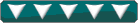Which motherboard setup do you think would run best?
-
Veggita2099
- Janitor 2nd Class

- Posts: 9018
- https://www.artistsworkshop.eu/meble-kuchenne-na-wymiar-warszawa-gdzie-zamowic/
- Joined: Wed Oct 17, 2001 7:44 pm
- Location: Chesapeake, Ohio
- Has thanked: 0
- Been thanked: 0
Which motherboard setup do you think would run best?
Ok here is the situation. I have 2 PC's ATM. One of them is running a Nforce 2 motherboard with a 1700 athlon chip. The other motherboard is a Nforce 3 with a 3000athlon chip in it(I think athlon64 but I know its not 64 bit). Both boards have equal sound, usb 2.0, junk such as that. However for some bogus reason I can not get this nforce3 motherboard to accept any other video card other then my geforce 3. I have tried a geforce 6600 and a 7200 (I think) and both cause it to randomly lock up. However I can put them in the PC with the nforce 2 motherboard and they run great.
So pretty much which would be better for games and overall speed? The nforce 2 motherboard with the geforce 6600 (I still have it, sent the 7200 back), or my nforce 3 with the faster processor but slower CPU? The CPU's are different size so I know I can't simply put the 3000 on the Nforce 2 motherboard. As far as ram goes both PC's have 1 gig of ram in them of the same speed so that won't change any.
Of course the best would be if I could get the better video card working but I fought with it for days and it just wouldn't work. I really can't understand why 2 cards would do this either. I know its not the power supply because the case I have the Nforce 2 motherboard in has less wattage then my other one.
So pretty much which would be better for games and overall speed? The nforce 2 motherboard with the geforce 6600 (I still have it, sent the 7200 back), or my nforce 3 with the faster processor but slower CPU? The CPU's are different size so I know I can't simply put the 3000 on the Nforce 2 motherboard. As far as ram goes both PC's have 1 gig of ram in them of the same speed so that won't change any.
Of course the best would be if I could get the better video card working but I fought with it for days and it just wouldn't work. I really can't understand why 2 cards would do this either. I know its not the power supply because the case I have the Nforce 2 motherboard in has less wattage then my other one.
Wii number: 1227 6854 1080 3665
Heres you a break down:
Athlon 1700+ runs hot, very hot. The palamino core used a large process and ate voltage, it also only has a 266mhz FSB. Athlon64s never were 32bit only and the nForce 3 chipset was only offered in the socket 754 and 939 flavors, so it has to be a 64-bit Athlon64. They were much better procs than the Palaminos, no contest.
My recommendation is to buy an Asus nForce 4 mobo and swap the 64 3000+ into it and get a pci-e video card. You could try flashing the nForce3 with a newer bios and seeing if that helps.
Athlon 1700+ runs hot, very hot. The palamino core used a large process and ate voltage, it also only has a 266mhz FSB. Athlon64s never were 32bit only and the nForce 3 chipset was only offered in the socket 754 and 939 flavors, so it has to be a 64-bit Athlon64. They were much better procs than the Palaminos, no contest.
My recommendation is to buy an Asus nForce 4 mobo and swap the 64 3000+ into it and get a pci-e video card. You could try flashing the nForce3 with a newer bios and seeing if that helps.

A few fries short of a happy meal.
-
Veggita2099
- Janitor 2nd Class

- Posts: 9018
- Joined: Wed Oct 17, 2001 7:44 pm
- Location: Chesapeake, Ohio
- Has thanked: 0
- Been thanked: 0
I know its a 939 but according to XP it says I am only running a 32-bit processor so something isnt' right there. I have thought about upgrading for awhile though that might be the best idea.APE wrote:Heres you a break down:
Athlon 1700+ runs hot, very hot. The palamino core used a large process and ate voltage, it also only has a 266mhz FSB. Athlon64s never were 32bit only and the nForce 3 chipset was only offered in the socket 754 and 939 flavors, so it has to be a 64-bit Athlon64. They were much better procs than the Palaminos, no contest.
My recommendation is to buy an Asus nForce 4 mobo and swap the 64 3000+ into it and get a pci-e video card. You could try flashing the nForce3 with a newer bios and seeing if that helps.
Wii number: 1227 6854 1080 3665
- butters
- Classic Games Lover

- Posts: 5088
- Joined: Fri Feb 08, 2002 6:50 pm
- Location: Lubbock, Texas, United States, Sol 3, Milky Way Galaxy
- Has thanked: 0
- Been thanked: 0
XP 32 bit can't run in 64 bit mode.Veggita2099 wrote:I know its a 939 but according to XP it says I am only running a 32-bit processor so something isnt' right there. I have thought about upgrading for awhile though that might be the best idea.APE wrote:Heres you a break down:
Athlon 1700+ runs hot, very hot. The palamino core used a large process and ate voltage, it also only has a 266mhz FSB. Athlon64s never were 32bit only and the nForce 3 chipset was only offered in the socket 754 and 939 flavors, so it has to be a 64-bit Athlon64. They were much better procs than the Palaminos, no contest.
My recommendation is to buy an Asus nForce 4 mobo and swap the 64 3000+ into it and get a pci-e video card. You could try flashing the nForce3 with a newer bios and seeing if that helps.
There is no "32 bit mode" per se, processors execute code given to them if it's compatible with the architecture, otherwise there would be no way to run 16 bit code within XP.Roofus wrote:That may well be but if you're running a 32-bit operating system, then the processor is running in 32 bit mode.APE wrote:Who cares what XP says, it IS a 64-bit processor.
XP 32-bit of course will tell you the cpu is 32-bit with AMD64 capabilties. I'd imagine it could recognize it's running on a better processor given the capability.

A few fries short of a happy meal.
- Roofus
- President & CEO Roofuscorp, LLC

- Posts: 9898
- Joined: Thu Apr 11, 2002 11:42 pm
- Has thanked: 0
- Been thanked: 0
I believe there's a specific "compatibility mode" for 32 bit code. I could be wrong though. Regardless, 32-bit OSes run on 64 bit hardware because the hardware is compatible, not because the software necessarily knows anything about 64 bit hardware.There is no "32 bit mode" per se, processors execute code given to them if it's compatible with the architecture, otherwise there would be no way to run 16 bit code within XP.
- Disheveled DrFreeze
- DCEmu Mega Fan
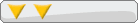
- Posts: 2896
- Joined: Tue Feb 24, 2004 10:23 am
- Has thanked: 0
- Been thanked: 0
exactly, amds K8 architecture (amd64) has a specific 32 bit mode, if they would scrap that 32 bit mode then only 64 bit software would runRoofus wrote:I believe there's a specific "compatibility mode" for 32 bit code. I could be wrong though. Regardless, 32-bit OSes run on 64 bit hardware because the hardware is compatible, not because the software necessarily knows anything about 64 bit hardware.There is no "32 bit mode" per se, processors execute code given to them if it's compatible with the architecture, otherwise there would be no way to run 16 bit code within XP.
just as a side note, the first batch of semprons on 754 (and probably the OEM ones on 939 as well) didnt have 64 bit mode enabled, these are D stepping semprons, any E stepping (the majority) will support 64 bit
as for the question, did you propperly troubleshoot the NF3 board? i had a NF3 250 board myself and never had any trouble, and i only heard of compatibility issues between NF3 and GF6800 (which were not 100% certain to appear, my combo worked fine). Id say email the company, flash the newest bios, update drivers etc....
failing that, if you have to money, snap up a cheap ass 939 NF4 based board and go PCI-e
DrFreeze, thinking outside the box since 1985
DrFreeze, licensed road terror since 2006
DrFreeze, Sun Certified Java Programmer since 2007
DrFreeze, licensed road terror since 2006
DrFreeze, Sun Certified Java Programmer since 2007
- JellyWarrior
- General Jelly

- Posts: 1203
- Joined: Mon Mar 11, 2002 1:17 am
- Location: Sydney, Australia
- Has thanked: 0
- Been thanked: 0
- Contact:
He's right, hardware and software are 2 different things, the x86_64 architecture is designed so that existing 32-bit code can run, they did this by building a 64-bit chip and instruction set and ALSO making sure that there is an equivalent for every x86 instruction as well. That means that the x86_64 CPU always knows how to deal with any old x86 instructions, as well as any new 64-bit instructions.Roofus wrote:I believe there's a specific "compatibility mode" for 32 bit code. I could be wrong though. Regardless, 32-bit OSes run on 64 bit hardware because the hardware is compatible, not because the software necessarily knows anything about 64 bit hardware.There is no "32 bit mode" per se, processors execute code given to them if it's compatible with the architecture, otherwise there would be no way to run 16 bit code within XP.
The software is another issue all together. When you compile something, you actually compile it for a specific processor architecture, and the program can only function within the limits of the CPU architecture that it was compiled for.
When you run a Windows program, it doesn't run on the CPU directly, it runs via the Windows kernel.
A 32-bit kernel does not take advantage of the extra functions of a 64-bit CPU, the 32-bit kernel doesn't even know that it is running on 64-bit hardware due to the excellent backwards compatibility built in. When 64-bit code executes it asks the 32-bit kernel to perform tasks that it simply does not know how to perform.
An x86_64 kernel on the other hand has support built in for the full x86_64 architecture, so it knows that it is running on 64-bit hardware, and when 32-bit code executes, it always asks the kernel to perform functions that it knows how to perform.
That's why you can run 32-bit code on 64-bit Windows, but not the other way around. Although sometimes the OS also requires 32-bit libraries in addition to 64-bit libraries in order to execute 32-bit code. This is especially true for Linux.
Also, it's not really even an issue of being 64-bit and 32-bit either, it's actually a matter of one CPU architecture vs another CPU architecture.
For example, the Intel Xscale CPU (found in many pocket PC's) is also 32-bit, but I can't install Windows XP onto that CPU unless that copy of Windows XP is specifically compiled for the Intel Xscale processor, because the 32-bit Xscale CPU has a different instruction set to a 32-bit x86 CPU.
- JellyWarrior
- General Jelly

- Posts: 1203
- Joined: Mon Mar 11, 2002 1:17 am
- Location: Sydney, Australia
- Has thanked: 0
- Been thanked: 0
- Contact:
Re: Which motherboard setup do you think would run best?
Besides suggesting that you get another video card, I don't know what to suggest to solve your main problem.Veggita2099 wrote:Ok here is the situation. I have 2 PC's ATM. One of them is running a Nforce 2 motherboard with a 1700 athlon chip. The other motherboard is a Nforce 3 with a 3000athlon chip in it(I think athlon64 but I know its not 64 bit). Both boards have equal sound, usb 2.0, junk such as that. However for some bogus reason I can not get this nforce3 motherboard to accept any other video card other then my geforce 3. I have tried a geforce 6600 and a 7200 (I think) and both cause it to randomly lock up. However I can put them in the PC with the nforce 2 motherboard and they run great.
So pretty much which would be better for games and overall speed? The nforce 2 motherboard with the geforce 6600 (I still have it, sent the 7200 back), or my nforce 3 with the faster processor but slower CPU? The CPU's are different size so I know I can't simply put the 3000 on the Nforce 2 motherboard. As far as ram goes both PC's have 1 gig of ram in them of the same speed so that won't change any.
Of course the best would be if I could get the better video card working but I fought with it for days and it just wouldn't work. I really can't understand why 2 cards would do this either. I know its not the power supply because the case I have the Nforce 2 motherboard in has less wattage then my other one.
With regards to the video, it's kinda of hard to say, because the CPU doesn't sit there doing nothing, it still handles game logic, AI, and just about any other calculation besides rendering 3D graphics.
I am guessing that the 1700 CPU might have trouble coping with the amount of processing required by today's games. With stuff 6 months or OLDER, you're likely to see best results on your 1700 system, but with newer games the CPU might not be quick enough to cope with all their other requirements.
Remember that the graphics card only draws pictures, but the CPU tells it what to draw and where to draw. So if your CPU can only calculate the game logic 10 times per second, it doesn't matter that your card is capable of 999 fps, it can only still is only go as fast as the CPU will allow it to.