Looking for advice regarding TVs/monitors
- Caboose
- Lieutenant; Jeeba SS
- Posts: 2867
- https://www.artistsworkshop.eu/meble-kuchenne-na-wymiar-warszawa-gdzie-zamowic/
- Joined: Tue Sep 07, 2004 4:56 pm
- Location: Canada
- Has thanked: 0
- Been thanked: 0
Looking for advice regarding TVs/monitors
I'm looking for a new "screen" I guess I should say, to play my games on. Basically, I'm fed up with playing on my crappy 13 inch tube. Pretty much the only console I'm playing right now is my Xbox 360. I'm looking for something that meets the following criteria:
- I have a very small room, and want to keep the costs as low as possible. I want a decent sized screen though, so I'm gonna say 19 inches is perfect
- Must be Widescreen and support at least 720p resolution (1280x720)
- Bright, no dark spots, this will be used for gaming
Those are my only big things. Now, I was looking into getting a small HDTV, but I figure it's not worth it. They are expensive, the only one I would buy would be $600 and 19 inches. No VGA or HDMI. 1 component in and one a/v in. Also, since if I were to connect my cable to it, TV shows would look like crap (good native resolution for HD gaming though). Basically, I think I should buy a monitor. It will be significantly cheaper (over 50%) than an HDTV, and when I am ready to get a good HDTV (prices come down, quality goes up), I can just use it with my PC. I hear the difference in quality between 720p and 1080i on smaller screens is pretty much unnoticeable, which is good. I have some nice surround sound speakers that aren't being used right now because I can't find the drivers for my sound card, so that would be nice to use for playing games.
I have a couple of questions though,
1. How would I be able to hook up my surround sound speakers to the Xbox 360 VGA cable?
2. Is the VGA+Monitor combinaton on par with the image quality of a real HDTV? The monitor will support the right resolution, I don't know what settings I would use on the 360 though.
Right now I'm looking at getting this monitor. I've heard great things about it, except that the stand isn't adjustable (vertically), but that won't be a problem (if it is for some reason, I can always buy a new one or use books or something).
Any advice would be greatly appreciated, thanks.
- I have a very small room, and want to keep the costs as low as possible. I want a decent sized screen though, so I'm gonna say 19 inches is perfect
- Must be Widescreen and support at least 720p resolution (1280x720)
- Bright, no dark spots, this will be used for gaming
Those are my only big things. Now, I was looking into getting a small HDTV, but I figure it's not worth it. They are expensive, the only one I would buy would be $600 and 19 inches. No VGA or HDMI. 1 component in and one a/v in. Also, since if I were to connect my cable to it, TV shows would look like crap (good native resolution for HD gaming though). Basically, I think I should buy a monitor. It will be significantly cheaper (over 50%) than an HDTV, and when I am ready to get a good HDTV (prices come down, quality goes up), I can just use it with my PC. I hear the difference in quality between 720p and 1080i on smaller screens is pretty much unnoticeable, which is good. I have some nice surround sound speakers that aren't being used right now because I can't find the drivers for my sound card, so that would be nice to use for playing games.
I have a couple of questions though,
1. How would I be able to hook up my surround sound speakers to the Xbox 360 VGA cable?
2. Is the VGA+Monitor combinaton on par with the image quality of a real HDTV? The monitor will support the right resolution, I don't know what settings I would use on the 360 though.
Right now I'm looking at getting this monitor. I've heard great things about it, except that the stand isn't adjustable (vertically), but that won't be a problem (if it is for some reason, I can always buy a new one or use books or something).
Any advice would be greatly appreciated, thanks.
-
Nick
- DCEmu Super Fan

- Posts: 2498
- Joined: Mon Nov 29, 2004 12:11 am
- Location: United States
- Has thanked: 0
- Been thanked: 0
http://www.newegg.com/Product/Product.a ... 6889022001
I have the 4:3 version of the Samsung you're looking at (well one of the 4:3 monitors from the 900 line) and it's great.
I am fairly certain the VGA cable has an optical port on it. And yes, the VGA+Monitor combo will look as nice as a regular HDTV.
However, it's a pain in the ass to convert any source that's not a VGA signal. What I mean is stuff like TV, et al. You'll have to buy a conversion box, which will either be A) shit, because it's cheap or B) expensive, but good ($200+ at least).
That being said, it looks like the monitor + VGA combo would probably be the cheapest. So I'd say go for it, unless you really want the extra four inches.
I have the 4:3 version of the Samsung you're looking at (well one of the 4:3 monitors from the 900 line) and it's great.
I am fairly certain the VGA cable has an optical port on it. And yes, the VGA+Monitor combo will look as nice as a regular HDTV.
However, it's a pain in the ass to convert any source that's not a VGA signal. What I mean is stuff like TV, et al. You'll have to buy a conversion box, which will either be A) shit, because it's cheap or B) expensive, but good ($200+ at least).
That being said, it looks like the monitor + VGA combo would probably be the cheapest. So I'd say go for it, unless you really want the extra four inches.
Very sexy hero, omg
- Disheveled DrFreeze
- DCEmu Mega Fan
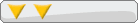
- Posts: 2896
- Joined: Tue Feb 24, 2004 10:23 am
- Has thanked: 0
- Been thanked: 0
yeah the 360 vga cable has optical output, just like the normal component cable (just checked my own cable)
i am in the same situation TV wise, ice got a 14 inch CRT tube, and while its ok for watching stuff, playing 360 is sub par on it. so right now the 360 is hooked up to my oled 17" CRT monitor, which looks very nice
next wednesday im going back to my room in eindhoven so ill take the 360 and check how it looks on my 19" LCD widescreen, the only fear i have is the unsupported native reso (1440*900)
i am in the same situation TV wise, ice got a 14 inch CRT tube, and while its ok for watching stuff, playing 360 is sub par on it. so right now the 360 is hooked up to my oled 17" CRT monitor, which looks very nice
next wednesday im going back to my room in eindhoven so ill take the 360 and check how it looks on my 19" LCD widescreen, the only fear i have is the unsupported native reso (1440*900)
DrFreeze, thinking outside the box since 1985
DrFreeze, licensed road terror since 2006
DrFreeze, Sun Certified Java Programmer since 2007
DrFreeze, licensed road terror since 2006
DrFreeze, Sun Certified Java Programmer since 2007
- Caboose
- Lieutenant; Jeeba SS
- Posts: 2867
- Joined: Tue Sep 07, 2004 4:56 pm
- Location: Canada
- Has thanked: 0
- Been thanked: 0
Hmm, that is good. I'm pretty much set on that monitor, but how will I connect my surround sound speakers? Does the VGA cable have a headphone jack or something? My speakers have 3 wires, and I can't plug in the red and white cables into it. I've got this adatper that makes the cables go from 3 wires to 1, but I don't know if it still uses all the seperate speakers then.
- Wagh
- Wagh
- Posts: 5746
- Joined: Fri Nov 08, 2002 7:59 pm
- Location: YSOH
- Has thanked: 0
- Been thanked: 0
- Contact:
You can take the red and white and get the converter to a headphone jack. But you wont be getting surround sound over that ....Caboose wrote:Hmm, that is good. I'm pretty much set on that monitor, but how will I connect my surround sound speakers? Does the VGA cable have a headphone jack or something? My speakers have 3 wires, and I can't plug in the red and white cables into it. I've got this adatper that makes the cables go from 3 wires to 1, but I don't know if it still uses all the seperate speakers then.
Bush and Hussein together in bed
Giving H-E-A-D head
Y'all motherfuckers heard what we said
Billions made and millions dead
Giving H-E-A-D head
Y'all motherfuckers heard what we said
Billions made and millions dead
-
stagg
- DCEmu Cool Poster
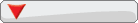
- Posts: 1129
- Joined: Sun Apr 24, 2005 9:12 am
- Location: Detroit, MI
- Has thanked: 0
- Been thanked: 0
The microsoft cables have a connector that turns the red and white speaker cables to ones you can use on your computer. And you can get 5.1 surround threw that. I have mine set up threw my output on my old sound card, so I can adjust settings threw my computer.Wagh wrote:You can take the red and white and get the converter to a headphone jack. But you wont be getting surround sound over that ....Caboose wrote:Hmm, that is good. I'm pretty much set on that monitor, but how will I connect my surround sound speakers? Does the VGA cable have a headphone jack or something? My speakers have 3 wires, and I can't plug in the red and white cables into it. I've got this adatper that makes the cables go from 3 wires to 1, but I don't know if it still uses all the seperate speakers then.
Last edited by stagg on Sun Dec 24, 2006 10:08 pm, edited 1 time in total.
- HomerCIDAL
- Psychotic DCEmu

- Posts: 530
- Joined: Wed Mar 09, 2005 1:24 pm
- Location: San Antonio, TX
- Has thanked: 0
- Been thanked: 0
- MulletMan13
- DCEmu Ex-Mod

- Posts: 2830
- Joined: Wed Oct 17, 2001 7:44 pm
- Location: Los Angeles, CA
- Has thanked: 0
- Been thanked: 0
- Contact:
If you aren't looking to watch television on it at all, but instead just hooking up a console to it for DVDs/games... then you may want to check out Dell's LCD line.
Most of them have component input on them, and support ridiculous resolutions. Just throwing that out there as an option.
As for those audio converters they can be found at Radioshack. Standard composite/RCA audio to 1/8" minijack.
Most of them have component input on them, and support ridiculous resolutions. Just throwing that out there as an option.
As for those audio converters they can be found at Radioshack. Standard composite/RCA audio to 1/8" minijack.
- MulletMan13
- DCEmu Ex-Mod

- Posts: 2830
- Joined: Wed Oct 17, 2001 7:44 pm
- Location: Los Angeles, CA
- Has thanked: 0
- Been thanked: 0
- Contact:
- Caboose
- Lieutenant; Jeeba SS
- Posts: 2867
- Joined: Tue Sep 07, 2004 4:56 pm
- Location: Canada
- Has thanked: 0
- Been thanked: 0
I've searched for hours and can't find them >_>
Edit: I just realized that I will need to connect them through my sound card, not directly like I was thinking. So I just need the RCA to 1/8" mini jack cable.
Edit 2: I've got it all figured out now. I need the RCA to mini jack cable, then a minijack y splitter (so I can have my headphones and my speakers plugged in at the same time, I already have one, I need to find it).
No way to use my surround sound though? =\
Edit: I just realized that I will need to connect them through my sound card, not directly like I was thinking. So I just need the RCA to 1/8" mini jack cable.
Edit 2: I've got it all figured out now. I need the RCA to mini jack cable, then a minijack y splitter (so I can have my headphones and my speakers plugged in at the same time, I already have one, I need to find it).
No way to use my surround sound though? =\
-
stagg
- DCEmu Cool Poster
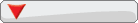
- Posts: 1129
- Joined: Sun Apr 24, 2005 9:12 am
- Location: Detroit, MI
- Has thanked: 0
- Been thanked: 0
stagg wrote:The microsoft cables have a connector that turns the red and white speaker cables to ones you can use on your computer. And you can get 5.1 surround threw that. I have mine set up threw my output on my old sound card, so I can adjust settings threw my computer.Wagh wrote:You can take the red and white and get the converter to a headphone jack. But you wont be getting surround sound over that ....Caboose wrote:Hmm, that is good. I'm pretty much set on that monitor, but how will I connect my surround sound speakers? Does the VGA cable have a headphone jack or something? My speakers have 3 wires, and I can't plug in the red and white cables into it. I've got this adatper that makes the cables go from 3 wires to 1, but I don't know if it still uses all the seperate speakers then.
Fuck it, why do I even bother posting.Caboose wrote:royhubbs wrote:well here is a solution for the audio adapter problem. If you buy the vga cables from microsoft it includes the adapter.
Thanks, I've been confused about this all day, problme solved


