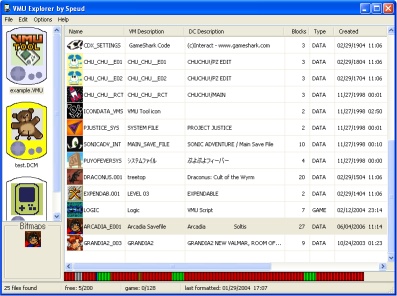
This program allows you to open VMU dumps made with VMU Tool - Dream Explorer (.VMU, .DCM) or Chankast (VMS.BIN). It supports raw VMU dumps as well as Nexus cards dumps.
The files list displays all info and bitmaps, all filetypes are supported (icons, games, saves). Eyecatches and (animated) icons are displayed correctly. Description of each colon can be read by clicking the header.
You can see position of blocks used in the VMU for each file.
In green: selected file's blocks
In blue: selected file's last block
In red: other files' blocks
In gray: empty blocks
The VMUs are fully scanned and all the files found are displayed. The only limit of the files list is the size of the VMU.
The menus let you open several VMUs at a time and manage their content freely. You can defragment VMUs, reformat them, create new blank VMUs... You can also copy/paste files from a VMU to another, fix bad CRC, import/export files in DCI or VMI+VMS...
To avoid modifying your VMUs by accident, changes won't be saved to the VMUs unless you select the save option.
The archive includes descriptions of how to use it with Chankast and your real VMUs in the readme file, also includes an example VMU dump containing various saves for several Dreamcast games.
Download VMU Explorer here
Official website
Source : DC-France





