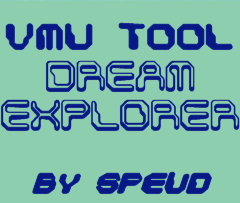
VMU Tool - Dream Explorer is an application for the Dreamcast that allows you to explore the content of your VMU, PC, and CD/GD, and open their files in the numerous bundled tools.
Read the full description on this page.
New version fixes many bugs, improves menus graphics and implements new features.
The list of changes from version 0.8.0 can be found on this page.
The CD image includes almost 6000 VMU saves, 400 Shenmue VMU Goodies, 130 VMU games, 350 VMU icons, 32 new wallpapers and 9 new musics.
Download VMU Tool - Dream Explorer 0.8.5 in the format of your choice on the downloads page.
Source : DC-France
Original source : Blue Swirl




