SBILinux Beta
- burnerO
- DC Developer

- Posts: 801
- https://www.artistsworkshop.eu/meble-kuchenne-na-wymiar-warszawa-gdzie-zamowic/
- Joined: Wed Oct 17, 2001 7:44 pm
- Has thanked: 0
- Been thanked: 0
SBILinux Beta
This may be a tad late, but I've only recently taken to Linux. I was reading a discussion about Selfboot Inducer running under Wine and I thought it worth a shot. I had the best luck getting console apps working, so please gracefully accept this as is.
Be forewarned, this is a bash script and doesn't feature a gui. It is very straightforward to use though and generates nrg images compatible with NeroLINUX. I'm sure most of the Linux snobs will scoff at my not using CDRecord, but it doesn't work in conjunction with my drive under Linux.
Usage:
Install Wine/NeroLINUX
Extract the sbilinux archive
Save SBI files to the sbi directory
Ensure sbilinux is executable
Execute sbilinux and add your roms when prompted
Assuming everything goes as planned, inducer.nrg will be created in the working directory and can be burned using NeroLINUX.
I need to stress the BETA aspect of this. Please submit feedback so that I may improve it.
*Updates:
I managed to get console apps compiled for all functions, including multi-level menus, single-level menus and Sbi2boot. If you'd like to use Sbi2boot, place a single sbi in the sbi2boot folder.
Added dir2boot functionality. Ensure Ip.bin and 1st_read.bin are in the dir2boot folder.
SBILinux
Be forewarned, this is a bash script and doesn't feature a gui. It is very straightforward to use though and generates nrg images compatible with NeroLINUX. I'm sure most of the Linux snobs will scoff at my not using CDRecord, but it doesn't work in conjunction with my drive under Linux.
Usage:
Install Wine/NeroLINUX
Extract the sbilinux archive
Save SBI files to the sbi directory
Ensure sbilinux is executable
Execute sbilinux and add your roms when prompted
Assuming everything goes as planned, inducer.nrg will be created in the working directory and can be burned using NeroLINUX.
I need to stress the BETA aspect of this. Please submit feedback so that I may improve it.
*Updates:
I managed to get console apps compiled for all functions, including multi-level menus, single-level menus and Sbi2boot. If you'd like to use Sbi2boot, place a single sbi in the sbi2boot folder.
Added dir2boot functionality. Ensure Ip.bin and 1st_read.bin are in the dir2boot folder.
SBILinux
Nice one! I just tried it and it seems to work fine. It gave me an image. However, when creating it, I got these messages after "Done. 'image.cdi' is ready to burn as a self-boot."
err:int21:INT21_Ioctl_Char int21: unknown/not implemented parameters:
int21: AX 4401, BX 0000, CX ffc0, DX 00c3, SI dab4, DI 8fb0, DS 0000, ES 0189
fixme:int31:DOSVM_Int31Handler Get Processor Exception Handler Vector (0x00) (And this one repeats, with the last piece increasting (0x01), (0x02) and so on.
err:int21:INT21_Ioctl_Char int21: unknown/not implemented parameters:
int21: AX 4401, BX 0000, CX ffc0, DX 00c3, SI dab4, DI 8fb0, DS 0000, ES 0189
fixme:int31:DOSVM_Int31Handler Get Processor Exception Handler Vector (0x00) (And this one repeats, with the last piece increasting (0x01), (0x02) and so on.
Try my games : http://neotron-games.blogspot.com/
As did I, but the image is created successfully. Older versions of that (bin2boot) didn't generate anything at all.
Hopefully you're able to forgive some of the ugliness of running non-native applications for the tradeoff of it running under Linux.
Further proof that the image is valid.
Hopefully you're able to forgive some of the ugliness of running non-native applications for the tradeoff of it running under Linux.
Further proof that the image is valid.
Yes, I just tried the image and it works all fine! This will really come in handy.
Try my games : http://neotron-games.blogspot.com/
-
BlackAura
- DC Developer

- Posts: 9951
- Joined: Sun Dec 30, 2001 9:02 am
- Has thanked: 0
- Been thanked: 1 time
Re: SBILinux Beta
Requiring a commercial app just to burn CDs is a bit irritating, certainly. I had to go and hunt down the demo version of NeroLinux.burnerO wrote:I'm sure most of the Linux snobs will scoff at my not using CDRecord, but it doesn't work in conjunction with my drive under Linux.
It does seem unlikely that your drive just doesn't work with cdrecord though. Does the resulting disc not work in the Dreamcast, or does nothing at all work? If it's the former, then it might simply be a problem with using a newer version of cdrecord that requires different parameters. I have a bash script somewhere (if I can find the thing - I might have lost it) that does a good job at burning a Dreamcast disc using cdrecord, so I can upload that somewhere if you'd like.
The app seems to work alright though. No apparent problems here.
Using CDRecord or any of its frontends, Gnomebaker/K3b, constantly result in coasters for me under the latest Ubuntu (I know, not the l33test of distros). It's irritating because I'd rather be using CDRecord, but Nero is the only thing that I can use without fear.
That being said, I believe this might be instrumental in getting the proper Linux commands for CDRecord.
That being said, I believe this might be instrumental in getting the proper Linux commands for CDRecord.
-
BlackAura
- DC Developer

- Posts: 9951
- Joined: Sun Dec 30, 2001 9:02 am
- Has thanked: 0
- Been thanked: 1 time
That's the same distro I'm using at the moment. Weird. Do you mind posting the output from these commands?burnerO wrote:Using CDRecord or any of its frontends, Gnomebaker/K3b, constantly result in coasters for me under the latest Ubuntu (I know, not the l33test of distros). It's irritating because I'd rather be using CDRecord, but Nero is the only thing that I can use without fear.
Code: Select all
cdrecord dev=ATAPI -scanbus
ls -lh /dev/cdrom
hdparm -d /dev/cdromSeems to be a bit out of date. There are two main differences. First, IDE CD burners are can no longer be used with cdrecord's normal SCSI driver. You need to use the ATAPI driver instead, either by adding ATAPI: to the beginning of the device ID, or by giving cdrecord a normal device file (like /dev/cdrom). The second issue is that the -xa1 flag changed meaning starting from cdrecord 2.01, and needs to be replaced with -xa.That being said, I believe this might be instrumental in getting the proper Linux commands for CDRecord.
The commands I usually use for burning a CD look something like:
Code: Select all
dd if=/dev/zero bs=2352 count=300 | cdrecord dev=/dev/cdrom fs=16m speed=4 -tao -multi -audio -
MSINFO="`cdrecord dev=/dev/cdrom -msinfo`"
TRACK_SIZE="`mkisofs -J -R -l -G ip.bin -C "$MSINFO" -q -print-size data_directory`"
mkisofs -J -R -l -G ip.bin -C "$MSINFO" data_directory | cdrecord dev=/dev/cdrom fs=16m speed=4 tsize="$TRACK_SIZE"s -tao -xa -eject -Code: Select all
dd if=/dev/zero bs=2352 count=300 of=audio.raw
cdrecord dev=/dev/cdrom speed=4 -tao -multi -audio audio.raw
MSINFO="`cdrecord dev=/dev/cdrom -msinfo`"
mkisofs -J -R -l -G ip.bin -C "$MSINFO" -o image.iso data_directory
cdrecord dev=/dev/cdrom speed=4 -tao -xa -eject image.isoCode: Select all
kyle@ubuntu:~$ cdrecord dev=ATAPI -scanbus
Cdrecord-Clone 2.01.01a01 (i686-pc-linux-gnu) Copyright (C) 1995-2004 Joerg Schi lling
NOTE: this version of cdrecord is an inofficial (modified) release of cdrecord
and thus may have bugs that are not present in the original version.
Please send bug reports and support requests to <cdrtools@packages.debian. org>.
The original author should not be bothered with problems of this version.
cdrecord: Warning: Running on Linux-2.6.12-10-386
cdrecord: There are unsettled issues with Linux-2.5 and newer.
cdrecord: If you have unexpected problems, please try Linux-2.4 or Solaris.
scsidev: 'ATAPI'
devname: 'ATAPI'
scsibus: -2 target: -2 lun: -2
Warning: Using ATA Packet interface.
Warning: The related Linux kernel interface code seems to be unmaintained.
Warning: There is absolutely NO DMA, operations thus are slow.
Error: Cannot gain SYS_RAWIO capability.Is cdrecord installed SUID root?
: Operation not permitted
Using libscg version 'ubuntu-0.8ubuntu1'.
cdrecord: Warning: using inofficial version of libscg (ubuntu-0.8ubuntu1 '@(#)sc sitransp.c 1.91 04/06/17 Copyright 1988,1995,2000-2004 J. Schilling').
scsibus0:
0,0,0 0) 'Memorex ' 'DVD+/-RW Dual-X1' '1.05' Removable CD-ROM
0,1,0 1) 'MT1316B ' 'BDV212B ' '0.36' Removable CD-ROM
0,2,0 2) *
0,3,0 3) *
0,4,0 4) *
0,5,0 5) *
0,6,0 6) *
0,7,0 7) *
Code: Select all
kyle@ubuntu:~$ ls -lh /dev/cdrom
lrwxrwxrwx 1 root root 3 2006-03-08 09:07 /dev/cdrom -> hdcCode: Select all
kyle@ubuntu:~$ hdparm -d /dev/cdrom
/dev/cdrom:
using_dma = 0 (off)- curt_grymala
- Theme Inducer
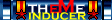
- Posts: 4274
- Joined: Fri May 30, 2003 12:14 pm
- Location: Wherever I'm Needed
- Has thanked: 0
- Been thanked: 0
- Contact:
Sorry to take this topic slightly OT, but what does the DMA warning mean? I got the same exact warning. Is it something that's easy to enable?
Also, when I tried your third command, I got "bash: hdparm: command not found".
Also, when I tried your third command, I got "bash: hdparm: command not found".
DCHelp - A Newbie's Best Friend
DC Evolution - Disc Images
DreamZone Forums
I Refuse To Help Anyone That Says They've Tried Everything.
DC Evolution - Disc Images
DreamZone Forums
I Refuse To Help Anyone That Says They've Tried Everything.
-
BlackAura
- DC Developer

- Posts: 9951
- Joined: Sun Dec 30, 2001 9:02 am
- Has thanked: 0
- Been thanked: 1 time
This DMA warning?
Doesn't really mean a thing. It's basically Joerg Schilling (the author of cdrecord) being an ass, and complaining (as he often does) that some component of Linux doesn't work exactly as it does on Solaris. Note the complaint a little further up suggesting you revert to Linux 2.4, or Solaris?
The guys who wrote Nero don't seem to have had any problems with it. Same deal with growisofs. Same deal with cdrdao (which uses the same SCSI libraries that cdrecord does).
Anyway, the hdparm program is in /sbin, which might not be on your path. Try:
Code: Select all
Warning: Using ATA Packet interface.
Warning: The related Linux kernel interface code seems to be unmaintained.
Warning: There is absolutely NO DMA, operations thus are slow. The guys who wrote Nero don't seem to have had any problems with it. Same deal with growisofs. Same deal with cdrdao (which uses the same SCSI libraries that cdrecord does).
Anyway, the hdparm program is in /sbin, which might not be on your path. Try:
Code: Select all
sudo /sbin/hdparm /dev/cdrom- emptythought
- DC Developer

- Posts: 2015
- Joined: Wed Jan 30, 2002 9:14 am
- Location: UNITED STATES NRN
- Has thanked: 0
- Been thanked: 0
- Contact:
- curt_grymala
- Theme Inducer
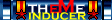
- Posts: 4274
- Joined: Fri May 30, 2003 12:14 pm
- Location: Wherever I'm Needed
- Has thanked: 0
- Been thanked: 0
- Contact:
Hey - I just noticed that there are proggies called cdi2iso and nrg2iso for Linux. Would these do us any good, or are they going to generate mal-formed ISO's because of the multi-session thing?
DCHelp - A Newbie's Best Friend
DC Evolution - Disc Images
DreamZone Forums
I Refuse To Help Anyone That Says They've Tried Everything.
DC Evolution - Disc Images
DreamZone Forums
I Refuse To Help Anyone That Says They've Tried Everything.
- emptythought
- DC Developer

- Posts: 2015
- Joined: Wed Jan 30, 2002 9:14 am
- Location: UNITED STATES NRN
- Has thanked: 0
- Been thanked: 0
- Contact:
- Christuserloeser
- Moderator

- Posts: 5948
- Joined: Thu Aug 28, 2003 12:16 am
- Location: DCEvolution.net
- Has thanked: 10 times
- Been thanked: 0
- Contact:
Could what's acchieved with CDI4DC Linux be helpful for SBILinux ?
http://www.dcemulation.org/phpBB/viewtopic.php?t=84107
http://www.dcemulation.org/phpBB/viewtopic.php?t=84107
Insane homebrew collector.
-
miracleman
- DCEmu Junior

- Posts: 40
- Joined: Sun Dec 29, 2002 1:46 pm
- Has thanked: 0
- Been thanked: 0
Getting Sbilinux to generate a cdi image
I've been using SBILinux to create a .cdi file by removing the line cdi2nero and removing the rm image.cdi line. I've then been burning the image with milksheik's burndc-cdi.
Also sbibuilder works perfectly under WINE
Also sbibuilder works perfectly under WINE
- Darksaviour69
- Mental DCEmu

- Posts: 382
- Joined: Thu Jul 01, 2004 6:58 pm
- Location: Ireland
- Has thanked: 0
- Been thanked: 0
- Contact:



