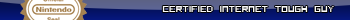bin2boot... anyone know where I can get my hands on...
-
Strapping Scherzo
- DC Developer

- Posts: 2285
- https://www.artistsworkshop.eu/meble-kuchenne-na-wymiar-warszawa-gdzie-zamowic/
- Joined: Fri Feb 21, 2003 7:37 am
- Location: Chicago, IL
- Has thanked: 0
- Been thanked: 1 time
- Contact:
bin2boot... anyone know where I can get my hands on...
... a true Win32 version or the source?
The bin2boot I am using with the NesterDC SE CD Builder is the one that came with my trusty DC Selfboot app. However, this bin2boot is a DOS app and has issues on certain XP configurations; seems to be an SP1 issue. I've had about 4 people test the CD builder and one tester was unable to complete the process because bin2boot kept crapping out. Anyone know where I can get a different version of bin2boot? Maybe one that was built in the mingw/msys world? Or the source?
The bin2boot I am using with the NesterDC SE CD Builder is the one that came with my trusty DC Selfboot app. However, this bin2boot is a DOS app and has issues on certain XP configurations; seems to be an SP1 issue. I've had about 4 people test the CD builder and one tester was unable to complete the process because bin2boot kept crapping out. Anyone know where I can get a different version of bin2boot? Maybe one that was built in the mingw/msys world? Or the source?

- Captain Skyhawk
- DCEmu Respected

- Posts: 812
- Joined: Fri Nov 09, 2001 6:48 am
- Location: The Netherlands
- Has thanked: 0
- Been thanked: 0
- Contact:
Bin2boot was actually made by the warezscene to boot commercial games. It was made by Xeal some years back, but afaik he never published the source. Most of the selfboot programs out there use bin2boot so should give a problem to those users who have Windows XP SP1 also. And I never heard that bin2boot didn't work with that setup. Maybe the iso that is created is faulty and bin2boot can't make a bootable file of it. If possible, can you give some more detailed info of the errror?
Bin2boot is by far the easiest way to make an iso selfbootable, but you still can do it manual (by inserting the ip.bin in the iso and than binhack it).
Bin2boot is by far the easiest way to make an iso selfbootable, but you still can do it manual (by inserting the ip.bin in the iso and than binhack it).
Visit the DC Help for all the Dreamcast homebrew help you need!
Go to DC Evolution, for the best ready to burn images.
Go to DC Evolution, for the best ready to burn images.
-
LyingWake
- DCEmu Super Poster

- Posts: 1342
- Joined: Thu Aug 26, 2004 4:05 am
- Has thanked: 0
- Been thanked: 0
- Contact:
The only way to create a DiscJuggler from plain files is with Bin2boot. There's no other problem that creates DiscJuggler images from ISO images. Also, homebrew program do not need to be hacked.Captain Skyhawk wrote:Bin2boot is by far the easiest way to make an iso selfbootable, but you still can do it manual (by inserting the ip.bin in the iso and than binhack it).
scherzo - AFAIK, the source was never released. Usually, the most common error Bin2boot has is the 16-bit MS-DOS subsystem error (which is an easy fix). I don't think any other version of Bin2boot would help any.
-
Strapping Scherzo
- DC Developer

- Posts: 2285
- Joined: Fri Feb 21, 2003 7:37 am
- Location: Chicago, IL
- Has thanked: 0
- Been thanked: 1 time
- Contact:
What happened with this given tester is...
even if he ran bin2boot stand alone by double clicking on it, it would open then close immediately. Whereas, here at my computer, it would enter a mode whre you typed in the name of the image to be bootablized. Of course, my builder passes bin2boot the filename of the image to be bootablized on the command line string. Sounds like I'll just have to release with what I have since there's no real alternative, and just hope that his experience was a fluke of 1 in ever 100 or so. I could live with that.
even if he ran bin2boot stand alone by double clicking on it, it would open then close immediately. Whereas, here at my computer, it would enter a mode whre you typed in the name of the image to be bootablized. Of course, my builder passes bin2boot the filename of the image to be bootablized on the command line string. Sounds like I'll just have to release with what I have since there's no real alternative, and just hope that his experience was a fluke of 1 in ever 100 or so. I could live with that.

- Quzar
- Dream Coder

- Posts: 7499
- Joined: Wed Jul 31, 2002 12:14 am
- Location: Miami, FL
- Has thanked: 4 times
- Been thanked: 10 times
- Contact:
I hope scherzo doesn't mind me blowing the cover but... I tried that and it doesnt work. It gives an error about it not being a valid program.LyingWake wrote:If you really wanted to see what was causing it, you can have the tester open command prompt, change to the directory Bin2boot is in then run Bin2boot from the prompt, then see why it closes immediatly.
"When you post fewer lines of text than your signature, consider not posting at all." - A Wise Man
AHHHH NOOO not Quzar.... I believed in you man... Say it ain't so....
I run a dual boot system. Win98se and WinXP for such occassions, as I experienced many woes in the older program won't do this or that ruitine.
Don't forget that WinXP does a quazi dos ruitine by making a shortcut of the program and in properties of that shortcut you can check off the boxes to make it run as if in dos.
I run a dual boot system. Win98se and WinXP for such occassions, as I experienced many woes in the older program won't do this or that ruitine.
Don't forget that WinXP does a quazi dos ruitine by making a shortcut of the program and in properties of that shortcut you can check off the boxes to make it run as if in dos.
-
Strapping Scherzo
- DC Developer

- Posts: 2285
- Joined: Fri Feb 21, 2003 7:37 am
- Location: Chicago, IL
- Has thanked: 0
- Been thanked: 1 time
- Contact:
If that's true, we really do need a bin2boot alternative sooner or later. What do you Linux and Mac users do?BlackAura wrote:You aren't running a 64-bit version of Windows, are you? All support for Win16 and DOS apps was dropped in Win64, and it comes up with a message about being an invalid program when you try to run one.

- carbon14
- DCEmu Freak

- Posts: 50
- Joined: Thu Mar 04, 2004 3:10 am
- Location: York, England
- Has thanked: 0
- Been thanked: 0
- Contact:
I'm running XP Sp2 and I have no problem with bin2boot.
It works for me from Command Prompt, and from my cygwin bash shell.
I don't really think it will help, but bin2boot.exe is a self extracting compressed image.
If you download the upx executable packer from sourceforge, you can decompress it. I can't think that that would really help, but you might want to give it a try.
It works for me from Command Prompt, and from my cygwin bash shell.
I don't really think it will help, but bin2boot.exe is a self extracting compressed image.
If you download the upx executable packer from sourceforge, you can decompress it. I can't think that that would really help, but you might want to give it a try.
Oh my god, he's one of those cyborgs.
Luckily he's on our side.
Luckily he's on our side.
-
Orange_Ribbon
- DCEmu's Cheerleader
- Posts: 2553
- Joined: Tue May 27, 2003 7:38 pm
- Location: Insert Witty Comment here
- Has thanked: 0
- Been thanked: 0
-
Strapping Scherzo
- DC Developer

- Posts: 2285
- Joined: Fri Feb 21, 2003 7:37 am
- Location: Chicago, IL
- Has thanked: 0
- Been thanked: 1 time
- Contact:
I didn't know that bin2boot was UPX compressed. I've never seen UPX cause problems though. It won't really hurt for me to decompress it though.carbon14 wrote:I'm running XP Sp2 and I have no problem with bin2boot.
It works for me from Command Prompt, and from my cygwin bash shell.
I don't really think it will help, but bin2boot.exe is a self extracting compressed image.
If you download the upx executable packer from sourceforge, you can decompress it. I can't think that that would really help, but you might want to give it a try.

- Captain Skyhawk
- DCEmu Respected

- Posts: 812
- Joined: Fri Nov 09, 2001 6:48 am
- Location: The Netherlands
- Has thanked: 0
- Been thanked: 0
- Contact:
What I meant is that there is another way to make plain files bootable. And that is the manual way (something I have done for years before BurnerO's selfboot buddy 2 came out). You can use the free cdrecord tool for that or the commercial CDRWIN. I ment to say that bin2boot is the easiest way of creating an selfbootable image out of plain files. Sorry for the confusing post.LyingWake wrote:The only way to create a DiscJuggler from plain files is with Bin2boot. There's no other problem (=program?) that creates DiscJuggler images from ISO images.
True, but I'm a bit rusty in this as we in the past thought it was needed for homebrew also. It is not.LyingWake wrote:Also, homebrew program do not need to be hacked.
Indeed, I always wondered why we still don't have a good homebrew replacement for bin2boot. Even doing it manually, still requires the "wareztool" ipins.exe to insert the ip.bin into the iso.BlackAura wrote:Hmm... I think it might be a good idea to come up with some replacement tools. I don't have time to attempt that right now, but since the disc format is fairly well known, it should be doable. Of course, the image formats are not so well known.
So I wondered what bin2boot actually does and how we can replace it. In short lines this is what I think it can do:
- Patch an iso (second session) made with mkisofs.exe wich contains all files and the filesystem with an ip.bin. This is what ipins.exe normally does.
- Merge the first boot session (audio or data) with the second session and creates an DiscJuggler image out of it.
The last one is the most interesting. Because it actually can create a file that complies to DiscJuggler standards. In the past this was the only burning tool that could burn DC discs. Most other burning software had problems burning 2 sessions where the first session was usually very short. Now that Nero can do this also, it would be interesting that we can make an bin2boot program that merge the 2 sessions, inserts the ip.bin file and create a file that complies to the Nero 6 standard for example (instead of DiscJuggler). I don't know if the Nero 6 image standard is "open source".
Now we still need to convert the created DiscJuggler image of bin2boot to Nero with cdi2nero. This is a bit outdated, so it would really be nice to have a free homebrew counterpart.
Visit the DC Help for all the Dreamcast homebrew help you need!
Go to DC Evolution, for the best ready to burn images.
Go to DC Evolution, for the best ready to burn images.
-
LyingWake
- DCEmu Super Poster

- Posts: 1342
- Joined: Thu Aug 26, 2004 4:05 am
- Has thanked: 0
- Been thanked: 0
- Contact:
Not anymore. When creating an ISO with mkisofs, just use -G IP.BIN, and it will place the IP.BIN into the boot-sector.Captain Skyhawk wrote:Indeed, I always wondered why we still don't have a good homebrew replacement for bin2boot. Even doing it manually, still requires the "wareztool" ipins.exe to insert the ip.bin into the iso.BlackAura wrote:Hmm... I think it might be a good idea to come up with some replacement tools. I don't have time to attempt that right now, but since the disc format is fairly well known, it should be doable. Of course, the image formats are not so well known.
I think it would be key to have both DiscJuggler and Nero image output. Understanding either formats would probably be as simple as looking at the source to Cdi2nero and/or Cdirip or any other tools that DeXT created.Captain Skyhawk wrote:So I wondered what bin2boot actually does and how we can replace it. In short lines this is what I think it can do:
- Patch an iso (second session) made with mkisofs.exe wich contains all files and the filesystem with an ip.bin. This is what ipins.exe normally does.
- Merge the first boot session (audio or data) with the second session and creates an DiscJuggler image out of it.
The last one is the most interesting. Because it actually can create a file that complies to DiscJuggler standards. In the past this was the only burning tool that could burn DC discs. Most other burning software had problems burning 2 sessions where the first session was usually very short. Now that Nero can do this also, it would be interesting that we can make an bin2boot program that merge the 2 sessions, inserts the ip.bin file and create a file that complies to the Nero 6 standard for example (instead of DiscJuggler). I don't know if the Nero 6 image standard is "open source".
Now we still need to convert the created DiscJuggler image of bin2boot to Nero with cdi2nero. This is a bit outdated, so it would really be nice to have a free homebrew counterpart.
It it also not widely known that Nero 6.0 does support Dreamcast images, and Cdi2nero does support them. They're DAO images. IIRC, this was an experiment that DeXT tried, basically removing the "cue" information from the beginning of the Nero image created.
EDIT: Whoops, they're TAO, not DAO.
Last edited by LyingWake on Thu Dec 01, 2005 8:12 pm, edited 1 time in total.