Rounding Corners?
-
btm4k
- DCEmu Super Fan

- Posts: 2602
- https://www.artistsworkshop.eu/meble-kuchenne-na-wymiar-warszawa-gdzie-zamowic/
- Joined: Tue Feb 12, 2002 8:29 pm
- Has thanked: 0
- Been thanked: 0
Rounding Corners?
I have several photos for a web site that I'd like to post with rounded corners. Any ideas for making this task simple in photoshop? or some other way? All of the images are the same dimensions...
- mariobro
- DCEmu Cool Poster
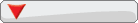
- Posts: 1000
- Joined: Wed Jun 05, 2002 8:36 pm
- Location: Mexico
- Has thanked: 0
- Been thanked: 0
Like this?

This is from a website I designed for my business.
I included part of the background color so it blends with the website's background, and to add a nice dropshadow.
It's kind of easy, actually.
You just have to use Photoshop's Rounded Corner Rectangle Shape Tool.
You'll find in the toolbox, on the "Shapes" Button.
Now when you use it, you can adjust the corner radius to your needs. But once you draw the rectangle, you only have a shape, not a selection. You'll notice it appears on a new layer.
So you just right click on the rectangle shape you just created and select "Make Selection" from the menu. Use the default options.
Now you have your selection, so you can get rid of the original rectangle. Go to the Layers palette, and either delete or hide the layer with the rectangle.
Now you have your selection. Just use Edit>Copy from the "Edit Menu" and paste it to a new document.
And that's it. You have your nice image with rounded corners. Now you can either have a transparent background, or a colored background to match your website's color. Leave just enough space around your picture so it blends seamlessly with the webpage.
Then, just choose "Save For Web" in Photoshop's File Menu, and select your quality settings and format. (jpg is best).
I think this is the easiest, simplest way for this task.
If all your images are the same size, you can record a Photoshop Action and turn it into a one-click operati?n.
Hope it works for ya.

This is from a website I designed for my business.
I included part of the background color so it blends with the website's background, and to add a nice dropshadow.
It's kind of easy, actually.
You just have to use Photoshop's Rounded Corner Rectangle Shape Tool.
You'll find in the toolbox, on the "Shapes" Button.
Now when you use it, you can adjust the corner radius to your needs. But once you draw the rectangle, you only have a shape, not a selection. You'll notice it appears on a new layer.
So you just right click on the rectangle shape you just created and select "Make Selection" from the menu. Use the default options.
Now you have your selection, so you can get rid of the original rectangle. Go to the Layers palette, and either delete or hide the layer with the rectangle.
Now you have your selection. Just use Edit>Copy from the "Edit Menu" and paste it to a new document.
And that's it. You have your nice image with rounded corners. Now you can either have a transparent background, or a colored background to match your website's color. Leave just enough space around your picture so it blends seamlessly with the webpage.
Then, just choose "Save For Web" in Photoshop's File Menu, and select your quality settings and format. (jpg is best).
I think this is the easiest, simplest way for this task.
If all your images are the same size, you can record a Photoshop Action and turn it into a one-click operati?n.
Hope it works for ya.
"Until I finally made it, life was kinda hit or miss...
And I'd love to talk philosophy, but I gotta take a piss"
-David Lee Roth
And I'd love to talk philosophy, but I gotta take a piss"
-David Lee Roth


