Need help with Nestor on Nero
-
Ceielo
- DCEmu Cool Newbie

- Posts: 15
- https://www.artistsworkshop.eu/meble-kuchenne-na-wymiar-warszawa-gdzie-zamowic/
- Joined: Tue Dec 07, 2004 4:20 am
- Location: Nunapitchuk, Alaska
- Has thanked: 0
- Been thanked: 0
- Contact:
Need help with Nestor on Nero
I just got a new PC and I used to have only a Mac, Now I am trying to make NES games work on my Dreamcast and I read some manuals and I still dont understand half of ANYTHING is.
Can anyone show me exactly what I need and what to do?
Can anyone show me exactly what I need and what to do?
Ceielo To My Lil' Friend!
- Matisfaction
- I can't get no.....
- Posts: 3429
- Joined: Sat Jul 17, 2004 8:44 pm
- Has thanked: 0
- Been thanked: 0
-
OneThirty8
- Damn Dirty Ape

- Posts: 5031
- Joined: Thu Nov 07, 2002 11:11 pm
- Location: Saugerties, NY
- Has thanked: 0
- Been thanked: 0
That is true enough, but I think it might be easiest to suggest one specific method, since there are several tutorials at DCHelp.
This is the method I use. For NesterDC, I suggest NesterDC 6.0, especially if you're planning to put multiple things on one disc. For some reason, when using the "Multi-Menu" or "Single Menu" options, the controls get all screwy in NesterDC 7.1. You can find the needed SBI files at http://www.sbiffy.com for just about any emulator.
- Matisfaction
- I can't get no.....
- Posts: 3429
- Joined: Sat Jul 17, 2004 8:44 pm
- Has thanked: 0
- Been thanked: 0
Yeah sorry, The last guy i directed to a tut, Moaned that there was an easier method than the one i directed him to and that i should have let him browse through the tuts on DCHELP, I guess you can't win either way.OneThirty8 wrote:That is true enough, but I think it might be easiest to suggest one specific method, since there are several tutorials at DCHelp.
Using dir2boot is by far the easiest to use IMHO so I'd recommend that.Ceielo wrote:I dont understand a lot of the words for the download stuff and SBI and .cdi or .iso or .nes stuff. Im a total Noob and I know it.
- Christuserloeser
- Moderator

- Posts: 5948
- Joined: Thu Aug 28, 2003 12:16 am
- Location: DCEvolution.net
- Has thanked: 10 times
- Been thanked: 0
- Contact:
Yeah, Dir2Boot is a good program, but since it doesn't support the RockRidge format that'd be needed to allow Lower Case File Names.nes instead of UPPER_CASE_FILE_NAMES.NES I prefer SBInducer v4 and BootDreams 
The best app for NesterDC however might be the Ultimate NesterDC Tutorial by Skyhawk and BurnerO, which can be found here:
http://dcemulation.org/files/emulators/NesterDC.exe
That's the page that holds the original link:
http://www.dcemulation.org/dcemu-nesterdc.htm
The best app for NesterDC however might be the Ultimate NesterDC Tutorial by Skyhawk and BurnerO, which can be found here:
http://dcemulation.org/files/emulators/NesterDC.exe
That's the page that holds the original link:
http://www.dcemulation.org/dcemu-nesterdc.htm
Insane homebrew collector.
-
Ceielo
- DCEmu Cool Newbie

- Posts: 15
- Joined: Tue Dec 07, 2004 4:20 am
- Location: Nunapitchuk, Alaska
- Has thanked: 0
- Been thanked: 0
- Contact:
The Nero I have on this computer keeps saying its not so compatible with my computer. Is there anything I can download to use for burning these roms instead of needing to use Nero? Something like Toast that I used to use on my Mac?
Also where do I find everything I needa download? Dcemu Tools?
Also where do I find everything I needa download? Dcemu Tools?
Ceielo To My Lil' Friend!
-
OneThirty8
- Damn Dirty Ape

- Posts: 5031
- Joined: Thu Nov 07, 2002 11:11 pm
- Location: Saugerties, NY
- Has thanked: 0
- Been thanked: 0
You might try an older (v 5.x) Nero trial version from oldversion.com, or use cdi images and burn them with DiscJuggler or Alcohol 120%. If you don't like any of those options, both Selfboot and Selfboot Inducer have the ability to burn using cdrecord, which is bundled with both of those programs. You should be able to find links to download either of those tools in the tutorials at DCHelp.
- curt_grymala
- Theme Inducer
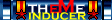
- Posts: 4274
- Joined: Fri May 30, 2003 12:14 pm
- Location: Wherever I'm Needed
- Has thanked: 0
- Been thanked: 0
- Contact:
BootDreams also has a built-in burner (I think LyingWake was even working on a CDI burner, but I don't know if he ever got that working or not).OneThirty8 wrote:If you don't like any of those options, both Selfboot and Selfboot Inducer have the ability to burn using cdrecord, which is bundled with both of those programs. You should be able to find links to download either of those tools in the tutorials at DCHelp.
DCHelp - A Newbie's Best Friend
DC Evolution - Disc Images
DreamZone Forums
I Refuse To Help Anyone That Says They've Tried Everything.
DC Evolution - Disc Images
DreamZone Forums
I Refuse To Help Anyone That Says They've Tried Everything.
-
OneThirty8
- Damn Dirty Ape

- Posts: 5031
- Joined: Thu Nov 07, 2002 11:11 pm
- Location: Saugerties, NY
- Has thanked: 0
- Been thanked: 0
Generally speaking, CD-RW will not work. It is possible to modify your DC to do this, but you can seriously damage your Dreamcast if you screw up, and from what I understand it will reduce your Dreamcast's lifespan considerably. It's best to stick to plain old CD-R's. I've personally always used the cheapest discs I could find, stock up on large quanties, and once you figure out the method that works for you, you won't go through nearly as many discs anyway. If you really want to save discs, you could do what many of us do when coding for Dreamcast and use DemoMenu to load multi-session discs. I can usually get about 40-50 burns on one CD.
-
LyingWake
- DCEmu Super Poster

- Posts: 1342
- Joined: Thu Aug 26, 2004 4:05 am
- Has thanked: 0
- Been thanked: 0
- Contact:
Looks as if the .com domain expired.
It's always accessable at it's actual location:
http://consolevision.com/members/sbiffy/
It's always accessable at it's actual location:
http://consolevision.com/members/sbiffy/
