My nesterdc won't go past first screen, can anyone help!?
-
misterdark
- DCEmu Junior

- Posts: 38
- https://www.artistsworkshop.eu/meble-kuchenne-na-wymiar-warszawa-gdzie-zamowic/
- Joined: Thu Mar 31, 2005 1:37 am
- Has thanked: 0
- Been thanked: 0
Okay, I left everything open and just clicked on the snake, apparently creating an image in my sbinducer folder on C:. Then I opened Alcohol and found the file based on what that tutorial you linked said. It's going now, and will either be another coaster or my first proper Nesterdc burn. So far there were a couple differences but it seems basically familiar, so I'm really sitting with my fingers crossed that this will work this time! You'll hear from me again in 5 either way.
Thanks!
Thanks!
-
misterdark
- DCEmu Junior

- Posts: 38
- Joined: Thu Mar 31, 2005 1:37 am
- Has thanked: 0
- Been thanked: 0
Sigh. It's....different, anyway.
Whereas before I quickly was brought to a single screen that talked about controllers, this time I got a big red Nintendo logo. At the bottom it read "Loading Nester 6.0 settings", and then blacked out. Now I'm on permanent blackscreen.
It's a change, but it's still another coaster and still a head in the palms. What did I do wrong?
Whereas before I quickly was brought to a single screen that talked about controllers, this time I got a big red Nintendo logo. At the bottom it read "Loading Nester 6.0 settings", and then blacked out. Now I'm on permanent blackscreen.
It's a change, but it's still another coaster and still a head in the palms. What did I do wrong?
-
OneThirty8
- Damn Dirty Ape

- Posts: 5031
- Joined: Thu Nov 07, 2002 11:11 pm
- Location: Saugerties, NY
- Has thanked: 0
- Been thanked: 0
The 'all else failed' method would be to just use a premade image from our NesterDC page and just swap in a disc with your ROMS on it.
I'm really at a loss here. I don't see anything out of the ordinary with what you just tried.
I really hate to bail on you, but I've got to get some sleep. I have to work this afternoon.
-
misterdark
- DCEmu Junior

- Posts: 38
- Joined: Thu Mar 31, 2005 1:37 am
- Has thanked: 0
- Been thanked: 0
- curt_grymala
- Theme Inducer
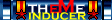
- Posts: 4274
- Joined: Fri May 30, 2003 12:14 pm
- Location: Wherever I'm Needed
- Has thanked: 0
- Been thanked: 0
- Contact:
It sounds to me as though Nester is being burned properly, but it's possibly a problem with your peripherals (controllers, VMU's, etc.)
Try unplugging all of your controllers, and then plugging one in at a time (with no mem cards or anything), and see if any of them make a difference. Then try the same thing with one mem card at a time.
Try unplugging all of your controllers, and then plugging one in at a time (with no mem cards or anything), and see if any of them make a difference. Then try the same thing with one mem card at a time.
DCHelp - A Newbie's Best Friend
DC Evolution - Disc Images
DreamZone Forums
I Refuse To Help Anyone That Says They've Tried Everything.
DC Evolution - Disc Images
DreamZone Forums
I Refuse To Help Anyone That Says They've Tried Everything.
- Christuserloeser
- Moderator

- Posts: 5949
- Joined: Thu Aug 28, 2003 12:16 am
- Location: DCEvolution.net
- Has thanked: 11 times
- Been thanked: 0
- Contact:
Correctly it would have to be:misterdark wrote:In fact, lemme tell you exactly what I'm working with as we speak:
sbinducer 4 on my C: drive, which contains inducer, sbi, tools, and sbinducerexe. From sbiffy.
Inside sbi folder is Inducer folder, sbi.reg, nester dc zelda bo (theme? Got from sbiffy) and lastly the Nesterdc 6.0 NTSC.sbi. It's only sbi because this file, also from sbiffy, came zipped and I just renamed it sbi after downloading it to this folder. Am I totally correct so far?
C:/SBInducr/Inducer/ - empty
C:/SBInducr/SBI/ - this folder should contain your NesterDC6.SBI
Run SBInducer.exe
Click on 'Extract SBI' (that'll extract the content of the SBI to the C:/SBInducr/Inducer/ folder)
Exit
Put all your ROMs (unzipped) in /Inducer/NES/ folder
Run SBInducer.exe again
Click on e.g. Create DiscJuggler image
Burn.
...but yeah, it sounds your doing everything correctly here. As OneThirty8 suggested you should try a precompiled disc...
Last edited by Christuserloeser on Sat Apr 02, 2005 5:43 pm, edited 1 time in total.
Insane homebrew collector.
-
misterdark
- DCEmu Junior

- Posts: 38
- Joined: Thu Mar 31, 2005 1:37 am
- Has thanked: 0
- Been thanked: 0
It is possible that my third party controller is the cause, but I've read that third party stuff doesn't matter. Also, what's irritating to me is that not only did the omnipresent "controller screen" stay unchangeable, but now I was actually finally able to see a life sign, the Nintendo logo, and then as soon as it says it's loading settings it goes black and stays black. I mean, BOTH versions are screwy on me?
All this, PLUS that problem I described on my dreamsnes with the slow loading and grinding sounds (which still persist)......Is it my DC? It's fine otherwise and it seems to actually PLAY the dreamsnes games so that shouldn't be it.......
I'm so lost.
All this, PLUS that problem I described on my dreamsnes with the slow loading and grinding sounds (which still persist)......Is it my DC? It's fine otherwise and it seems to actually PLAY the dreamsnes games so that shouldn't be it.......
I'm so lost.
- Christuserloeser
- Moderator

- Posts: 5949
- Joined: Thu Aug 28, 2003 12:16 am
- Location: DCEvolution.net
- Has thanked: 11 times
- Been thanked: 0
- Contact:
Yeah, maybe it's your third party controller!
The DSNES problem sounds like you're missing the ROMS.LST file:
http://krypt.dyndns.org:81/dcfactory/index.phtml
The DSNES problem sounds like you're missing the ROMS.LST file:
http://krypt.dyndns.org:81/dcfactory/index.phtml
Insane homebrew collector.
- linus2k3
- DCEmu Respected

- Posts: 184
- Joined: Sun Aug 31, 2003 11:49 pm
- Location: Baker, LA. formerly from New Orleans, LA
- Has thanked: 0
- Been thanked: 0
- Contact:
yeah most third party controllers have some kind of defect
depending on the game itself, a 3rd party controller might not work for you, big tip, always stick with stuf that came with your system (ex. original dreamcast controller.) take it from experience, 3rd party stuff is not always good. sometimes i think they're made to break easy at some point.
as for the Dreamsnes problem, using the Roms.lst would work better, it also helps if youir SNES roms are already unzipped before burning them, that way, it can load better, and wont take as long, and with the roms.lst, the list in most cases would pop up entirely within a few seconds.
as for the Dreamsnes problem, using the Roms.lst would work better, it also helps if youir SNES roms are already unzipped before burning them, that way, it can load better, and wont take as long, and with the roms.lst, the list in most cases would pop up entirely within a few seconds.
<am i human or wolf, it is up to you to decide
If you come to me saying you've tried everything, that only tells me that you've tried my stuff also, and it didn't work. so no sense in me helping you. Plain & Simple

If you come to me saying you've tried everything, that only tells me that you've tried my stuff also, and it didn't work. so no sense in me helping you. Plain & Simple

-
misterdark
- DCEmu Junior

- Posts: 38
- Joined: Thu Mar 31, 2005 1:37 am
- Has thanked: 0
- Been thanked: 0
Thanks christus, I've seen you around here before helping others (and wanted to ask you where you got that avatar)!
I do think I just got the (seemingly obvious) detail about actually executing the nvlist from Curt. I didn't want to adjust ANYTHING unless tol dto because you guys can see I'm getting nowhere. But I didn't know when and if I was to run that nvlist file, so I'll be trying again very soon. Once done, will my dreamsnes disc load the game list faster or make it so that it doesn't have to reload every time I exit to the menu?
As for Nesterdc, I'm still very overwhelmed. I don't know where to start because there are so many options and people have so many different preferences. Now I come to find out that you noticed my file setup last night was slightly off, it sounds. It's all so overwhelming to someone who doesn't know the full details of what every file even means. But I thank you for your help. I appreciate everyone's genuine efforts at helping me.
Would you be able to pm me a list of what you specifically did to get Nesterdc burned, or would you be able to take the time to guide me as 138 did? I don't want to ask more than what's reasonable, so do what you wish. I'm just trying to let people know that apparently in my case, I need lots of specifics since it seems like my ssytem should be working by now but none of the tutorials have seemed to do so.....
Lastly, I wish I could try other controllers but it's all I have now. Still, i could swear I read on one of the forums or noob tuts that third party stuff didn't matter. Besides, even when I GOT the first Nesterdc screen last night, it went away without any interaction at all and stayed black. Does that indicate a controller issue?
I do think I just got the (seemingly obvious) detail about actually executing the nvlist from Curt. I didn't want to adjust ANYTHING unless tol dto because you guys can see I'm getting nowhere. But I didn't know when and if I was to run that nvlist file, so I'll be trying again very soon. Once done, will my dreamsnes disc load the game list faster or make it so that it doesn't have to reload every time I exit to the menu?
As for Nesterdc, I'm still very overwhelmed. I don't know where to start because there are so many options and people have so many different preferences. Now I come to find out that you noticed my file setup last night was slightly off, it sounds. It's all so overwhelming to someone who doesn't know the full details of what every file even means. But I thank you for your help. I appreciate everyone's genuine efforts at helping me.
Would you be able to pm me a list of what you specifically did to get Nesterdc burned, or would you be able to take the time to guide me as 138 did? I don't want to ask more than what's reasonable, so do what you wish. I'm just trying to let people know that apparently in my case, I need lots of specifics since it seems like my ssytem should be working by now but none of the tutorials have seemed to do so.....
Lastly, I wish I could try other controllers but it's all I have now. Still, i could swear I read on one of the forums or noob tuts that third party stuff didn't matter. Besides, even when I GOT the first Nesterdc screen last night, it went away without any interaction at all and stayed black. Does that indicate a controller issue?
-
misterdark
- DCEmu Junior

- Posts: 38
- Joined: Thu Mar 31, 2005 1:37 am
- Has thanked: 0
- Been thanked: 0
Hey linus, thanks again. You posted before I could here so let me address you:
Actually I do try my best to always use first party stuff, but getting DC stuff up until recently was really tough for me (no stores or ebay). So I can get a new one now, but until this emu stuff I didn't think it was even an issue.
And I do want to say that my nes games are already unzipped for sure. I do know that that's important, but it's one of the steps I've been doing for certain. One problem may be this: I'm using my girlfriend's computer so as a courtesy I try to keep her memory open, so after downloading all my roms I placed them on a CDRW disc for later use on her CPU and laptop. In burning anything, I've been dragging the game files from the disc and into the folder where they're supposed to be contained within the emu program I try to burn. Is there anything wrong with this process? I just today saw from Curt that I should COPY the files instead. Is there a difference for sure?
Actually I do try my best to always use first party stuff, but getting DC stuff up until recently was really tough for me (no stores or ebay). So I can get a new one now, but until this emu stuff I didn't think it was even an issue.
And I do want to say that my nes games are already unzipped for sure. I do know that that's important, but it's one of the steps I've been doing for certain. One problem may be this: I'm using my girlfriend's computer so as a courtesy I try to keep her memory open, so after downloading all my roms I placed them on a CDRW disc for later use on her CPU and laptop. In burning anything, I've been dragging the game files from the disc and into the folder where they're supposed to be contained within the emu program I try to burn. Is there anything wrong with this process? I just today saw from Curt that I should COPY the files instead. Is there a difference for sure?
-
misterdark
- DCEmu Junior

- Posts: 38
- Joined: Thu Mar 31, 2005 1:37 am
- Has thanked: 0
- Been thanked: 0
Thanks linus. I did download your email package, but it already looks just like something I've tried already. Please, if you could, ask me specific questions and let me know details such as my dragging of files, so that I know whether I'm doing something wrong. Surely it's a simple step that I haven't been able to address or communicate yet. If I can nail it with someone who's aware of the problem, I can really get things going I think!
-
misterdark
- DCEmu Junior

- Posts: 38
- Joined: Thu Mar 31, 2005 1:37 am
- Has thanked: 0
- Been thanked: 0
What specifically? I mean, I've tried to do this so many times with so many variables, I'm lost.
The most common attempt I've made involves me downloading the Nesterdc exe., installing it to my C drive, flipping some files around in there, and then burning. I've tried to burn with Alcohol 120, because that's the only way so far that I got my dreamsnes to load at all. But I also do that thing where in the (sbi?) I click on the green DJ logo and a barcode and stuff.... It's hard to say because I've done this so many times I'm confused.
But the diary of my most recent attempt is all in this topic. As for what program, I'm not exactly sure what you mean.
The most common attempt I've made involves me downloading the Nesterdc exe., installing it to my C drive, flipping some files around in there, and then burning. I've tried to burn with Alcohol 120, because that's the only way so far that I got my dreamsnes to load at all. But I also do that thing where in the (sbi?) I click on the green DJ logo and a barcode and stuff.... It's hard to say because I've done this so many times I'm confused.
But the diary of my most recent attempt is all in this topic. As for what program, I'm not exactly sure what you mean.
- linus2k3
- DCEmu Respected

- Posts: 184
- Joined: Sun Aug 31, 2003 11:49 pm
- Location: Baker, LA. formerly from New Orleans, LA
- Has thanked: 0
- Been thanked: 0
- Contact:
go to http://www.padus.com to get the padus discjuggler, install it, then restart your comp for the installation to fully take effect, then read the PM i just sent you with instructions on how to burn your CDI files with it.
alcohol 120% doesnt always work with CDI files
alcohol 120% doesnt always work with CDI files
<am i human or wolf, it is up to you to decide
If you come to me saying you've tried everything, that only tells me that you've tried my stuff also, and it didn't work. so no sense in me helping you. Plain & Simple

If you come to me saying you've tried everything, that only tells me that you've tried my stuff also, and it didn't work. so no sense in me helping you. Plain & Simple

- linus2k3
- DCEmu Respected

- Posts: 184
- Joined: Sun Aug 31, 2003 11:49 pm
- Location: Baker, LA. formerly from New Orleans, LA
- Has thanked: 0
- Been thanked: 0
- Contact:
until then, i'll make those other instructions for you, in case you need them in the future
<am i human or wolf, it is up to you to decide
If you come to me saying you've tried everything, that only tells me that you've tried my stuff also, and it didn't work. so no sense in me helping you. Plain & Simple

If you come to me saying you've tried everything, that only tells me that you've tried my stuff also, and it didn't work. so no sense in me helping you. Plain & Simple

-
misterdark
- DCEmu Junior

- Posts: 38
- Joined: Thu Mar 31, 2005 1:37 am
- Has thanked: 0
- Been thanked: 0
- linus2k3
- DCEmu Respected

- Posts: 184
- Joined: Sun Aug 31, 2003 11:49 pm
- Location: Baker, LA. formerly from New Orleans, LA
- Has thanked: 0
- Been thanked: 0
- Contact:
stick around a bit more, it's almost finished, once it's done, either i'll email it to you, or PM it to you
<am i human or wolf, it is up to you to decide
If you come to me saying you've tried everything, that only tells me that you've tried my stuff also, and it didn't work. so no sense in me helping you. Plain & Simple

If you come to me saying you've tried everything, that only tells me that you've tried my stuff also, and it didn't work. so no sense in me helping you. Plain & Simple

-
misterdark
- DCEmu Junior

- Posts: 38
- Joined: Thu Mar 31, 2005 1:37 am
- Has thanked: 0
- Been thanked: 0
Cool, I'll be here for a bit. In fact I should be around about another half hour, but later, when my gf has to get some college stuff done, I'll have to be gone so definitely get any details you want into the pm (or email).
I'm sorry, if I sound like I'm trying to demand or rush you, don't think that's the case. It's just that I know you guys can't just sit here helping me forever, so if you can't return later tonight when I do, then any information in email and pm will be what I use to try to start this project again. But I mean, take your time, say everything you need to say because chances are I'll need to hear it!
I'll be here for a bit, and am trying the most recent dreamsnes corrections so I'm not leaving yet. Once that is done, I'll try to start the nesterdc project with you linus. Thanks again, I can't believe how helpful you guys are. Cheers!
I'm sorry, if I sound like I'm trying to demand or rush you, don't think that's the case. It's just that I know you guys can't just sit here helping me forever, so if you can't return later tonight when I do, then any information in email and pm will be what I use to try to start this project again. But I mean, take your time, say everything you need to say because chances are I'll need to hear it!
I'll be here for a bit, and am trying the most recent dreamsnes corrections so I'm not leaving yet. Once that is done, I'll try to start the nesterdc project with you linus. Thanks again, I can't believe how helpful you guys are. Cheers!
