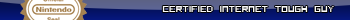Burning SMSplus.2
- soogazzi
- DCEmu Freak

- Posts: 69
- https://www.artistsworkshop.eu/meble-kuchenne-na-wymiar-warszawa-gdzie-zamowic/
- Joined: Sun Mar 27, 2005 2:24 pm
- Location: GR Michigan
- Has thanked: 0
- Been thanked: 0
- Contact:
Burning SMSplus.2
Hi, I'm a noob here but I want you to know that I have search and found numerous walkthroughs on burning this disc but all I have to show for it are 6 coasters.Here is where I have looked and what I've done:
1. Self Booting Tutorial- This one gives instructions on how to make your own audio track, which I tried once but all other times I used the audio.raw file. Now this one also shows how to use bin hack but the other ones I've seen say don't do it. I've tried it both ways.
2. SMS Plus Beta 7Self Boot Burning Tutorial - I know this one is beta 7 but I figure it's basically the same. If I'm mistaken, please let me know.I haven't found one for SMS plus.2
3. I've loked at a few of the other ones on the site and they mostly look the same, just different files.
So here is what I've done step by step:
1. create folder "selfboot" on C:, folder "data" in selfboot. So self boot contains - cdrecord,binhack, mkisofs, ipins, cygwin1.dll, audio.raw, tutorial.txt, data folder. Data contains - folders gg(with roms), sms (with roms) and snap (has two folders in her), 1st_read.bin, ip.bin, sortroms.bat, and a readme.
2. scandisk to find my device # it is 1,0,0
3. Burn audio.raw
4. get msinfo it is 0,11702
5. Now one way I've left the 1st_read in the data folder and moved the ip.bin into the selfboot folder and did not use bin hack. The other way I move both up, hack both and move 1st read back to data.
6. create iso (maybe this is done wrong) Some tutorials say to use binhack, some say don't, tried it both ways. I use this command - mkisofs -C 0,11702 -V smsplus -l -o data.iso data -i s that an I or an L? I've tried both, I seams to do nothing productive.
7. Then burn to disk. I use this command - cdrecord -dev=1,0,0 -xa1 data.iso. Is that x in xa1 supposed to be something different?
Final product - Some act like a 2 track cd and some just don't get past the sega screen.
Please help and also let me know if the corrected technique will work for other emulators. I plan on making ones for genesis, n64, nes and gameboy advance. I've made a dream snes one with no problems. Thanks for any help you have to offer.
1. Self Booting Tutorial- This one gives instructions on how to make your own audio track, which I tried once but all other times I used the audio.raw file. Now this one also shows how to use bin hack but the other ones I've seen say don't do it. I've tried it both ways.
2. SMS Plus Beta 7Self Boot Burning Tutorial - I know this one is beta 7 but I figure it's basically the same. If I'm mistaken, please let me know.I haven't found one for SMS plus.2
3. I've loked at a few of the other ones on the site and they mostly look the same, just different files.
So here is what I've done step by step:
1. create folder "selfboot" on C:, folder "data" in selfboot. So self boot contains - cdrecord,binhack, mkisofs, ipins, cygwin1.dll, audio.raw, tutorial.txt, data folder. Data contains - folders gg(with roms), sms (with roms) and snap (has two folders in her), 1st_read.bin, ip.bin, sortroms.bat, and a readme.
2. scandisk to find my device # it is 1,0,0
3. Burn audio.raw
4. get msinfo it is 0,11702
5. Now one way I've left the 1st_read in the data folder and moved the ip.bin into the selfboot folder and did not use bin hack. The other way I move both up, hack both and move 1st read back to data.
6. create iso (maybe this is done wrong) Some tutorials say to use binhack, some say don't, tried it both ways. I use this command - mkisofs -C 0,11702 -V smsplus -l -o data.iso data -i s that an I or an L? I've tried both, I seams to do nothing productive.
7. Then burn to disk. I use this command - cdrecord -dev=1,0,0 -xa1 data.iso. Is that x in xa1 supposed to be something different?
Final product - Some act like a 2 track cd and some just don't get past the sega screen.
Please help and also let me know if the corrected technique will work for other emulators. I plan on making ones for genesis, n64, nes and gameboy advance. I've made a dream snes one with no problems. Thanks for any help you have to offer.
- Christuserloeser
- Moderator

- Posts: 5948
- Joined: Thu Aug 28, 2003 12:16 am
- Location: DCEvolution.net
- Has thanked: 10 times
- Been thanked: 0
- Contact:
I have to admit that I've not read your whole post, but I'd like to point you to http://www.DCEvolution.net and burn the DEP: SEGA 8bit Edition that we released recently:
http://www.dcevolution.net/goto.php?id=54
Burn it via DiscJuggler or Alcohol120% in TAO mode and enjoy! You could also convert it to Nero NRG format via CDI2Nero that's also available at our site.
The app that I really would like to suggest you for easily creating and burning any DC disc is SBInducer v4 that you can get at http://www.sbiffy.com
You find more info about SMSplusDC and SBInducer at http://www.DCEvolution.net/DCHelp
http://www.dcevolution.net/goto.php?id=54
Burn it via DiscJuggler or Alcohol120% in TAO mode and enjoy! You could also convert it to Nero NRG format via CDI2Nero that's also available at our site.
The app that I really would like to suggest you for easily creating and burning any DC disc is SBInducer v4 that you can get at http://www.sbiffy.com
You find more info about SMSplusDC and SBInducer at http://www.DCEvolution.net/DCHelp
Insane homebrew collector.
-
OneThirty8
- Damn Dirty Ape

- Posts: 5031
- Joined: Thu Nov 07, 2002 11:11 pm
- Location: Saugerties, NY
- Has thanked: 0
- Been thanked: 0
-
LyingWake
- DCEmu Super Poster

- Posts: 1342
- Joined: Thu Aug 26, 2004 4:05 am
- Has thanked: 0
- Been thanked: 0
- Contact:
/me tries to promote BootDreams yet again
You can use BootDreams. Place all your GG roms in the GG folder, and all SMS roms in the SMS folder.
Open BootDreams, choose your folder (with 1st_read.bin) and create the image of your choice.
You don't need to worry about: 1st_read.bin being scrambled, Ip.bin.
It's tell you when there's something that would make the disc not working and ask you want you want to do.
http://consolevision.com/members/fackue ... eams.shtml
You can use BootDreams. Place all your GG roms in the GG folder, and all SMS roms in the SMS folder.
Open BootDreams, choose your folder (with 1st_read.bin) and create the image of your choice.
You don't need to worry about: 1st_read.bin being scrambled, Ip.bin.
It's tell you when there's something that would make the disc not working and ask you want you want to do.
http://consolevision.com/members/fackue ... eams.shtml
-
LyingWake
- DCEmu Super Poster

- Posts: 1342
- Joined: Thu Aug 26, 2004 4:05 am
- Has thanked: 0
- Been thanked: 0
- Contact:
Hehe, you need to open bootdream.exe, not bdsman.exe. You will probably want to burn a DiscJuggler image.
Here's a download link to Alcohol 120%:
http://download1.alcohol-soft.com/alcohol_120.exe
You can burn the DiscJuggler image with Alcohol.
sortroms.bat just sorts your ROMs in a folders starting with a little. All ROMs starting with the letter a will go into a folder name "A", etc.
The snap folder is for screenshots of your games. I think it might be easier to start off with the basics and then add the goodies.
Here's a download link to Alcohol 120%:
http://download1.alcohol-soft.com/alcohol_120.exe
You can burn the DiscJuggler image with Alcohol.
sortroms.bat just sorts your ROMs in a folders starting with a little. All ROMs starting with the letter a will go into a folder name "A", etc.
The snap folder is for screenshots of your games. I think it might be easier to start off with the basics and then add the goodies.
- soogazzi
- DCEmu Freak

- Posts: 69
- Joined: Sun Mar 27, 2005 2:24 pm
- Location: GR Michigan
- Has thanked: 0
- Been thanked: 0
- Contact:
Thanks, that works awesome. It only takes about 5-10 min to make a disc! Thanks so much for the help. I am still curious about how the other tutorials went wrong but who cares now? I've gotta go play Mickey Mouse/ Castle of Illusion! BTW, am I correct in thinking that this will work when I try to make disks for nes, genesis, GB and n64?
- Christuserloeser
- Moderator

- Posts: 5948
- Joined: Thu Aug 28, 2003 12:16 am
- Location: DCEvolution.net
- Has thanked: 10 times
- Been thanked: 0
- Contact:
N64 isn't exactly a perfectly working emulator. It's a tech demo showing that it can be done, but only plays a N64 demo ROM - and that with wrong colors and such iirc.
NES runs wonderful, use either NesterDC v60 or v71+b.
Genesis is beeing worked on, check the Arts and Covers forum here... You can download a preview at http://www.sbiffy.com - get GPDC PVR preview v3
You should try the GameBoyColor and SMS compilations available at http://www.DCEvolution.net
NES runs wonderful, use either NesterDC v60 or v71+b.
Genesis is beeing worked on, check the Arts and Covers forum here... You can download a preview at http://www.sbiffy.com - get GPDC PVR preview v3
You should try the GameBoyColor and SMS compilations available at http://www.DCEvolution.net
Insane homebrew collector.
-
LyingWake
- DCEmu Super Poster

- Posts: 1342
- Joined: Thu Aug 26, 2004 4:05 am
- Has thanked: 0
- Been thanked: 0
- Contact:
Chris is right. Those are perfect if you'd like to try it out for a first time, as the images contain all freeware roms (PD). But if you'd like to burn your own games, you'll have to make and burn the image yourself.You should try the GameBoyColor and SMS compilations available at http://www.DCEvolution.net
For GB / GBC I recommend DCGNUBoy
For SMS / GG I recommend SMSPlus/DC 0.2b by Pascal (there was an older version released by ssteven that wasn't up to par)
- Christuserloeser
- Moderator

- Posts: 5948
- Joined: Thu Aug 28, 2003 12:16 am
- Location: DCEvolution.net
- Has thanked: 10 times
- Been thanked: 0
- Contact:
Yeah, we're aiming at those who try out the emus for the first time, but also at those who owned the systems and would like to try out new games that were independently developed for the systems they owned when they were a kid - also for those that would like to get into programming for those systems that each release features. That's why we also include a lot of additional gimmicks like music, tools, patches and such along with a nice user interface.
Insane homebrew collector.
- Ominous 0nionfrog
- Insane DCEmu

- Posts: 156
- Joined: Thu Feb 24, 2005 8:33 pm
- Has thanked: 0
- Been thanked: 0
- soogazzi
- DCEmu Freak

- Posts: 69
- Joined: Sun Mar 27, 2005 2:24 pm
- Location: GR Michigan
- Has thanked: 0
- Been thanked: 0
- Contact:
Just curious, I'm trying for Nesterdc v7.1+b, I went to the link for it on the home page, I downloaded the unscrambled files. It has lightgun.elf, nester.elf, nesterdc.bin and a couple of readme's. Do I have all I need, should there be a 1st_read.bin or ip.bin? And do I need to make a folder for roms or just put all this stuff into one folder. I get confused when I see the different things to download such as images, plain files scrambled and unscrambled and all the other stuff.
- Christuserloeser
- Moderator

- Posts: 5948
- Joined: Thu Aug 28, 2003 12:16 am
- Location: DCEvolution.net
- Has thanked: 10 times
- Been thanked: 0
- Contact:
Just rename the unscrambled nesterdc.bin to 1st_read.bin and start BootDreams...LyingWake wrote:Open BootDreams, choose your folder (with 1st_read.bin) and create the image of your choice.
You don't need to worry about: 1st_read.bin being scrambled, Ip.bin.
It's tell you when there's something that would make the disc not working and ask you want you want to do.
http://consolevision.com/members/fackue ... eams.shtml
Very nice too:
http://dcemulation.org/files/emulators/NesterDC.exe
(Note: Don't use the PAL version)
Insane homebrew collector.