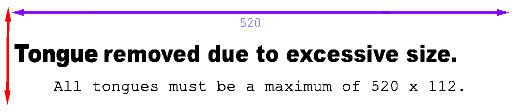Need a tutorial for NeoDC
-
gonzo90017
- DCEmu Cool Newbie

- Posts: 16
- https://www.artistsworkshop.eu/meble-kuchenne-na-wymiar-warszawa-gdzie-zamowic/
- Joined: Thu Jan 01, 2004 7:47 pm
- Has thanked: 0
- Been thanked: 0
- Quzar
- Dream Coder

- Posts: 7501
- Joined: Wed Jul 31, 2002 12:14 am
- Location: Miami, FL
- Has thanked: 4 times
- Been thanked: 16 times
- Contact:
http://www.dcemulation.org/phpBB/viewtopic.php?t=48807
that is a burning guide.
if you mean instructions they are as follows:
1)insert emulator disc
2)turn on DC
3)when prompted, take out emulator disc and swap in your NGCD game
4)if you wish to select a region different from that of your DC, hold start and the region selection menu will appear
5) The game should boot shortly: the controls are mapped as such
DC | NGCD
A A
B B
X C
Y D
R Start
I think that's everything.
that is a burning guide.
if you mean instructions they are as follows:
1)insert emulator disc
2)turn on DC
3)when prompted, take out emulator disc and swap in your NGCD game
4)if you wish to select a region different from that of your DC, hold start and the region selection menu will appear
5) The game should boot shortly: the controls are mapped as such
DC | NGCD
A A
B B
X C
Y D
R Start
I think that's everything.
"When you post fewer lines of text than your signature, consider not posting at all." - A Wise Man
-
gonzo90017
- DCEmu Cool Newbie

- Posts: 16
- Joined: Thu Jan 01, 2004 7:47 pm
- Has thanked: 0
- Been thanked: 0
- Quzar
- Dream Coder

- Posts: 7501
- Joined: Wed Jul 31, 2002 12:14 am
- Location: Miami, FL
- Has thanked: 4 times
- Been thanked: 16 times
- Contact:
ip.bin you have to get elsewhere, i didnt release it with an ip.bin.
NeoDC.bin IS the 1st_read.bin, simply rename it. I did this to allow people who keep many bins around(like myself) to not have the confusion of it being called 1st_read, which is simply what you call any program before you selfboot it.
NeoDC.bin IS the 1st_read.bin, simply rename it. I did this to allow people who keep many bins around(like myself) to not have the confusion of it being called 1st_read, which is simply what you call any program before you selfboot it.
"When you post fewer lines of text than your signature, consider not posting at all." - A Wise Man
-
OneThirty8
- Damn Dirty Ape

- Posts: 5031
- Joined: Thu Nov 07, 2002 11:11 pm
- Location: Saugerties, NY
- Has thanked: 0
- Been thanked: 0
-
DCmad
- Psychotic DCEmu

- Posts: 724
- Joined: Sat Mar 02, 2002 3:22 pm
- Location: Salvador - Bahia - Brasil
- Has thanked: 0
- Been thanked: 0
You still need a 3rd file. neocd.bin is the bios file of 512kb that you need alongside 1st_read and ip.gonzo90017 wrote:download the latest neo cd emu version, after that make a folder called "neo CD" extract the emulator in this folder, after reading the docs,delete them. so that you just have the 1st_read.bin, Ip.bin
in your "neo cd folder"
The zip file only has NeoDC.bin where is ip.bin and 1st read.bin?
There's no way you get it asking here, is a bad thing to distribute bios. Just google it.
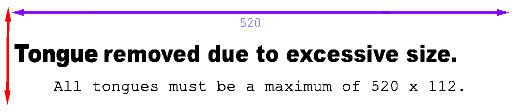
-
gonzo90017
- DCEmu Cool Newbie

- Posts: 16
- Joined: Thu Jan 01, 2004 7:47 pm
- Has thanked: 0
- Been thanked: 0
-
gonzo90017
- DCEmu Cool Newbie

- Posts: 16
- Joined: Thu Jan 01, 2004 7:47 pm
- Has thanked: 0
- Been thanked: 0
-
brmanuk
- DCEmu Crazy Poster

- Posts: 33
- Joined: Thu Dec 04, 2003 11:54 am
- Has thanked: 0
- Been thanked: 0
helppp!
I'm having trouble with this emu. I've got the bio's, the 1st_read.bin (unscrambled) and the IP.bin and I'm using 'Pinoy2201's Ultimate Selfboot Kit Version 4 Final' to make a nero file. Everytime I burn it I get stuck on the 'produced by or under licenced from sega enterprise' screen. I got the IP.bin from nesterdc, could that be the reason why it's not working?
-
DCmad
- Psychotic DCEmu

- Posts: 724
- Joined: Sat Mar 02, 2002 3:22 pm
- Location: Salvador - Bahia - Brasil
- Has thanked: 0
- Been thanked: 0
Re: helppp!
Unscrambled binaries are for use with Selfboot Inducer. To make a selfboot disk you'll need a scrambled one.brmanuk wrote:I'm having trouble with this emu. I've got the bio's, the 1st_read.bin (unscrambled) and the IP.bin and I'm using 'Pinoy2201's Ultimate Selfboot Kit Version 4 Final' to make a nero file. Everytime I burn it I get stuck on the 'produced by or under licenced from sega enterprise' screen. I got the IP.bin from nesterdc, could that be the reason why it's not working?
Use fackue's bincheck tool (search the apps board) to scramble it.
Or simply use Demo Menu or DCHacker to load it. In Demo Menu, remember to press Y before selecting the bin, so it'll load a unscrambled.
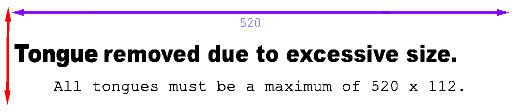
-
DCmad
- Psychotic DCEmu

- Posts: 724
- Joined: Sat Mar 02, 2002 3:22 pm
- Location: Salvador - Bahia - Brasil
- Has thanked: 0
- Been thanked: 0
In v9.3 it happened to me when i tyed to load The Last Blade, wich no version loaded ever.
Can you check if it's a game that used to work before? If so, maybe it's good to report it to quzar.
Also try to backup your disc, as originals had some problems before.
By the way, what game are you trying to load?
Sorry to keep talking about versions from IMR, i need to get inside this new age for NeoDC
Can you check if it's a game that used to work before? If so, maybe it's good to report it to quzar.
Also try to backup your disc, as originals had some problems before.
By the way, what game are you trying to load?
Sorry to keep talking about versions from IMR, i need to get inside this new age for NeoDC
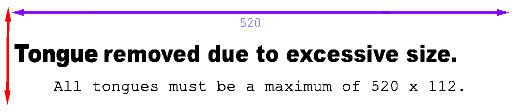
- Quzar
- Dream Coder

- Posts: 7501
- Joined: Wed Jul 31, 2002 12:14 am
- Location: Miami, FL
- Has thanked: 4 times
- Been thanked: 16 times
- Contact:
Re: helppp!
the file in the availible download (at least the official download at http://www.screamcast.net ) is a scrambled bin, you dont need to scramble it again, and if you do it might account for the problem.brmanuk wrote:I'm having trouble with this emu. I've got the bio's, the 1st_read.bin (unscrambled) and the IP.bin and I'm using 'Pinoy2201's Ultimate Selfboot Kit Version 4 Final' to make a nero file. Everytime I burn it I get stuck on the 'produced by or under licenced from sega enterprise' screen. I got the IP.bin from nesterdc, could that be the reason why it's not working?
Last edited by Quzar on Sun Jan 16, 2005 4:29 pm, edited 1 time in total.
"When you post fewer lines of text than your signature, consider not posting at all." - A Wise Man
-
OneThirty8
- Damn Dirty Ape

- Posts: 5031
- Joined: Thu Nov 07, 2002 11:11 pm
- Location: Saugerties, NY
- Has thanked: 0
- Been thanked: 0
-
DCmad
- Psychotic DCEmu

- Posts: 724
- Joined: Sat Mar 02, 2002 3:22 pm
- Location: Salvador - Bahia - Brasil
- Has thanked: 0
- Been thanked: 0
Try using this bios file in a PC NeoGeoCD emu like NeoCD/SDL ou Nebula.
See if it works.
For NeoCD, put the neocd.bin in the root folder along NeoCD.exe and sdl.dll and other files.
For Nebula, you'll need neocd.zip (ziped NGCD bios) along neogeo.zip (NeoGeo AES bios) in the \roms folder. Start the emu and load the neocd.zip as if it was a rom. Press TAB to set the cdrom to your drive.
See if it works.
For NeoCD, put the neocd.bin in the root folder along NeoCD.exe and sdl.dll and other files.
For Nebula, you'll need neocd.zip (ziped NGCD bios) along neogeo.zip (NeoGeo AES bios) in the \roms folder. Start the emu and load the neocd.zip as if it was a rom. Press TAB to set the cdrom to your drive.