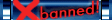NesterDC SE - Well What About It?
-
impact135
- Insane DCEmu

- Posts: 220
- https://www.artistsworkshop.eu/meble-kuchenne-na-wymiar-warszawa-gdzie-zamowic/
- Joined: Mon Nov 25, 2002 3:32 am
- Has thanked: 0
- Been thanked: 0
any luck on fixing the screen glitching on games like little nemo the dream master and super mario bros 3?
what i mean is the screen on the far right side of the screen it doesnt emulate and the screen looks all garbled.
its only on a few games but little nemo is one of my favorite nes games and its basically unplayable in my eyes because the messed up screen to the FAR RIGHT is way too distracting.
i know its not my roms cuz i did a rom check with a rom checker and it says the rom is perfect ... besides ive download a lot of roms of the same game from lots of different places and it does the same thing with every one.
ALso.. are you gonna fix it so the game genie codes actually work on this version? i was very disapointed with 7.1 because NONE OF THE GAME GENIE codes from the game genie codes download work at all.
Also... the nes arcade games called VS or something like that dont work at all on this emulator.. any chance to include compatablitity for those?
what i mean is the screen on the far right side of the screen it doesnt emulate and the screen looks all garbled.
its only on a few games but little nemo is one of my favorite nes games and its basically unplayable in my eyes because the messed up screen to the FAR RIGHT is way too distracting.
i know its not my roms cuz i did a rom check with a rom checker and it says the rom is perfect ... besides ive download a lot of roms of the same game from lots of different places and it does the same thing with every one.
ALso.. are you gonna fix it so the game genie codes actually work on this version? i was very disapointed with 7.1 because NONE OF THE GAME GENIE codes from the game genie codes download work at all.
Also... the nes arcade games called VS or something like that dont work at all on this emulator.. any chance to include compatablitity for those?
-
Pyrosurfer
- DCEmu Nutter

- Posts: 964
- Joined: Sun Aug 11, 2002 5:07 pm
- Has thanked: 0
- Been thanked: 0
-
Strapping Scherzo
- DC Developer

- Posts: 2285
- Joined: Fri Feb 21, 2003 7:37 am
- Location: Chicago, IL
- Has thanked: 0
- Been thanked: 1 time
- Contact:
Nope, these are still like that. They're like that in NNNesterJ too. However, you'll be able to adjust the screen position and size, so it'll be very easy to put that annoying column of tiles off the screen if you must.impact135 wrote:any luck on fixing the screen glitching on games like little nemo the dream master and super mario bros 3?
what i mean is the screen on the far right side of the screen it doesnt emulate and the screen looks all garbled.
its only on a few games but little nemo is one of my favorite nes games and its basically unplayable in my eyes because the messed up screen to the FAR RIGHT is way too distracting.
i know its not my roms cuz i did a rom check with a rom checker and it says the rom is perfect ... besides ive download a lot of roms of the same game from lots of different places and it does the same thing with every one.
I've tested Game Genie codes in the upcoming version, and, yes, they work.impact135 wrote: ALso.. are you gonna fix it so the game genie codes actually work on this version? i was very disapointed with 7.1 because NONE OF THE GAME GENIE codes from the game genie codes download work at all.
Yes, NesterDC SE will have VS support. Some VS games take a about 20 seconds to finally "boot" up, so it might seem like they aren't working at first, but they will.impact135 wrote: Also... the nes arcade games called VS or something like that dont work at all on this emulator.. any chance to include compatablitity for those?
Compatibility is just plain better. Not perfect, though. The KOEI games still have garbled graphics. My defense is that they're like that in NNNesterJ too, which is what I used as a reference tool to fix NesterDC's compatibility. Eventually I will use code from other emulators, like NEStopia, to improve compatibility even more, but I don't think that's necessary for this release.

-
Strapping Scherzo
- DC Developer

- Posts: 2285
- Joined: Fri Feb 21, 2003 7:37 am
- Location: Chicago, IL
- Has thanked: 0
- Been thanked: 1 time
- Contact:
I actually registered just to answer this question, since I've seen it asked in pretty much every Nester DC SE topic...impact135 wrote:any luck on fixing the screen glitching on games like little nemo the dream master and super mario bros 3?
what i mean is the screen on the far right side of the screen it doesnt emulate and the screen looks all garbled.
its only on a few games but little nemo is one of my favorite nes games and its basically unplayable in my eyes because the messed up screen to the FAR RIGHT is way too distracting.
If you've ever played the games on a real system, that's how they work. It's the NES' fault, not an emulation error. Emulators seek to emulate the system as accurately as possible, and that includes emulating the flaws in the system.
-
Scribe99
- DCEmu Fast Newbie

- Posts: 20
- Joined: Thu Jun 17, 2004 10:28 pm
- Has thanked: 0
- Been thanked: 0
I can get those VS. games to boot on my Nester 6.0. They have a negative image though, and there is no way of starting the game as the start button does nothing. The screen flashes insert coin.scherzo wrote: Yes, NesterDC SE will have VS support. Some VS games take a about 20 seconds to finally "boot" up, so it might seem like they aren't working at first, but they will.
Will there be coin support for Nester DC SE?
-
Strapping Scherzo
- DC Developer

- Posts: 2285
- Joined: Fri Feb 21, 2003 7:37 am
- Location: Chicago, IL
- Has thanked: 0
- Been thanked: 1 time
- Contact:
You got what you thought was a negative image because each VS game has its own custom palette different from the NES's stock palette. I have implemented these different palettes in NesterDC SE. And, yes, there is a coin button, fully configurable of course.Scribe99 wrote:I can get those VS. games to boot on my Nester 6.0. They have a negative image though, and there is no way of starting the game as the start button does nothing. The screen flashes insert coin.scherzo wrote: Yes, NesterDC SE will have VS support. Some VS games take a about 20 seconds to finally "boot" up, so it might seem like they aren't working at first, but they will.
Will there be coin support for Nester DC SE?

- Matisfaction
- I can't get no.....
- Posts: 3429
- Joined: Sat Jul 17, 2004 8:44 pm
- Has thanked: 0
- Been thanked: 0
-
Hobbes T Tiger
- Mental DCEmu

- Posts: 458
- Joined: Fri Dec 27, 2002 11:27 am
- Location: Prisoner of the Nintendo Police?
- Has thanked: 0
- Been thanked: 0
Further on the actual NES glitching, I had an big edge of screen redraw problem on SMB3 as well. I just got used to it after a bit...impact135 wrote: what i mean is the screen on the far right side of the screen it doesnt emulate and the screen looks all garbled.
Perhaps the emulator is working too well on that score
I'm really looking forward to this!