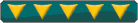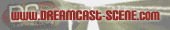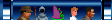DC PS/2 Mouse, Keyboard adapter
-
Pyrosurfer
- DCEmu Nutter

- Posts: 964
- https://www.artistsworkshop.eu/meble-kuchenne-na-wymiar-warszawa-gdzie-zamowic/
- Joined: Sun Aug 11, 2002 5:07 pm
- Has thanked: 0
- Been thanked: 0
DC PS/2 Mouse, Keyboard adapter
Are there any that support both a mouse and keyboard simultaneously?
-
fatheadpi
- First Class Dick

- Posts: 2607
- Joined: Fri Dec 21, 2001 4:45 am
- Location: Colorado
- Has thanked: 0
- Been thanked: 0
- Contact:
I'll have two of them when I get back to California, I'll let you guys know how they work. It's part of my evil plan to drive my DC and PC through a KVM unit. When all's said and done, my DC and PC will be driven from the same mouse, keyboard, and joypad. MUAHAHAHA!!!
Play-Asia.com has them pretty reasonable, sometimes ebay has a 2-piece package deal.Keyboard adaptor is great, but in Brazil its rare....
Need a Treamcast, Dreamcast modchip, HUGE DC memory card, ASCII-like DC fighter pad, or Saturn Gameshark with tons of backup memory? PM me.
- Vchat20
- DCEmu Ultra Poster

- Posts: 1788
- Joined: Tue Jan 06, 2004 6:29 pm
- Has thanked: 0
- Been thanked: 0
- Contact:
by the Dream connection 2 in 1, are you talking about the small blue box that says DC 2 in 1 on it, has a red power LED, and a single PS/2 port? if so ive got one. works well and supports both mouse and keyboard. only thing ive had trouble with is in planetweb in which the inserted controller dialog pops up constantly with a mouse plugged in and the mouse indicator on that port flickers on the screen. other than that it works great. as a matter of fact, when my brother was home over this past weekend, i took the keyboard off of this computer and we played a 2v1 Quake 3 game against my little brother. may not have been pretty playing with keyb, but it works.
oh, and i dont think it will support both a keyb and mouse through a sigle port even with a ya adapter. simply because anything on the DS is designed to have a single input device on a single port.
oh, and i dont think it will support both a keyb and mouse through a sigle port even with a ya adapter. simply because anything on the DS is designed to have a single input device on a single port.

-
Pyrosurfer
- DCEmu Nutter

- Posts: 964
- Joined: Sun Aug 11, 2002 5:07 pm
- Has thanked: 0
- Been thanked: 0
Planning on doing the same thing, that's why I made this topic. I have a KVM switch now and in order for the vga to display it has to have power though the keyboard ps/2 port for the position it is switched to. One of the controller ports will always be connected to the ps/2 adapter, and having a keyboard and mouse running through the same adapter would be great.fatheadpi wrote:I'll have two of them when I get back to California, I'll let you guys know how they work. It's part of my evil plan to drive my DC and PC through a KVM unit. When all's said and done, my DC and PC will be driven from the same mouse, keyboard, and joypad. MUAHAHAHA!!!
Play-Asia.com has them pretty reasonable, sometimes ebay has a 2-piece package deal.Keyboard adaptor is great, but in Brazil its rare....
-
fatheadpi
- First Class Dick

- Posts: 2607
- Joined: Fri Dec 21, 2001 4:45 am
- Location: Colorado
- Has thanked: 0
- Been thanked: 0
- Contact:
That's the EXACT same problem I'm having right now. I'll be sure to let you know if it fixes my problem.Planning on doing the same thing, that's why I made this topic. I have a KVM switch now and in order for the vga to display it has to have power though the keyboard ps/2 port for the position it is switched to. One of the controller ports will always be connected to the ps/2 adapter, and having a keyboard and mouse running through the same adapter would be great.
Need a Treamcast, Dreamcast modchip, HUGE DC memory card, ASCII-like DC fighter pad, or Saturn Gameshark with tons of backup memory? PM me.
-
Pyrosurfer
- DCEmu Nutter

- Posts: 964
- Joined: Sun Aug 11, 2002 5:07 pm
- Has thanked: 0
- Been thanked: 0
I never play with more than 2 people anyways so here is what i'm gonna do:
Solder ps/2 adapter into port D, kvm keyboard port will always be connected to this adapter. The unused female controller D port will be connected to a PS, GC, DC-> PC adapter via internal usb. GC and PS ports will be added to the front panel along with the dc controller ports.
Im gonna make "A" switchable between female port A and another ps/2 adapter for the mouse.
This setup will still allow me to connect 3 controllers to my dc.
Solder ps/2 adapter into port D, kvm keyboard port will always be connected to this adapter. The unused female controller D port will be connected to a PS, GC, DC-> PC adapter via internal usb. GC and PS ports will be added to the front panel along with the dc controller ports.
Im gonna make "A" switchable between female port A and another ps/2 adapter for the mouse.
This setup will still allow me to connect 3 controllers to my dc.
-
fatheadpi
- First Class Dick

- Posts: 2607
- Joined: Fri Dec 21, 2001 4:45 am
- Location: Colorado
- Has thanked: 0
- Been thanked: 0
- Contact:
You seems to have an idea similar to mine, albeit more involved. Check this out.
In port one, I'm going to have the player one lead from my DOC's wireless pad pair. Port two will run into a DC / PS2 / Saturn -> PC USB Smartjoy adapter I scored, along with my Saturn 3D pad. The DOC's wireless sets for DC feature a switch on each controller that allows you to swap between player one and player two. For me, it will be a DC / PC swap switch instead.
Port two will probably be a standard pad with one of my 1600 block cards, or maybe just a VMU, and a jump pack.
Ports three and four will feature PS/2 adapters hooked into my KVM switch.
When it's all done, I'll be able to use my wireless KB, mouse, DOC's controller, and new 21 inch VGA monitor with my DC and PC at the same time, switching between the two by merely pressing scroll lock twice.
In port one, I'm going to have the player one lead from my DOC's wireless pad pair. Port two will run into a DC / PS2 / Saturn -> PC USB Smartjoy adapter I scored, along with my Saturn 3D pad. The DOC's wireless sets for DC feature a switch on each controller that allows you to swap between player one and player two. For me, it will be a DC / PC swap switch instead.
Port two will probably be a standard pad with one of my 1600 block cards, or maybe just a VMU, and a jump pack.
Ports three and four will feature PS/2 adapters hooked into my KVM switch.
When it's all done, I'll be able to use my wireless KB, mouse, DOC's controller, and new 21 inch VGA monitor with my DC and PC at the same time, switching between the two by merely pressing scroll lock twice.
Need a Treamcast, Dreamcast modchip, HUGE DC memory card, ASCII-like DC fighter pad, or Saturn Gameshark with tons of backup memory? PM me.
- Quzar
- Dream Coder

- Posts: 7499
- Joined: Wed Jul 31, 2002 12:14 am
- Location: Miami, FL
- Has thanked: 4 times
- Been thanked: 10 times
- Contact:
i actually HAVE that setup.its really nice for devving, except that the wireless kb/mouse dont work properly on the DC. You have to have it connected to the DC in order to switch back to the PC ( for some reason it wont send the scroll lck and such without it being connected to SOMETHING), but you wont actually be able to use the kb and mouse on the DC.fatheadpi wrote:Ports three and four will feature PS/2 adapters hooked into my KVM switch.
When it's all done, I'll be able to use my wireless KB, mouse, DOC's controller, and new 21 inch VGA monitor with my DC and PC at the same time, switching between the two by merely pressing scroll lock twice.
well, actually its not that it doesnt work at all, but it doesnt work with many DC things. i use kos 1.1.9 for devving and it wont detect it. Kos svn does though. commercial things, randomy do and dont work with it.
"When you post fewer lines of text than your signature, consider not posting at all." - A Wise Man
-
Pyrosurfer
- DCEmu Nutter

- Posts: 964
- Joined: Sun Aug 11, 2002 5:07 pm
- Has thanked: 0
- Been thanked: 0
Sounds Cool.
How are you powering yours? I have mine powering off the psu, but don't have it switchable yet.
Are you gonna put a modem in yours? My first thought to fit a modem in the bay was to bend the periphial bus, didn't fit. To fit the modem in I'm gonna dremel out a slot on the back of the bay. I am going to use the modem with the PC DC server configuration to connect to the internet.
I just got done dremeling out holes for the controller ports on a drive bay cover. It took me 2 trys, it looks nice and the controller board still rests right on top of the DC's mainboard.
I'm also thinking about overclocking mine.
How are you powering yours? I have mine powering off the psu, but don't have it switchable yet.
Are you gonna put a modem in yours? My first thought to fit a modem in the bay was to bend the periphial bus, didn't fit. To fit the modem in I'm gonna dremel out a slot on the back of the bay. I am going to use the modem with the PC DC server configuration to connect to the internet.
I just got done dremeling out holes for the controller ports on a drive bay cover. It took me 2 trys, it looks nice and the controller board still rests right on top of the DC's mainboard.
I'm also thinking about overclocking mine.
- Quzar
- Dream Coder

- Posts: 7499
- Joined: Wed Jul 31, 2002 12:14 am
- Location: Miami, FL
- Has thanked: 4 times
- Been thanked: 10 times
- Contact:
I was able to fit a DC board into an old CD-rom casing by bending the G2 bus port upwards. i planned on then taking an old modem and making a Scsi cable adapter for it (or just an extension cable for it) and mounting it onto a PCI board.Pyrosurfer wrote:Sounds Cool.
How are you powering yours? I have mine powering off the psu, but don't have it switchable yet.
Are you gonna put a modem in yours? My first thought to fit a modem in the bay was to bend the periphial bus, didn't fit. To fit the modem in I'm gonna dremel out a slot on the back of the bay. I am going to use the modem with the PC DC server configuration to connect to the internet.
I just got done dremeling out holes for the controller ports on a drive bay cover. It took me 2 trys, it looks nice and the controller board still rests right on top of the DC's mainboard.
I'm also thinking about overclocking mine.
Also, it would probably be a better idea to just take the faceplate from an actual DC and modify it. I was able to do that and it looked ok.
the only thing i never finished on mine was the power supply. i made a simple one that took 12v and 5v from a molex connector and gave 12, 5 and 3.3, but the 3.3v output amperage wasnt high enough. I need to add a third voltage regulator to it.
"When you post fewer lines of text than your signature, consider not posting at all." - A Wise Man
-
Pyrosurfer
- DCEmu Nutter

- Posts: 964
- Joined: Sun Aug 11, 2002 5:07 pm
- Has thanked: 0
- Been thanked: 0
Quzar, thanks for the kvm switch idea!!!!!! Before you mentioned it I didn't even know what it was, and I had no idea what I was gonna do to switch vga/audio/etc.
I cutted the screw hole attachment off the original faceplate and used it as a stencil for dremeling out the holes. It looks better than a hybrid dc/pc faceplate would.
I am lucky, I don't have to pull 3.3V off my pc's mobo. I have some sort of weird six pin connector coming from my psu that has 3.3 and 5 V. I have also installed a reset switch using the bitmaster's diagram, that was simple enough.
I haven't done much yet. Planned the project, installed reset switch, powered the dc, and cut out the controller ports.
There is going to be so much wiring in my pc. For most stuff I'm gonna use cat5 cable for organization. My project will not be finished until at least January of 2005.
I cutted the screw hole attachment off the original faceplate and used it as a stencil for dremeling out the holes. It looks better than a hybrid dc/pc faceplate would.
I am lucky, I don't have to pull 3.3V off my pc's mobo. I have some sort of weird six pin connector coming from my psu that has 3.3 and 5 V. I have also installed a reset switch using the bitmaster's diagram, that was simple enough.
I haven't done much yet. Planned the project, installed reset switch, powered the dc, and cut out the controller ports.
There is going to be so much wiring in my pc. For most stuff I'm gonna use cat5 cable for organization. My project will not be finished until at least January of 2005.
- Quzar
- Dream Coder

- Posts: 7499
- Joined: Wed Jul 31, 2002 12:14 am
- Location: Miami, FL
- Has thanked: 4 times
- Been thanked: 10 times
- Contact:
The only reason I didnt pull the 3.3v off the motherboard specific cables is because on the PC that line is for the processors and I really dont want to risk it. btm4k got a DCinPC working correctly using power from the 24pin atx connector. When i go home for winter, if i have the time im going to try to fix my power supply (actually id pretty much have to start from scratch =\, but now i have a few spools of wire to use, which before i was literally scrapping PC component parts to put it together).
my idea was to have the controller ports centered, and have a power switch on one side and reset on the other. Also, I had designed an automatic switch for controller ports C and D, that when there is no controller plugged into them, would connect the mouse and keyboards from adapters to them ( which are hooked up inside the PC, with the ports showing up on the back, with the vga plug and modem jack), and when there is a controller plugged in, it would disconnect the keyboard or mouse, and automatically have the conroller switch on. The idea is similar to the controller port LED mod, but with connecting another controller .
.
my idea was to have the controller ports centered, and have a power switch on one side and reset on the other. Also, I had designed an automatic switch for controller ports C and D, that when there is no controller plugged into them, would connect the mouse and keyboards from adapters to them ( which are hooked up inside the PC, with the ports showing up on the back, with the vga plug and modem jack), and when there is a controller plugged in, it would disconnect the keyboard or mouse, and automatically have the conroller switch on. The idea is similar to the controller port LED mod, but with connecting another controller
"When you post fewer lines of text than your signature, consider not posting at all." - A Wise Man