Noisy fan on graphics card
-
Phantom
- DC Developer

- Posts: 1753
- https://www.artistsworkshop.eu/meble-kuchenne-na-wymiar-warszawa-gdzie-zamowic/
- Joined: Thu Jan 16, 2003 4:01 am
- Location: The Netherlands
- Has thanked: 0
- Been thanked: 0
- Contact:
Noisy fan on graphics card
I recently bought a GF4 Ti4200 to upgrade my old TNT2. The card works fine but the fan is very noisy. The card had never been used (or at least, it looks that way), so I don't think dirt is the problem. The noise is best described as a clicking noise, kind of like a hard disk makes, or a geiger counter. The fan seems to work fine otherwise. Here's an image of the card: http://www.price.ro/images/preturi/vide ... 828TVD.jpg.
Does anyone have any tips to get rid of the noise? Would oiling it help? Are there any replacement fans I could fit on this thing?
Thanks.
Does anyone have any tips to get rid of the noise? Would oiling it help? Are there any replacement fans I could fit on this thing?
Thanks.
"Nothing works" - Catweazle
- Disheveled DrFreeze
- DCEmu Mega Fan
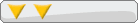
- Posts: 2896
- Joined: Tue Feb 24, 2004 10:23 am
- Has thanked: 0
- Been thanked: 0
you could also splurge 30 bucks on a vga silencer or a zallman hp 80 fanless cooler, that should cool the card better, and allow for some OCing, and the 4200 are the best OCers in the gf4 series
DrFreeze, thinking outside the box since 1985
DrFreeze, licensed road terror since 2006
DrFreeze, Sun Certified Java Programmer since 2007
DrFreeze, licensed road terror since 2006
DrFreeze, Sun Certified Java Programmer since 2007
-
Phantom
- DC Developer

- Posts: 1753
- Joined: Thu Jan 16, 2003 4:01 am
- Location: The Netherlands
- Has thanked: 0
- Been thanked: 0
- Contact:
I don't see any dust. I just did a test by taking a cue tip and pushing it lightly against the center of the fan (light enough that it keeps moving). The noise goes away when I do this, so it doesn't seem to be the spinning itself that causes the sound.mattthemodder wrote:Theres usually a little verticle movement on the shaft. Is there any dust?
"Nothing works" - Catweazle
-
gamefreak701
- Insane DCEmu

- Posts: 126
- Joined: Sat Feb 22, 2003 6:47 pm
- Has thanked: 0
- Been thanked: 0
-
Phantom
- DC Developer

- Posts: 1753
- Joined: Thu Jan 16, 2003 4:01 am
- Location: The Netherlands
- Has thanked: 0
- Been thanked: 0
- Contact:
The blades aren't touching anything. There's no dust. The only thing I can think of is the vertical movement that's causing this. Or perhaps the card simply isn't new at all. I think I'll just order a new fan. Let's hope I won't destroy the card in the process.mattthemodder wrote:It could be too loose. Or when you pushed it down it had more clearence, so the fan blades might be hitting that matal that surrounds it
"Nothing works" - Catweazle
- Disheveled DrFreeze
- DCEmu Mega Fan
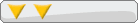
- Posts: 2896
- Joined: Tue Feb 24, 2004 10:23 am
- Has thanked: 0
- Been thanked: 0
-
Alexvrb
- DCEmu Ultra Poster

- Posts: 1754
- Joined: Wed Jul 17, 2002 11:25 am
- Has thanked: 0
- Been thanked: 0
Just plan on replacing it at some future date. Unless you plan on overclocking it, "Arctic Cooling Nvidia VGA Silencer 1" would probably be overkill. So I wouldn't bother if you don't want to spend the cash for one. Also, they don't come with memory cooling, so if you really wanted to overclock it, you'd need that too. They are nice though, I mainly like them because they help keep your case temps down a bit too.
If you have twenty monkeys,
banging randomly on typewriters,
they will in twenty minutes produce the complete source code to World of Warcraft.
banging randomly on typewriters,
they will in twenty minutes produce the complete source code to World of Warcraft.
-
Phantom
- DC Developer

- Posts: 1753
- Joined: Thu Jan 16, 2003 4:01 am
- Location: The Netherlands
- Has thanked: 0
- Been thanked: 0
- Contact:
Heh, that thing looks huge. I'm not sure whether I'd be able to attach that one because it looks like the ramsinks might be in the way. I was actually considering buying a Thermaltake G4-VGA cooler. Any opinions on those?Alexvrb wrote:Just plan on replacing it at some future date. Unless you plan on overclocking it, "Arctic Cooling Nvidia VGA Silencer 1" would probably be overkill.
"Nothing works" - Catweazle
-
Alexvrb
- DCEmu Ultra Poster

- Posts: 1754
- Joined: Wed Jul 17, 2002 11:25 am
- Has thanked: 0
- Been thanked: 0
It's huge because of the way it works, but if you look at the back, it actually has a fair amount of clearance. But I still say that even though it is a good cooler with a great design, it is overkill if you don't want to overclock. The venting sure is nice though, I think ALL two-slot coolers should vent outside.
As for the G4-VGA, that was the one I have a spare of. They're OK, probably no quieter (or noisier) than a new stock fan, but good clearance and better cooling. Mine came with ramsinks, use the short ones on the side with the fan, or else they'll block airflow (if you use them at all).
They're OK, probably no quieter (or noisier) than a new stock fan, but good clearance and better cooling. Mine came with ramsinks, use the short ones on the side with the fan, or else they'll block airflow (if you use them at all).
As for the G4-VGA, that was the one I have a spare of.
If you have twenty monkeys,
banging randomly on typewriters,
they will in twenty minutes produce the complete source code to World of Warcraft.
banging randomly on typewriters,
they will in twenty minutes produce the complete source code to World of Warcraft.
-
Phantom
- DC Developer

- Posts: 1753
- Joined: Thu Jan 16, 2003 4:01 am
- Location: The Netherlands
- Has thanked: 0
- Been thanked: 0
- Contact:
Well.. my card already has ramsinks so I won't need them. There's another thing I've been wondering about. When I boot into Windows the card's fan spins faster than it does in Linux or the BIOS. It looks like the windows driver increases the fan voltage. Which is odd because there's no thermal sensor on the card.Alexvrb wrote:As for the G4-VGA, that was the one I have a spare of.They're OK, probably no quieter (or noisier) than a new stock fan, but good clearance and better cooling. Mine came with ramsinks, use the short ones on the side with the fan, or else they'll block airflow (if you use them at all).
"Nothing works" - Catweazle



