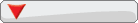New DVD Burner assistance.
-
jessman
- DCEmu Super Poster

- Posts: 1434
- https://www.artistsworkshop.eu/meble-kuchenne-na-wymiar-warszawa-gdzie-zamowic/
- Joined: Wed Jan 29, 2003 10:15 pm
- Location: At the end of the stage with a MASSIVE arsenal!
- Has thanked: 0
- Been thanked: 0
- Contact:
New DVD Burner assistance.
Hey, my parents just bought a new computer and they have a DVD burner built in. The thing is, the pc didn't come with any DVD making software, and my parents would like to make their own movies. On the computer is a weird version of Nero (6...I think) but it only has VCD and SVCD burning options. Can someone please give me a link to a good, free, DVD burning program? If not, is there a site where I can download plugins for NERO so that we can work with the program that came with the pc?
Thanks again guys. Please reply soon.
Thanks again guys. Please reply soon.

Spreading his inquiries all over the net!
<^_^>
-
Tall Israeli
- DCEmu Fan
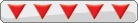
- Posts: 2215
- Joined: Sun Dec 01, 2002 2:45 pm
- Location: CT, USA
- Has thanked: 0
- Been thanked: 0
http://www.fu ckinggoogleit.com
Last edited by Adam3000 on Sat Oct 16, 2004 7:57 pm, edited 1 time in total.
- Zealous zerotype
- zerotype
- Posts: 3701
- Joined: Wed Aug 13, 2003 7:11 pm
- Location: Nashville,TN
- Has thanked: 0
- Been thanked: 0
Go to http://www.doom9.org for all your dvd neds.I also recomend nero for burnign dvd's
SCO=SCUM=M$=SCO it keeps repeating 
i'm a randite
DYTDMFBSB?
There must have been some mistake
I'm not the one who should be saved
My divinity has been denied
Mary and me were both fucked by God
i'm a randite
DYTDMFBSB?
There must have been some mistake
I'm not the one who should be saved
My divinity has been denied
Mary and me were both fucked by God
-
Egotistical EvilN
- DCEmu User with No Life

- Posts: 3516
- Joined: Sun Nov 04, 2001 12:34 am
- Location: Birmingham, Al
- Has thanked: 0
- Been thanked: 0
- Contact:
- arrowhead
- DCEmu Super Fan

- Posts: 2601
- Joined: Sat May 11, 2002 5:21 pm
- Has thanked: 0
- Been thanked: 0
Re: New DVD Burner assistance.
Make sure that when you open nero you tell it to choose the DVD option on your recorder. Im assuming it is a dvd-r and cd-r burner, so you have to tell nero you want to use the dvd burning option not the cdr option. If you are using the burner as a dvd burner the option for vcd and svcd wont even be there. Also in order to make a dvd from an old video tape or something like that you need to auther the mpeg file. You can do it free with ifo edit, but compatability suffers. Check out dvdrhelp, they have tutorials for almost everything under the sun with regards to dvd making.jessman wrote:Hey, my parents just bought a new computer and they have a DVD burner built in. The thing is, the pc didn't come with any DVD making software, and my parents would like to make their own movies. On the computer is a weird version of Nero (6...I think) but it only has VCD and SVCD burning options. Can someone please give me a link to a good, free, DVD burning program? If not, is there a site where I can download plugins for NERO so that we can work with the program that came with the pc?
Thanks again guys. Please reply soon.
Another thing you can do is go to the nero homepage. They will scan your comp to see if you have a legit version of nero, if it is legit a lot of times they will let you d/l and install an update.
First make sure you have the dvdr option chosen from nero first, if that doesnt work go to the nero homepage. If you can wait, later on tonight I can post picks of where you have to click to tell nero you want to burn DVDs. Im away from my house at the moment.
Shut that cunts mouth before I come over there and fuck start her head
- Skynet
- DCEmu T-800
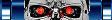
- Posts: 8595
- Joined: Thu Nov 08, 2001 6:27 pm
- Location: Adelaide, Australia
- Has thanked: 0
- Been thanked: 0
- Contact:
As arrow just said, choose the DVD options. I got myself a DVD burner last sunday. Popped the sucker in and fired up nero only to see I was trying to burn CDs only  I then realized that when you open Nero (Nero StarSmart with the whole Nero Suite installed) there's a little tab for DVD recording and another for CD. CD was the default selected one.
I then realized that when you open Nero (Nero StarSmart with the whole Nero Suite installed) there's a little tab for DVD recording and another for CD. CD was the default selected one.
And that nero is a weird different one like none other I've used, like you said here:
Wow. I was able to offer some help to jessman in a thread he made with some issues he's having!
 Whether or not what I said actually helps him is another story
Whether or not what I said actually helps him is another story 
And that nero is a weird different one like none other I've used, like you said here:
On the computer is a weird version of Nero
Wow. I was able to offer some help to jessman in a thread he made with some issues he's having!
Live gamertag: SKYNET211
Steam gamertag: SkynetT800
Steam gamertag: SkynetT800
-
jessman
- DCEmu Super Poster

- Posts: 1434
- Joined: Wed Jan 29, 2003 10:15 pm
- Location: At the end of the stage with a MASSIVE arsenal!
- Has thanked: 0
- Been thanked: 0
- Contact:
Re: New DVD Burner assistance.
Whoa! Thanks for all the info. I appreciate all of the links from everyone, and your info is especially what I needed to hear. I just wish that I didn't get all the crap in between by the retards that post pointless messages.arrowhead wrote: Make sure that when you open nero you tell it to choose the DVD option on your recorder. Im assuming it is a dvd-r and cd-r burner, so you have to tell nero you want to use the dvd burning option not the cdr option. If you are using the burner as a dvd burner the option for vcd and svcd wont even be there. Also in order to make a dvd from an old video tape or something like that you need to auther the mpeg file. You can do it free with ifo edit, but compatability suffers. Check out dvdrhelp, they have tutorials for almost everything under the sun with regards to dvd making.
Another thing you can do is go to the nero homepage. They will scan your comp to see if you have a legit version of nero, if it is legit a lot of times they will let you d/l and install an update.
First make sure you have the dvdr option chosen from nero first, if that doesnt work go to the nero homepage. If you can wait, later on tonight I can post picks of where you have to click to tell nero you want to burn DVDs. Im away from my house at the moment.
I googled it but it didn't really help because I've never made a DVD before. I just wish that people here might've considered that first.

Spreading his inquiries all over the net!
<^_^>
-
jessman
- DCEmu Super Poster

- Posts: 1434
- Joined: Wed Jan 29, 2003 10:15 pm
- Location: At the end of the stage with a MASSIVE arsenal!
- Has thanked: 0
- Been thanked: 0
- Contact:
YEAH! My DVD works PERFECTLY! I just tested it and I just gotta say...this seriously kicks buttocks, ha ha ha. My only problem is that Nero didn't even allow me to create a menu for my DVD. Is there a simple program that will allow me to make a commercial Quality DVD? Thanks.
P.S. Is it true that "Oh Brother, Where Art Thou?" is loosely based off of the epic poem, "The Odyssey"? Seeya!
P.S. Is it true that "Oh Brother, Where Art Thou?" is loosely based off of the epic poem, "The Odyssey"? Seeya!

Spreading his inquiries all over the net!
<^_^>
-
ninja
- DCEmu's own ninja

- Posts: 2381
- Joined: Fri Sep 27, 2002 12:48 am
- Has thanked: 0
- Been thanked: 0
http://www.videohelp.com/forum/userguides/164477.php
Now that you have burned your first dvd and have a basic understanding of the process, you should really check out http://www.videohelp.com. There are tutorials on that site for doing basically anything that can currently be done for dvd's, vcd's, etc..
Now that you have burned your first dvd and have a basic understanding of the process, you should really check out http://www.videohelp.com. There are tutorials on that site for doing basically anything that can currently be done for dvd's, vcd's, etc..
Delete my posting account.
Thanks.
Thanks.
-
BlackAura
- DC Developer

- Posts: 9951
- Joined: Sun Dec 30, 2001 9:02 am
- Has thanked: 0
- Been thanked: 1 time
No. There are simple programs that allow you to make very simple DVDs, selected from a couple of rather crap templates. The full DVD authoring programs are many times more difficult to use, because they are far more powerful, and require that you actually know a lot about how DVDs work.Is there a simple program that will allow me to make a commercial Quality DVD?
-
jessman
- DCEmu Super Poster

- Posts: 1434
- Joined: Wed Jan 29, 2003 10:15 pm
- Location: At the end of the stage with a MASSIVE arsenal!
- Has thanked: 0
- Been thanked: 0
- Contact:
Darnit. My burner works fine, but all of my encoding programs have issues. i randomly get access violation errors from WinAVI that cause it to terminate and my copy of nerovision doesn't have any dvd options. even if it did, it still won't even open anymore. just what the heck am i supposed to do? Is there another program (possibly free?) that can encode and make the DVD for me? I don't care about menus anymore, I just want it to work!
Thank you.
Thank you.

Spreading his inquiries all over the net!
<^_^>
-
jessman
- DCEmu Super Poster

- Posts: 1434
- Joined: Wed Jan 29, 2003 10:15 pm
- Location: At the end of the stage with a MASSIVE arsenal!
- Has thanked: 0
- Been thanked: 0
- Contact:
Well, I know it's kinda late now, but I found out that some system files just got corrupted. I did a system restore and everything is fine now.
I just have one last itty, bityy problem though. I'm trying to figure out how to back-up my own DVDs. You see? My Family Guy Season 1 dvd has a lot of scratches on it, and my DVD player hardly reads it at all anymore. My pc DVD drive can play most episodes pretty well, although it's still not as good as it should be.
I've tried most cleaning kits available, but they don't really do anything, so I want to try a technique that works for me with PSX games when they start getting ruined. If I make a copy, most of the errors seem to get fixed and since I currently don't have a playstation on me, playing them on my computer is no problem. BUT, the biggie is that my DVD is over 7 GB and DVDRs only hold 4.7 GB.
Is there a program out there that can automatically reduce the quality in .VOB files and make a decent back-up? Please let me know soon, thanks.
I just have one last itty, bityy problem though. I'm trying to figure out how to back-up my own DVDs. You see? My Family Guy Season 1 dvd has a lot of scratches on it, and my DVD player hardly reads it at all anymore. My pc DVD drive can play most episodes pretty well, although it's still not as good as it should be.
I've tried most cleaning kits available, but they don't really do anything, so I want to try a technique that works for me with PSX games when they start getting ruined. If I make a copy, most of the errors seem to get fixed and since I currently don't have a playstation on me, playing them on my computer is no problem. BUT, the biggie is that my DVD is over 7 GB and DVDRs only hold 4.7 GB.
Is there a program out there that can automatically reduce the quality in .VOB files and make a decent back-up? Please let me know soon, thanks.

Spreading his inquiries all over the net!
<^_^>
-
arcticfeather
- DCEmu Nutter

- Posts: 854
- Joined: Fri Nov 30, 2001 1:13 pm
- Location: UK
- Has thanked: 0
- Been thanked: 0