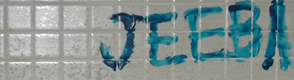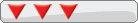FUCKING SON OF A BITCH
-
|darc|
- DCEmu Webmaster

- Posts: 16374
- https://www.artistsworkshop.eu/meble-kuchenne-na-wymiar-warszawa-gdzie-zamowic/
- Joined: Wed Mar 14, 2001 6:00 pm
- Location: New Orleans, LA
- Has thanked: 104 times
- Been thanked: 91 times
- Contact:
FUCKING SON OF A BITCH
I'm sitting here at the PC... and all of a sudden I hear a noise that goes "doweeeeee........" and instantly recognized it as my hard disk. Seconds later, the PC completely locks up, responding to no input.
After a reboot, Windows says my 120GB drive of ALL MY DATA is not formatted.
I'm damn pissed off. Luckily all my music is backed up on my MP3 player, but all my apps, movies, porn (:P), IRC logs, web site backups, and EVERYTHING I can't think of off the top of my head is dead.
Any way I can POSSIBLY get this shit back?
After a reboot, Windows says my 120GB drive of ALL MY DATA is not formatted.
I'm damn pissed off. Luckily all my music is backed up on my MP3 player, but all my apps, movies, porn (:P), IRC logs, web site backups, and EVERYTHING I can't think of off the top of my head is dead.
Any way I can POSSIBLY get this shit back?
It's thinking...
- Specially Cork
- Moderator

- Posts: 11630
- Joined: Fri Apr 05, 2002 10:01 am
- Has thanked: 1 time
- Been thanked: 8 times
-
BlackAura
- DC Developer

- Posts: 9951
- Joined: Sun Dec 30, 2001 9:02 am
- Has thanked: 0
- Been thanked: 1 time
Presumably this isn't your system drive. Ignoring the fact that Windows can't read any files off it, does the drive appear to actually work? If you can get it to do something (like show up in the BIOS, and you can see the partitions, even if you can't get at them), then you might be able to get something off it.
Probably a long shot, but try sticking a Linux LiveCD in there, and try to read the drive from that. Sometimes one OS can read data from a damaged filesystem when the other can't. If that doesn't work, there are probably some other programs which might be able to recover some data.
Of course, they all depend on the drive actually working. If you can't read anything off the drive, you're screwed.
Probably a long shot, but try sticking a Linux LiveCD in there, and try to read the drive from that. Sometimes one OS can read data from a damaged filesystem when the other can't. If that doesn't work, there are probably some other programs which might be able to recover some data.
Of course, they all depend on the drive actually working. If you can't read anything off the drive, you're screwed.
-
|darc|
- DCEmu Webmaster

- Posts: 16374
- Joined: Wed Mar 14, 2001 6:00 pm
- Location: New Orleans, LA
- Has thanked: 104 times
- Been thanked: 91 times
- Contact:
BoneyCork wrote:Doesnt look like it.
This is a testament to always back up your data, if it will piss you off if its lost.
The ironic part is I have a DVD burner on the way to my house from Newegg that I bought for 1) a backup precaution in case this ever happens, as the data is too much for CDs and 2) burning my lesser-used stuff and clearing up space.
I don't think the data is lost though... IMO it's still THERE, just the filesystem is screwed or something. The drive still shows up in Windows as being here. Hmm.. I dunno. I'm just so pissed right now.
Edit after seeing BlackAura's post: Yeah, it seems we were thinking a bit the same. I'll try the Linux CD when I get home from school. Hopefully this works... There is a bit of information that I *NEED* off of that disk.
It's thinking...
-
Phantom
- DC Developer

- Posts: 1753
- Joined: Thu Jan 16, 2003 4:01 am
- Location: The Netherlands
- Has thanked: 0
- Been thanked: 0
- Contact:
Does the BIOS report anything out of the ordinary about the drive? Many harddisks have the SMART warning system that will alert you before the drive goes completely dead. Anyway, the sound you heard probably means that the drive is either dead or about to die. If you do manage to access the drive you should probably just grab all you can as quickly as you can before it fails completely.
Btw, if your drive is (relatively) new you might be able to get a replacement drive. Some manufacturers provide warranty up to three years.
Btw, if your drive is (relatively) new you might be able to get a replacement drive. Some manufacturers provide warranty up to three years.
"Nothing works" - Catweazle
- Roofus
- President & CEO Roofuscorp, LLC

- Posts: 9898
- Joined: Thu Apr 11, 2002 11:42 pm
- Has thanked: 0
- Been thanked: 0
I've had good luck with File Scavenger. It has a feature that scans a disk with a damaged file system. You have to register to recover anything, but you can scan the drive for free.
-
Ex-Cyber
- DCEmu User with No Life

- Posts: 3641
- Joined: Sat Feb 16, 2002 1:55 pm
- Has thanked: 0
- Been thanked: 0
Spinrite. I'm told it's like magic.
"You know, I have a great, wonderful, really original method of teaching antitrust law, and it kept 80 percent of the students awake. They learned things. It was fabulous." -- Justice Stephen Breyer
-
Jeeba Jabba
- Jeeba Jabba
- Posts: 9106
- Joined: Tue Oct 16, 2001 7:00 am
- Location: New Orleans, Louisiana
- Has thanked: 0
- Been thanked: 0
- Contact:
-
|darc|
- DCEmu Webmaster

- Posts: 16374
- Joined: Wed Mar 14, 2001 6:00 pm
- Location: New Orleans, LA
- Has thanked: 104 times
- Been thanked: 91 times
- Contact:
Thanks, but after I tried it, I realized its only for NTFS. Maybe I shouldn't have used FAT32 for such an important drive, but I wanted Linux and Windows read/write access.Roofus wrote:I've had good luck with File Scavenger. It has a feature that scans a disk with a damaged file system. You have to register to recover anything, but you can scan the drive for free.
It's running now. 4 hours 50 mins left.Ex-Cyber wrote:Spinrite. I'm told it's like magic.
It's thinking...
- MulletMan13
- DCEmu Ex-Mod

- Posts: 2830
- Joined: Wed Oct 17, 2001 7:44 pm
- Location: Los Angeles, CA
- Has thanked: 0
- Been thanked: 0
- Contact:
http://www.bash.org/?48716MulletMan13 wrote:Man it sucks that you lost all that important stuff.... pr0n.... IRC logs.... =\
- MulletMan13
- DCEmu Ex-Mod

- Posts: 2830
- Joined: Wed Oct 17, 2001 7:44 pm
- Location: Los Angeles, CA
- Has thanked: 0
- Been thanked: 0
- Contact:
-
|darc|
- DCEmu Webmaster

- Posts: 16374
- Joined: Wed Mar 14, 2001 6:00 pm
- Location: New Orleans, LA
- Has thanked: 104 times
- Been thanked: 91 times
- Contact:
As I'm writing this it has 7 mins left and no errors. I'm going to wait the 7 mins before posting. If it doesn't catch anything I'm going to try Knoppix.Roofus wrote:How's it going?|darc| wrote:It's running now. 4 hours 50 mins left.
...7 mins later...
No errors found. Bah. I'm going to try the Knoppix disk now. It's burning...
It's thinking...
-
ghostparty
- Mental DCEmu

- Posts: 303
- Joined: Tue Jun 29, 2004 4:20 pm
- Location: Colorado
- Has thanked: 0
- Been thanked: 0
- Contact:
Since it can still read the hard disk you can do this:
If you have another hard drive you can:
1. unplug your old hard drive and plug in the other one
2. install windows if necessary
3. Set up the 120 gig hard drive as a slave drive (if directions are not on the hard disk itself then go online and find them.
4. Load windows and open up your old hard drive through my computer and extract whatever you need from it.
Let me know how it goes if your other plan doesn't work
If you have another hard drive you can:
1. unplug your old hard drive and plug in the other one
2. install windows if necessary
3. Set up the 120 gig hard drive as a slave drive (if directions are not on the hard disk itself then go online and find them.
4. Load windows and open up your old hard drive through my computer and extract whatever you need from it.
Let me know how it goes if your other plan doesn't work
- Roofus
- President & CEO Roofuscorp, LLC

- Posts: 9898
- Joined: Thu Apr 11, 2002 11:42 pm
- Has thanked: 0
- Been thanked: 0
The 120 is a slaveghostparty wrote:Since it can still read the hard disk you can do this:
If you have another hard drive you can:
1. unplug your old hard drive and plug in the other one
2. install windows if necessary
3. Set up the 120 gig hard drive as a slave drive (if directions are not on the hard disk itself then go online and find them.
4. Load windows and open up your old hard drive through my computer and extract whatever you need from it.
Let me know how it goes if your other plan doesn't work
-
|darc|
- DCEmu Webmaster

- Posts: 16374
- Joined: Wed Mar 14, 2001 6:00 pm
- Location: New Orleans, LA
- Has thanked: 104 times
- Been thanked: 91 times
- Contact:
Knoppix had a mounting error (couldn't figure out the fs type). Perhaps I should try again later and specify the fs, but I was tired last night and I had a lot of homework to do.
And yes, Roofus is right. The 'dead' drive in question is a slave drive. I have an OS drive (40GB, generally 20GB Windows and 20GB Linux, though its all Windows atm) and a storage drive (120GB, "dead"). I do this so I don't have to worry about losing stored stuff in a format/OS install.
And yes, Roofus is right. The 'dead' drive in question is a slave drive. I have an OS drive (40GB, generally 20GB Windows and 20GB Linux, though its all Windows atm) and a storage drive (120GB, "dead"). I do this so I don't have to worry about losing stored stuff in a format/OS install.
It's thinking...