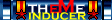First of all, this is my first post in this forum and I have to say kudos on a job well done! There are some great tutorials here and I had no idea that the Dreamcast Scene was alive and well! I just HAD to pick up a console after hearing all the great things about it's emulation abilities over on the AtariAge.com forums.
Anyway, sorry to have to make this my first post, but I'm having a rough time getting DCSTella to work. Whenever I pop the CD in my dreamcast, a black screen just stares back at me.
OK, here's what I did:
I based this installation Procedure on this tutorial: http://www.sesonsite.com/Ten-321/DCStuf ... _Tut.shtml
I?m using SelfbootInducer 4 installed to C:\sbinducer
Installed sib.reg and deleted from C:\sbinducer\sbi\
Downloaded dc stella sbi file from sbiffy.com and moved dcstella file ?dcstella_0.2e_b0? into the sbi folder
Launched sbinducr.exe and selected the Stella File on the right and chose Single Menu
Clicked the barcode button to extract the sbi
Here's the confirmation DOS Window:

At this point, my Inducer folder now looks like this:

Now I closed SelfBootInducer to add my roms to the Inducer\2600\ folder per instructions found here: http://consolevision.com/members/sbiffy ... 1056340077
Shot of the ROMS folder:

Then I opened up sbinducr again to create a NERO image, I selected "Single Menu" and click on "NERO DAO" (see pic below)

Here?s a shot of the DOS Status window:

Now, using NERO v5.5.7.2, I begin to burn the Image.
File?.. Burn Image?..c:\sbinducer\inducer.nrg

Burn at 4x, I click BURN.
Pop the CD in the dreamcast and I get a blank screen
Any ideas??
PS: Sorry for the long post and the pics, but I wanted to make it very clear what I had been doing.
Any help would be greatly appreciated.
Thanks in advance,
Jerry