How to reinstall windows?????Help would be much appreciated!
-
frankieee
- DCEmu Newbie

- Posts: 3
- https://www.artistsworkshop.eu/meble-kuchenne-na-wymiar-warszawa-gdzie-zamowic/
- Joined: Sun Apr 11, 2004 1:22 pm
- Has thanked: 0
- Been thanked: 0
How to reinstall windows?????Help would be much appreciated!
Hi, this is my 1st time using this site and i'm looking for some advice:
I've had some trouble with my pc (Windows Me edition) , that when i switch it on it goes onto the login screen and i can get no further. messages come up saying: -
'Error starting program
A required DLL file, C:\WINDS\SYSTEM\COMCTL32.DLL, was not found'
and
'Error loading explorer exe.
You must reinstall windows'
My family had our computer built up, gradually having new stuff installed, which means we don't have a recovery program or anything. i don't understand computer lingo very well and would appreciate it if any of you readers had any suggestions of what needs to be done with the computer or whether it needs throwing in the bin.
thanks
frankie
x
I've had some trouble with my pc (Windows Me edition) , that when i switch it on it goes onto the login screen and i can get no further. messages come up saying: -
'Error starting program
A required DLL file, C:\WINDS\SYSTEM\COMCTL32.DLL, was not found'
and
'Error loading explorer exe.
You must reinstall windows'
My family had our computer built up, gradually having new stuff installed, which means we don't have a recovery program or anything. i don't understand computer lingo very well and would appreciate it if any of you readers had any suggestions of what needs to be done with the computer or whether it needs throwing in the bin.
thanks
frankie
x
-
Synlor
- Official DCEMU Stalker
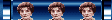
- Posts: 1604
- Joined: Tue Apr 23, 2002 6:26 pm
- Location: South Dakota
- Has thanked: 0
- Been thanked: 0
- Contact:
You put this in the wrong forum, I'll move it for ya
SWWOOOSSHHHH off to off topic we shall go!
SWWOOOSSHHHH off to off topic we shall go!

Thanks to Digital Chaos, GoldbergWWE, and ace for the avatar, sig, and badge!
http://devcast.dcemulation.com
- Specially Cork
- Moderator

- Posts: 11631
- Joined: Fri Apr 05, 2002 10:01 am
- Has thanked: 1 time
- Been thanked: 8 times
If you put your Windows 2000 disc in, then turn on your computer, the disc will run and you will be able to format your hard drive (wipe everything thats on it) and reintall Windows 2000 from scratch.
This is the easiest option, but you will lose everything thats on your hard drive, so if there's anything really, really important on there that you wan't you should wait out to see if there's another solution, but if there is, I'm sure it will be more difficult.
This is the easiest option, but you will lose everything thats on your hard drive, so if there's anything really, really important on there that you wan't you should wait out to see if there's another solution, but if there is, I'm sure it will be more difficult.

- Falcon McCooper
- DCEmu Newbie

- Posts: 219
- Joined: Fri Mar 26, 2004 11:11 pm
- Location: Corneria
- Has thanked: 0
- Been thanked: 0
Yes, but please be warned: the Windows 2000 family (NT below, XP above) require massive amounts of RAM in order to run well. If you have under 128 MB of RAM, be prepared to have excruciatingly long load times and horrible performance, but once you hit that 128mb line, you're good to go with Win2K. Windows 95/98/ME work quite well with 32-64MB computers. Windows ME isn't as bad as people think; it just takes a little bit of tweaking to get it working just right. Those error messages you described look like someone (or some program) went in and either changed the location of these critical system files (comctl32.dll is the common controls file - including your Open window, the pop-up text-box menus, Print, etc... and explorer.exe is your Windows desktop itself). Reinstalling Windows ME has a 50/50 chance of working: if the file pointers were changed in the registry (meaning that Windows is actually looking somewhere else for the files), reinstalling won't change that back. But if the files are actually missing or corrupt, reinstalling will fix the problem.
But since you're stuck without the CD, you should use 2000. There is a very feasable way to KEEP your existing stuff, though. Simply don't erase the partition when asked during Setup, and have it install on the existing partition (BUT DO convert it to NTFS when asked!!! First choose "Leave the file system as-is" (?), then choose "Convert the drive to NTFS"). Then, have it perform a "clean install". It'll leave ALL your files intact, and leave your old \WINDOWS folder there. Windows 2000 installs in \WINNT.
But since you're stuck without the CD, you should use 2000. There is a very feasable way to KEEP your existing stuff, though. Simply don't erase the partition when asked during Setup, and have it install on the existing partition (BUT DO convert it to NTFS when asked!!! First choose "Leave the file system as-is" (?), then choose "Convert the drive to NTFS"). Then, have it perform a "clean install". It'll leave ALL your files intact, and leave your old \WINDOWS folder there. Windows 2000 installs in \WINNT.
If the Windows 2000 disc is already installed on another computer, will he be able to register the new install?If you put your Windows 2000 disc in, then turn on your computer, the disc will run and you will be able to format your hard drive (wipe everything thats on it) and reintall Windows 2000 from scratch.
I read in a magazine that you have to pay M$ a licence fee to install Windows on a second computer using the same install disc.
-
perry
- Tha DCEmu Pimp Daddy

- Posts: 5492
- Joined: Sun Dec 09, 2001 4:29 pm
- Location: Goodison Park
- Has thanked: 0
- Been thanked: 0
Windows 2000 will run pretty OK on less than 128 memory.
In the words of Q-Tip : Looking for vibes or positivity, not negativity / 'Cause we gotta strive for longevity by online gaming
-
sixteen-bit
- Hardware Freak
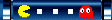
- Posts: 3246
- Joined: Sat Dec 29, 2001 3:45 pm
- Has thanked: 0
- Been thanked: 0
Do you mean you can pay the licence fee and get away with using it on more than one additional PC, or you can just use the insall disc as many times as you want without getting caught.From what I've heard from MS, you need a new liscense for each PC, from what I've heard though, the check will pass as many times as you want on diffrent PCs. Your mileage may vary.
What would happen if M$ found out:
1) could not register the new install
2)or ????
I don't have an OS disc, I have restore disc(s).
So it doesn't really matter to me either way, but I was just wondering.
-
guitsaru
- the guitar monkey

- Posts: 245
- Joined: Fri Oct 24, 2003 10:43 pm
- Location: KS
- Has thanked: 0
- Been thanked: 0
really, 2k runs almost perfect on my 133mhz with 63mb of ramFalcon McCooper wrote:Yes, but please be warned: the Windows 2000 family (NT below, XP above) require massive amounts of RAM in order to run well. If you have under 128 MB of RAM, be prepared to have excruciatingly long load times and horrible performance
- Falcon McCooper
- DCEmu Newbie

- Posts: 219
- Joined: Fri Mar 26, 2004 11:11 pm
- Location: Corneria
- Has thanked: 0
- Been thanked: 0
WUH-HOOO THERE! Numerically ordered posting time again!
1) WINDOWS 2000 DOES NOT REQUIRE ACTIVATION. Hell, half the time it won't even ask for a dang serial. Completely ignore the "Welcome" window's "Registration" button (it's just a BUTTON on an optional "Welcome to Windows" window after startup!). It's completely up to your morals whether or not you want to uphold the "One PC can run this at a time" rule.
2) Windows 2000 will actually even run on a 64mb PC. It will just run horribly slowly. In this case, never install a post-install service pack, and it'll run just fine. There is a way to have the service pack Net Install actually integrate the service pack into the installer, and you can then re-burn the CD and install off THAT, but it's a very tricky method. There are few websites out there that go over the method.
3) There is a VERY SLIM chance that your CPU or hardware isn't compatible with the NT kernel (excellent examples are Cyrix CPUs; not a single one I've worked with has been able to run NT/2000). On the same note, the "Driver is not signed" window is actually a GOOD thing. Having a signed driver means it came from Microsoft's junk factory, and though it will appear to work fine, it'll provide highly impaired performance, and may crash your computer. I once had a video card that, if run for more than 5 minutes with the default MS driver, would crash the computer. Once I installed the unsigned, manufacturer's driver, it worked just fine. Always use the latest drivers for video cards, sound cards, hard drive controllers, modems, and net cards. System devices rarely need updating, but check your chipset anyway. It may have a specialized driver.
4) If at all possible, recover your necessary data and have Setup perform a clean format on your hard drive (again, by deleting the partitions and having it format). This will most assuredly give you the smoothest ride possible.
1) WINDOWS 2000 DOES NOT REQUIRE ACTIVATION. Hell, half the time it won't even ask for a dang serial. Completely ignore the "Welcome" window's "Registration" button (it's just a BUTTON on an optional "Welcome to Windows" window after startup!). It's completely up to your morals whether or not you want to uphold the "One PC can run this at a time" rule.
2) Windows 2000 will actually even run on a 64mb PC. It will just run horribly slowly. In this case, never install a post-install service pack, and it'll run just fine. There is a way to have the service pack Net Install actually integrate the service pack into the installer, and you can then re-burn the CD and install off THAT, but it's a very tricky method. There are few websites out there that go over the method.
3) There is a VERY SLIM chance that your CPU or hardware isn't compatible with the NT kernel (excellent examples are Cyrix CPUs; not a single one I've worked with has been able to run NT/2000). On the same note, the "Driver is not signed" window is actually a GOOD thing. Having a signed driver means it came from Microsoft's junk factory, and though it will appear to work fine, it'll provide highly impaired performance, and may crash your computer. I once had a video card that, if run for more than 5 minutes with the default MS driver, would crash the computer. Once I installed the unsigned, manufacturer's driver, it worked just fine. Always use the latest drivers for video cards, sound cards, hard drive controllers, modems, and net cards. System devices rarely need updating, but check your chipset anyway. It may have a specialized driver.
4) If at all possible, recover your necessary data and have Setup perform a clean format on your hard drive (again, by deleting the partitions and having it format). This will most assuredly give you the smoothest ride possible.
- Specially Cork
- Moderator

- Posts: 11631
- Joined: Fri Apr 05, 2002 10:01 am
- Has thanked: 1 time
- Been thanked: 8 times









