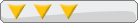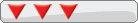Whats the best video editing software?
-
compacho
- DCEmu Cool Poster
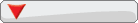
- Posts: 1160
- https://www.artistsworkshop.eu/meble-kuchenne-na-wymiar-warszawa-gdzie-zamowic/
- Joined: Tue Jul 02, 2002 3:25 pm
- Location: TX
- Has thanked: 0
- Been thanked: 0
Whats the best video editing software?
Hey, I would like to edit some of my Simpsons episodes because they have commercials in them. Can someone tell me a program that lets me cut out portions of video. I want something with a lot of options like Adobe premiere but is easy to use like Windows Movie Maker. Also, is it possibe for movie maker to save a movie in a format other than .wmv?
Any links will be appreciated.
Any links will be appreciated.
- Narcissus
- TAFKA Token99

- Posts: 1997
- Joined: Sun Jan 27, 2002 1:16 pm
- Location: The mirror. | .rorrim ehT
- Has thanked: 0
- Been thanked: 0
- Contact:
Ulead Media Studio Pro is the most user friendly that I've tried. As long as you know how to use a timeline editor, you're set. If not, it just takes 10-15 minutes to figure out...
But there's also the Pinnacle software too. I used the trial version of it, and I liked it a lot too.
But there's also the Pinnacle software too. I used the trial version of it, and I liked it a lot too.
The only limitations we have, are the ones we set for ourselves...
-
OneThirty8
- Damn Dirty Ape

- Posts: 5031
- Joined: Thu Nov 07, 2002 11:11 pm
- Location: Saugerties, NY
- Has thanked: 0
- Been thanked: 0
If you're just messing around with stuff for yourself, find whatever is free or cheap and use that. Windows movie Maker, VDub, Pinnacle StudioDV, Sonic Foundry VideoFactory, whatever. I suggest trying VDub and if you don't like it for what you're doing then download a demo of something.
I think you can get Sonic Foundry's VideoFactory for around $60. It's similar to Vegas (which I have used and it's good) only more stripped down. If you're going to do a lot of stuff, that's pretty easy to use.
I'm pretty sure it was the Pinnacle StudioDV that came with my firewire card that would allow you to export your project as MPG for VCD or SVCD. I never used that program much because it was too simplified for what I do (I used Premiere at the time, and use Avid XpressDV now) but if I needed something user friendly and cheap for the kind of thing you're talking about the Pinnacle stuff's not bad and won't have all kinds of fancy stuff you don't need getting in the way of doing a simple task.
I think you can get Sonic Foundry's VideoFactory for around $60. It's similar to Vegas (which I have used and it's good) only more stripped down. If you're going to do a lot of stuff, that's pretty easy to use.
I'm pretty sure it was the Pinnacle StudioDV that came with my firewire card that would allow you to export your project as MPG for VCD or SVCD. I never used that program much because it was too simplified for what I do (I used Premiere at the time, and use Avid XpressDV now) but if I needed something user friendly and cheap for the kind of thing you're talking about the Pinnacle stuff's not bad and won't have all kinds of fancy stuff you don't need getting in the way of doing a simple task.
-
OneThirty8
- Damn Dirty Ape

- Posts: 5031
- Joined: Thu Nov 07, 2002 11:11 pm
- Location: Saugerties, NY
- Has thanked: 0
- Been thanked: 0
For PC? Probably the latest Avid Software. I use Avid XpressDV on my Mac, but I was a student when I bought it so I got it for $400 instead of the $1400 it was listed for at the time or the $995 it's going for now... (They have something new coming out soon from what I hear.) Cool thing about Avid Xpress though, is when you buy it you get both the PC and Mac discs. If you're like me and have both a PC and a Mac, and something happens to one all you need to do is plug the USB dongle into the other machine and install the software, and you can copy your project to the other platform.
The other cool thing about Avid XDV is that if you know that software, then you know how to use their high end stuff (many thousands of dollars) because the user interface is the same.
The other cool thing about Avid XDV is that if you know that software, then you know how to use their high end stuff (many thousands of dollars) because the user interface is the same.
- az_bont
- Administrator

- Posts: 13567
- Joined: Sat Mar 09, 2002 8:35 am
- Location: Swansea, Wales
- Has thanked: 0
- Been thanked: 0
- Contact:
I quite like WIndows Movie Maker because it seperates each camera change into seperate bits making it easy to delete what isn't needed. The only problem with that is that it requires re-compression, and it's limited to WMV. Failing that, I'd say VirtualDub is your best bet, as it doesn't require re-compression and allows for more accurate editing.
Sick of sub-par Dreamcast web browsers that fail to impress? Visit Psilocybin Dreams!
-
jaredfogle
- DCEmu Turkey Baster
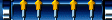
- Posts: 2663
- Joined: Tue Feb 26, 2002 8:34 pm
- Has thanked: 0
- Been thanked: 0
- Specially Cork
- Moderator

- Posts: 11632
- Joined: Fri Apr 05, 2002 10:01 am
- Has thanked: 1 time
- Been thanked: 8 times
-
compacho
- DCEmu Cool Poster
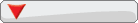
- Posts: 1160
- Joined: Tue Jul 02, 2002 3:25 pm
- Location: TX
- Has thanked: 0
- Been thanked: 0
First i would like to add that premiere is in no way easy to learn. I rather hit myself in the head with a hammer. Anyways, I've tried virtualdub and i gotta say that the smoothing filter is GREAT! It removes all the compression artifacts. But I guess this filter is only really geared to cartoon movies.
Well i got a question. I was experimenting with a ren and stimpy episode which is a mpeg thats 90megs. I'm guessing virtualdub can't save mpegs only AVIs. When i try to save as AVI the program tells me that the end result will be 3gigs. How do i get it to save under 100megs while keeping the movie looking smooth?
Well i got a question. I was experimenting with a ren and stimpy episode which is a mpeg thats 90megs. I'm guessing virtualdub can't save mpegs only AVIs. When i try to save as AVI the program tells me that the end result will be 3gigs. How do i get it to save under 100megs while keeping the movie looking smooth?
- Roofus
- President & CEO Roofuscorp, LLC

- Posts: 9898
- Joined: Thu Apr 11, 2002 11:42 pm
- Has thanked: 0
- Been thanked: 0
You forgot to add compression.compacho wrote:First i would like to add that premiere is in no way easy to learn. I rather hit myself in the head with a hammer. Anyways, I've tried virtualdub and i gotta say that the smoothing filter is GREAT! It removes all the compression artifacts. But I guess this filter is only really geared to cartoon movies.
Well i got a question. I was experimenting with a ren and stimpy episode which is a mpeg thats 90megs. I'm guessing virtualdub can't save mpegs only AVIs. When i try to save as AVI the program tells me that the end result will be 3gigs. How do i get it to save under 100megs while keeping the movie looking smooth?
Go to Video -> Compression and select the codec of your choice. I recommend DivX with a bitrate of 768kbps. If size is really important to you, you can go lower (512 or so.) but 768 seems to offer the best balance between quality and size.
- az_bont
- Administrator

- Posts: 13567
- Joined: Sat Mar 09, 2002 8:35 am
- Location: Swansea, Wales
- Has thanked: 0
- Been thanked: 0
- Contact:
It depends on your resolution - if you're sticking to VCD resolution (352x240 for NTSC) then you can drop to around 500, but if you're talking sattelite TV quality, then I'd go to 700 or more.
Sick of sub-par Dreamcast web browsers that fail to impress? Visit Psilocybin Dreams!