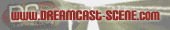the following guide is from
http://dreamalivew.dcemulation.org
Kindly Excuse the grammar i am not very good at english
Sorry
If you wish to view this with pictures go to
http://dreamalive.dcemulation.org/eng/html/x_reset.html
I'm sure that you have suffered at least one of the two main problems that Dreamcast has. Don't get nervous, because I've the perfect solution to fix your problem. You must be enough brave to open your Dreamcast under your own risk, or ask for help to someone from your city or country (guarantee will be annulled once you've opened your console). If you thought your console was broken forever, you can be mistaken. Read this text now!
First of all, you have to know which is the problem:
1 - The lent of the GD-Rom unit has unbalanced:
When you put a GD-Rom, your console don't recognize the disc or "think" this is an Audio CD. When you get to load a game, it resets from time to time.
2 - One or more condensers aren't plugged properly:
When you push the "Power" button, your TV shows a black screen. When your Dreamcast works, it resets continuously. If you feel the reset frequency diminishes when Dreamcast has been working for several hours, it's because of the condensers, which storage more and more energy each time.
In both situations you'll have to open your Dreamcast. You will need a long screwdriver to remove the four screws which you'll find on the base of the console (one of them is hidden by the modem). Once you've done this, remove the top case. Now, you'll see the Katana GD-Rom unit from Yamaha (in the middle) and the internal power supply (on the left-top side). Follow the next instructions depending on your problem.
Origin : After months or years of use, the majority of the Dreamcast lents lose the correct calibration. Backup boot CD-Roms increase probability.
Solution : Put your hands over the black platform of the Katana unit and remove the top case which has a damping system. Be careful! The lent is plugged to the mother board yet and you can't separate them at all. Take a small screwdriver. Just under the lent (which shows blue and green brightness when you look at this from the top), you'll find a very small golden screw (remember: just under the lent). To calibrate the lent you've to turn this screw less than 1 mm., because you could broke it. Before doing this, you must know what is the proper movement to tighten the screw, because although there're international norms, some countries have others.
Oh! If you tryed to clean the lent before opening your Dreamcast and it worked, it's because you moved the lent and it could read again. It hasn't any relation with dust. Believe me!
Origin : After months or years of use, because of important changes on temperature, some elements of the internal power supply, condensers specially, don't transfer electricity correctly.
Solution : To solve this, you only have to press over all the components of the power supply. It's enough. To find what element has failed, you should use globes to protect your hands, connect Dreamcast and move each element. You can use soldering iron, but it isn't necessary. Remember to press as much as possible over each element (but take care of broking nothing).
To check your console without putting the top case again (you could need to try it again), you've to "fake" the console: behind the Katana unit you'll find a small black handle which detects when the lid has been closed. To load a GD-Rom and check that the console works, maintain this handle pressed. If you've failed, try again. You maybe need three or five attempts, but you'll fix the problem surely.
____________________________________________________________
done with the corparation of NEGORA
If you wish to view this with pictures go to
http://dreamalive.dcemulation.org/eng/html/x_reset.html
IF YOUR DREAMCAST RESETS ALL THE TIME READ THIS
-
cube_b3
- Ex-Newsposter
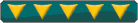
- Posts: 4038
- https://www.artistsworkshop.eu/meble-kuchenne-na-wymiar-warszawa-gdzie-zamowic/
- Joined: Tue May 28, 2002 6:51 am
- Location: pakistan,karachi
- Has thanked: 13 times
- Been thanked: 6 times
- Contact: