Hooking up a Snes or Nes controller to the DC
-
what the
- DCEmu Newbie

- Posts: 1
- https://www.artistsworkshop.eu/meble-kuchenne-na-wymiar-warszawa-gdzie-zamowic/
- Joined: Fri Oct 04, 2002 2:34 am
- Has thanked: 0
- Been thanked: 0
Hooking up a Snes or Nes controller to the DC
I was wondering if anyone figured out how to hook up a snes or a nes controller up to the Dreamcast? It would be really cool using the orignal system controller! Is it even possible? If so would the button tracking/timing be ok? Could we hook up a original nes light gun? How about a power pad (the thing you run on) This would all be really cool but is it possible. Would saved games be an issue? Could you plug in a dc controller, pick the game you want, load your saved info then switch to a snes or nes controller? Sorry about all the questions but I just always wanted to know if this was possible. Any input would be great! Thanks! 
- Captain Skyhawk
- DCEmu Respected

- Posts: 812
- Joined: Fri Nov 09, 2001 6:48 am
- Location: The Netherlands
- Has thanked: 0
- Been thanked: 0
- Contact:
Yes you can. A great source for info on this stuff can be found in the Hardware Modification & Repair Forum. Or use the search functions.
A specific site for hooking up a NES controller to the DC can be found here.
A specific site for hooking up a NES controller to the DC can be found here.
Visit the DC Help for all the Dreamcast homebrew help you need!
Go to DC Evolution, for the best ready to burn images.
Go to DC Evolution, for the best ready to burn images.
- pavelbure
- DCEmu User with No Life

- Posts: 3498
- Joined: Sun Nov 04, 2001 6:50 pm
- Location: PA
- Has thanked: 0
- Been thanked: 0
- Contact:
yeah try hardware.
How many more people do the Radical Islamic Subhuman Cockroaches have to kill before people realize they need to be taken out ?
FFXI Server: Gilgamesh
FFXIV Server: Figaro
Liberals click here !!!!
FFXI Server: Gilgamesh
FFXIV Server: Figaro
Liberals click here !!!!
-
No Name
- DCEmu Ultra Poster

- Posts: 1837
- Joined: Sat May 04, 2002 10:40 am
- Location: Avon, Conn. Posts: Yes
- Has thanked: 0
- Been thanked: 0
- Contact:
Me and Shinji_Ikari256 are working on a SNES to Dreamcast controller over in the hardware modification forum over at Consolevision.
You can check it out in this post.
You can check it out in this post.
- Captain Skyhawk
- DCEmu Respected

- Posts: 812
- Joined: Fri Nov 09, 2001 6:48 am
- Location: The Netherlands
- Has thanked: 0
- Been thanked: 0
- Contact:
Re: .
Thanks for the making that site! Very usefull. Once I have some time I gonna make such a mod.Lartrak wrote:I made this tutorial. It's a little sloppily written but it's helpful.
http://nes2dc.nklb.net
Visit the DC Help for all the Dreamcast homebrew help you need!
Go to DC Evolution, for the best ready to burn images.
Go to DC Evolution, for the best ready to burn images.
.
No problem.. If you need help with something, you can drop me a line at letratal@nklb.net
Anyone out there, I want everyone to have their own NES controller.. Very nice thing to have. I've made three of them, it's pretty easy after the first couple. Unfortunately, you don't normally want more then two.. Ah well.
My third "perfect" version which didn't require any external duct tape, as well as allowing the craptacular Quantum Fighter Pad to continue functioning, (heh) only took about two hours. The first took me close to 8. Your mileage will vary.
Anyone out there, I want everyone to have their own NES controller.. Very nice thing to have. I've made three of them, it's pretty easy after the first couple. Unfortunately, you don't normally want more then two.. Ah well.
My third "perfect" version which didn't require any external duct tape, as well as allowing the craptacular Quantum Fighter Pad to continue functioning, (heh) only took about two hours. The first took me close to 8. Your mileage will vary.
.
I haven't tried it as DreamSNES doesn't run well enough yet for it to really be worth it. Plus SNES games still run correctly, unlike my two NES decks.. I should get a top loader one of these days, just $100 is a little to high.
I might do one anyway one day as the SNES pad is, in my opinion, one of the best controllers yet made. It'd be good for those "other" emulators, just a sort of generic controller (maybe even useful for a few Dreamcast games).. Hmm.
I'm gonna pop open one of my SNES controllers later today, once I've done that I should be able to give some helpful advice.. I'd assume it's as simple as the NES just with 4 extra buttons, but I'll have to check.
No clue if select is possible or not, haven't messed with the analog stick.
edit: Updated now. I just popped open my SNES pad and snapped a pic of the board for future reference. It is a bit trickier then the NES, but not horrible so. It would take a more delicate hand with the soldering iron for sure, as the solder points are closer together and smaller. Other then the tricky soldering, probably the hardest part for me would be finding a 13 pin or higher cable that was thin enough to fit through the hole in top. What are you having problems with?
I might do one anyway one day as the SNES pad is, in my opinion, one of the best controllers yet made. It'd be good for those "other" emulators, just a sort of generic controller (maybe even useful for a few Dreamcast games).. Hmm.
I'm gonna pop open one of my SNES controllers later today, once I've done that I should be able to give some helpful advice.. I'd assume it's as simple as the NES just with 4 extra buttons, but I'll have to check.
No clue if select is possible or not, haven't messed with the analog stick.
edit: Updated now. I just popped open my SNES pad and snapped a pic of the board for future reference. It is a bit trickier then the NES, but not horrible so. It would take a more delicate hand with the soldering iron for sure, as the solder points are closer together and smaller. Other then the tricky soldering, probably the hardest part for me would be finding a 13 pin or higher cable that was thin enough to fit through the hole in top. What are you having problems with?
-
No Name
- DCEmu Ultra Poster

- Posts: 1837
- Joined: Sat May 04, 2002 10:40 am
- Location: Avon, Conn. Posts: Yes
- Has thanked: 0
- Been thanked: 0
- Contact:
well i have been working on my snes pad for a while. the other day, i even got the A button working. it may not seem like much but its the first step. the biggest forseeable problem is the shoulder buttons. the snes's are digital and the dreamcast's are analog. however it shouldn' too hard, it woill just require some looking in to. and yes, it does require some very delicate soldering.
-
Synlor
- Official DCEMU Stalker
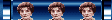
- Posts: 1604
- Joined: Tue Apr 23, 2002 6:26 pm
- Location: South Dakota
- Has thanked: 0
- Been thanked: 0
- Contact:
well i have been working on my snes pad for a while. the other day, i even got the A button working. it may not seem like much but its the first step. the biggest forseeable problem is the shoulder buttons. the snes's are digital and the dreamcast's are analog. however it shouldn' too hard, it woill just require some looking in to. and yes, it does require some very delicate soldering.
not to be mean or anything... but the soldering isn't that difficult. I've done this mod before(well... the DC part, but I still need an SNES controller, but it should be almost exactly like an NES, but with more buttons) and that includes shoulder buttons and analog stick parts too(for the select button). i'll have to look at some stuff, and i'll post later to where you should solder. it isn't that hard like i said, and i'm the worlds worst solderer.

Thanks to Digital Chaos, GoldbergWWE, and ace for the avatar, sig, and badge!
http://devcast.dcemulation.com
-
No Name
- DCEmu Ultra Poster

- Posts: 1837
- Joined: Sat May 04, 2002 10:40 am
- Location: Avon, Conn. Posts: Yes
- Has thanked: 0
- Been thanked: 0
- Contact:
Forgot the control stick would be hard too. Regaurding the above quote: There are a few different kinds of official SNES controllers, I have the SNS-005, so I can only speak for that one. The Dremcast pad soldering was no problem at all (I used a Quantum Fighter Pad), but the place where I am soldering on the SNES pad, a black chip of some sort (one site called it a multiplexor). The "legs" of this chip are very close together and are therefore very tricky to solder to.corta2863 wrote:not to be mean or anything... but the soldering isn't that difficult. I've done this mod before(well... the DC part, but I still need an SNES controller, but it should be almost exactly like an NES, but with more buttons) and that includes shoulder buttons and analog stick parts too(for the select button). i'll have to look at some stuff, and i'll post later to where you should solder. it isn't that hard like i said, and i'm the worlds worst solderer.
-
Synlor
- Official DCEMU Stalker
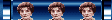
- Posts: 1604
- Joined: Tue Apr 23, 2002 6:26 pm
- Location: South Dakota
- Has thanked: 0
- Been thanked: 0
- Contact:
AH... i understand now. um... you will probally want to take out that chip(a 4021 i believe, are there two chips, or just 1?) and that should make it easier. plus you could possibly get some interference with the chip(i doubt it, but you never know)TheGatesofBill wrote:Forgot the control stick would be hard too. Regaurding the above quote: There are a few different kinds of official SNES controllers, I have the SNS-005, so I can only speak for that one. The Dremcast pad soldering was no problem at all (I used a Quantum Fighter Pad), but the place where I am soldering on the SNES pad, a black chip of some sort (one site called it a multiplexor). The "legs" of this chip are very close together and are therefore very tricky to solder to.corta2863 wrote:not to be mean or anything... but the soldering isn't that difficult. I've done this mod before(well... the DC part, but I still need an SNES controller, but it should be almost exactly like an NES, but with more buttons) and that includes shoulder buttons and analog stick parts too(for the select button). i'll have to look at some stuff, and i'll post later to where you should solder. it isn't that hard like i said, and i'm the worlds worst solderer.

Thanks to Digital Chaos, GoldbergWWE, and ace for the avatar, sig, and badge!
http://devcast.dcemulation.com
.
The shoulder buttons are not as tricky as they sound. Just directly solder like they were a regular button, and pushing the SNES shoulder buttons will act the same as if you had the trigger held down all the way.
I have no clue how to do select - I'd say just don't bother with it.
I have no idea what the black thing is called.. Marvin's NES controller tutorial mentioned the name. I just pried it off the NES pad. Oh yeah, you probably already know this, but I highly suggest getting a multimeter to check for crossovers. I got tons of them on my first and second attempts on my NES pads (NONE on the third though.. guess I got better). I think it may also be theoretically possible to blow a controller port if you get a bad enough crossover.. I've had crossovers on the DC with no problems ( I put a screw through 3 different wires, it wasn't actually a soldering error.. Grumble) but it never hurts be careful.
I have no clue how to do select - I'd say just don't bother with it.
I have no idea what the black thing is called.. Marvin's NES controller tutorial mentioned the name. I just pried it off the NES pad. Oh yeah, you probably already know this, but I highly suggest getting a multimeter to check for crossovers. I got tons of them on my first and second attempts on my NES pads (NONE on the third though.. guess I got better). I think it may also be theoretically possible to blow a controller port if you get a bad enough crossover.. I've had crossovers on the DC with no problems ( I put a screw through 3 different wires, it wasn't actually a soldering error.. Grumble) but it never hurts be careful.
-
No Name
- DCEmu Ultra Poster

- Posts: 1837
- Joined: Sat May 04, 2002 10:40 am
- Location: Avon, Conn. Posts: Yes
- Has thanked: 0
- Been thanked: 0
- Contact:
Lartrak - thanks for the help, but what kind of multimeter do i want, radioshack has tons of em and i dont wanna spend more than i need to
General Public - my version this mod is now part of the more generic mod entitled "Controller2DC" no specifics yet, but trust me, it'll be cool. It is to commemorate the formation of Dragon Visions. (its the dev team mentioned in a another post, yes, we do hardware stuff too)
General Public - my version this mod is now part of the more generic mod entitled "Controller2DC" no specifics yet, but trust me, it'll be cool. It is to commemorate the formation of Dragon Visions. (its the dev team mentioned in a another post, yes, we do hardware stuff too)
.
Just get the cheapest one you can get that has OHMs. I got one for $4 new at Meijer. These things are known to some as battery testers, you might already have one. All you have to do is touch one of the metal points to a solder point, then the other metal point to an adjacent one. If it goes WAY up (as in, all the way to maximum) that means you have a crossover.
-
No Name
- DCEmu Ultra Poster

- Posts: 1837
- Joined: Sat May 04, 2002 10:40 am
- Location: Avon, Conn. Posts: Yes
- Has thanked: 0
- Been thanked: 0
- Contact:
Lartrak - I've got a choice between two options:
1. 15-Range Digital Multimeter ($9.99) - Cheapest Real Multimeter
2. Battery Checker Fits Pocket or Purse ($5.49) - Cheapest Battery Tester
Just wondering your opinion. I am leaning towards the real multimeter.
1. 15-Range Digital Multimeter ($9.99) - Cheapest Real Multimeter
2. Battery Checker Fits Pocket or Purse ($5.49) - Cheapest Battery Tester
Just wondering your opinion. I am leaning towards the real multimeter.
-
sixteen-bit
- Hardware Freak
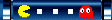
- Posts: 3246
- Joined: Sat Dec 29, 2001 3:45 pm
- Has thanked: 0
- Been thanked: 0
I know you're waiting for Lartrak's opinion, but I'd say that MM you linked to is certainly worth the $10. In my opinion, anyone even vaguely interested in electronics should have a MM of some sorts, anyway..TheGatesofBill wrote:Lartrak - I've got a choice between two options:
1. 15-Range Digital Multimeter ($9.99) - Cheapest Real Multimeter
2. Battery Checker Fits Pocket or Purse ($5.49) - Cheapest Battery Tester
Just wondering your opinion. I am leaning towards the real multimeter.
-
NightHammer
- Psychotic DCEmu

- Posts: 747
- Joined: Tue Oct 08, 2002 11:37 am
- Location: Back in my little hole in Russ Engineering Center
- Has thanked: 0
- Been thanked: 0
- Contact:
I have a similar SNES controller. I cracked mine open and that chip is surfaced mounted.TheGatesofBill wrote:The "legs" of this chip are very close together and are therefore very tricky to solder to.
Lartrak wrote:I have no clue how to do select - I'd say just don't bother with it.
I think it'll work the same as the l and r buttons. Select is mapped to up and down BOTH in DreamSNES. Now I'm not sure about the others.
Now, I'm not a computer/electrical engineer, so I can't swear that it would work.
Later!
NightHammer
