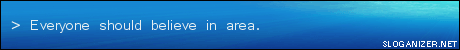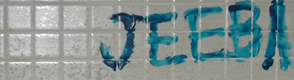[LARGE] My desktop.
-
area
- DCEmu Super Poster

- Posts: 1403
- https://www.artistsworkshop.eu/meble-kuchenne-na-wymiar-warszawa-gdzie-zamowic/
- Joined: Mon Feb 18, 2002 6:20 am
- Location: πr?
- Has thanked: 0
- Been thanked: 0
TweakUI will get rid of the shortcut arrows among other things. To change the icons for My Computer and so on, Right click on an empty part of the desktop, go to properties, on the Desktop tab, click customise desktop, then click the icon you want to change, and click change icon. Find the icon you want to change it to, and click ok. Repeat for others, and click OK or Apply.
-
NeonGenesis
- Respected Artist

- Posts: 1015
- Joined: Sat Apr 27, 2002 3:46 pm
- Has thanked: 0
- Been thanked: 0
- Contact:
-
Jeeba Jabba
- Jeeba Jabba
- Posts: 9106
- Joined: Tue Oct 16, 2001 7:00 am
- Location: New Orleans, Louisiana
- Has thanked: 0
- Been thanked: 0
- Contact:
-
NeonGenesis
- Respected Artist

- Posts: 1015
- Joined: Sat Apr 27, 2002 3:46 pm
- Has thanked: 0
- Been thanked: 0
- Contact:
- anal=probe
- Psychotic DCEmu

- Posts: 666
- Joined: Sun May 12, 2002 1:03 am
- Has thanked: 0
- Been thanked: 0
-
NeonGenesis
- Respected Artist

- Posts: 1015
- Joined: Sat Apr 27, 2002 3:46 pm
- Has thanked: 0
- Been thanked: 0
- Contact:
Hack it. It's a simple resource hack.
Run a search for Resource Hacker, and download and run it. Open up the file AimRes.dll out of your AIM folder, this contains all image resources for AIM (So, yeah, you can hack any of the graphics in AIM). GIFDATA, resource 103, that's the one that has the sign-on window. Export it, modify it, and reinsert it. If you've got the latest version of AIM, and send me a file at a res of 190 x 150, I'll hack the DLL and send it back to you all ready to go, if that'd be easier for you.
Run a search for Resource Hacker, and download and run it. Open up the file AimRes.dll out of your AIM folder, this contains all image resources for AIM (So, yeah, you can hack any of the graphics in AIM). GIFDATA, resource 103, that's the one that has the sign-on window. Export it, modify it, and reinsert it. If you've got the latest version of AIM, and send me a file at a res of 190 x 150, I'll hack the DLL and send it back to you all ready to go, if that'd be easier for you.

- anal=probe
- Psychotic DCEmu

- Posts: 666
- Joined: Sun May 12, 2002 1:03 am
- Has thanked: 0
- Been thanked: 0
-
Jeeba Jabba
- Jeeba Jabba
- Posts: 9106
- Joined: Tue Oct 16, 2001 7:00 am
- Location: New Orleans, Louisiana
- Has thanked: 0
- Been thanked: 0
- Contact:
-
Jeeba Jabba
- Jeeba Jabba
- Posts: 9106
- Joined: Tue Oct 16, 2001 7:00 am
- Location: New Orleans, Louisiana
- Has thanked: 0
- Been thanked: 0
- Contact:
-
PuniPuniSakura
- Catgirl Maniac!
- Posts: 363
- Joined: Sun Jun 02, 2002 1:00 pm
- Location: F Prefecture, F City
- Has thanked: 0
- Been thanked: 0
- Contact:
-
No Name
- DCEmu Ultra Poster

- Posts: 1837
- Joined: Sat May 04, 2002 10:40 am
- Location: Avon, Conn. Posts: Yes
- Has thanked: 0
- Been thanked: 0
- Contact:
My Desktop
Updates every ten seconds. If you want a full (1600x1200) version delete .html and type .jpg
Updates every ten seconds. If you want a full (1600x1200) version delete .html and type .jpg
-
NeonGenesis
- Respected Artist

- Posts: 1015
- Joined: Sat Apr 27, 2002 3:46 pm
- Has thanked: 0
- Been thanked: 0
- Contact:
-
NeonGenesis
- Respected Artist

- Posts: 1015
- Joined: Sat Apr 27, 2002 3:46 pm
- Has thanked: 0
- Been thanked: 0
- Contact: